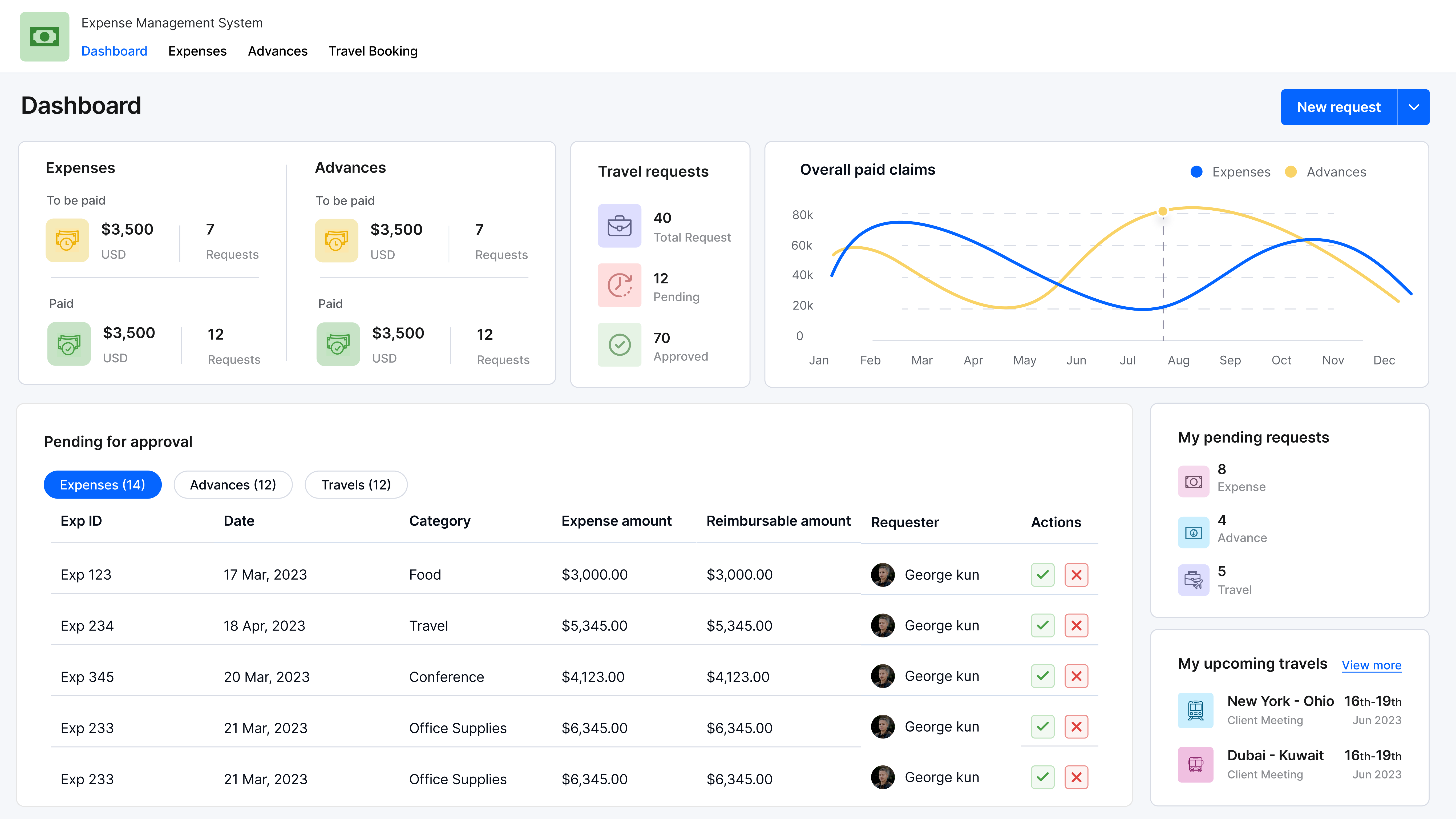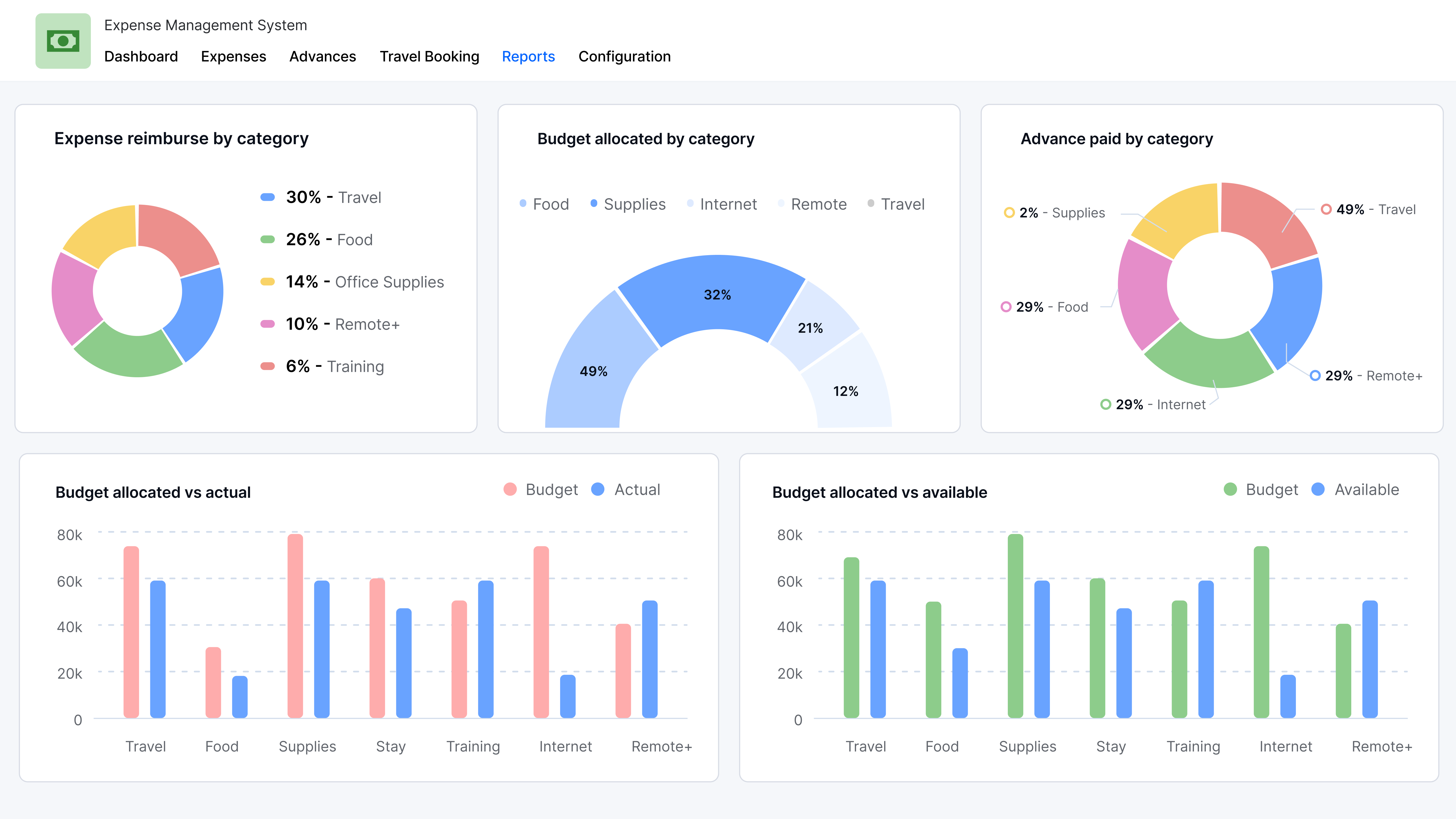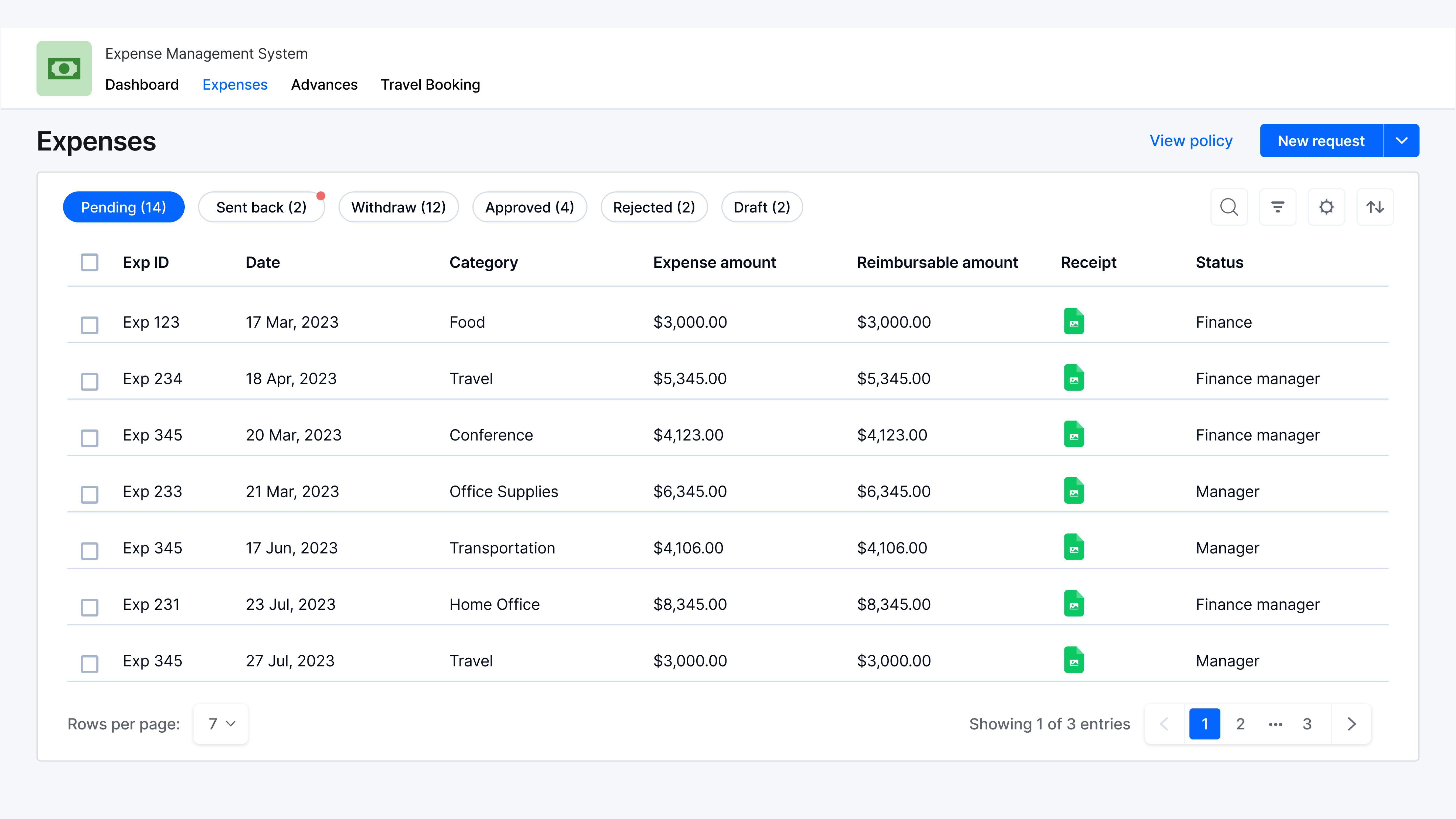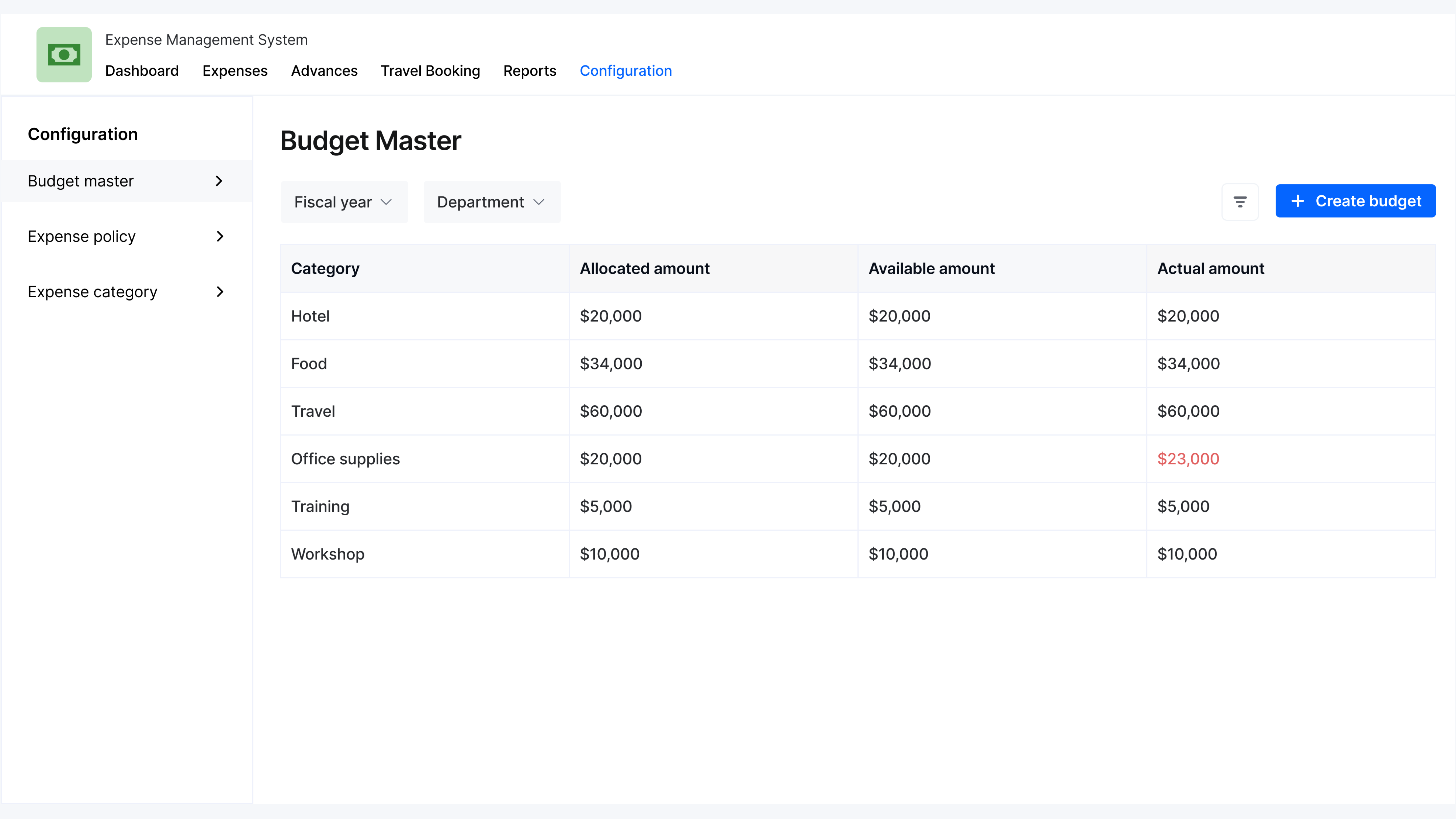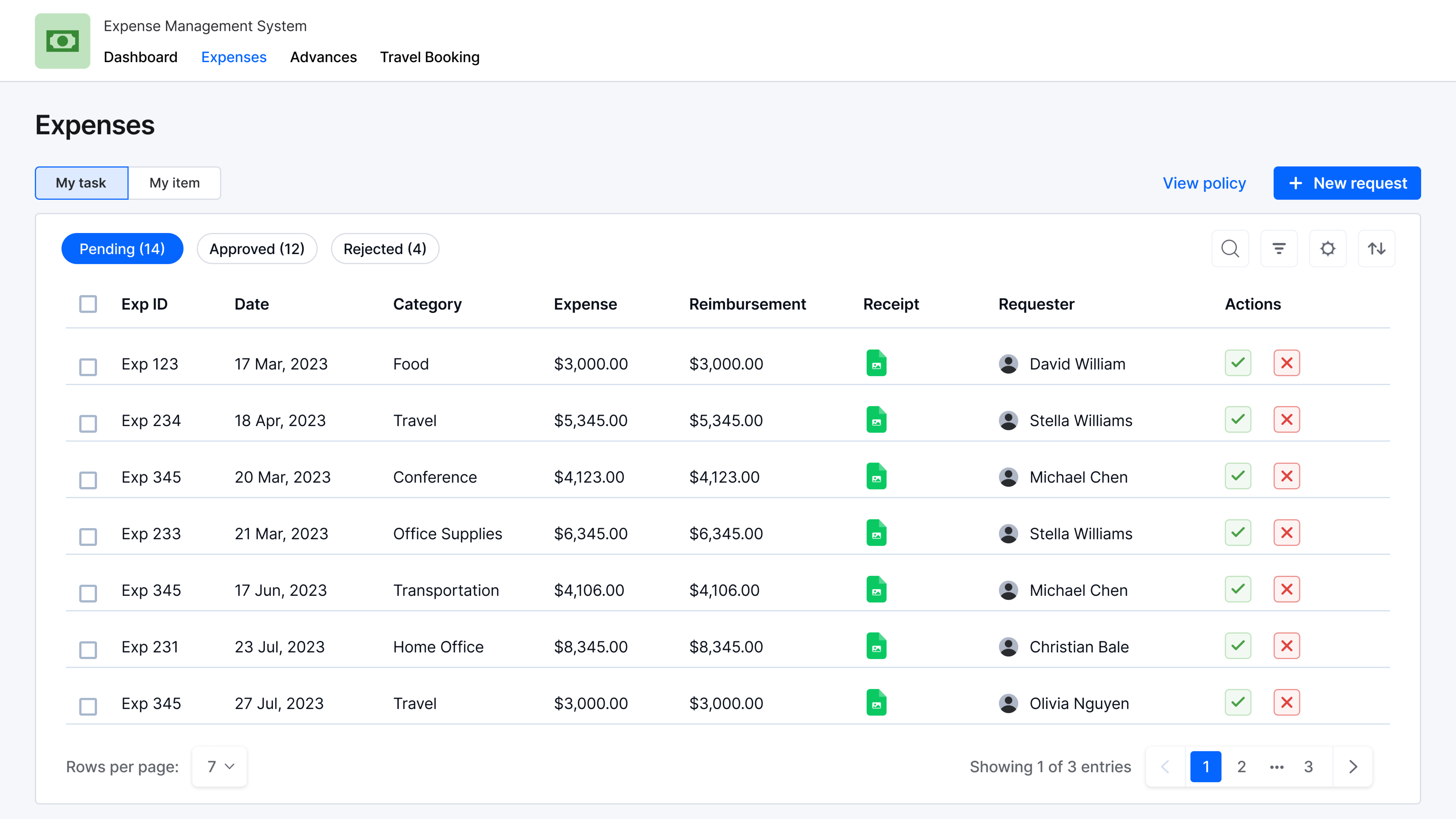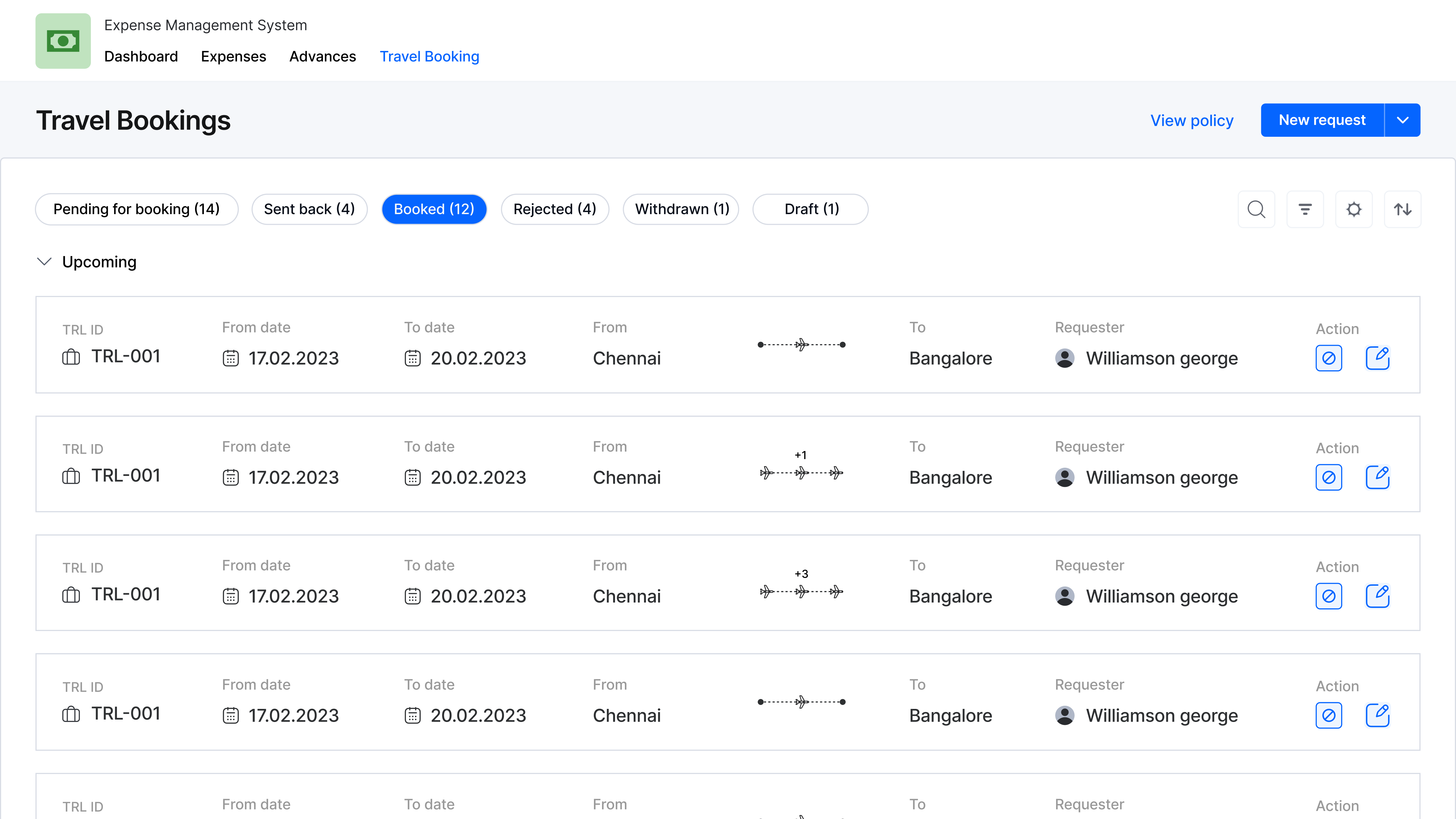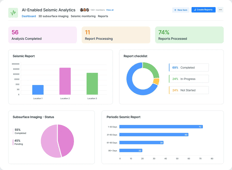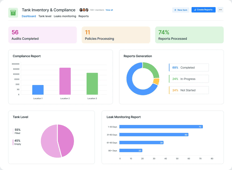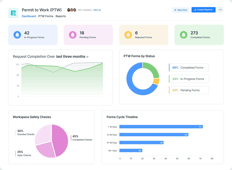Build App Faster With
Kissflow's Pre-Built Low-Code Apps
Building enterprise-grade low-code applications with Kissflow requires minimal ramp-up time, enabling IT teams and business units to collaborate without bottlenecks. Kissflow’s visual development environment empowers process owners to rapidly design and deploy both simple and mission-critical applications—while IT retains full governance and security oversight.
Enterprises can also deploy fully functional, pre-built low-code apps to accelerate modernization, automate complex workflows, and standardize operations across departments. With reusable components, built-in compliance controls, and seamless integration capabilities, Kissflow helps organizations streamline internal processes at scale—without rebuilding systems from scratch.

Expense and Travel Management Software
Automate your expense management and travel and expense management processes with real-time tracking for efficient employee expense control and travel approvals.
Creator
Language
English
Category
Finance
Trusted by companies optimizing travel and expense management worldwide



See our expense and travel management app in action
See firsthand how our expense and travel management software can revolutionize your processes. This intuitive app streamlines every step of expense management, from receipt capture to approval workflows, providing real-time visibility into employee expenses.
Optimize your enterprise expense processes with Kissflow's unified travel and expense management software. Automate travel requests, expense submissions, approvals, reimbursements, auditing, and compliance in one low-code platform. Gain full visibility into employee spend and eliminate manual errors across your finance operations.
What exactly is expense management?
Expense management is the systematic process that organizations use to track, process, pay, and audit employee-initiated expenses incurred for business-related activities. These expenses can include travel, accommodation, meals, entertainment, office supplies, and more.
Essentially, it's about having control and visibility over how employees spend company money. Effective expense management ensures that these expenditures are legitimate, comply with company policies and relevant regulations, and are accurately recorded for accounting and reimbursement purposes.
What Is Travel Expense Management?
Travel expense management refers to planning, approving, tracking, and reimbursing all business travel-related expenses such as flights, hotels, per diem, mileage, meals, and incidentals. Companies use travel expense management software to streamline travel authorizations and align spending with corporate policies.
The Benefits of Implementing an Effective Expense Management System
Modern expense management systems offer a transformative approach to overcoming the challenges of traditional methods. By automating key processes, these systems deliver a multitude of benefits, including:
- Increased Efficiency: Streamlining workflows, automating approvals, and eliminating manual data entry save significant time and resources.
- Improved Accuracy: Digital capture and automated data validation minimize errors and ensure reliable expense reporting.
- Enhanced Policy Compliance: Built-in policy enforcement ensures adherence to company guidelines, reducing the risk of non-compliant spending.
- Real-Time Visibility: Gain a clear and up-to-date view of employee spending, enabling better budget control and forecasting.
- Faster Reimbursements: Automated workflows expedite the reimbursement process, improving employee satisfaction.
- Reduced Costs: Identifying areas of overspending and optimizing processes can lead to significant cost savings.
- Better Data Insights: Comprehensive reporting and analytics provide valuable insights into spending patterns, enabling informed decision-making.
- Simplified Auditing: Digital records and audit trails make compliance checks and audits more efficient.
Investing in a robust expense management system is an investment in the overall efficiency and financial health of your organization.
Key Features to Look for in an Expense Management System
When evaluating expense management systems, it's crucial to consider the features that best align with your organization's needs. Some key features to look for include:
- Mobile Expense Reporting: Allowing employees to capture receipts and submit expenses on the go.
- Automated Receipt Scanning and OCR: Extracting data from receipts automatically, reducing manual entry.
- Customizable Approval Workflows: Setting up multi-level approval processes based on your organizational structure.
- Policy Enforcement: Configuring rules and alerts to ensure compliance with spending limits and guidelines.
- Integration with Accounting and HR Systems: Seamlessly connecting expense data with your existing financial and employee management platforms.
- Real-Time Reporting and Analytics: Providing dashboards and customizable reports for spend analysis.
- Currency Conversion: Handling expenses in multiple currencies accurately.
- Audit Trails: Maintaining a detailed record of all expense transactions and approvals.
- Travel Management Integration: Some systems offer integrated tools for booking and managing business travel.
Carefully assess your requirements to choose an expense management system that offers the functionality you need to optimize your processes.
Best Practices for Effective Expense Management
Implementing an expense management system is just one piece of the puzzle. To truly optimize your expense processes, it's essential to follow best practices, such as:
- Developing Clear and Comprehensive Expense Policies: Ensure employees understand what is and isn't reimbursable, along with spending limits and documentation requirements.
- Communicating Policies Effectively: Regularly train employees on expense policies and the proper use of the expense management system.
- Enforcing Policies Consistently: Fair and consistent enforcement is crucial for maintaining compliance and preventing abuse.
- Regularly Reviewing and Updating Policies: Business needs and regulations change, so it's important to keep your policies up-to-date.
- Providing Timely Reimbursements: Prompt reimbursements improve employee morale and satisfaction.
- Leveraging Data Insights: Regularly analyze expense data to identify trends, areas for cost savings, and potential policy adjustments.
- Encouraging a Culture of Financial Responsibility: Promote awareness of spending and the importance of adhering to expense guidelines.
Who Should Use Travel Expense Management Software?
-
CFOs & Finance Controllers
-
IT Heads (platform governance)
-
HR & Admin (travel desk)
-
Operations heads
-
Sales & field teams
The Future of Expense Management
The field of expense management continues to evolve with advancements in technology. We can expect to see further integration of AI and machine learning for automated auditing and fraud detection, enhanced mobile capabilities, and more seamless integration with other business applications. The focus will likely remain on simplifying the user experience, providing even deeper insights into spending patterns, and ensuring greater compliance in an increasingly complex regulatory environment. Staying informed about these trends will help your organization leverage the latest innovations in expense management.
Why Enterprises Need a Unified Travel & Expense Management Software
Enterprises deal with high-volume employee spendingfrom travel bookings and project expenses to reimbursements and vendor payments. Managing all of this manually creates bottlenecks, compliance risks, delayed reimbursements, and inaccurate reporting. A unified travel expense management software brings every spend-related activity into a single automated system, helping finance, HR, IT, and operations achieve full visibility, governance, and control.
Reduce Manual Errors and Paper-Based Processes
Manual data entry, spreadsheet tracking, and paper receipts lead to duplicate claims, lost documents, and inaccurate reimbursements. With a unified travel expense management software, employees can scan receipts, auto-populate fields, and submit expenses digitally. Automated validation rules eliminate human errors and ensure every claim is captured correctly the first time.
Ensure 100% Policy Compliance and Audit Readiness
Compliance challenges increase as organizations scale. A centralized system applies travel and expense policies consistently for every employee, department, and region. The software auto-flags out-of-policy claims, enforces spending limits, and maintains a complete digital audit trail. Finance teams gain clean, audit-ready records without manual verification.
Speed Up Approvals and Reimbursements
Traditional approval processes are slow, multi-layered, and often get stuck in inboxes. A unified platform automates routing based on roles, departments, and spending thresholds. Approvers receive instant notifications and can approve claims from anywhere. This reduces reimbursement cycles from weeks to days, improving workforce satisfaction and financial accuracy.
Centralize Expense Data Across Departments
Different teams often track expenses using disconnected spreadsheets or legacy tools, making consolidated reporting nearly impossible. A unified travel expense management software acts as a single source of truth for all expense and travel data. Finance, HR, and operations can access consistent, centralized information for better decision-making and budget planning.
Achieve Real-Time Spend Visibility and Budget Control
Without a real-time system, budget owners often discover overspending only after the month-end close. A modern platform provides real-time dashboards showing spend by employee, project, department, or region. Finance teams gain instant insights to enforce budgets, avoid overspending, and forecast more accurately.
Improve Employee Experience with Faster Claims
Employees want simple, mobile-friendly ways to submit travel and expense claims. With automated workflows, digital receipts, and one-click submission, the entire process becomes frictionless. Faster approvals and timely reimbursements improve employee satisfaction while reducing the administrative burden on finance teams.
Why Kissflow for Expense Management System?
Managing expenses is an essential task that demands efficiency and accuracy. Kissflow's Expense Management app is the ultimate tool for seamlessly tracking and reconciling payments, including employee reimbursement claims, advances, and overall expenditures.
This app includes charts and reports that provide insight into the expense summary for the year, a specific month, or a period of choice. Finance admins have the authority to approve, reject, or return claims. Overall, the app aids in the efficient management of the organization's expenses.
Modules
Expense claim
Process expense claims from employees for specific categories such as travel, food, and internet with multi-tiered approvals.
Advance process
Process advance payment requests from employees with multi-tiered approvals.
Budget
Process any expense or advance claim from the allocated budget.
Travel booking
Process business trip requests with multi-tier approvals.
Features
Expense reimbursement
Multi-to-one currency conversion
Bulk expenses addition
Duplicate expense check
Advance payment requests
Budget Addition
Travel request
Email notifications
Role-wise workflows and approvals
Dashboards and Reports
1. Click the Enquire button found on the app tile or the app landing page.
2. An enquiry form appears. Next, fill in the details of the features you want and your team's size in the enquiry form.
3. Click Submit.
Kissflow's support team will contact you to know more about your requirements.
Streamlining corporate travel: Finance teams speak
Learn how companies are cutting costs and improving compliance with Kissflow

This is so easy, even my mom could do this. It was extremely intuitive and straightforward. The watermark was, 'I don't need to call IT to do this. I can do it myself.
Renee Villarreal
Senior IT Manager
Industry
Energy
HeadQuaters
USA
Key Highlights
450+
Process
10x
ROI
10,000+
Users

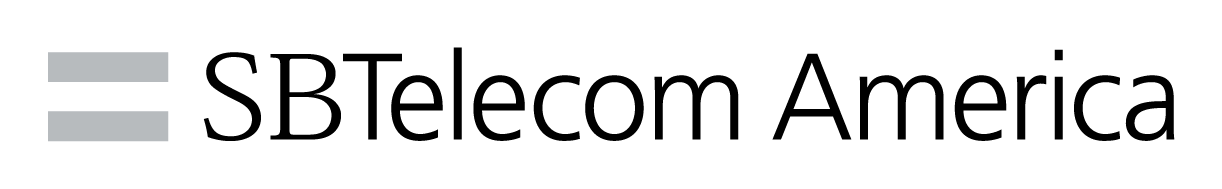
The beauty of Kissflow is how quick and easy it is to create the apps I need. It's so user-friendly that I made exactly what I needed in 30 minutes.
Oliver Umehara
IT Manager
Industry
Telecom & Media
HeadQuaters
Japan
Key Highlights
28+
Processes
42
Group Companies
70+
Users


We seek to go beyond incremental efforts not only in sustainability but also in everything we do. With Kissflow, FPH and its subsidiaries were able to digitize dramatically major operations, especially in their finance and accounts operations.
Joseph Arnel Chavez
Assistant Manager
Industry
Energy & Utilities
HeadQuaters
Philippines
Key Highlights
100+
Office Processes Automated
1,000+
Monthly Paperless Processes
10,000+
Employees
Frequently Asked Questions
Accelerate and scale app development with Kissflow
Customize with pre-built templates
Build custom low-code apps quickly with pre-built templates.
Tackle internal app backlogs
Implement strategies to clear your internal application backlog quickly.
Join enterprises that trust Kissflow
Enterprises use our low-code platform to streamline app development.
Didn’t find what you're looking for?
Let us know what we can build for you