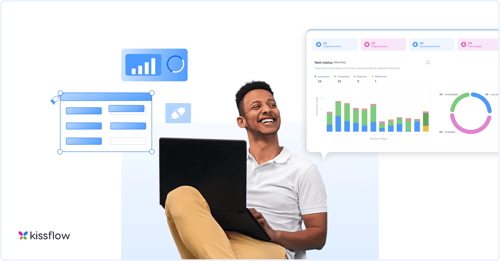
- >
- Application Development >
- How to Build an App Without Coding in 2026?
How to Build an App Without Coding in 2026?
Building an app without coding requires a no-code app builder—a platform with pre-programmed templates and drag-and-drop interfaces that lets anyone create functional business applications. Non-technical users can design, customize, and deploy apps by selecting templates, modifying layouts, adding features, and publishing—without writing a single line of code.
Every business needs software or an app to handle diverse business functions. Software developers are in high demand because every organization relies on multiple software. According to Statista, organizations worldwide were using 110 SaaS applications on average in 2021.
For the longest time, application development was left to experts with extensive knowledge of programming languages. But as the need for enterprise apps increased, many companies turned to no-code as they realized developers couldn’t handle their app development needs. Programmers with huge backlogs can take weeks or months to build an app.
When it comes down to it, if you really want a software solution, there are only a few options.
-
Buy something off-the-shelf (and adjust your own business to fit it)
-
Ask your IT department to build something for you (though they likely don’t have the time)
-
Wait until the market matures to offer you exactly what you need (which might take forever)
-
Outsource the app development (and pay way more than you should) …or build your own app.
Forrester estimates that the combined low-code and digital process automation (DPA) market reached $13.2 billion by the end of 2023, with a projected growth rate of 21% [1] over the next five years, potentially reaching approximately $30 billion by 2028.
No-code technology has made it possible to turn business ideas into reality. Employees with business expertise and average technical skills can now build apps using no-code platforms. These platforms have recently gained a lot of attention due to their agility and ability to produce faster business solutions.
Compared to conventional app-building platforms, no-code solutions consume 70% fewer resources.
They have overcome the limitations of traditional app development and made it possible for non-technical employees to turn app ideas into apps without writing a single line of code. This post tells you everything you need to know about creating an app without coding.
For a comprehensive understanding of no-code development, explore our complete guide.

See Kissflow in Action
Take a guided tour of Kissflow to build apps and automate workflows.
Can people build an app without coding?
You’ll need an app builder if you want to make an app without coding. These are programs that include pre-programmed templates and functionality that you may alter and personalize. You may also create unique applications since you may modify the style, content, and functions.
The process of developing an app has been made as simple as possible. Regardless of your technical skills, you will be able to create a fully functional app that gives your team what it needs.
When you think of the essential software tools a business or department needs, you normally start with basic office productivity tools like email, spreadsheets, word processing, and more. Most businesses strive to keep using these low-cost technologies for as long as possible, which means email and spreadsheets are used for most of their business procedures.
You can build internal tools, workflow apps, web application development projects, data collection forms, approval systems, or even lightweight customer-facing apps.
However, you soon discover that a static database in Excel will not be enough. You’ll need something that can work with all of your data. Something that allows it to transport and process data on its own. That is exactly what software programs do. They automate simple tasks and allow you to respond much more quickly than you could before when you had to send data around manually.
The benefits of creating an app without coding
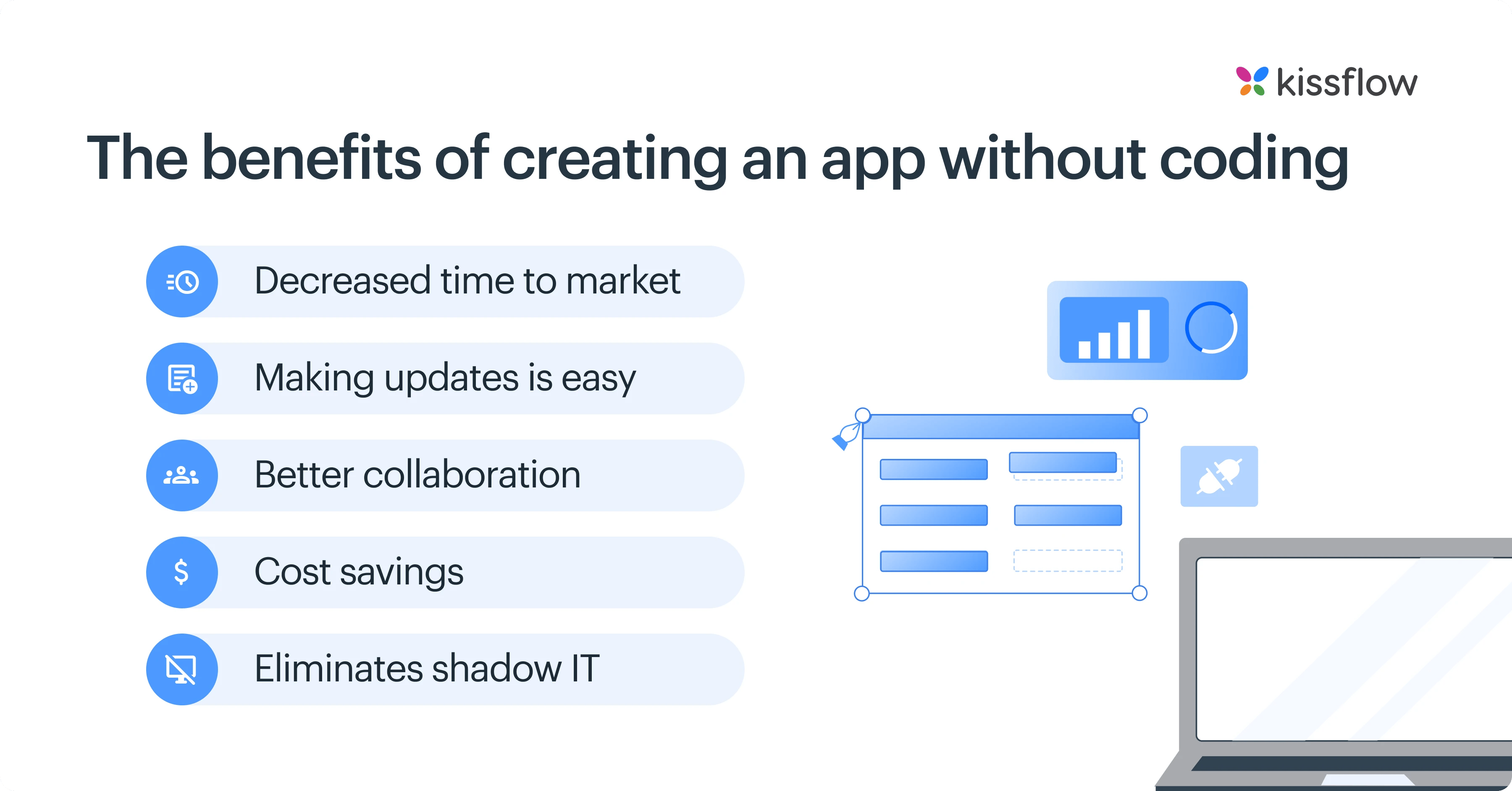
Decreased time to market
Regarding enterprise app development, developers often sacrifice speed for function—or vice versa. Modern consumers expect quick app delivery and seamless experiences across platforms. To keep up with demand, developers work hard to release products into the market as quickly as possible, but time is often a huge constraint.
No-code allows non-developers to deliver projects in a fraction of the time. The visual interfaces bridge the gap between idea and application development. Products get to market faster with fewer headaches.
Making updates is easy
Applications require updates from time to time so that new features can be added, and bugs can be squashed, and so on. Traditionally, this was a tedious process that required the application to be brought down at times. No-code apps have no such restrictions. New features can be added while the app is in use. Deploying changes is also faster than it was before. The current business environment calls for agility, and no-code makes businesses agile.
Better collaboration
Traditional app development creates some disconnect between business units and IT. Business units outline directives and then pass them on to IT who build applications that may or may not hit the mark. Projects get delayed when there's no collaboration, and the results may be subpar.
No-code platforms promote transparency and cross-team collaboration. Business teams can see what IT is working on in real-time. Nothing gets lost in translation and projects are completed on time. And since coding isn’t needed, engineers and business analysts can get involved and help bring a product to life.
Cost savings
Complex coding projects require specialized engineers and the apps also need maintenance. Maintaining legacy systems can drain IT’s resources and company funds. To modify or fix a complex app, more coding is required. An organization may have to maintain legacy applications simply.
No-code does away with the need to maintain legacy code. The platforms can also work alongside existing business systems, allowing developers to change what doesn’t work and keep what does. Apps with zero maintenance costs are built faster, and IT and business teams focus on high-value work.
Eliminates shadow IT
Some business users use solutions not approved by IT to deliver solutions faster. Research by Gartner [2] shows that 41 percent of non-developers build their own solutions. No-code citizen development facilitates development under the watchful eye of the IT department. Business users have the autonomy to create, and IT has the freedom to govern. There’s cross-team collaboration and transparency.
No-code app development offers simple parameters for non-IT employees to develop applications. By providing such tools, an organization enables enterprising employees to build apps within a controlled environment—one that’s approved by IT.

The No-Code Approach to Unlock Citizen Development Excellence
Thank you for reaching us!
How to create an app without coding in 6 easy steps
Following are the 6 steps to build an app without coding. They are
-
Choose the right platform
-
Pick a template
-
Branding
-
Rewrite the content
-
Add features
-
Publish the app
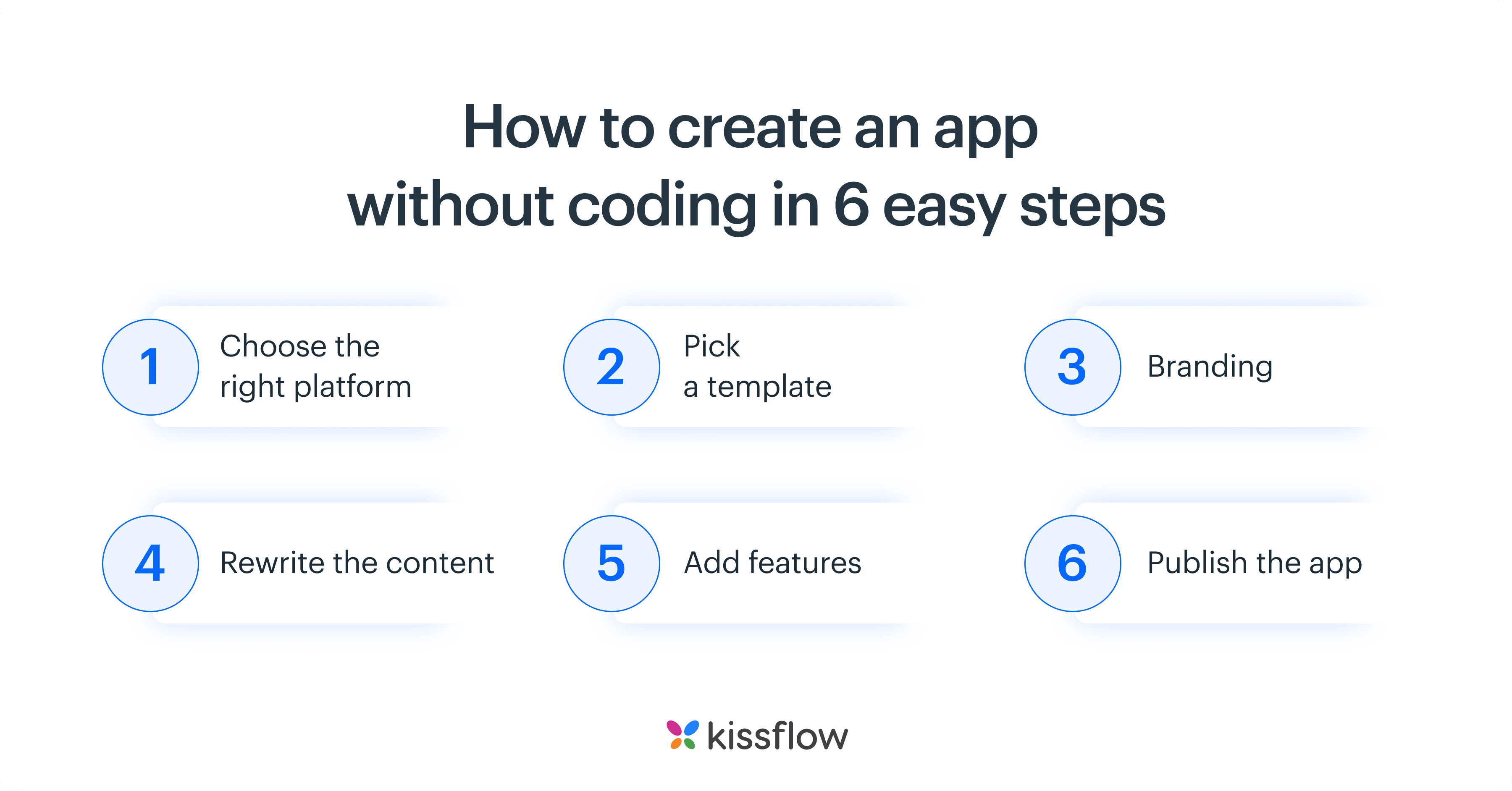
Step 1: Choose the right platform
No-code app development platforms support different application technologies. Business teams and IT must evaluate application requirements against no-code technology components to select the right platform. Common technology components include data capabilities, UI capabilities, integration capabilities, business logic capabilities, and process and workflow capabilities.
Not all no-code app builders have the features to meet your business needs. So take time to choose the best no-code app-building platform. Consider the following factors:
-
The reputation of the app builder
-
The user interface
-
The cost
-
Customization options
Step 2: Pick a template
Building apps is easier with templates. The template you choose should match the type of app you want to create. All templates have features according to the business function. For example, an HR app template helps HR personnel to create apps for onboarding new employees, offboarding, and other tasks.
If you can't find the features you want, you can customize the template to meet your requirements. Create an app by adding the features of your choice. On a no-code platform, app-building is just a matter of a few clicks.
Step 3: Branding
While the major design elements are added to app templates, you may need to change the layout, color scheme, or app icon to create a more personalized app. Kissflow's editor provides an app preview to see any changes you make in real-time. Brand your app and create a more personalized product by changing the layout, font, color scheme, and logo.
Step 4: Rewrite the content
Next, edit the app content. Each template comes with pre-written content you can edit according to your needs. For example, you can edit the content on the onboarding template to make it more relevant to your business. You can also add new tabs to make your app more interactive.
Step 5: Add features
Now add all the features you need in your app. For example, if you’re automating a purchasing workflow, state who needs to see the products to approve the purchase. Do multiple people have to approve the document? Set conditions and deadlines, and state who needs to see the data at each step.
Step 6: Publish the app
After adding all the features to your app, publish it. Test your new app to see how it performs. Get some people in your business unit to test it and give you their feedback. With Kissflow no-code, making edits is super easy and doesn’t require coding at all. Once your app is live, you can start using it. You can also modify or update it in real-time.
For a detailed walkthrough, refer to our guide on building a web app in 12 simple steps.
Learn how industry leaders transformed with our platform.
Examples of apps that can be built without coding
1. Procurement app
A procurement app allows organizations to automate their entire source-to-pay cycle. Procurement staff can easily analyze and manage to spend, generate invoices, make payments, manage contracts, and do much more. The app gives users complete control over every procurement process. Organizations can track their spending from a central location and have visibility across all suppliers and transactions. They can generate advanced reports on orders, purchases, invoices, and payments.
2. Performance management system
This is another app that can be created without coding. A performance management system improves business performance by spurring employee productivity. HR managers can easily determine which employees are performing better and make informed staffing decisions. The system offers a data-driven approach to employee management, promoting a company culture based on merit while addressing organizational needs.
3. OKR (objectives and key results) system
OKR is a powerful goal system used by Google and other top companies. An OKR system offers a collaborative goal-setting methodology that can be used by teams and individuals to set challenging goals with measurable results. It can help organizations focus on their top priorities, achieve their mission and vision, and boost employee engagement.
4. IT asset management system
This system constantly updates information, helping IT teams to eliminate waste and use assets efficiently. They save money by avoiding needless purchases and decreasing support and licensing costs. The app ensures IT assets are accounted for, deployed, maintained, upgraded, and disposed of accurately. Enhanced control reduces risks and enforces compliance with legal and security regulations.
5. Leave management system
If done manually, leave management can be strenuous and time-consuming. A leave management system tracks work hours efficiently and gives managers accurate records of future, current, and past leave. They can manage employee information through simple workflows. It becomes easy to run payroll, make approved payments, and stay compliant.
6. Employee management system
This system provides a cost-effective way to streamline HR processes. It improves workforce productivity and helps HR to identify ways to engage and retain talent. It also alleviates administrative tasks for HR professionals. They achieve greater efficiency, control costs, and minimize compliance risks.
7. Expense management system
An expense management app allows managers to track employee spending and verify purchases for authorized business purposes. The tool streamlines the receipt-to-reimbursement process by automating it. It minimizes fraudulent and duplicate payments and ensures employees maintain spending limits.
8. Bug tracking system
Simplify logging and monitoring bugs during software testing with a bug tracking system. Some products may have multiple bugs that need to be evaluated, monitored, and prioritized for debugging. The system provides a centralized location where all product bugs can be managed and resolved. It accelerates the development process and makes collaboration between teams easier.
9. Applicant tracking system
78 percent of recruiters [3] say using an applicant tracking system has improved the quality of the candidates they hire. The tool allows a recruiting team to automate manual processes and increases visibility into the hiring cycle. It enhances communication throughout the hiring process.
10. Professional services executive dashboard
This app boosts team productivity by organizing customer inquiries and projects efficiently. Users can easily track customer inquiries on the stage-based inquiry board. The dashboard delivers real-time reports and charts and lets users easily collect customer feedback on services. It seamlessly integrates different professional services.
Learn more: Best Enterprise Application Development Tools of 2026.
How to build a no-code app with Kissflow
When you create your app, you are creating something unique for your department or organization. It’s a perfect fit for your scenario. Let’s imagine you’re looking for a tool to assist you in managing your procurement operations, such as buy orders or buy requisitions.
You won’t be able to utilize an off-the-shelf solution since you must put up certain bespoke procedures and fields specific to your company model and connect them to a vendor list. However, you may create the precise app you need and connect it to your database using a business process application development platform.
Here’s how quickly you can get ready to launch with a tool like Kissflow to develop your app for a business process.
1. Define roles:
Who is going to utilize the app? What type of authorization are they looking for? What kinds of protections should they implement? When developing an application, one typical mistake is failing to specify which tasks should be completed by whom at which stage. When no consideration is given to who performs what, certain duties are grouped, and others are overlooked. A lot of work gets lost in the cracks.
2. Define data sources:
What kind of information will you be dealing with? What city is it in? Is the situation dynamic or static? A no-code platform’s core notion is to design and update business workflows and processes so that a particular platform can follow. At every level: platform, models, and apps, Kissflow is accessible and adaptable. Information and data from any data source, platform, or service can be integrated.
3. Define the process:
What is your data flow going to look like? What’s the result? As the data moves through the process, who really should take action? For example, the Kissflow No-Code provides certain administrative controls, and with this admin interface, you may have the first line of defense at your fingertips rather than call for help. The technology gives admins authority, allowing them to be accountable for procedures and assure task continuity and data protection.
Key takeaways
No-code opens up app development to non-developers—anyone willing to learn. Specialized workers can use it to create workflows and automation that streamline their work. No-code can power chatbots, helping customers to find the information they need quickly. Employees can also embed forms and customer surveys easily.
Discover how Kissflow Low-Code App Development platform can streamline your development process.
Here is what customers say about the Kissflow work platform:
1. Easy to apply changes:
Other software needs to be modified by contacting someone. You can do it all yourself with Kissflow platform.
2. Complex processes:
If your software has a lot of complicated processes. Kissflow ensures that every stage of the process is followed and that everyone is aware of where the process is at any given time. Nothing can be misplaced.
3. Easy to use:
One of the finance leads of a company said, ‘This is so simple that even my mother could do it.’ It was really simple and intuitive to use. ‘I don’t need to call IT to do this,’ the watermark read. I’m sure I’ll be able to handle it on my own.
No-code expedites app development and gives skilled workers the power to make edits or changes under the watchful eye of IT. They work autonomously rather than having to rely on IT for solutions. Kissflow provides a unified work platform for enterprises to fast-track digital transformation. The work platform combines the entire work management spectrum into a unified experience for enterprise-wide users by embracing the low-code/no-code paradigm.
FAQs- How to Build an App Without Coding
1. What are the best no-code app development platforms?
Leading no-code platforms offer visual drag-and-drop interfaces with pre-built templates for common business needs. The best ones provide robust data handling capabilities, workflow automation, responsive design features, and integration with external services. Enterprise-grade solutions now include collaboration features, version control, and governance tools while maintaining the simplicity that makes no-code appealing.
2. How does AI enable no-code app building?
AI democratizes app development by translating natural language descriptions into functional applications. Computer vision technology can convert hand-drawn sketches into working interfaces. Machine learning analyzes user requirements to suggest appropriate components and workflows. AI assists with data model creation by understanding relationships between different information types. Perhaps most importantly, it continuously learns from developer patterns to improve suggestions over time.
3. Can I build complex applications without coding?
Yes, today's no-code platforms can handle surprisingly complex applications. Visual workflow builders support sophisticated business logic with conditional branching and parallel processing. Relational database capabilities enable complex data models and relationships. Integration capabilities connect to external systems through APIs. For extreme customization needs, the best platforms allow extension through small code snippets within an otherwise no-code environment.
4. What are the limitations of no-code development?
No-code platforms may struggle with highly complex business logic that exceeds their visual programming capabilities. Integration with legacy systems can be challenging without custom code options. Performance optimization for high-volume applications is often limited. Unique user interface requirements might not be possible within the constraints of the platform. As application complexity grows, governance and change management become more challenging in purely no-code environments.
5. How much does a no-code app cost?
Simple no-code applications can cost as little as $5,000-15,000 to develop, while complex enterprise solutions range from $25,000-100,000. Factors affecting cost include data model complexity, integration requirements, and customization needs. Ongoing platform subscription fees typically range from $10-100 per user monthly. The total cost of ownership should consider both development and operational expenses, though no-code typically offers 60-80% cost savings compared to traditional development.
6. Why are non-developers increasingly building apps without coding?
Business users often understand process pain points better than anyone. No-code and low-code tools let them turn that understanding into working solutions quickly, without waiting for scarce development resources or lengthy project queues.
7. What kinds of apps can be built without coding in an enterprise context?
Teams can create approval workflows, intake forms, simple dashboards, request portals, and lightweight internal tools that automate everyday tasks—especially where logic is predictable and integrations are minimal or template-based.
8. How does IT keep no-code app building under control?
IT establishes governance by defining platforms, templates, data policies, and review processes. This allows non-developers to innovate while IT ensures security, performance, and compliance.
9. What guardrails should exist for no-code creators?
Guardrails include restricted access to sensitive data, approved integration endpoints, standardized components, and mandatory reviews for higher-impact applications. These prevent accidental risks while preserving speed.
10. How can non-technical teams ensure the apps they build are maintainable?
Clear naming, simple logic, documented assumptions, and consistent use of shared components make no-code apps easier to hand over, update, and support long-term.
11. When should a no-code app transition to IT-owned development?
When the app handles sensitive data, integrates deeply with many systems, or becomes mission-critical, IT should take a more direct role in ownership and evolution.
Build your app without any coding experience.
-3.webp)
How much could your organization save with low-code?
Get the impact of a low-code/no-code platform on your application development costs
Related Articles











