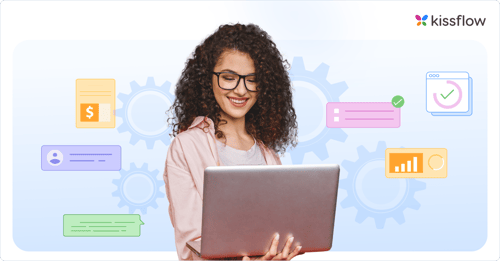
- >
- Application Development >
- Custom Application Development [An Ultimate Guide of 2026]
Custom Application Development [An Ultimate Guide of 2026]
The 21st-century workplace depends heavily on application development to manage business processes and workflows. These can range from simple apps that automate a single process to others that help manage multiple processes and workflows.
Companies have several ready-made choices that can design and optimize such apps. However, one major problem with these ‘one-size-fits-all’ applications is that they’re designed for a broad audience—while many of them serve their purpose, they often lack the core functionality that your teams really need. This is why many companies end up developing apps using multiple business process tools for optimal results.
This has forced organizations to take notice of the advantages that custom app development offers. Businesses can now build their apps in-house to meet their specific requirements.
What are custom apps?
Custom apps, also known as bespoke or custom-made apps, are developed specifically for a particular client or organization. They are tailored to meet clients' specific needs, requirements, and preferences. They are typically built from scratch using programming languages such as Java, C#, Python and frameworks like React, Angular, Vue.js, and .Net Core.
They are not available for the general public and can only be used by the organization or client who commissioned them. Custom-based apps can be used for various purposes, such as automating business processes, data analysis, customer relationship management, etc.
What is custom application development?
Custom application development is the process of designing, developing, and deploying software applications for specific users or use cases. For example, many organizations have custom-made HR portals for their employees, freelancers, etc.
According to a recent survey, up to 80% of organizations say that custom development through the help of citizen developers has given their IT departments more breathing room.
Low-code, no-code citizen development platforms have encouraged the rise of a new category of citizen development. These are tech-savvy members of the various teams within your organization who can build the kinds of apps they need to optimize their business processes without writing code.
In the past, the responsibility of building custom app development software used to lie on in-house development teams or IT departments. These days, thanks to low-code development platforms, businesses no longer depend on professional coders to build the apps they need.
Building custom business apps helps users design, build, and deploy applications to suit their needs. This type of app has a well-defined set of requirements that focus on the unique needs of a specific group of users.
The design of these apps begins with a unique problem they’re meant to solve, and the software is fully optimized to solve this problem. Business users can step into the shoes of app developers and build apps from the ground up. This ensures business users greater flexibility and control over how they work and helps reduce overall dependence on IT teams.
Learn more: Custom workflow software

How to Choose an App Development Platform for Your Enterprise [ Checklist Included ]
Thank you for reaching us!
Thank you for reaching us!
Benefits of custom application development
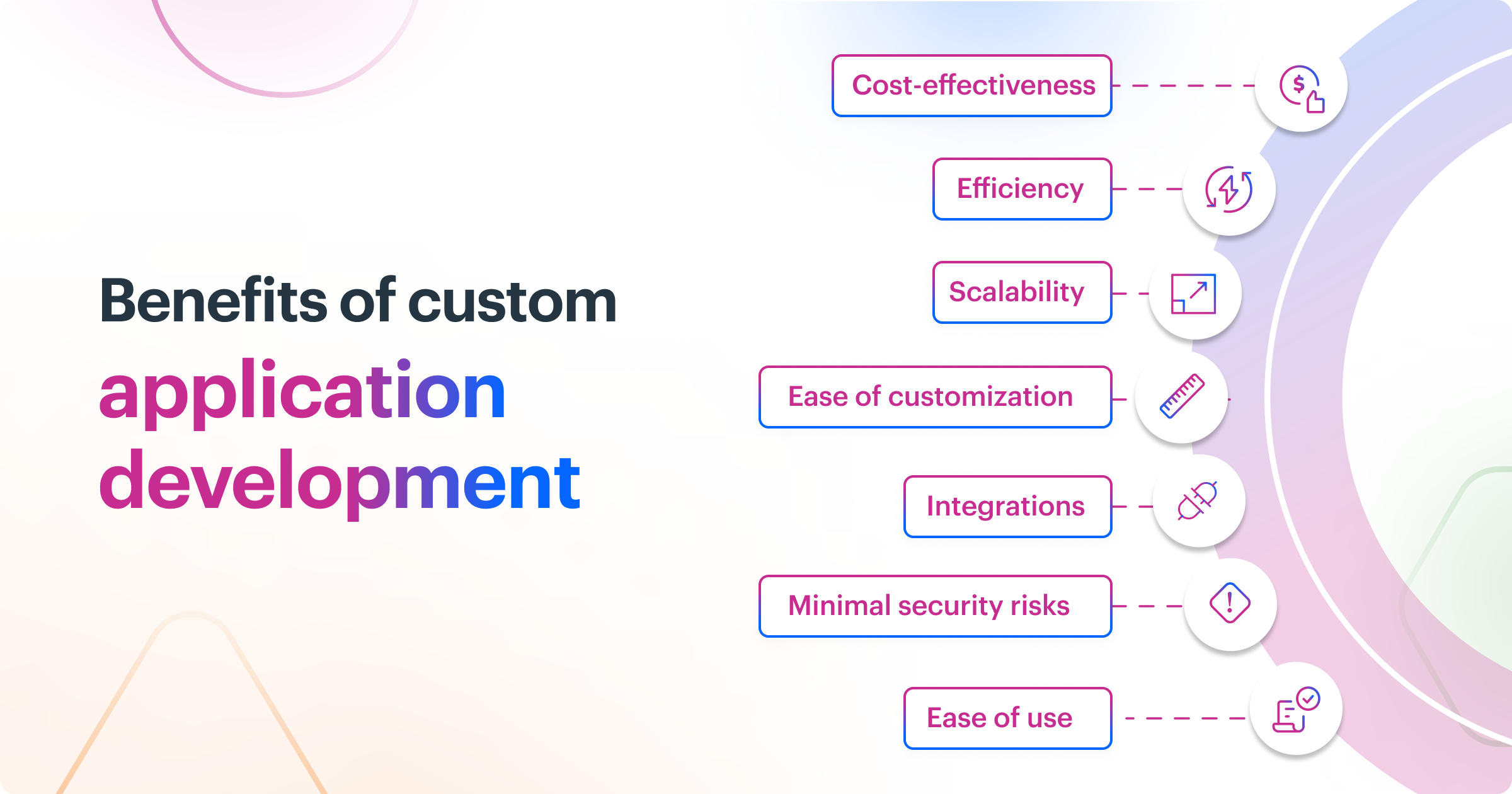
Custom application development services comes with many benefits for enterprises that implement them.
-
Cost-effectiveness
- Efficiency
- Scalability
- Ease of customization
- Integrations
- Minimal security risks
- Ease of use
Cost-effectiveness
Building an application the conventional way is not cost-effective. Once requirements are passed on to the IT teams, they are often tasked with building, testing, and debugging applications, which can come at a huge cost. However, opting for custom app development, such as a name generator, can significantly reduce resource requirements and simplify the overall development cost of applications.
Efficiency
One major selling point of custom applications is the fact that they’re created with the purpose of optimizing specific workflows and supporting processes within an organization. They’re typically built with the users in mind or by the users themselves, which makes them better designed to solve business problems in an efficient manner.
Scalability
A solution that is built just for you to grow with your business. Building an application that is mapped to a specific function and way of work allows developers to revisit certain areas of the process and tweak them to handle larger volumes of requests and data.
This means you won’t have to move to a new solution in order to access advanced features and to scale.
Ease of customization
Applications built the conventional way often require external help to set up and customize. These may be in the form of members of the IT teams, designated product experts, or external developers. With custom applications, business users have complete control over the way their applications are set up, so customization is incredibly simplified.
Integrations
Every business has systems and tools they already use to handle their operations. One of the primary considerations when designing custom apps is compatibility with these systems.
Many platforms these days come with API integration functions that make connecting new apps with existing systems easier, so you don’t spend more money on newer solutions to fulfill your needs.
Minimal security risks
Commercial tools are often used by several users. Not only does this make it more vulnerable to security threats, but it also introduces several potential nodes for external attacks. A custom-built application exists within a cloud-based platform—a great low-code platform comes with the latest in security, compliance, and data protection, which makes it safer and easier to store and transact crucial data.
Learn more: Web Application Development
Ease of use
Most cookie-cutter applications have a steep learning curve for business users. With custom software, the users who use the app are also the ones who build it. A simple no-code development platform ensures complete control over the application building process without the need to know how to hardcode. The no-code platforms allow users to build fully functional apps from scratch or leverage pre-built templates for ease of use.
Registration form templates streamline the user experience on no-code development platforms, enabling business users to effortlessly create and customize registration forms for their applications without delving into complex coding processes.
Drawbacks in traditional app development
In traditional work environments, when a team or department needs to develop a new application they have to submit a request to the IT team who helps them source and choose the right apps for their business.
By implication, traditional app development relies on the IT team. This means that IT teams do everything from coding, backend development, bug tracking, and release. This can easily overwhelm the IT team since they’re also tasked with handling other business-critical tasks.
In many cases, they’re detached from the problems they’re meant to solve and are scarcely equipped to deliver results in a timely manner. Not to mention how time-consuming and expensive it is to build apps from scratch, customize them, and troubleshoot problems.
Learn how industry leaders transformed with our platform.
Differences between custom app development and conventional app development
Custom app development and conventional app development are quite similar. Both concepts focus on building apps with a narrow set of requirements based on the specific needs of a given set of users. However, there are some fundamental differences.
Here are the key factors that distinguish conventional and custom application development:
- Custom application development platform is not IT-team-centric—it gives complete control to the business user who builds the application. With conventional app development, users have to communicate business needs to their IT teams who develop them.
- It keeps end-users involved and so, platforms that encourage citizen development are used. These are typically not code-heavy. Conventional methods are not restricted to no-code applications since IT teams are involved in building the applications.
- Building apps with low-code is faster because of the shift in control. Conventional application development software is a slower process because requests have to pass through the IT teams, who are often a bottleneck.
- Custom applications are easier to configure and customize because it uses low-code/no-code applications. Conventional apps require external developers or specialists who are experts in the product to customize features/make systemic changes.
How to build custom apps from scratch
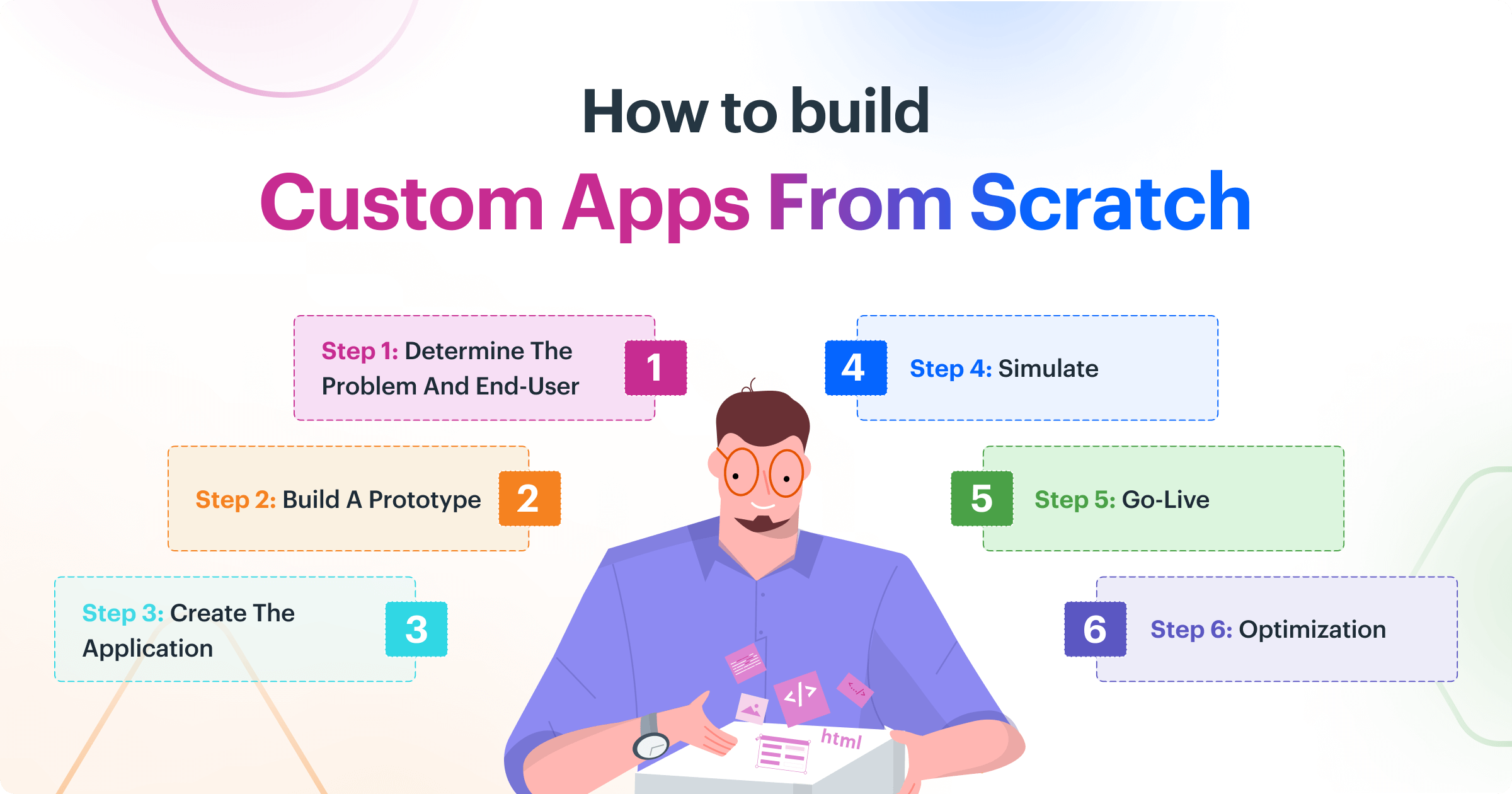
Even though custom app development is unique, it still depends on similar app development methodologies as other forms of application development. Here are some steps on how to create custom applications from scratch:
Step 1: Determine the problem and end-user
Every application is built to fix a problem for a specific set of end-users. Understanding the problem and the role the application will play in the end user's life is a crucial first step.
Step 2: Build a prototype
Envision the application's appearance. This means visualizing the workflow, determining its core features, and determining the information required to fulfill requests within the application.
Step 3: Create the application
The third step in custom application development is to actually build the application on a low-code, no-code platform. This is a step that relies heavily on the expertise of the business user since they know intimately how each request flows, what is needed, and how to bring about resolution.
Step 4: Simulate
One of the most crucial steps in custom application development platform is the testing phase. This phase should highlight any possible problems in the application while highlighting errors or steps that need to change.
Step 5: Go-live
This is possibly the most gratifying phase. Going live with the application means pushing the application to a live production environment where users can get involved, raise requests, and fulfill them. Applications need to be monitored for a period of time to ensure there are no bugs or errors that have slipped through the cracks.
Learn more: Build Custom Web Apps Without Coding
Step 6: Optimization
The process of custom application development does not end there. The final stage involves measuring crucial metrics, keeping track of performance, and making subtle tweaks to ensure optimal performance and output. This step is crucial for ensuring smooth application operation, especially with custom solutions. For instance, when developing Java applications, using comprehensive end-to-end Java application performance monitoring can significantly aid in identifying and resolving issues early, optimizing for performance even before going live.
This step is crucial for ensuring smooth application operation, especially with custom solutions. For instance, when developing Java applications, using comprehensive end-to-end Java application performance monitoring can significantly aid in identifying and resolving issues early, optimizing for performance even before going live.
Don’t know how to code? You can still build apps without depending on IT.
Create custom apps with Kissflow
Custom application development equips citizen developers with all they need to create the business tools an organization needs. Over the past few years, this has proven to be a cheaper and more efficient approach to app development than traditional app development companies.
A comprehensive low-code, no-code application development platform like Kissflow lets you bridge the gap between your IT teams and business users to suit the needs of your organization.
Discover how the Kissflow platform can streamline your development process.
Kissflow is a low-code, no-code work platform that allows you to do more work within a single platform. It bridges the gap between business users and IT teams while truly embracing the philosophy of simple.
Learn more: Best Enterprise Application Development Tools of 2025.
Read More:
Frequently Asked Questions
1. What are the benefits of custom app development?
Custom app development benefits include tailored functionality precisely matching business requirements, competitive differentiation through unique features, seamless integration with existing systems, scalability to grow with your business, greater control over security measures, ownership of intellectual property, and the ability to adapt quickly as business needs evolve without depending on vendors' update schedules.
2. How does custom development differ from off-the-shelf solutions?
Custom development differs from off-the-shelf solutions by providing tailored functionality precisely matching specific business requirements rather than generic features, offering greater flexibility for future changes, enabling seamless integration with existing systems, eliminating licensing fees (though with higher upfront costs), providing full control over security measures, and creating potential competitive advantages through unique capabilities.
3. What industries require custom applications?
Industries requiring custom applications include financial services (proprietary trading systems, risk management), healthcare (patient management systems compliant with specific regulations), manufacturing (production control systems integrated with specialized equipment), professional services firms (client management tailored to service delivery models), and organizations with unique processes that create competitive advantages.
4. How much does custom app development cost?
Custom app development costs range from $20,000-50,000 for simple applications to $50,000-150,000 for medium-complexity solutions, while enterprise-grade applications with extensive features and integrations can exceed $250,000. Factors affecting costs include feature complexity, design sophistication, integration requirements, platform support (web, mobile, desktop), and ongoing maintenance needs.
5. What are the best practices for developing custom applications?
Best practices for developing custom applications include conducting thorough user research before design, creating detailed technical specifications, implementing agile development methodologies, establishing comprehensive testing protocols, planning for scalability from the beginning, documenting code and architecture thoroughly, implementing robust security measures, and creating maintenance plans for post-launch support.
Empower your business with a custom app.
"The application is very dynamic and useful in all our business cases and the platform is very user-friendly and implementation was great."
Thanks for submitting.
Our solution experts will connect with you to get started.









