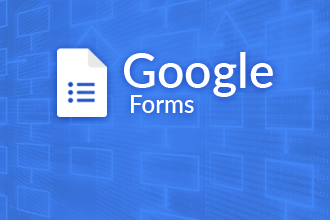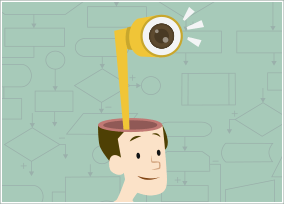Automated workflow processes are a fantastic way to increase efficiency and spend your time doing more important things than checking with Frank for the third time today whether he got the paper service request that you filed last week.
However, automated workflows don’t necessarily mean fast workflows. There are just as many bottlenecks that come when you automate a process as when you do it manually. If you create a workflow with 52 steps and 36 approvals, automated or not, you are going to have to wait a long time for it to finish. Discover 4 ways to speed with Kissflow for workflow automation
A workflow management tool like Kissflow helps with the workflow automation side, but what about speed? How do you create workflows that get completed quickly? Here are four simple principles to help you add some high octane fuel to your workflow automation.
1. Make your workflow as few tasks as possible
When you first think through a workflow, you might come up with 10-15 separate tasks along the way. However, each of these tasks is a chance for a clog in the system. On your first draft, you might list ‘Give Reports to Kelly’ as a key task. But, after review, you might realize that this can either be done outside of the workflow, by a system task, or doesn’t need to be done at all.
2. Make each task as simple as possible
Everyone likes easy work. When people look through their inbox, they find the emails that are quick to respond to and get those done first. Workflow tasks are the same way. The more simple you can make a task, the more likely someone is to complete it quickly.
You can make tasks simpler by reducing the number of fields required to fill out, creating auto-populating fields, and limiting the number of data fields visible to each person in the workflow.
3. Include as few people as possible as approvers
Even if your first instinct is to include as many people as possible for approval, think again. The more requests people get, the less likely they will be to give them priority. However, if someone only receives one request, or if she knows she’s the only person that gets to approve an item, she will act faster.
How many people are involved in your workflow right now? Is there a way to reduce the number? Can you assign a task to multiple people instead of just one? Can you just give someone a notification rather than requiring their approval?
4. Think beyond human tasks to automated workflow system tasks
Let’s say you are using an automated workflow process for tracking leave requests. The final step might request the initiator to add their approved leave to the team calendar. However, you can use an automated task through Zapier so that, as soon as the leave is approved, it automatically shows on your shared calendar.
Automated workflows are meant to not only control the chaos in an office but also increase the speed of business. Don’t let your workflow management tool slow you down. Use these principles to stay fast and agile.