After your workflow has been up and running for a while, it’s time to see how you can improve it. Nearly every process can be tweaked to make it perform better and keep everyone involved happy.

If you’ve automated your business process in Kissflow, here are five things you can check to make sure your workflows are at their best.
5 Steps To Improve Workflow and Streamline Work Process
1. Check the Reports
The first place you can look to find areas for improvements is your App Metrics report. Here, you will find charts and data on how long it takes individual items to finish and which tasks seem to drag on. This is also your chance to compare the data before and after automating.
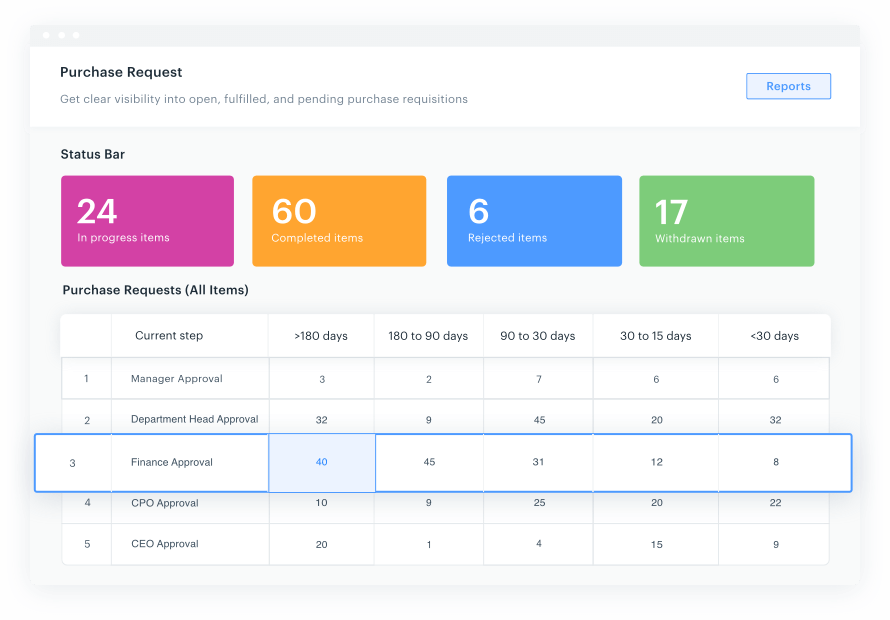
Analyze which tasks take longer than expected to finish. What’s causing the delay?
- The task owner doesn’t have all the information needed. (Can you add more fields that will help?)
- The task owner doesn’t have the time to complete the tasks. (Can you reallocate the task to someone else?)
- The task owner forgets to complete the task. (Can you improve your email notifications and deadline reminders?)
2. Check with People
While the data you get from your reports can be very convincing on the power of automation, equally important is how people feel about the process. Does it feel automatic, lightweight, Don Draper-like?
Schedule some time with each person in the workflow to get their opinion on their task. You can ask:
How is it going? You should immediately know from their response if the automated process is making life easier or not. They will either have some tweaks and suggestions or may need to rethink how the entire process is handled.
Do you feel that your task is needed in this workflow? After automation, some people start to realize they are not needed for certain processes. You might delete a task altogether, or you might transition someone from approval to a notification when a certain task begins.
Do you need more or less information to do your task? For each individual task you can hide certain fields to not overwhelm the task owner. Ask if they want to see less fields, or if they need more context to make a better decision.
3. Check the Form
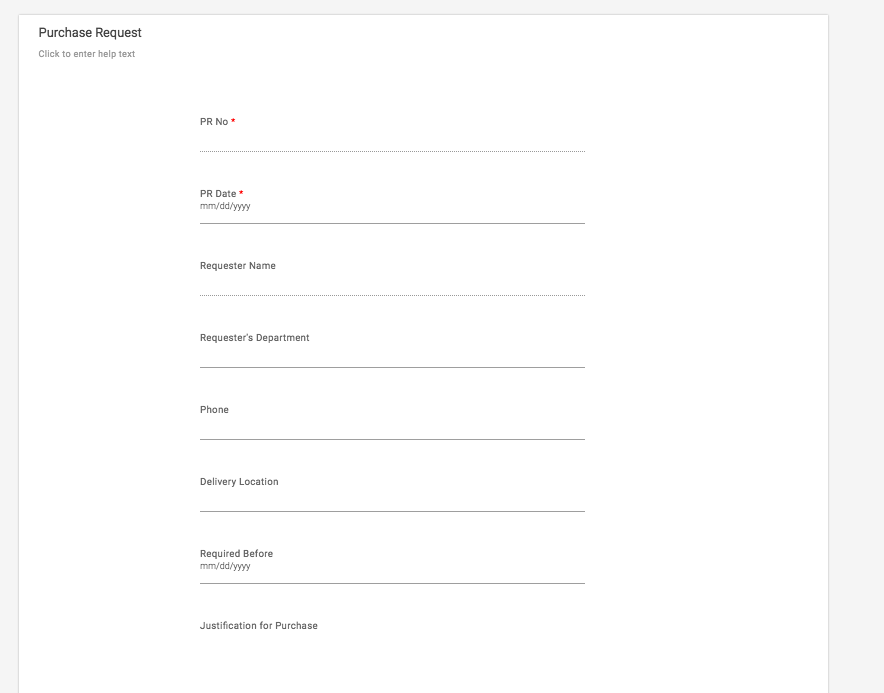
Go back and look at your form. Are there any fields that are superfluous and unnecessary? Can you clean up the layout by making some fields visible only if certain conditions are in place?
Are there any fields that would be better as formulas? With Kissflow, there are several system formulas that can automatically display like the name of the initiator, the date it was created, or the manager of the initiator. You can also create many other kinds of functions and formulas.
4. Check the Workflow
Look through all of the tasks. Are there any tasks that you could transfer over to a system rather than a person? You can include automatic steps to add events to calendars, do data transfers between software applications, or analyze and parse data.
Do all of your tasks need to be sequential? You may be able to save time by grouping tasks to be completed at the same time, or creating multiple paths.
If exceptions seem to be a problem, build a custom path for those special situations. You can create a trigger that funnels these exceptions so that they are still handled in the workflow.
5. Check Mobility
The final way to optimize your workflow is to make sure it works great on a phone. Look through each task – can they each be completed easily from a smartphone in an airport? If not, how might you be able to improve it?
Keeping your automated processes in good working order is easy with Kissflow Workflow. We are here to make sure you have all the tools needed to get the results you want. Happy automating!