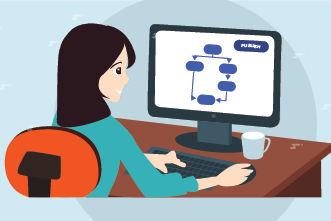What is it about that ‘Publish’ button that makes everyone so damn nervous?
You’ve spent the last two months setting up all the workflows for your entire HR department, sat through endless rounds of meetings, spoken more to the uber-supportive Kissflow team than to your mother, and it all comes down to this.
Hit Publish. Start Workflows.
You are about to open up all of your carefully-created workflows to the wolves and you don’t want them to rip it all to shreds.
Here are five things to think through right before you release your online workflow to the world.
1. Did you tell everyone you assigned a task to?
No one like to get surprised by finding out that they are an approver on a process that they didn’t know about.
Make sure you sit down with everyone who is assigned a task in the workflow and give them a thorough explanation of how the workflow will function and what they need to do when it’s their turn. Your goal is to have minimal surprises for the people who are most involved.
2. Did you customize the email notifications?
You don’t want to be in a situation where, three weeks into your online workflow, you realize that everyone is getting an email that says:
Dear,
The item is waiting for you.
Aside from being a bit creepy, this is an easy thing to fix in Kissflow. Be sure to test your emails so that you make sure that all of the merge tags are working properly.
3. Did you give it a good subject?
The subject is a unique tag that goes on every item that flows through your automated online workflow. If you don’t come up with something logical and unique, it will be very hard to search through your records to find that one job offer that you sent out roughly three months ago.
4. Did you check the deadlines and SLAs?
Many tasks in a workflow online already have a default deadline; in Kissflow, it is 48 hours. But if you want to give your task owners a longer or shorter time, better to do it before your workflows go live than to try to correct it later.
5. Did you check the permissions and visibility?
At each task in a workflow, you can customize the form to show different information. But if you have a long form, it can be challenging to make sure that certain fields are read-only, while others are hidden or editable.
Sometimes giving too much information on a form or displaying unnecessary fields can make turn someone off the workflow entirely.
Final Check
There’s plenty to be nervous about before sending your workflows online, but you can rest assured that with Kissflow you have the power to make nearly any change you need to. Try our online workflow management system today and go ahead and publish your first automated workflow!