Kissflow Digital Workplace.
The Power of Simple.
In a complex world, simplicity holds power beyond imagination. Here’s a glimpse into the digital workplace platform of the future and what it can do for you.
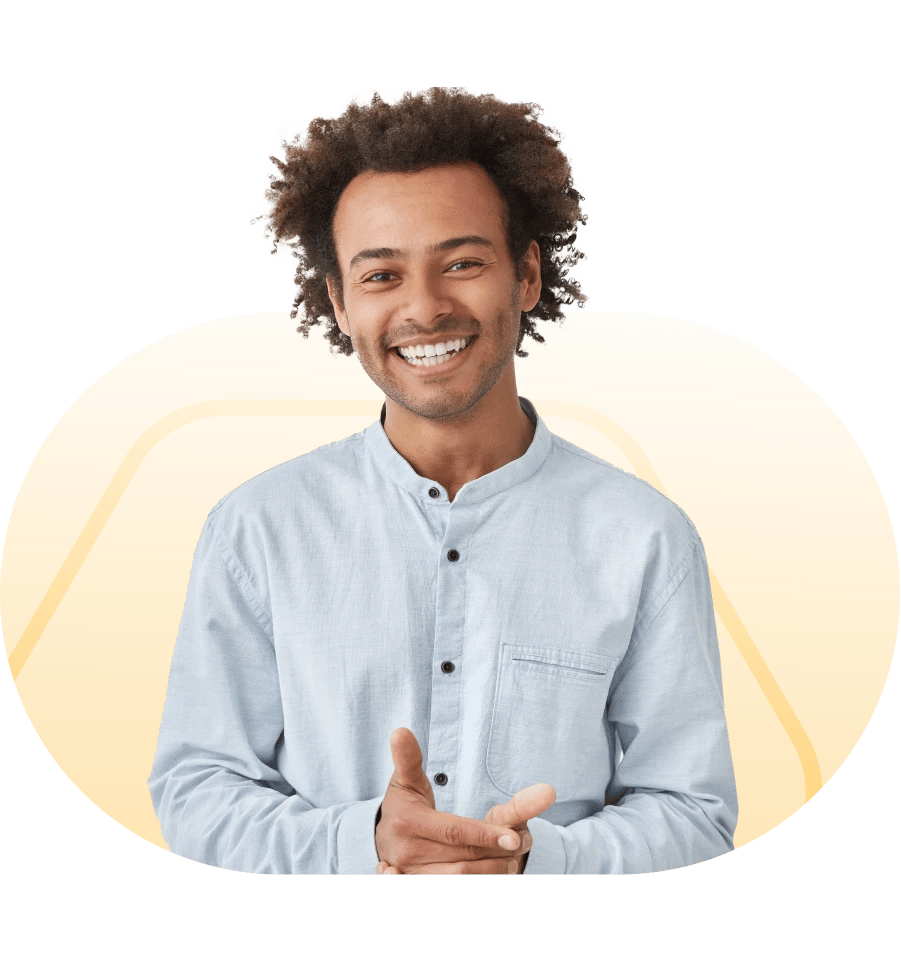
Work Made Simple
Work can bring many levels of complexity. Tackle it with the power of simple.

Analyze Simpler
Simple is doing more in less time than before. Kissflow Digital Workplace lets extensive analytics do all the heavy hauling for you. Let automated data collection, metrics, pivots, reports and charts give you more time to focus on actual work.

Integrate Better
Extensive integration and intuitive workflows mean simple is a place where you can transact work faster. Access the advantages of custom connectors, API’s, live remote data lookups, task scheduling and more.

Work Smarter
Simple is when powerful in-platform features like case flows, in-depth reports and attributes help you intelligently assign items so work can get done faster and more efficiently. The power of simple is a smarter workplace.

Collaborate Right
Simple is when you can depend on a platform to deliver effective collaboration in an adaptive environment. Kissflow Digital Workplace gives you unlimited social channels and extensive social features like contextual chat and more.
Oversee Sharper
When it comes to work, management is crucial. Gain maximum control over work and approval processes with complex workflows and advanced assignment methods. Simple is when you can stay informed and aware.

Unified Platform
When all of your work is stored, moved and transacted within a single platform, work becomes that much easier to accomplish. Simple is when you know you have a powerful, feature packed platform to manage work.
Where Can Simple Take You?
Here’s a peek into the future of work with Kissflow Digital Workplace.

Simple is Happy
The key motivator for the workforce of the future is happy workplaces and they will follow it to wherever it takes them. Be the workplace that lets talent find you.

Simple is Harmony
The dynamics of work are changing. Talent gravitates towards low stress workplaces that offer work-life harmony and a great fulfilling work experience.

Simple is Smart
Efficiency at work will be the buzzword of the next decade. Technology can make work flow faster and make it more enjoyable while automating mundane tasks.

Simple is Easy
An interface that is easy to use, intuitive and adaptive is the prime requirement of the workplace of the future. Simple is when work is easy, fun, engaging and more.
Your journey to simple begins with
Kissflow Digital Workplace.

A simple way to know why you need a digital workplace.
The right platform makes work better, faster, efficient and more productive.
Download E-Book
Everything about the digital workplace, made simple.
Your journey to the digital workplace begins with knowing how simple works.
Learn More
Simple has something for everyone. Know how it works for you.
Find out how our digital workplace platform brings the power of simple alive.
Find out NowSimple is a Movement.
"The beauty of Kissflow is how quick and easy it is to create the apps I need. It's so user-friendly that I made exactly what I needed in 30 minutes."
Oliver Umehara
Softbank Telecom America

"This is so easy, even my mom could do this. It was extremely intuitive and straightforward. The watermark was, 'I don't need to call IT to do this. I can do it myself.' "
Renee Villarreal
McDermott

"Our previous system was so difficult to use that we lost a lot of potential candidates. They didn’t want to go through the process because it was so cumbersome."
Amy Davey
World Vision








