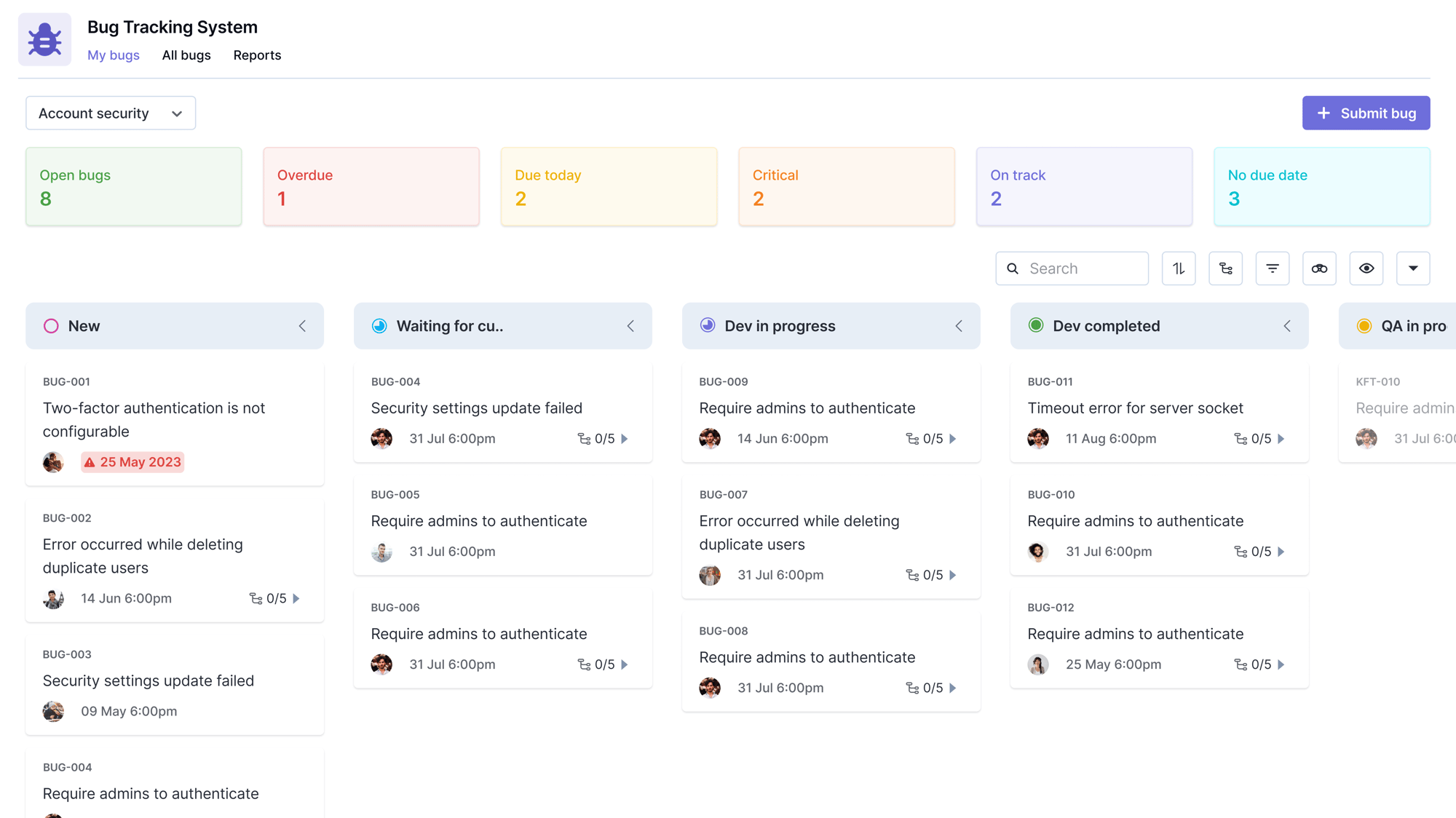In recent years, B2B software companies have flooded the market with collaboration platforms. Businesses on a digital transformation journey acquire online collaboration platforms to keep up with the latest tech trends. But of course, merely subscribing to a collaboration platform won’t change the face of your business.
Forming a strategy before purchasing a collaboration platform can lead to more powerful synergy and high-value work. Attaining the ultimate goal of a collaboration platform—propelling a business forward—requires thoughtful intentionality.
What is a collaboration platform?
A collaboration platform is software that helps teams accomplish specific goals or solve business problems through document management, idea sharing, and task administration. In a central platform, internal data and work-centered discussions are organized for quick accessibility, driving progress toward higher quality results.
4 signs your company needs a collaboration platform
Not quite convinced your organization needs an online collaboration platform? Take a look at some tell-tale problems that can plaque daily operations, and judge for yourself.
1. Conversations are scattered
Fifteen percent[1] of an employee’s total work time—over 300 hours a year—is wasted in inefficient or ineffective communications. Conversations are spread across email, messaging, the company intranet, or departmental systems, causing misunderstandings and frustration. When so many channels are present, employees are unsure where to post a question or initiate a discussion.
The solution? Consolidating work-oriented communications. 66 percent[2] of workers want a single platform for workplace collaboration to achieve better workflow, improve productivity, and reduce chaos.
2. Locating data is a daily battle
Information stored on numerous servers and platforms makes it difficult for team members to find the info they need to keep workflow moving forward. How much hassle does it take to retrieve relevant project information from other departments? Internal data silos shouldn’t hinder work, but too often that’s the case. Data hunts reduce productivity and deter trains of thought.
An online collaboration platform keeps documents and data in one place. Searchable collaboration feeds make it possible for employees to find pertinent information in seconds from any location.
3. Onboarding new team members is time-consuming
For new employees or seasoned employees changing roles, bringing team members up to speed can be quite cumbersome if multiple applications are present. Email correspondence or other project data locked in various programs must be dug up and forwarded. Welcoming newbies turns into a burdensome task, dampening team spirits.
When data, conversations, and work are centralized, one login provides access to everything new team members need to get started asap.
4. Employees feel detached from the company mission and vision
Sometimes executives are so isolated from other organizational tiers that employees aren’t aware of the overall company direction. When top management introduces changes or new expectations, workers sometimes feel thrown off guard. A lack of transparency casts a shadow over the company’s mission and vision, making it difficult for employees to feel connected to a meaningful cause.
In a collaboration platform, CEOs can share pertinent industry news to keep workers in the know and motivated in their positions. Executives sponsor project managers to strengthen alignment between operations and the company mission.
Features of an ideal collaboration platform
Gartner analysts predict that by 2020, 70 percent[3] of organizations using a collaboration platform will report a significant improvement in team performance. Businesses experiencing maximum pay-offs invested time into carefully selecting a platform and methodically rolled it out. The next step in your journey to success is to make sure these features are on your collaboration platform check-list.
1. Communication and beyond
At the very least, a collaboration platform should provide discussion channels and document management, but platforms offering modules for process automation and project management enable employees to discuss and perform work together in one app.
2. Privacy and security settings
Security measures should line up with industry guidelines and include multiple encryption layers to protect against hackers. Internally, options for access permissions should be easy to alter according to the sensitivity of data.
3. Mobile-centric app
You’ve probably experienced a sub-par mobile app—and don’t use it very often, if at all. Investigate how the mobile app performs, which features are accessible on the app, and the kinds of reviews users have posted.
4. Search engine
The benefits of a collaboration platform are diminished if locating documents is still a chore. A powerful search engine empowers employees to find any required internal resources to accelerate workflow and thought processes.
5. Hassle-free integration
Third-party API integrations are the easiest way to connect systems, but enterprises should be able to integrate more complicated programs as well. Compatibility with current systems and document types is a must.
How to select a collaboration platform
The multitude of online collaboration platforms makes it difficult to narrow down options. Go a few steps further to hone in on the best fit for your organization.
Set a target
Define some specific problems a collaboration platform can solve. For example, do you want to connect project team members, share company-wide information, brainstorm together, or plan projects? What kinds of features will solve these problems? You don’t want a platform with extra complicated features (shelfware potential), but you also don’t want to be stuck with a boxed-in solution. Consider long-term software needs and the projected growth in users.
Look for reliable, free support
Everyone runs into digital snags from time to time and needs assistance. Obstacles like paying for support or waiting on a customer service hold line consume resources when better options are available. Reputable vendors offer a chatbot 24/7 for self-service and personal help within 24 hours of inquiry. Don’t settle for less!
Test drive a demo
Consider the scope of technological know-how in your company and compare it to the platform’s user interface. How similar or different is it from systems already in place? Do the key features operate logically? Will it be easy to demonstrate how the platform will add value to business processes and the company as a whole? Without employee-buy-in, don’t expect any changes.
Bolster collaboration and workflow with Kissflow Digital Workplace
Kissflow Collaboration goes above and beyond, mobilizing users with a truly integrated digital workplace where employees can collaborate while optimizing, managing, and tracking work tasks together. More than two-thirds of workers report wasting 60 minutes[4] a day toggling between apps and piling on a social media platform for collaboration fuels the problem. Ditch the app overload for a comprehensive solution that solves more than just communication problems.
Anyone from executives to line employees can engage in the company mission through process automation, case management, project management, and work-centered discussions. Reduce chaos and achieve more as a unified business through Kissflow’s digital workplace.
Learn how to leverage the Start Using Kissflow Platform Today for better results.
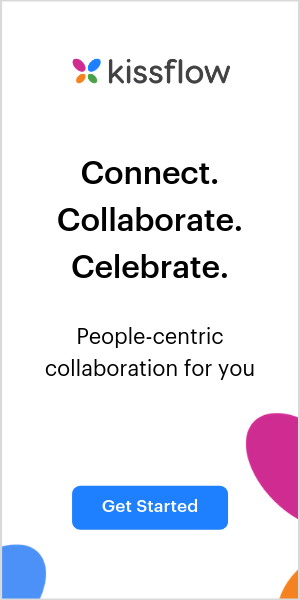
%20(2).png?width=2000&name=PSE%20Dashboard%20(3)%20(2).png)
.png?width=2000&name=Dashboard%20(5).png)