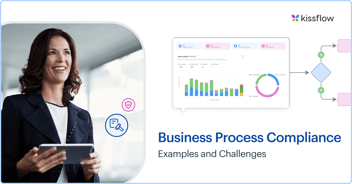.png?width=500&height=300&name=A-Complete-Overview-of-Business-Rules-Engines-(BREs).png)
- >
- BPM Software >
- A Complete Overview of Business Rules Engines (BREs)
A Complete Overview of Business Rules Engines (BREs)
Rules guide employees to the right steps. But throwing rules at your teams without any kind of help to follow them is how errors increase.
Business rules engines (BREs) assist enterprise process owners by ensuring that everyone always follows these rules.
CIOs can use business rules engines to define what needs to happen in response to certain actions or events and automate decisions based on predefined conditions. The goal of BREs is to make the decision-making process consistent by ensuring that it always aligns with the company policy.
If you are a team that handles important processes that involve requests or approvals, here’s a familiar situation. The documented process clearly states what happens in particular conditions. But when it’s time to handle individual requests in a process, chaos kicks in. Requests are scattered in emails, spreadsheets, or even project boards which complicates the process.
The situation is also difficult for employees outside your team. When employees from other departments try to access the right person in your team for their needs, they are confused. Outsiders don’t know how you operate, and hence don’t know who to contact or how to get what they need.
Rules guide employees to the right steps. But throwing rules at your teams without any kind of help to follow them is how errors increase. Business rules engines assist process owners by ensuring that everyone always abides by these rules.
What is a Business Rules Engine (BRE)?
A business rules engine is a software tool that automates decisions in various steps of a business process. The decisions are made according to predefined rules and conditions loaded into the BRE.
Four instant benefits of BREs
BREs help your business in many different ways. Here are four benefits you gain instantly.
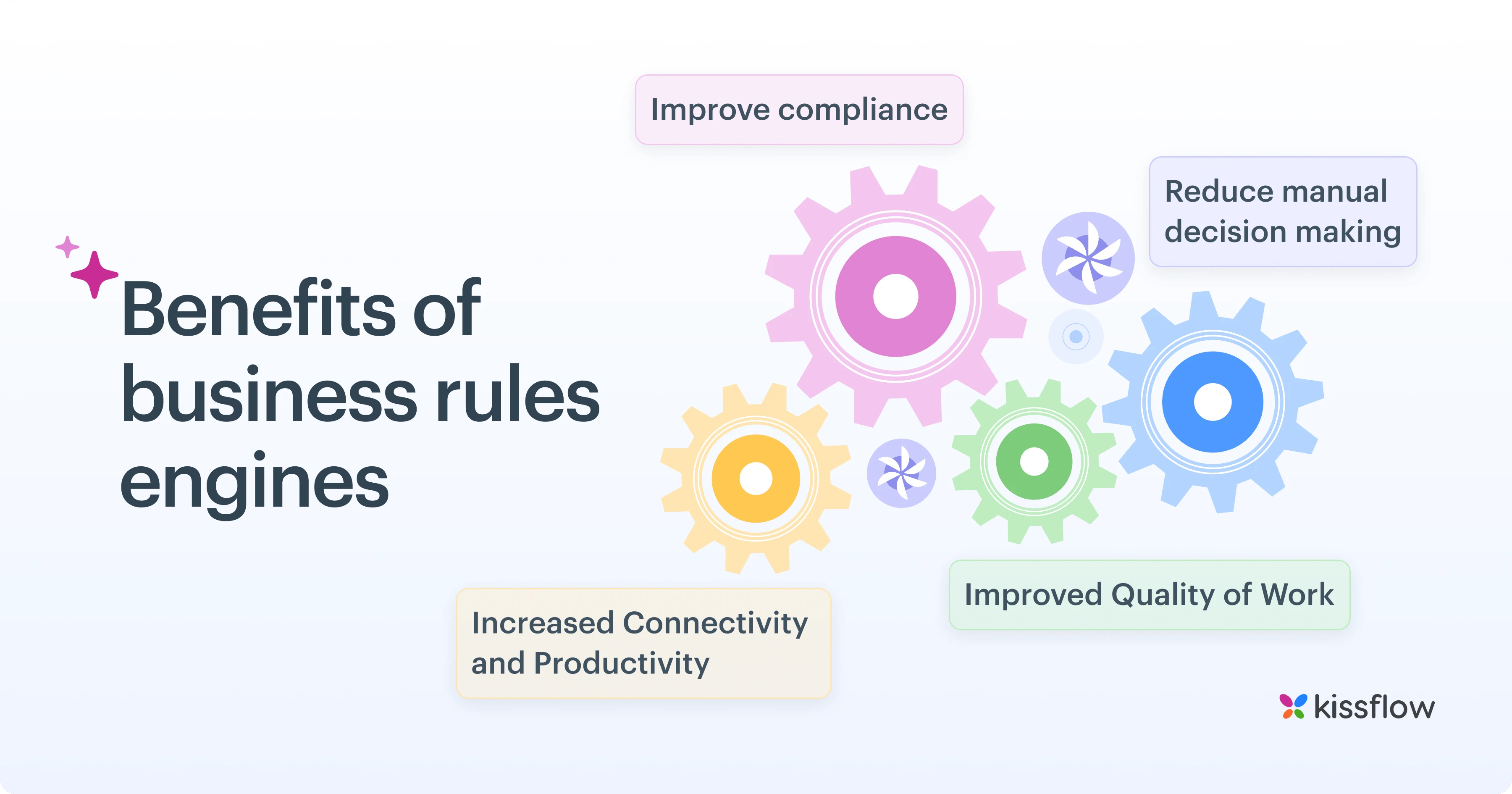
1. Improved compliance
You don’t need to constantly run behind each process and make sure they comply with policies. The BRE does it for you. It is easier to generate audit trails and gain insights into your processes. Processes become transparent and you can keep an eye on deadlines easily.
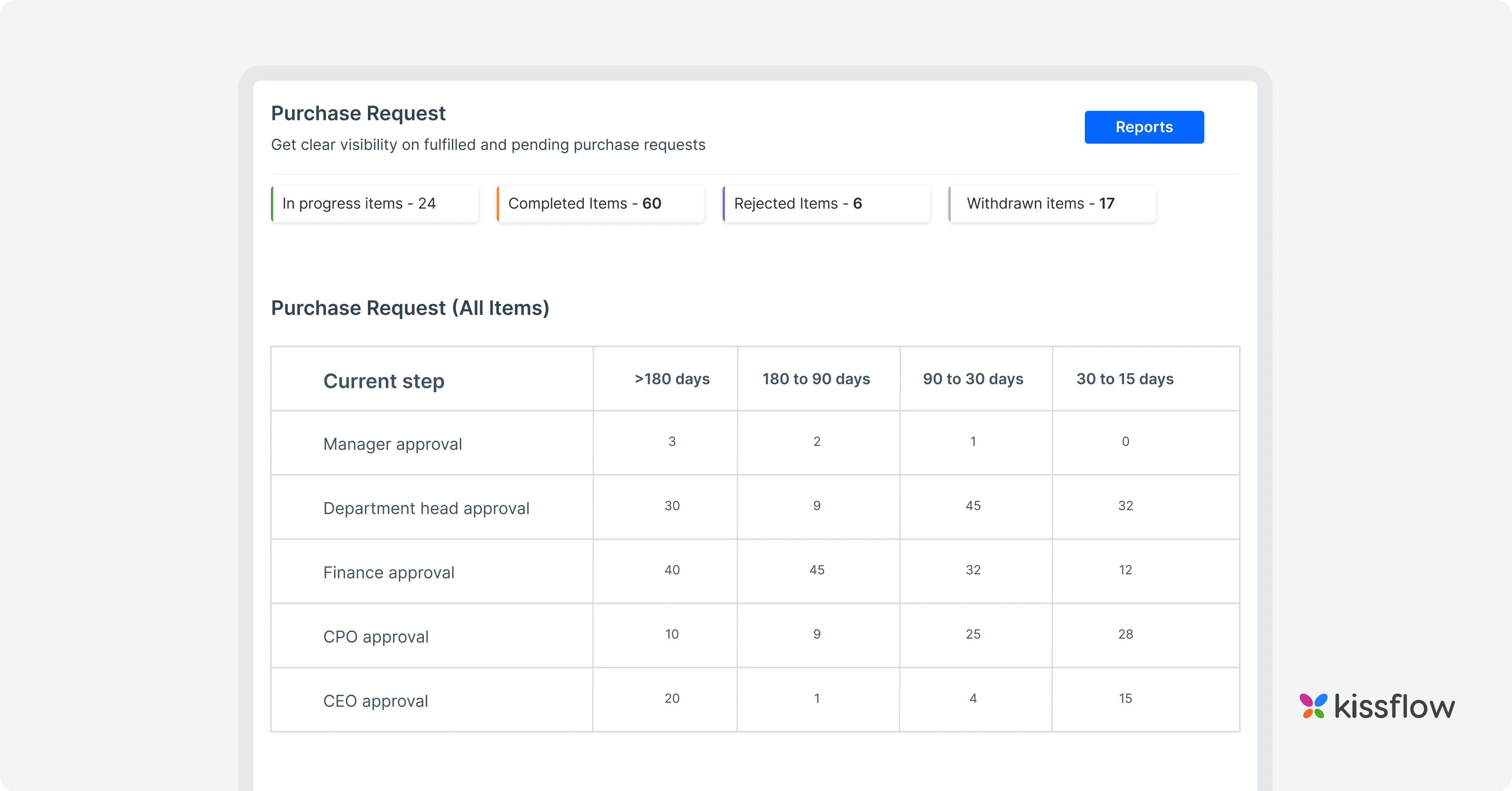
2. Reduced manual decision making
Repetitive tasks cost $5 trillion a year (1) globally. Office workers spend an average of 69 days per year on mundane tasks. These are mostly spent on manual decisions to direct tasks to the right person. With BREs in place, employees actually spend time on tasks that need human attention and not manual routing.
3. Increased connectivity and productivity
Good BREs have dynamic routing built into them. Tasks in a process are automatically routed to the right person in the workflow. The middle man who distributes tasks is no longer needed. BREs are also integrated with enterprise tools like CRMs and ERPs to reduce manual data entry.
4. Improved quality of work
The ability of machines to not make mistakes plays an advantage here. BREs have clear-cut conditions that define each step. Which naturally eliminates errors. Teams operate with the confidence that they will not make mistakes. Teams innovate faster and the quality of work goes up.
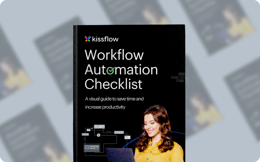
9 Work Automation Success Stories- Case Study
Thank you for reaching us!
Thank you for reaching us!
Three types of BREs
All departments have documents that dictate how a process should be performed. An exhaustive list of stakeholders, conditions, steps, and everything in between. To avoid errors, many employees use free templates, spreadsheets, project boards, or anything that gives them a visual medium.
BREs step into the next level from generic templates and project boards. They happen behind the visual field until they are to be analyzed and monitored. Here are the three broad types.
1. Basic workflow-based BRE
Some tools have simple workflow features built into them. If there are many users using the tool, admins can build simple workflows that automatically update fields, send emails, and route tasks to users in the system. However, these features work only when there are yes or no decisions in the workflow. Something a little more complex, and they struggle.
Application
Here’s an example of how a simple workflow is created in Slack for a new hire. As soon as a new member is added to a Slack account, the onboarding documents are sent to the user automatically.
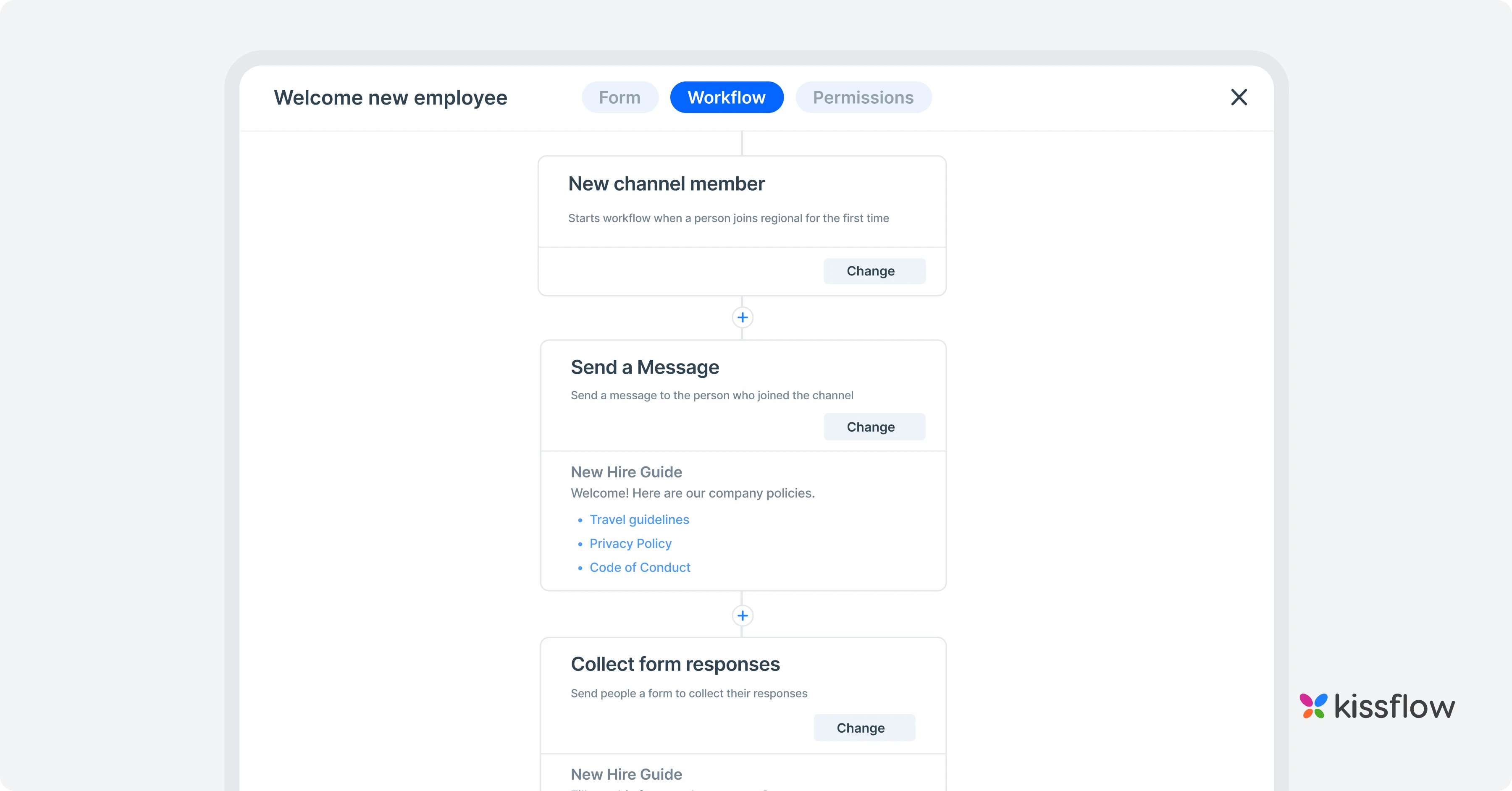
2. Logic-based BRE
These kinds of BREs try to bring in the potential of coding without dragging in the complexity. Simple logic and mathematical formulae are something most employees understand and can do by nature. Logic-based BREs are capable of doing simple workflows up to logical rules and conditions.
Using simple rules, you can automate crucial decisions in your process. You can create digital forms, initiate parallel approval steps, and automatically assign users to intermediate steps according to preset rules.
Application
Let’s say there is a request for a purchase order from an employee. There are multiple factors that define the steps and approvers like–item requested, cost, and vendor evaluation. To be able to automate this process, you need some level of control with assignment rules. For example, in the image below, the procurement director is also required to approve the request if it is a CapEx request.
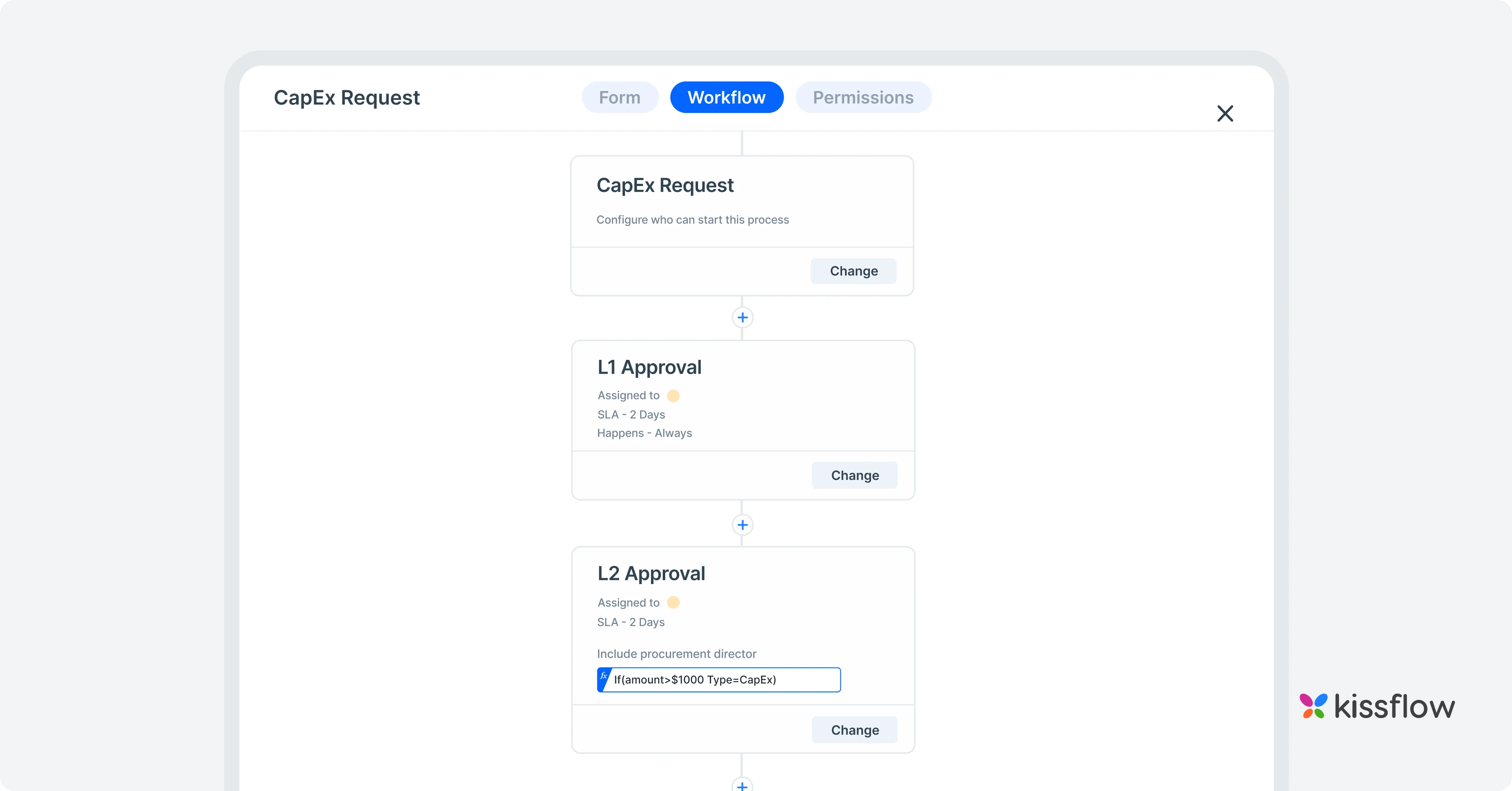
3. Coding-based BRE
In the context of BREs, robotic process automation (RPA) is an important player. In RPA, you build bots and assign a list of tasks for them to perform. These bots go across files, applications, and networks to read/write data and perform any other function automatically.
However, RPA requires a fair bit of coding. You need trained developers to build and deploy RPA solutions.
Application
Finance teams handle multiple invoices every day. Different vendors submit invoices in different formats and currencies. Manually looking at invoices and making entries takes too much time and is prone to disastrous errors. RPA scans all invoices by optical character recognition (OCR), makes payments, and updates accounting tools automatically.
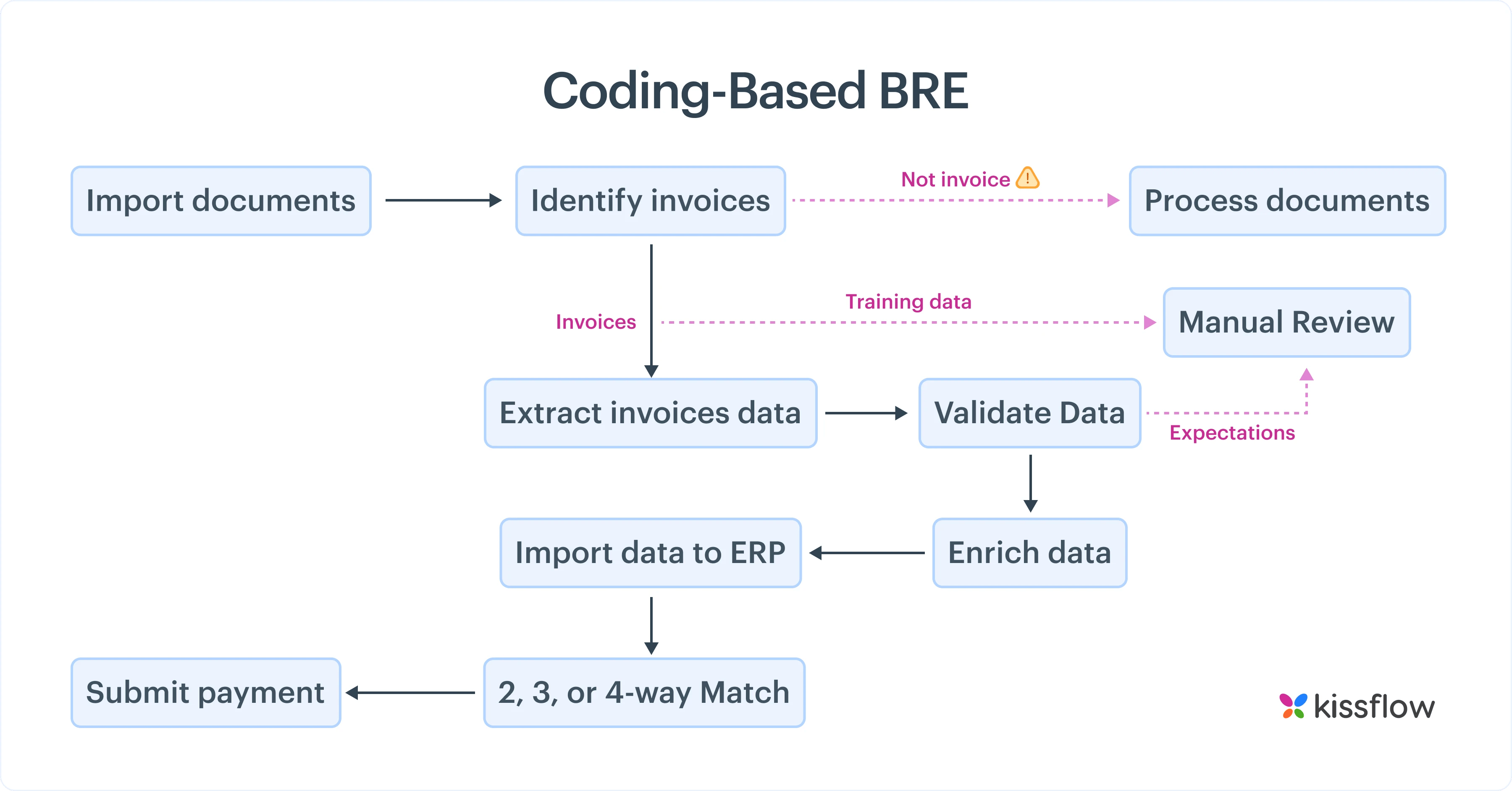
How does rules engine work?
The business rules engine is essentially a decision-making program that can automate what should happen in the next stage of the workflow or business process management.
It takes data as input from other applications and generates output based on the pre-defined business rules. To achieve this, it parses the obtained input data into a format that can be directly understood and processed by the engine, executes the rules on the provided data, and generates output in a format that can be understood through the user interface application.
BPM focuses on analyzing, optimizing, and automating processes to enhance efficiency and effectiveness. By mapping processes, companies can create a clear, structured approach to process improvement, ensuring alignment with organizational goals.
How to choose an ideal Business Rule Engine?
The answer to which type of BRE you need lies in what level of business rules you want to handle. Also, your target end-user and the BRE should be compatible. The end-user should be able to understand and make changes to the process if needed.
If you need
- very simple workflows, you can manage it with free templates and workflow features in existing bpm tools
- a good sturdy level of automated decisions, you need logic-based BREs that work based on preset conditions
- high-level custom automation, you need to manually code or hire developers and organize projects
Generally speaking, business users are the largest audience who benefit from BREs. A huge amount of processes and transactions happen in important functional areas like HR, procurement, finance, IT, office administration, sales, etc. Choosing a BRE that fits this audience is a smart way to invest.
Kissflow is a logic-based low-code/no-code platform ideal for business users who want a good level of automation and control over their processes. Business users can build their own processes on Kissflow through the visual drag-and-drop editor and set up conditional logic to create rules that trigger different tasks and flow. They can manage their existing approval processes and build new ones without help from IT.
Automate that process you have always struggled with and increase efficiency with Kissflow.
Solve your workflow challenges with Kissflow and optimize your team's productivity.
Automate your business decisions instantly—try Kissflow’s powerful business rules engine for free today.
Frequently asked questions (FAQs)
1. What is a business rules engine?
A business rules engine (BRE) is specialized software that manages and executes business rules separately from application code. It allows business users to define, test, and modify rules without programming knowledge, enables centralized management of decision logic across applications, supports complex rule conditions and dependencies, provides versioning and audit capabilities, and facilitates rapid adaptation to changing business requirements.
2. How do BREs improve workflow automation?
Business rules engines improve workflow automation by centralizing decision logic for consistent application across processes, enabling business users to modify rules without IT involvement, supporting complex conditional logic that would be cumbersome in traditional workflows, facilitating rapid adaptation to regulatory changes, providing complete audit trails for compliance, and separating decision logic from process flow for greater flexibility.
3. What industries use business rules engines the most?
Industries using business rules engines the most include insurance (underwriting, claims processing), banking (loan approval, fraud detection), healthcare (clinical guidelines, insurance eligibility), telecommunications (service provisioning, billing), utilities (rate calculation, service qualification), and government agencies (benefit determination, regulatory compliance). Any sector with complex, frequently changing decision criteria benefits.
4. What are the best BRE platforms in 2025?
The best BRE platforms in 2025 offer natural language rule definition accessible to business users, AI-assisted rule creation suggesting optimizations, cloud-based deployment with enterprise scalability, comprehensive testing and simulation capabilities, integration with major enterprise systems, version control and audit features for compliance, and performance optimization for high-volume transaction processing.
5. How do I implement a business rules engine in my company?
Implement a business rules engine by first documenting current decision logic across processes, selecting an appropriate platform matching your complexity and scale requirements, starting with a pilot process to demonstrate value, involving business stakeholders in rule definition and testing, creating governance for rule changes, integrating with existing systems through APIs, and establishing monitoring to ensure rule effectiveness.
Related Articles