Manual processes take up precious time in many organizations, preventing teams from focusing on what matters. Wasted time means lost productivity, costing the world $8.8 trillion annually.
Process improvement tools streamline processes, boosting organizational performance. But, onboarding new systems requires time and financial investment, so choosing the right solution is important.
The guide covers some of the best process improvement tools to help your team pick the right one.
Types of Business Process Improvement Tools
Process Mapping
Businesses often have processes in place that have never been examined carefully. A number of different process mapping methods exist that can help you and your team visualize your processes and identify areas for improvement. Some process mapping methods are:
- Process flowcharts
- SIPOC diagrams (suppliers, inputs, processes, outputs, and customers)
- Value stream mapping
- Swimlane diagrams (also called cross-functional maps)
Each of these serves a different purpose and will help reveal different nuances of your business processes. You may need to use more than one kind of map for each process to help identify areas for improvement.
Problem-Solving
Of course, every business owner wants to solve the problems that are holding the company back. In that way, every business owner is trying to solve problems.
Unfortunately, we often fail to perceive the underlying cause of the problem, and we end up solving for symptoms of the problem rather than the problem itself.
One way to get to the real cause is the “Five Whys” method, a Japanese problem-solving technique that prescribes asking “why” at least five times when trying to identify the cause of an issue.
Another method, the Cause and Effect analysis, is a simple exercise used to visualize the possible causes of a problem.
The issue, say “bugs in new features,” is placed on the far right of a page/screen, and all the relevant factors are placed to the left. For example, “clients, communication, and employees” are all relevant to new features. In each of those categories, you list possible causes of the problem.
A client may have unrealistic expectations, communication among departments may be to blame, and your employees may not have adequate training for the given tasks or they may simply be too few employees on the project. From this point you investigate each possibility to find the cause(s).
Improvement Methodologies
.webp?width=1800&height=945&name=bpi_methodologies%20(1).webp)
Two of the best-known BPI methodologies are DMAIC and PDCA. Each acronym is a framework for business process improvement and can be viewed as cyclical rather than linear, encouraging continuous improvement over time.
-
DMAIC
-
- Define – define the problem, goals, requirements, etc.
- Measure – measure performance at baseline “business as usual.”
- Analyze – analyze the level of success at baseline and identify causes of problems.
- Improve – improve processes by addressing the problems identified.
- Control – use quality control measures and data to ensure improvements are effective and permanent.
-
PDCA
-
- Plan – identify your problems, goals, and strategy to implement change.
- Do – carry out the strategy, usually on a small scale at first.
- Check – analyze the effectiveness of your efforts.
- Act/Adjust – make changes where necessary and prepare for the next iteration/ expansion of your plan.
There are a few more methods you can use to improve your business processes.
Gap Analysis
Enterprises use gap analysis to understand where they currently stand and what steps are necessary to bridge the gap to achieve desired results. They do this by comparing existing processes, practices, or metrics with established benchmarks or goals.
Root Cause Analysis (RCA)
RCA is a systematic approach organizations often use to move beyond addressing surface-level issues, prevent recurring problems, improve process efficiency, and drive continuous improvement. There are several methods to conduct root cause analysis. But the process usually entails investigating the symptoms, gathering data, and applying various analytical techniques to determine the root cause of a problem.
Lean Six Sigma
Lean Six Sigma is a powerful improvement methodology that combines the principles of Lean manufacturing and Six Sigma. Lean focuses on eliminating waste and creating value by streamlining processes, reducing cycle times, and improving flow. Six Sigma, on the other hand, emphasizes statistical analysis and data-driven decision-making to reduce defects and variation in processes.
Just-in Time (JIT)
Just-in-Time (JIT) is an inventory management and production strategy that aims to minimize waste and maximize efficiency by producing and delivering products only when they are needed. JIT focuses on reducing inventory levels, eliminating non-value-added activities, and optimizing the flow of materials and information throughout the supply chain.
Employing one of these methods over time can help you identify improvement areas and create a positive change culture.
Automation Software
Once you’ve identified areas for improvement in your processes, you’ll notice one theme: inconsistency. Many of the inefficiencies in business processes are the result of inconsistent implementation. Automation can help.
Automation tools ensure that processes follow the correct order, whether it’s employee onboarding, app development, or marketing. It saves a company time and money and ensures employees focus on complex projects directly affecting the bottom line.
The Best Business Process Improvement Tools
1. Kissflow
Kissflow is unique amongst low-code development tools because it is primarily built for non-programmers to create their own solutions. Yet, it also has lots of options for developers to use low-code tools to make complex enterprise applications. When compared to other platforms, Kissflow’s strengths are its no-code workflows, project boards, forms, and integrations. All of these modules are extremely intuitive and yet very powerful for practitioners to create applications and end-to-end processes.
Kissflow unites business users and IT by simplifying process management and accelerating digital transformation. It’s useful for organizations pursuing collaborative development because it has low-code and no-code capabilities. It streamlines processes, promotes collaboration, and enables real-time tracking, empowering teams to work smarter, not harder.
-
Process optimization with no-code:
Kissflow’s intuitive drag-and-drop process designer lets users optimize processes without coding or BPMN knowledge.
-
Customizable user interface:
Users can easily modify and update solutions with pre-built widgets and zero code.
-
Powerful integrations:
Avoid data silos and blockages in the data flow by integrating internal and external systems to develop well-designed processes.
-
Powerful form designer:
Users can quickly create forms with over 25 fields and unique features like remote lookup and geolocation without coding knowledge.
-
Flexible rules engine:
Kissflow’s business rules engine automates what happens in the next stage of a business process. Users can easily manage complex business rules.
-
External portals:
External portals facilitate smooth interactions. Users collaborate with external stakeholders to manage workflows connected to different systems and data.
-
Governance dashboards:
Monitor and manage your processes, data assets, and users from a centralized governance dashboard with detailed reports and logs.
-
No-code app development:
Kissflow’s no-code platform empowers business users to create apps and roll out forms and processes quickly.
-
Custom scripting:
Custom scripts with JavaScript let developers truly take control and craft solutions perfectly suited to their organizations.
-
Robust integrations:
Sync data from multiple sources without writing a single line of code by connecting your processes to critical systems.
-
Custom role-based access:
Grant and restrict user access to sensitive information based on roles and responsibilities.
-
Case management:
Kissflow boards let users execute non-routine and unpredictable business processes that require complex decision-making.
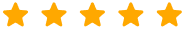
"I like that the Kissflow platform is completely versatile, since its functionality can be customized and adapted to the requirements of each of our departments separately. It is accompanied by an intuitive interface with a relatively short learning curve, which provides the opportunity to not have extensive prior preparation to be able to implement its tools. Among the many functions it offers, one of the ones we use and take into account are the data and process analysis that end up providing us with daily reports based on all the information that is being handled at the moment, in this way we can identify in advance any probable inconvenience, which leads us to act in time and have the best possible solutions to have all the important information at hand."
Nikki H
Account Supervisor

Experience the power of Kissflow firsthand
2. Clickup
ClickUp is project and process management software that helps users plan projects, automate processes, and allocate and track tasks. The platform allows for task automation, document storage, collaboration, and more. It’s a good option for any enterprise looking to handle managing tasks, projects, and people in a better way. Teams collaborate on projects from one place.

-
Real-time reporting:
ClickUp’s reporting features show time estimates, time tracked, completed tasks, worked on tasks, and more, making project completion easy.
-
Integrations:
ClickUp offers integrations with over 4,000 business tools, including Google Drive, Google Docs, Zoom, Slack, and AirTable.
-
Multiple views:
ClickUp has 15+ views that let users view projects as a whole. They can customize the views to suit their management and working style.
-
Customization capabilities:
ClickUp allows for endless customization, and users can take full control of the different features to create customized solutions.
-
Team collaboration:
Users can send and receive emails on the platform, chat directly with teammates, and work on Google Docs simultaneously.
-
Time tracking:
ClickUp offers a customizable time tracking feature to help users improve their time management and focus on their work.
"Very useful with many features but some improvement needed"
Jose P
Content specialist and educator
-
Limited time tracking:
While ClickUp has a time-tracking feature, it’s not the best option for projects that require robust time-tracking.
-
Steep learning curve:
It takes time to grasp the breadth of ClickUp’s features and functionalities fully.
-
Unfriendly user interface:
The pages lag sometimes, and the dashboards can be improved to accommodate more customization.
3. Process Street
This process management tool offers businesses a robust approach to managing repetitive procedures and checklists. Many enterprises use it to manage and optimize recurring workflows. Teams streamline work by transforming vital processes into powerful no-code workflows. They can leverage AI to create, manage, and optimize processes for maximum performance and growth.

-
Simple interface:
The platform’s clean interface allows users to generate various reports quickly using drag-and-drop elements and helpful keyboard shortcuts.
-
Track multiple checklists:
Users can track multiple checklists simultaneously to get an overview of team and organizational activity.
-
Integrations:
Process Street integrates with 6000 business tools via Zapier, helping enterprises connect workflows and data sets to the platform.
-
Accelerated report generation:
The platform’s dynamic reports revolutionize data analysis. Automated report generation simplifies complex data for users.
-
Integrations extend platform usage:
Zapier integrations streamline processes, giving users better control over workflows and processes.
-
Rich, actionable insights:
The platform offers a comprehensive overview of team performance across various workflows, promoting overall process efficiency.
"Great application to track progress"
Jim C.
Enterprise Account Executive
-
Poor organization of features:
Features could be organized better because users can’t see all outstanding tasks simultaneously.
-
It’s difficult to find documents:
Searching for documents, content, and tasks is hard. Users have to look at the calendar link.
-
Complex automation:
Most automation actions can only be triggered based on the completion of an entire workflow tab, not a field within a tab.

Check Kissflow the best alternative to Appian
4. Appian
Appian helps domain experts and IT professionals collaborate on application development and build low-code apps. The Appian platform has everything organizations need to design, automate, and optimize even the most complex processes. Users can improve workflows, unify data, and optimize operations.

-
Low-code development:
Appian provides a unified and low-code design environment with enterprise-grade security, reliability, and scalability.
-
Self-service VPN:
It allows users to view and manage IPsec VPN connections from their Appian Cloud environment and set up business rules.
-
Robotic process automation (RPA):
Users can assign repetitive work to software bots to perform rules-based tasks, improving efficiency and performance.
-
AI-powered processes:
You can use the platform’s AI tool to enhance applications, workflows, and automation or optimize complex processes.
-
Intelligent document processing:
Appian allows for quick and accurate data extraction and structuring, reducing time and costs for organizations.
-
Business rules engine:
This lets users create and manage rules, conditions, and exceptions for different organizational workflows.
"Appian allows for consolidation of similar processes into a case management and process flow to save time and provide capacity"
Andrew M
Sr Manager, BCBSMA Emerging Technologies Intelligent Automation
-
Doesn't integrate with some automation tools:
It can be hard to integrate some automation tools and manage configurations via API.
-
Clunky process model designer:
The tool doesn’t allow for actions like copy/pasting, and it’s difficult to monitor process model variables.
-
Not ideal for complex development:
Appian doesn’t offer support for code branching and merging, which developers need when working on some projects.
5. Pipefy
Pipefy is a secure and easy-to-use process management platform that allows businesses to build, automate, optimize, and orchestrate different processes. With the tool, organizations can gain deeper process insights, have more control over structured and unstructured processes, and achieve total operational efficiency. The platform makes security, integration, and everyday use easy and intuitive. It’s ideal for business users looking to standardize and run complex processes through a Kanban-style environment without coding.
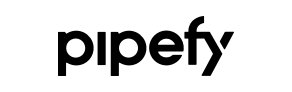
-
Process management:
The platform gives users a holistic view of all workflows to monitor performance and see how processes work together.
-
Reporting and analytics:
Pipefy users can gather data from different pipes and create reports that help them analyze overall business performance.
-
No-code app development:
Pipefy’s drag-and-drop components allow business users with little to no coding experience to build apps that automate business processes.
-
Streamlined operations:
Pipefy lets users create workflows based on their processes and the best industry practices. Automated templates simplify work.
-
Improved collaboration:
Automation and task management tools speed up processes by letting team members easily relay information.
-
Agile processes:
Users can add a layer of pipes, breaking processes into smaller sections or stages and organizing agile tasks around them.
"Simple project tracking and work management platform helps you get your work done more efficiently"
Vlad B.
Email Marketer
-
Emails may be flagged as spam:
Sometimes, the emails sent via Pipefy are classified as spam.
-
Lacks centralized approval feature:
Changes across the team can't be approved at once. You must approve each individually.
-
Reporting features lag sometimes:
Previewing processes with many pipes at once can be hard. You’ll have to keep scrolling to see what’s in the process.
Revolutionize Operations with the Best Process Improvement Tool
A past survey by BPTrends revealed that 93 percent of organizations use multiple process improvement tools. Business processes are vital to every organization, but many miss the mark when managing them. Process improvements can make a business run like a well-oiled machine, increasing chances of success. Modern process automation software allows companies to replace manual, time-consuming tasks with automated workflows that scale. This shift not only improves accuracy but also accelerates the pace of work across departments.
Opportunities for improving business processes are all around you, but it’s hard to identify them when you’re stuck in the grind. A low-code business process improvement tool like Kissflow can help you identify, improve, and monitor business processes. It’s a vital part of process improvement initiatives. The tool is designed to help organizations streamline processes, boost productivity, and significantly lower costs.
Try Kissflow today and learn why it’s the process improvement tool your business needs.
Related topics:
Best Process Improvement Techniques and Methodologies in 2026
Process Improvement Methodologies | Choose Best One From The List
Process Improvement Plan - A Step by Step Guide for 2026
5-Step Guide to Improve Business Process Efficiency
What is a bottleneck? How to identify bottleneck in a process and fix it?





