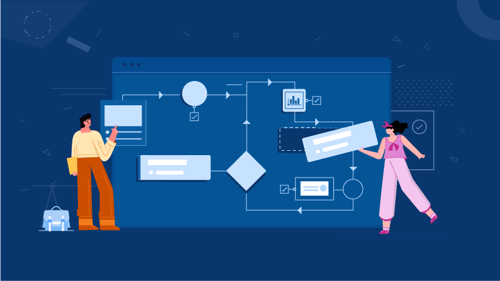
- >
- Workflow Platform >
- All You Need to Know About Workflow Design Tools
All You Need to Know About Workflow Design Tools
Team Kissflow
Updated on 18 Apr 2025 • 5 min read
A well-crafted workflow is a boon for any organization. The kind that is efficient and seamless and fosters the confidence that everything will proceed as planned.
However, during the design phase of a workflow, you may encounter limitations within your chosen tool. Perhaps it lacks deadline-setting capabilities, or dynamic task assignment isn't possible. These compromises can lead to a less-than-optimal workflow.
As a Business technology professional, it's essential to delve into the features of workflow design tools. This understanding will ensure you select a solution that meets your needs and prevents any disappointment with your workflow. Let's examine the key features to consider in workflow design tools to maintain efficiency and effectiveness in your processes.
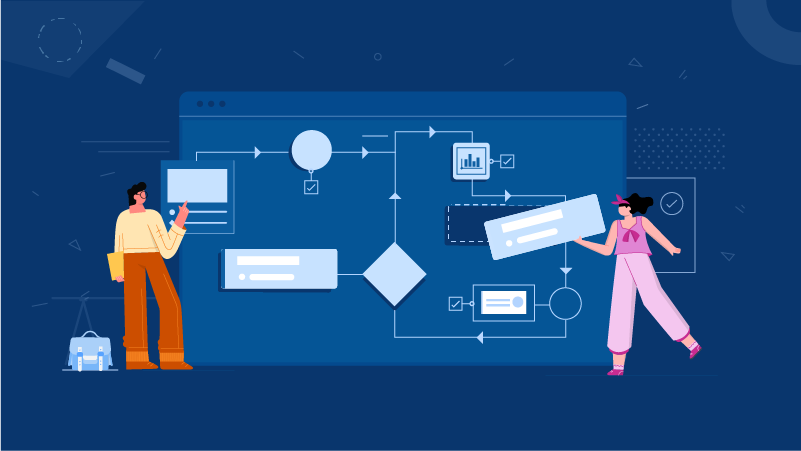
What is workflow design?
Workflow design is the visual depiction of the steps involved in a workflow from start to finish. A typical workflow design lays out each task sequentially and provides complete clarity into how data moves from one task to another.
What’s the right way to design workflows? Paper or whiteboards are good for the initial idea, but to actually run the workflow, you are going to need something more robust. Process Owners, Process Heads, and Process Managers must ensure smooth and efficient workflows. Automating processes with a low-code platform enhances agility and accuracy. Discover how Kissflow helps process owners.
The best thing to do is invest in a workflow design tool.
What is a workflow designer?
A workflow designer is a tool that helps visually build a workflow from scratch, complete with mapped steps, roles, and approvals. It helps visualize every step a request flows through and highlights actions, conditions, and relationships between steps.
Benefits of a workflow designer
A workflow designer is a great tool for organizations looking to create a range of workflows efficiently. They come with a long list of advantages, such as:
- Enables automation
- Boosts productivity
- Facilitates collaboration
- Improves transparency
- Eliminates manual errors
- Enhances efficiency
What does a workflow design tool do?
A workflow design tool allows you to graphically depict the various tasks involved as well as performers, timelines, data, and other aspects crucial to execution. It helps you weave in multiple scenarios and complexities while keeping your eye on the end goal.
But will any workflow design tool do? Unfortunately, not all workflow design softwares are created equal.
Here’s a list of critical features you should look for when shopping for workflow design tools.

Automate Your Way to Success: Boost Productivity and Cut Costs
Thank you for downloading!
Important features in a workflow designer tool
These features mentioned below are non-negotiable for effective workflow design.
No-code builder
Not everyone who is responsible for a workflow in your organization is equipped with programming know-how. But that doesn’t mean they need to spend weeks waiting for an engineer to be available to create their workflow. Your choice of workflow design software should have a no-code, intuitive interface that is perfect for business users. It also requires drag-and-drop building capability to simplify the whole initiative.
Task assigning
A seemingly obvious but critical feature is the ability to assign tasks. This improves accountability and transparency when the workflow is being executed. It also contributes toward greater clarity. However, task assigning can get complicated in larger organizations. What if you always want someone’s manager to approve a task? Or do you want to pull out an approver based on a unique chart? Or a formula? These features should be built into your workflow design tool.
Collaboration
The best workflows are collaborative. The workflow design tool you choose should facilitate inputs from everyone involved in the tasks. It helps create a comprehensive picture rather than a limited one, which could go on to hinder efficiency.
Copy, export, and share
The application of workflow design is just as important as the creation, if not more. Towards this end, effective workflow design tools have capabilities such as copy, export, and share. You often need to replicate a workflow with small changes for another department, or you want to show the data you’ve collected. These features make it much easier the more reliant you get on automated processes.
Sub-workflows
Sometimes, a few tasks within a workflow can be grouped together in a sub-workflow for better organization. When workflow design tools allow you to create sub-workflows, it enables simplification, flexibility, and better testing for bottlenecks and errors.
Business rules
Business rules are necessary to ensure consistency and efficiency in workflows. Look for the capability to create simple or complex business rules with ease. After all, no two workflows are alike.
Approvals
In some workflows, there could be scenarios where approval is required from more than one authority. An instance of this is when an expense reimbursement request crosses a certain threshold. It may require approval from the line manager, department head, payments team, and the head of the finance department. Make sure that your workflow design tool can enable single or multi-tiered approvals for all possibilities.
Varied workflow types
A typical organization usually has a combination of sequential (tasks are performed one after another) and parallel (tasks can happen simultaneously and not linearly) workflows. The right workflow design software will allow you to be able to create all types of workflows with the same level of ease.
Reminders and custom notifications
While designing workflows, reminders and notifications are essential to minimize delays and bottlenecks. Workflow design tools should have features that let you add reminders and customize the type of notifications received. This can be very effective in executing workflows within desired timelines.
Timeouts and waits
In practical application, not all workflows are completed in one go. There may be times when you need to pause a workflow for a certain amount of time or wait until a specific action has been completed before proceeding with the rest of it. Competent workflow designer tools have options to include timeouts and wait for conditions to accommodate these situations.
Now that you have robust know-how of what the perfect workflow design software should feature, you’re probably wondering how to design a workflow.
Ready to see a Workflow Design Tool in action?
Getting a workflow design project started
Once you’ve chosen the right software, half the battle is won. Starting a workflow design project may seem daunting, but logic and clarity of thought can simplify the whole initiative.
Choose the process
Which workflow requires streamlining at the earliest? Pick one that you feel needs the most improvement in efficiency.
Identify resources
Delve into the resources involved in the workflow you’ve chosen, such as people, materials, technology, budgets, and others.
List out tasks
Make an exhaustive list of all the tasks involved from start to finish. Understand what order they are performed in as well as timeframes for each task.
List out performers
Understand who is responsible for each of the tasks as well as where approvals are required and assign roles.
Factor in inputs and outputs
Include all other details that are essential to the functioning of the workflow, such as instructions, data, checklists, sources, and references.
Design using the tool
Create a visual representation of your workflow with your chosen software. Make sure to include logical loops, conditions, and custom notifications.
Collaborate
Share the workflow design with your team and incorporate inputs from task performers and other stakeholders for a comprehensive effort.
Test
Execute a test run to identify and fix loopholes and possible problem areas to improve the workflow.
Deploy
Once the workflow meets requirements, deploy and monitor progress.
Taking workflow design to the next level
Workflow design is a critical starting point for efficiency initiatives. However adopting workflow management software can help you take your efforts to the next level. Automation, monitoring, and data-backed insights can equip your business to thrive despite cutthroat competition and uncertainties.
With workflow management software, you can
- manage and optimize workflows from end to end,
- commit to process improvement,
- reduce application clutter, and
- integrate easily with other software for a unified experience.
Find the best workflow software tools to create efficient and user-friendly workflows.
How Damamax designed their workflows and kept chaos away
Damamax, a telecommunications provider established in 2008, faced challenges with its IT infrastructure. Their system struggled to support complex workflows, and the team was overwhelmed with requests for workflow enhancements. The existing tools were complicated, and the system lagged significantly.
In their quest for a solution, Damamax discovered Kissflow, a cloud-based Business Process Management (BPM) platform. It was an immediate fit, offering easy-to-use features that boosted productivity and provided control over their processes. The COO found value not just in the productivity enhancement but also in the insightful reports generated by the platform.
Kissflow's customizable forms and centralized data repository provided Damamax with a clear view of its operations, enabling it to identify areas for improvement. This led to significant benefits, including saving the IT team from burnout, eliminating manual processes, and saving time, effort, and money.
Damamax has since expanded its workflow automation to include purchase requests, sales leads, and HR functions like leave requests, with many functions now being 100% automated. They continue to seek ways to improve productivity across their organization using Kissflow.
A compelling workflow management solution
The simplest and most effective way to optimize your workflow is to choose Kissflow. It scores high on ease of use, and you can create and deploy workflows in 15 minutes! Powerful reporting and analytics help you boost efficiency. Role-based access secures confidential data. Solve your workflow challenges with Kissflow and optimize your team's productivity.
Related Articles
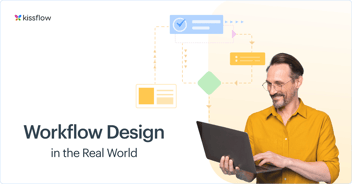
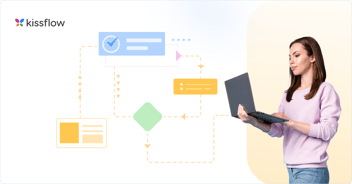
.webp?width=285&height=570&name=Kissflow-workflow-g2-review-white%20(1).webp)









