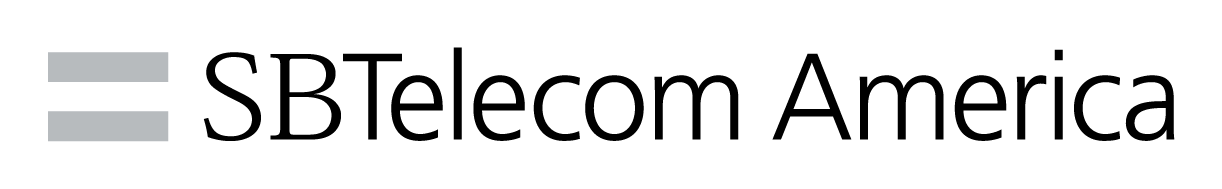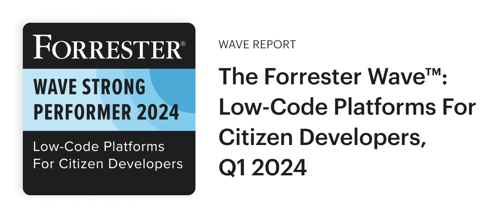AI-powered workflows
-
Suggests workflows and automates repetitive tasks.
-
Enhances decisions with AI insights.
-
Adapts workflows dynamically for business needs.
.webp?width=1214&height=900&name=generative_ai%20(1).webp)



.webp?width=1214&height=900&name=dynamic_routing%20(1).webp)

-1.webp?width=1214&height=900&name=app_integrations%20(1)-1.webp)




 Building dozens of custom applications
Building dozens of custom applications