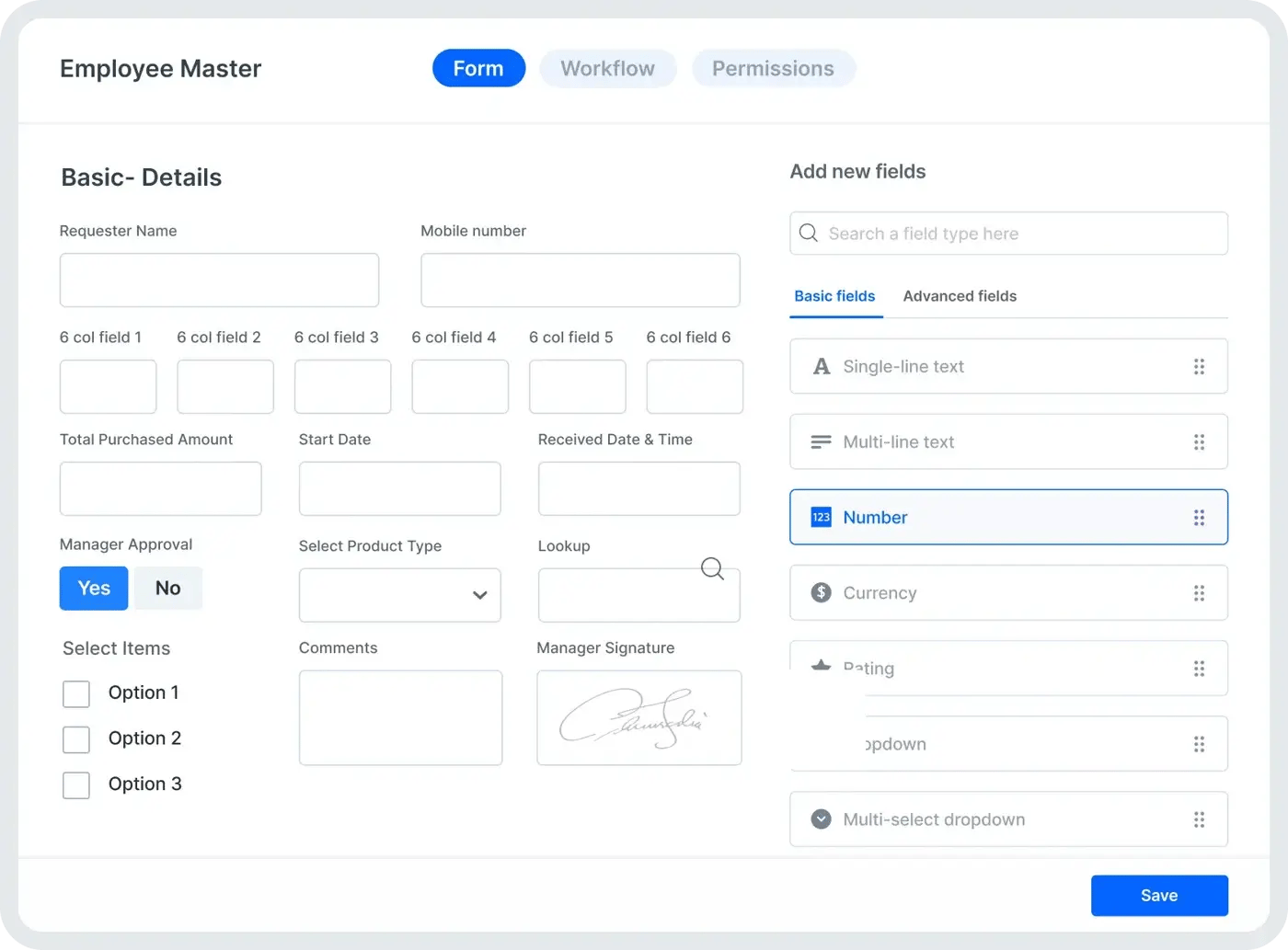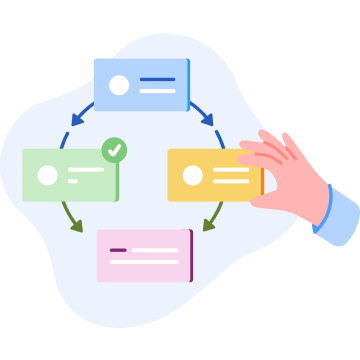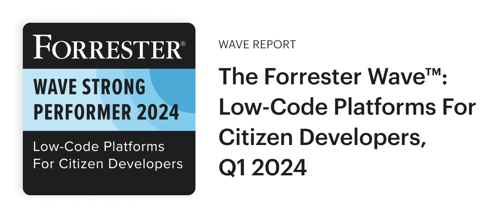Faster Form Creation
-
Drag-and-drop builder lets you create forms in minutes.
-
No coding required—business users can create forms effortlessly.
-
Pre-built templates speed up form development for various use cases.