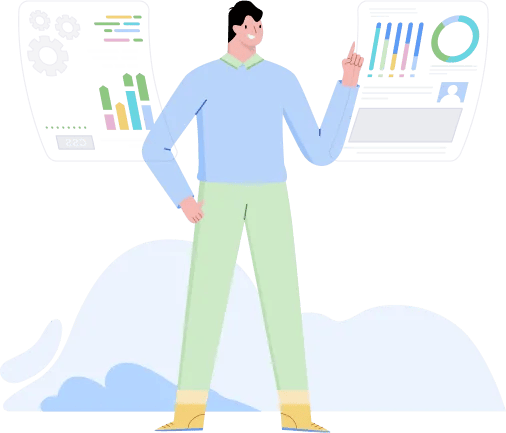
Best Low-Code and
No-Code Tools
Leverage the power of low-code, no-code platforms to improve work efficiency, minimize costs, and boost organizational productivity.
What is a Low-Code and
No-Code Platform?
A low-code, no-code (LCNC) platform is a cloud-based software that allows non-IT users to automate workflows and build business applications with IT oversight.
-
 Low-code requires some technical knowledge and allows good coders to work faster
Low-code requires some technical knowledge and allows good coders to work faster
-
 No-code is specifically built for business users with little to no coding knowledge
No-code is specifically built for business users with little to no coding knowledge
- LCNC platforms help bridge the gap between IT and business teams, helping them create apps that solve issues and optimize business operations.
What Features Are Required in Low-Code
and No-Code Platforms?
Visual modeling
Visual modeling increases development productivity. The best LCNC platforms utilize business logic workflows and pre-built components to graphically present applications in a readable form.
Drag-and-drop interface
The drag-and-drop function is intuitive and easy to use, and users don't have to be developers to create custom applications. The feature helps citizen developers to easily build and design applications much faster without heavy coding.
Out-of-the-box integrations
The best LCNC platforms offer integrations with popular apps and platforms, accelerating the creation of an integrated enterprise. With faster integration, businesses can stay ahead of consumer demands and automation trends.
Cross-platform functionality
Users can access applications with multi-channel compatibility from any platform. Developers and business users use LCNC platform to build cross-platform mobile apps that can be deployed everywhere.
Templates
Popular LCNC platforms provide templates to create professional applications without coding knowledge. A variety of templates help capture the most common use cases—form builders, process builders, workflow templates, and more.
Reusability
A robust LCNC platform allow users to use multiple parts of other applications to build new ones. This speeds up app development as the business users can use parts of existing applications to build their own apps.
Visual modeling
Visual modeling increases development productivity. The best LCNC platforms utilize business logic workflows and pre-built components to graphically present applications in a readable form.
Drag-and-drop interface
The drag-and-drop function is intuitive and easy to use, and users don't have to be developers to create custom applications. The feature helps citizen developers to easily build and design applications much faster without heavy coding.
Out-of-the-box integrations
The best LCNC platforms offer integrations with popular apps and platforms, accelerating the creation of an integrated enterprise. With faster integration, businesses can stay ahead of consumer demands and automation trends.
Cross-platform functionality
Users can access applications with multi-channel compatibility from any platform. Developers and business users use LCNC platform to build cross-platform mobile apps that can be deployed everywhere.
Templates
Popular LCNC platforms provide templates to create professional applications without coding knowledge. A variety of templates help capture the most common use cases—form builders, process builders, workflow templates, and more.
Reusability
A robust LCNC platform allow users to use multiple parts of other applications to build new ones. This speeds up app development as the business users can use parts of existing applications to build their own apps.
Who can build Apps using Low-Code and
No-Code Platforms?
IT Developers
Most IT teams are overwhelmed with new app requests and can’t keep up. LCNC platforms let IT teams build apps quickly by removing the need to write code line by line. They use predefined code to automate app development and make the process more abstract.
Citizen Developers
Citizen developers are non-technical, business users with little to no coding experience who build custom apps with IT-approved technology. Finance experts, HR staff, business analysts, and other professionals can build apps swiftly with no-code tools’ pre-defined templates.
IT Developers
Most IT teams are overwhelmed with new app requests and can’t keep up. LCNC platforms let IT teams build apps quickly by removing the need to write code line by line. They use predefined code to automate app development and make the process more abstract.
Citizen Developers
Citizen developers are non-technical, business users with little to no coding experience who build custom apps with IT-approved technology. Finance experts, HR staff, business analysts, and other professionals can build apps swiftly with no-code tools’ pre-defined templates.
The Kissflow LCNC Work Platform
Exclusively Designed for your App Development Needs
Kissflow's unified low-code/no-code platform bridges the gap between business users and IT to simplify work management and dramatically accelerate digital growth.
The platform is designed to effectively streamline your business operations, allowing teams to seamlessly collaborate to build, test, and launch applications.

FAQs of Kissflow LCNC Work Platform
You can build unlimited applications using Kissflow LCNC platforms. These include operations improvement applications, enterprise applications, line of business applications, digital process automation, and legacy modernization applications.
Yes. Kissflow LCNC offers cross-platform functionality and can be accessed on different devices.
Kissflow provides access to KPIs, custom UI, extensive integration, ad-hoc reports, developer sandbox, and many more comprehensive features at an easily affordable price. Prices range from $10-$20 per user, per month.
The platform offers worldwide support 24 hours a day and 5 days a week (Monday-Friday).*
The support system varies according to the price plan.Yes. Paid introductory and advanced-level courses are available to help developers and non-technical users understand the full capabilities of LCNC platform.
Yes, we have templates for every business need.




