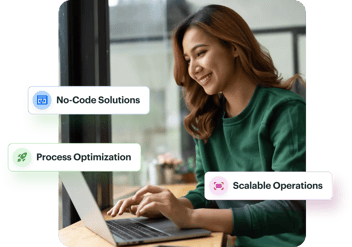- >
- No-Code Platform >
- No-Code Enterprise Tools: Governance, Security and Scaling for Business-Critical Applications
No-Code Enterprise Tools: Governance, Security and Scaling for Business-Critical Applications
Enterprise no-code tools focus on governance, security, and scalability. These capabilities ensure applications can support mission-critical workloads without compromising compliance or operational stability.
No-code enterprise tools face skepticism from CTOs. Can platforms built for simplicity handle mission-critical workloads? Do they meet security standards? Can they scale beyond departmental use? The answer has evolved dramatically. Modern no-code enterprise tools are production-ready systems that meet or exceed the requirements you would have for custom-coded applications.
Enterprise adoption validates the technology. 70 percent of new enterprise apps will use no-code by 2025. These are not pilot projects. These are core business systems running at scale with proper no-code security and no-code governance.
Can no-code fit enterprise security?
This question defines whether no-code enterprise tools move from interesting to strategic. Security cannot be compromised. Full stop.
Modern platforms provide enterprise-grade security architecture. Start with identity and access management. Integration with Okta, Azure AD, ADFS, and other enterprise identity providers means users authenticate through your existing IAM infrastructure. Single sign-on simplifies access while centralizing control.
Role-based access control (RBAC) enforces the principle of least privilege. Define roles matching your organizational structure. Assign permissions to roles. Users inherit appropriate access based on their role. This scales better than managing individual permissions.
No-code security extends to data protection. Encryption at rest and in transit is table stakes. Field-level encryption protects sensitive information. Data masking prevents exposure in non-production environments. Integration with enterprise key management systems provides centralized control.
48 percent of organizations express security concerns about no-code adoption. Address these concerns through platform selection. Choose no-code enterprise tools with security built into architecture, not bolted on afterward.
Audit logging provides accountability. Every action by every user with full context. Who created what. Who modified which records. Who accessed sensitive data. Logs must be tamper-proof and searchable. This is not optional for regulated industries.
Compliance certifications validate security implementations. SOC 2. ISO 27001. HIPAA. PCI-DSS. GDPR. Certifications prove platforms meet rigorous security standards through independent audits.
Build secure, scalable enterprise applications using governed no-code tools.
How to scale no-code apps in enterprise?
Scaling no-code apps in enterprise requires understanding three dimensions: users, data, and complexity.
User scalability seems straightforward, but has nuances. Can the platform handle your current user count? What about projected growth? How does performance degrade under peak load? Test with realistic concurrent user scenarios.
Data scalability determines long-term viability. Applications start with thousands of records but grow to millions. Query performance must remain acceptable as data volumes increase. Database optimization, proper indexing, and caching strategies matter.
Complexity scalability is often overlooked. Simple workflows are easy. What happens with 50 conditional branches? 100 integration points? Thousands of business rules? Enterprise no-code tools must handle sophisticated logic without becoming unmaintainable.
Horizontal scaling handles growth. Add more servers to distribute the load. Modern platforms support multi-server deployments with load balancing. This architectural approach scales nearly infinitely.
75 percent of large enterprises will use at least four low-code tools by 2025. This multi-platform strategy requires each tool to scale independently while integrating reliably.
No-code governance frameworks that work
No-code governance separates successful enterprise implementations from chaos. Too loose and you get shadow IT. Too tight and you strangle innovation.
Implement tiered governance based on application risk. Low-risk applications like team collaboration tools need minimal approval. Medium-risk applications handling some sensitive data require architectural review. High-risk applications processing customer or financial data need comprehensive security assessments.
Define clear ownership and accountability. Who approves new applications? Who reviews production changes? Who is accountable when problems occur? Ambiguity in ownership creates both gaps and conflicts.
Establish development standards. Naming conventions. Documentation requirements. Testing procedures. Security checklists. Standards ensure consistency and quality across citizen-developed applications.
Organizations with mature governance see 81 percent success rates compared to 68 percent without governance. Structure directly impacts outcomes.
Create approval workflows for production deployment. Applications must pass review checkpoints before going live. Security validation. Performance testing. Documentation verification. This controlled promotion prevents issues.
Integration architecture for no-code enterprise tools
Enterprise applications never exist in isolation. enterprise-ready no-code platforms must integrate with ERP, CRM, HR systems, databases, legacy mainframes, and external APIs.
Pre-built connectors accelerate integration. Major platforms have connectors for Salesforce, SAP, Microsoft Dynamics, ServiceNow, and hundreds of other systems. These connectors handle authentication, error handling, and data transformation.
REST and SOAP API support enables custom integrations. When pre-built connectors do not exist, API integration capabilities provide flexibility. Modern no-code enterprise tools make API consumption visual and intuitive.
Database connectivity is essential. Direct database access for reading and writing. Support for major database platforms. Connection pooling for efficient resource usage. Proper handling of transactions and concurrency.
Message queue integration enables asynchronous processing. Connect to RabbitMQ, Kafka, or AWS SQS. Handle high-volume events without blocking. Decouple systems for better resilience.
Webhook support provides real-time event notification. External systems can push data to your applications. Your applications can notify external systems when events occur. This bidirectional communication keeps systems synchronized.
To ensure long-term success, organizations must adopt a formal enterprise no-code governance strategy that defines clear guardrails for all users. This includes establishing specific no-code governance for IT teams to proactively manage no-code risk and compliance across the organization. By centralizing development on approved platforms, leadership can effectively reduce shadow IT while maintaining high standards of enterprise no-code security . A structured approach also simplifies no-code application lifecycle management , ensuring apps are supported from ideation to retirement. On the technical side, leveraging robust no-code databases and automated no-code data pipelines allows for seamless no-code ERP and CRM integration . Finally, mastering enterprise API management and API orchestration with no-code enables a truly connected enterprise ecosystem.
Compliance requirements in regulated industries
Healthcare, finance, and government face strict regulatory requirements. No-code enterprise tools must support compliance, not work around it.
HIPAA compliance for healthcare requires comprehensive controls. Encryption. Access logging. Audit trails. Data backup and recovery. Business associate agreements with platform vendors. Choose platforms certified for HIPAA workloads.
SOX compliance for financial reporting demands change control and segregation of duties. Who can modify financial applications? How are changes tracked? Who can approve versus execute transactions? No-code governance must enforce these separations.
GDPR and privacy regulations add data protection requirements. Right to be forgotten. Data portability. Consent management. Data residency controls. Platforms must provide tools supporting these obligations.
Industry-specific regulations vary. FedRAMP for government. PCI-DSS for payment processing. FDA for medical devices. Understand your regulatory requirements before selecting no-code enterprise tools.
Deployment architecture options
Not all organizations can accept public cloud SaaS. Some require on-premises deployment. Others need hybrid architectures.
Cloud SaaS is simplest. Vendor manages infrastructure, updates, and availability. You focus on applications. This works when data residency and sovereignty are not concerns.
Private cloud provides cloud benefits with greater control. Deploy on your cloud infrastructure. Maintain data within your boundaries. Still benefit from managed platform services.
On-premises deployment offers maximum control. Required for strict data sovereignty requirements or air-gapped environments. You manage infrastructure but gain complete control.
Hybrid architectures combine deployment models. Core systems on-premises. New applications in cloud. Integration across boundaries. This eases cloud transition for organizations with legacy constraints.
Disaster recovery and business continuity
When no-code enterprise tools run mission-critical processes, they need production-grade disaster recovery.
Define recovery objectives. Recovery Time Objective (RTO) is how quickly you need to recover. Recovery Point Objective (RPO) is how much data loss you can tolerate. These drive DR architecture decisions.
Implement automated backups with appropriate retention. Daily full backups. Hourly incremental backups. Point-in-time recovery capability. Geographic replication for true disaster protection.
Test recovery procedures regularly. DR plans that are not tested do not work when needed. Schedule recovery drills. Document procedures. Train operations teams.
Business continuity extends beyond technology. Applications need clear ownership. Documentation must be maintained. Knowledge must be distributed. If the person who built a critical application leaves, someone else must be able to support it.
Performance monitoring and optimization
Production no-code enterprise tools require monitoring and optimization.
Track application performance metrics. Response times. Error rates. Resource utilization. These metrics identify problems before they become outages.
Database performance often determines application performance. Query optimization. Index tuning. Connection pooling. Modern platforms provide performance insights and optimization recommendations.
API performance impacts user experience. Monitor external API response times. Implement caching where appropriate. Handle API failures gracefully. Set appropriate timeouts.
User experience monitoring provides an end-user perspective. How long do pages take to load? Where do users encounter errors? Which workflows are slow? This feedback drives optimization priorities.
Total cost of ownership for scaling no-code apps
Calculate TCO honestly when evaluating no-code enterprise tools.
Platform licensing is obvious. Per-user or per-application pricing. Understand scaling costs. What happens when you double users or applications?
Infrastructure costs apply to self-hosted deployments. Servers. Storage. Network. Backup. These costs scale with usage.
Training and enablement require investment. Initial training. Ongoing education. Center of excellence staffing. These enable effective use.
Integration development has costs. Even with connectors, custom integration work may be needed. Budget for initial integration plus ongoing maintenance.
Enterprises report 200-300 percent ROI within 24 months. Despite real costs, economics favor no-code enterprise tools over traditional development.
How Kissflow delivers enterprise-grade capabilities
Ensuring governance and security is critical for scaling. Partner with best no-code governance and security companies to mitigate risks.
Kissflow combines ease of use with enterprise requirements. Built-in role-based access controls, comprehensive audit logging, and SOC 2 compliance ensure applications meet security standards. Enterprise SSO integration, data encryption, and detailed permissions provide no-code security that passes IT scrutiny.
Scaling no-code apps is straightforward with Kissflow’s cloud-native architecture. Handle growing user bases and data volumes. Deploy complex workflows and integrations. Maintain governance through centralized administration. Kissflow provides the foundation for no-code enterprise tools that grow with your organization.
FAQs:
1. Can no-code tools support business-critical applications at scale?
Yes, enterprise no-code platforms are designed specifically for business-critical workloads and large user bases. Fortune 500 companies successfully run mission-critical processes on platforms like Kissflow. These platforms handle thousands of concurrent users and millions of transactions with proper architecture. Cloud infrastructure provides automatic scaling to meet demand spikes without manual intervention. High-availability configurations and redundancy ensure continuous operation. However, proper planning, testing, and governance are essential for business-critical deployments. Organizations should conduct load testing and have disaster recovery plans regardless of platform choice.
2. How does IT enforce governance when multiple teams build apps?
Centralized governance modules allow IT to establish organization-wide policies and standards. Role-based permissions control who can create, modify, publish, and administer applications. Approval workflows require IT review before critical applications go into production. Templates and reusable components ensure consistency and compliance across applications. Automated policy enforcement prevents violations rather than detecting them after the fact. Monitoring dashboards provide real-time visibility into all applications and their usage. Audit trails track every action, creating accountability for changes and decisions. Governance doesn't mean blocking innovation—it means enabling safe, controlled expansion.
3. What features ensure enterprise-grade security?
Role-based access controls integrated with enterprise identity management systems. Data encryption at rest and in transit using industry-standard protocols. Compliance certifications including SOC 2, GDPR, HIPAA, and industry-specific requirements. Single sign-on integration with corporate authentication systems. API security with authentication, authorization, and rate limiting. Regular security audits and penetration testing by the platform vendor. Data residency options to meet geographic and regulatory requirements. Incident response procedures and security update processes. However, security is a shared responsibility between platform provider and customer.
4. How do no-code apps handle large data loads and API traffic?
Modern no-code platforms leverage cloud infrastructure that scales automatically with demand. Database optimization and caching strategies improve performance for data-intensive applications. Asynchronous processing handles long-running operations without blocking user interactions. API rate limiting and throttling protect backend systems from overload. Load balancing distributes traffic across multiple servers for reliability. Data archiving strategies manage historical data while keeping active datasets performant. Connection pooling and resource management optimize database and API connections. Monitoring tools identify bottlenecks and performance issues before they impact users.
5. What best practices prevent performance issues?
Design applications with proper data models and indexing from the start. Implement pagination for large data sets rather than loading everything at once. Use caching strategically for frequently accessed, rarely changing data. Minimize unnecessary API calls and database queries through efficient workflow design. Conduct load testing before deploying applications to production. Monitor application performance regularly and address issues proactively. Archive historical data that's no longer actively needed. Optimize form and report complexity to reduce processing overhead. Plan scaling strategies for anticipated growth in users and data. Work with the platform vendor to understand architectural limitations and best practices.
Related Topics:
Enterprise Governance and Security for No-Code Automation at Scale
Scaling No-Code Solutions in Enterprise Environments: Best Practices and Pitfalls
Setting up a No-Code Center of Excellence (CoE) in Your Organization
Related Articles