No-code app builder | 5 Essential Features of No code app building
No-code development appeals to non-programmers since it is simple to use and quickly creates apps or workflows. No-code is helpful for both developers and business users, and it is especially valuable for firms with a backlog of development projects which need to utilize business users as programmers.
No-code development platforms use drag-and-drop technology to allow enterprises to build software without having to manually code. WYSIWYG editors and drag-and-drop components are available on the platforms, allowing users to construct and develop apps swiftly.
What is a no-code app builder?
A no-code app builder is a development software that allows users to create apps without need to know write code. Originally crafted for teammates without coding experience, this type of development helps anyone create fully functional apps via a simple visual editor.
Can people build an app without coding?
You’ll need an app builder if you want to make an app without coding. These are programs that include pre-programmed templates and functionality that you may alter and personalize. You may also create unique applications since you may modify the style, content, and functions.
The process of developing an app has been made as simple as possible. Regardless of your technical skills, you will be able to create a fully functional app that gives your team what it needs.
When you think of the essential software tools that a business or department needs, you normally start with basic office productivity tools like email, spreadsheets, word processing, and more. Most businesses strive to keep using these low-cost technologies for as long as possible, which means email and spreadsheets are used for most of their business procedures.
However, you soon discover that a static database in Excel will not be enough. You’ll need something that can work with all of your data. Something that allows it to transport and process data on its own. That is exactly what software programs do. They automate simple tasks and allow you to respond much more quickly than you could before when you had to send data around manually.
Build an app in 3 easy steps using Kissflow No-Code platform
When you create your app, you are creating something unique for your department or organization. It’s a perfect fit for your scenario. Let’s imagine you’re looking for a tool to assist you in managing your procurement operations, such as buy orders or buy requisitions.
You won’t be able to utilize an off-the-shelf solution since you need to put up certain bespoke procedures and fields specific to your company model and connect it to a vendor list. However, you may create the precise app you need and connect it to your database using a business process application development platform.
Here’s how quickly you can get ready to launch with a tool like Kissflow to develop your app for a business process.
- Define roles: Who will use the app? What kind of permissions do they require? What type of safeguards should they have in place?
- Create data sources: What type of data will you be working with? What is its location? Is it a static or dynamic situation?
- Make the process: What is the flow of your data going to be like? What is the final result? Who should take action as the data progresses through the workflow?
5 essential features of no-code app building
What distinguishes a Kissflow app builder? What drives exceptional software development? Is it all about the speed with which apps are developed, deployed, and modified, or is it all about the quality? Is it the price, or is it something else?
We combed through the top-rated no-code app building solutions on sites like G2Crowd, TrustRadius, SoftwareSuggest, and others. Then, we sifted through hundreds of unbiased evaluations to find the top characteristics that win Kissflow’s highest marks, excluding branding and marketing that has no bearing on the product.
- Pre-designed application template: Kissflow’s application builder focuses on agile, rapid creation, and modification. That’s why having a platform that gives app templates comes in handy. App templates are resizable applications that depict the most common factors. The leave request procedure, for example, is a popular app-ified business process. A good quick app builder can give a basic “leave request” app that you may personalize instead of starting from scratch. That’s a feature that will almost certainly win you a high rating.
- Visual development support: The finest app builders’ tools help you avoid writing lines of code by employing a low-code or no-code / zero-code approach. How is this accomplished? A visual approach arranges the data operators on the screen as shapes connected by arrows showing data flow. Yes, it’s similar to drawing a flowchart to depict its functionality before actually implementing it. Except for one thing: the app is the visual representation you make. It is ideal for the rapid processing and distribution of necessities of application software.
- Lifecycle management: The initial version of an app created using Kissflow app builder is never the final version. The initial version aims to observe and figure out how the solution stack will be built. If your Kissflow allows you to alter processes and organizational models throughout the app’s lifespan, you’ve got yourself a winner.
- Cross-platform compatibility: It’s not only about the developer; the Kissflow app builder tool’s end-user is also important. Today’s business users operate on a variety of platforms, with businesses providing PCs, laptops, and even portable devices, or allowing people to bring their own devices. This implies that any of your employees might use the app you design on a computer, a specialized desktop software, a cloud service, or a mobile device. For this reason, cross-platform capability is a highly rated app builder feature. You’ve got a winner on your hands if your app builder software allows you to create apps that can be utilized across several platforms such as Kissflow.
- WYSIWYG from designers: The drag-and-drop functionalities of a WYSIWYG designer tool are more of a need than a luxury if an app builder tool is going to be used to construct apps that include data collecting through forms. Kissflow is top rated in drag-and-drop functionality.
Frequently asked questions
Can I build an app using Kissflow low-code platform?
Kissflow is a low-code app builder for workflow automation and process optimization that aims to help organizations increase their productivity and efficiency. Kissflow is popular among businesses due to its no-code platform.
It gives business users the ability to build their own apps without relying on IT or consultants. It includes a WYSIWYG editor, a form builder, a third-party interface for all of your favorite tools, and comprehensive training materials to assist you in getting started.
What are the advantages of no-code app development?
Low-code app development platforms have a number of practical and real-world advantages. Here are a few examples. Helps boost productivity: One of the most significant benefits of low-code app development platforms is their ability to increase productivity for all users, whether they are business or IT. Business customers aren’t obliged to rely on IT to satisfy their software needs when they adopt low-code app development.
Lower costs: Low-code platforms are cloud-based, which means that businesses don’t have to acquire and operate their own hardware to operate them. Because these platforms are cloud-based, they may be scaled up to meet the company’s demands.
Why is Kissflow the best app builder?
It includes a WYSIWYG editor, a form builder, third-party interface for all of your plethora of qualities, and extensive study guides to assist you in getting going. There’s a free trial and demo available to let you experience the product and see it in action to determine whether it’s perfect for you.
Low-code application development has captivated companies across a wide range of sectors. There’s no need to depend on substandard off-the-shelf goods or acquire a costly custom solution when you have a way to build software rapidly and easily. Businesses can conduct their operations more smoothly using low-code app development platforms like Kissflow than they could with manual procedures and paper forms. If you want to give it a go, you may do so for free to determine if it’s suitable for your company.
You are Here: No Code >> No Code Platform >> 5 Essential Features of No code app building
Related Resources
Related Articles

What is No-Code? A Full guide to No-Code Development
No-code frameworks are software design systems that allow even non-technical people ...

Best No-Code platfrom for 2022
No-Code tools accelerate the time-to-market of your solution, thus helping quickly ...
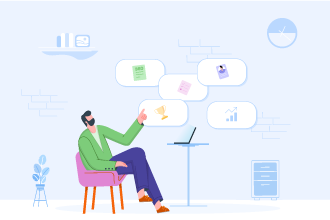
No-code App Builder! Develop Great No-Code Apps in Hours!
The best-selling feature of no-code app builder is in the very name–there’s no manual coding needed ...








