On an average software developers make over 100-150 errors for every thousand lines that they code. Errors that aren’t addressed promptly can cause serious damage to the application and the overall user experience. They can also affect the overall delivery times and, in turn, brand reputation. This is exactly why organizations need custom issue trackers—to help them raise bug tickets, track them from initiation to resolution, investigate root causes, decide on the appropriate course of action, and resolve them quickly and efficiently.
Customization ensures your issue tracker works exactly the way you want it to work. Instead of forcing you to retrofit your operations to suit the solution, the tool should be customized according to the needs of your team.
Let’s take a look at some of the key ways how a customizable issue tracker can improve productivity.
A Customizable Issue Tracker Makes all the Difference
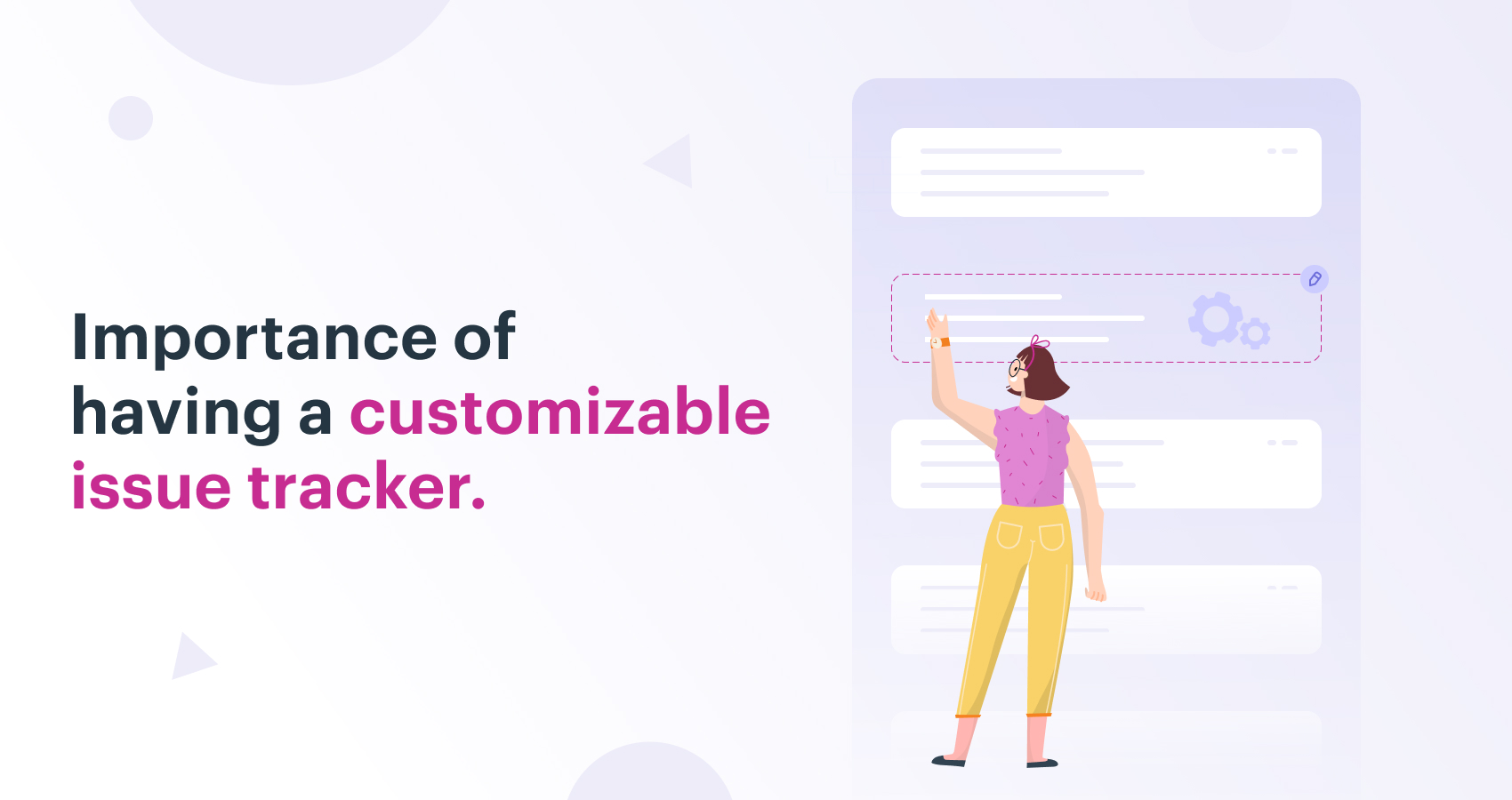
Integration
When you are looking for the best issue tracker out there, it is necessary to consider how well it integrates with other tools that you use within your organization. Third-party integration is key as your development and testing teams will need to access data across multiple platforms.
A customizable issue tracker integrates with a whole host of native and third-party software and APIs to enhance data efficiency. Moreover, it is also accommodating of all the tools and software you may need to integrate with in the future.
Custom Workflows
The goal of custom workflows is to reduce overall manual effort and replace it with more rule-based logic. The first time your team builds a workflow to track issues, it may not be entirely perfect. With time, you will encounter imperfections and want to make changes. Building custom issue tracking workflows with high flexibility allows you to make changes to them anytime, without requiring any kind of support from the IT or product team.
Dynamic forms
To effectively identify issues and their underlying root causes, you need all the information pertaining to them. Forms make collecting information immensely easy. But most tools in the market come with basic forms that do not allow case managers to collect enough information.
A custom issue tracker helps you build informative bug forms easily. More importantly, it has advanced fields to capture in-depth data and ultimately help in collecting the right data, assessing the impact of the issue, and making better decisions.
No-code
A truly customizable solution is perfect for both technical and non-technical users. It allows you to modify even the most advanced capabilities and features without any prior technical know-how. Using a no-code issue tracker ensures that all of the stakeholders involved can access the issue tracker without needing any kind of technical support or coding experience.
Self-help
Picking up from the previous point, issue tracking, by nature, is complex and most tools that claim to be easy to use often require external expertise to customize.
Since a customizable issue tracker does not need any external help or technical support, your team members can set it up easily and start working on it on their own. This in turn decreases the learning curve significantly and ensures your team spends more time actually using the issue tracker and less time figuring out how to actually use it.
Self-improvement with analytics
Raising and tracking issues can only take you so far. You also need accurate data about errors and bottlenecks that constantly keep occurring so that you can stop them from happening altogether. Analytics reports can give you an in-depth look into what needs to change immediately and how you can improve efficiency by correcting systemic bottlenecks in the long run. It also gives you an insight into the different types of issues being raised and the average response time for those issues.
Ease of onboarding
It isn’t enough to just have a great tool—the tool also needs to enable your team to hit the ground running. Most tools require a demo or a meeting with the technical team to understand the requirements, create use cases, set preferences, and then finally, get employees to work with it. And then there is the learning curve.
A customizable issue tracker, on the contrary, is pretty much a plug-and-play solution that requires little to no time to implement. And as a consequence, the onboarding time is kept to a minimum and the learning curve gets reduced as well.
Issue tracking is a complicated process with too many moving parts. With an issue tracker like Kissflow Workflow, you have access to a flexible tool that simplifies issue tracking. The issue tracking platform is a customizable tool that lets you create an unlimited number of workflows within an engaging, easy-to-use interface. Do away with the restrictions of a pre-built solution and leverage the power of a comprehensive issue tracker that works for you.
Try Kissflow Workflow for free.