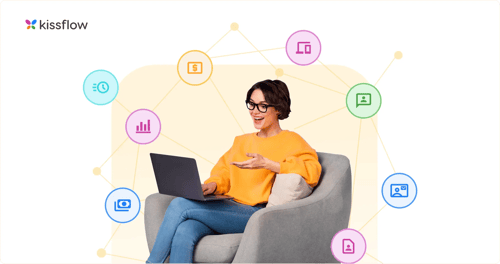
- >
- Retail>
- Visual merchandising without the lag: Automating display approvals and tracking
Visual merchandising without the lag: Automating display approvals and tracking
Jennifer Martinez, a district manager at a mid-sized fashion retailer, sat at her kitchen table last Tuesday night, trying to make sense of blurry photos of window displays from seventeen stores. The next morning, she had a deadline for a holiday campaign launch, but three stores still waited for approval. Her coffee was cold. This wasn't a rare scenario. Retail managers everywhere stay up late wrestling with outdated tools while coordinating campaigns.
Visual merchandising automation isn't just about shaving off hours from a process. Retailers now rely on it to keep campaigns moving and to help leadership focus on decisions that matter. Manual merchandising, for many, drains time and energy, making it harder to hit sales goals or create memorable store experiences.
The problem with manual visual merchandising in retail
Corporate leaders know the risks well. If one store botches a display, it can ripple across an entire region and damage brand perception. Yet many companies still rely on a mix of emails, spreadsheets, and endless phone calls. These are tools that haven't really changed in twenty years.
The trouble starts with store-level execution and only worsens as it moves up. Store managers snap photos of displays with their phones, then send them in emails that clutter inboxes and get lost in threads. Regional managers must dig through these submissions, provide feedback, and track completion. All of this eats up half their day during big campaigns. Time spent on these tasks comes at the expense of higher-value activities like coaching teams or reviewing sales trends.
Visual merchandising automation addresses these fundamental challenges by replacing inefficient manual processes with streamlined digital workflows. The business cost goes well beyond labor. Late campaign launches mean lost sales. Inconsistent displays lead to confused shoppers and muddled brand messaging. Errors in execution can linger for weeks before anyone addresses them.
Why display rollouts get complicated
Visual merchandising oversight for retail executives comes with its own challenges. They need to monitor campaign progress but can't get lost in the details, and traditional processes rarely offer that kind of clarity.
Take a typical back-to-school rollout. Marketing designs the campaign, regional managers adapt it, and store teams assemble it. Sometimes they interpret the guidelines in their own ways. The visual display approval workflow becomes a long relay, with critical details lost or misread.
Without real-time visibility, executives depend on status updates that are already outdated when they arrive. They react to problems only after something has gone wrong on the sales floor.
Poor visibility also makes risk management difficult. Executives can't spot issues early, so small problems can grow until they hurt sales or brand reputation. This is where visual display approval workflow systems prove their value by providing transparency and accountability throughout the process.
How automation changes retail display management
The retail industry is experiencing unprecedented transformation driven by technology adoption. The global retail automation market was valued at US$ 18.1 billion in 2023 and is projected to reach US$ 37.9 billion by 2032, growing at a compound annual growth rate (CAGR) of 8.3%. This explosive growth reflects retailers' urgent need to modernize operations and stay competitive.
Retail leaders who want to overcome these issues now turn to retail app merchandising automation. Modern platforms provide clear oversight to the C-suite and make day-to-day tasks easier for everyone else.
The change begins with mobile apps. Store associates can follow a guided process, take high-quality photos, fill in required information, and submit everything in one place. The app checks image quality and completeness before submissions go for review.
Retail display automation eliminates miscommunication and repetitive tasks. Submissions go directly to the right reviewers based on pre-set rules, and managers get alerts for pending approvals. Escalations ensure nothing gets stuck.
The most important benefit for executives is real-time dashboards. Leaders can see which regions are ahead, which stores need help, and where issues might crop up next. Instead of waiting for status updates, they have the information to act quickly.
AI visual merchandising tools add even more value. These systems can catch compliance issues, highlight trends in display success, and offer insights to improve future campaigns.
When retail display automation works effectively, everyone benefits. Marketing can try bolder ideas, store managers can focus on the customer experience, and regional managers can devote more time to strategy.
Learn More: Maintenance App for Retail Operations
How Kissflow brings order to merchandising
Kissflow's visual merchandising workflow automation is designed for executives who need both operational clarity and strategic control. The platform handles the details so leaders can see the big picture.
Store associates get an easy-to-use app for submitting display evidence. Submissions follow structured workflows, so every photo and form ends up where it should.
Regional managers can manage all pending approvals from a central dashboard. They can sort, prioritize, and provide feedback consistently. Standard tools for comments and suggestions ensure everyone stays on the same page.
Service-level agreement (SLA) tracking makes it easy to keep campaigns on track. The system flags slowdowns and automatically pushes at-risk submissions to the top of the queue.
Executives can monitor progress without getting lost in operational details. Kissflow reports show trends, highlight potential risks, and let leaders drill down into individual store data as needed.
The platform's low-code customization makes it simple to update processes for new campaigns or changes in the organization. IT teams involvement stays minimal, so business teams can adapt quickly.
Kissflow's integration tools allow retail data (such as sales, inventory, and customer feedback) to connect directly with compliance metrics. This makes it easier to link display execution to business results and refine future campaigns through visual merchandising workflow automation.
For CIOs, Kissflow delivers robust technical reliability and the enterprise security that large retailers need. The system scales to hundreds or thousands of stores without performance issues.
Consistency and efficiency at scale
Automate retail display approvals processes directly improve business performance. Retailers see shorter deployment times, letting them capture market opportunities faster.
Standardized submission processes drive higher first-pass approval rates. Regional managers spend less time on repetitive reviews, so campaigns launch on time.
When every store uses the same process and evaluation standards, brand consistency becomes possible, even at scale. Consistent displays lead to better customer experiences and more effective promotions.
Retail merchandising automation also makes marketing spending more predictable. Quick rollouts get promotions in front of customers sooner, and compliance data ties display quality to sales outcomes.
Automation platforms also collect valuable data. Executives gain insight into which store formats perform best, which regions stand out, and what display elements drive customer engagement. This intelligence shapes store layouts, management practices, and future campaign design.
With real-time visibility, leaders can spot and resolve problems early. Proactive compliance monitoring keeps campaigns moving and reduces brand risk. Automate retail display approvals systems to transform reactive management into proactive oversight.
Tools for managing retail display approvals
Retail executives have a growing set of automation options. Cloud-based platforms handle scale and complexity, while mobile tools let store teams participate without barriers.
Modern visual merchandising software for retailers uses AI to automate tasks and deliver predictive insights. These tools analyze thousands of photos for compliance, spot patterns, and suggest improvements based on past results.
Enterprise platforms like Kissflow offer complete features: configurable approval workflows, automated escalations, and detailed analytics. Visual merchandising software for retailers has evolved to meet the complex needs of multi-location operations.
When selecting a solution, focus on integration with your current systems, support for future growth, and strong security standards.
Change management is just as important. Success depends on platforms that are intuitive for end users and powerful enough for enterprise needs.
How AI enhances display tracking
The future of retail technology is rapidly approaching. By 2025, data analytics and machine learning will be widely used in merchandise planning and optimization, enabling more precise demand forecasting and personalized promotions.
AI visual merchandising tools take automation further by spotting issues and recommending real-time improvements. Machine learning learns from past campaigns to predict which submissions might need revisions and helps teams catch mistakes before they go up for review.
Computer vision checks displays for required products and signage. It can spot missing items or obvious errors, taking pressure off human reviewers.
AI doesn't replace human oversight. Technology handles routine checks, but people ensure displays match the brand's creative and strategic goals.
Executives get AI-powered insights that reveal which displays work best, which layouts lift sales, and which campaign themes connect with customers. AI visual merchandising tools provide the intelligence needed for data-driven decision making.
Four pillars of merchandising automation
Strong visual merchandising automation relies on four key elements:
Mobile capture: Apps guide store teams, ensuring every submission is clear, complete, and easy to review.
Automated routing: Submissions flow to the right reviewer based on the campaign, store, or urgency, keeping work organized and eliminating bottlenecks.
Real-time tracking: Dashboards offer instant visibility for all stakeholders, from store managers to the C-suite.
Integrated feedback and analytics: Consistent, structured comments help stores improve, and historical data drives smarter campaign planning.
Why automation matters now
Retail is moving faster than ever, and expectations for customer experience keep climbing. Visual merchandising automation gives retailers a tangible edge by helping them execute campaigns quickly, consistently, and with better insight.
For executives, the value of automation goes beyond saving time. Modern systems unlock resources for higher-level work and support a more agile, customer-focused organization.
Store teams spend less time on admin and more time on sales, regional managers can focus on coaching, and executives finally have the data to make informed decisions about campaigns and investments.
Kissflow's platform makes these outcomes possible, offering flexibility, speed, and control on a single platform. Teams gain better tools, customers get more consistent experiences, and leaders drive real business results.
Will your organization lead the way or keep falling behind as the industry shifts to automation? The technology is here; the advantage goes to those ready to act.
Ready to transform your visual merchandising operations?
Frequently Asked Questions
1. How does AI optimize visual merchandising decisions?
AI analyzes historical display data to predict which layouts, product placements, and designs will perform best. Computer vision technology automatically checks compliance against brand standards, while machine learning algorithms identify patterns that drive higher sales conversion rates.
2. What automation tools help manage retail display approvals?
Cloud-based platforms like Kissflow provide mobile apps for photo submission, automated workflow routing, real-time tracking dashboards, and SLA monitoring. These tools include AI-powered compliance checking and integrate with existing retail management systems.
3. How do retailers streamline visual merchandising workflows?
Retailers use automated submission processes with mobile apps, standardized approval workflows, and real-time dashboards. This eliminates email chains and spreadsheet tracking while providing instant visibility into campaign progress across all locations.
4. What role does automation play in improving display compliance?
Automation ensures consistent evaluation standards across all stores using predefined checklists and AI-powered compliance checking. Real-time tracking prevents delays, while automated escalation ensures nothing gets overlooked during busy campaign periods.
5. How do AI-driven systems enhance visual merchandising tracking?
AI systems predict which submissions might need revisions, automatically verify required display elements through computer vision, and provide actionable insights about which display types perform best in different store formats.
6. What is visual merchandising automation?
Visual merchandising automation uses digital tools to streamline display creation, approval, and tracking processes. It replaces manual email and spreadsheet workflows with automated systems that improve deployment speed and compliance rates.
7. What are the 4 elements of visual merchandising?
The four core elements are color coordination, product placement, lighting design, and signage integration. These work together to create compelling retail environments that attract customers and drive sales.
8. What is visual merchandising software?
Visual merchandising software is a digital platform that manages display workflows from creation to approval. It typically includes mobile submission tools, automated routing, compliance tracking, and analytics capabilities.
9. What is an example of visual merchandising automation?
A store associate takes photos of a holiday display using a mobile app, which automatically routes the images to regional managers for review. The system flags compliance issues, tracks approval status, and escalates delayed submissions, eliminating manual email coordination.











