
Top 10 Best OutSystems Alternatives in 2025
Why Look for OutSystems Alternatives
If your goal is to adopt a low-code platform that business users and non-technical teams can easily work with, OutSystems may not be the best fit. While many low-code solutions today include no-code capabilities that allow business professionals to design apps and workflows through simple drag-and-drop interfaces, OutSystems leans heavily on a complex Integrated Development Environment (IDE). This makes the platform more suitable for technical developers, leaving non-technical users facing a steep learning curve.Because of this technical focus, organizations encounter the same risks they face with traditional development limited availability of skilled developers and potential gaps between business requirements and IT execution.
Choosing an alternative that blends both low-code and no-code functionality can help bridge this gap and empower a wider range of users.Another commonly raised concern is OutSystems’ onboarding and support. Many customers mention that resources and tutorials are too technical and difficult for business users to follow, slowing down adoption.Additionally, OutSystems has some limitations in areas like content management and governance. Features such as version control and Continuous Integration/Continuous Delivery (CI/CD) are often highlighted as weaker compared to other platforms.
Kissflow
Kissflow is a unified low-code/no-code platform that helps users design and develop enterprise applications and workflows. It offers visual modeling tools and pre-built templates that can be customized quickly based on the user’s unique requirements, speeding up app development significantly.
Check out: Kissflow vs Outsystems: A Detailed Comparison
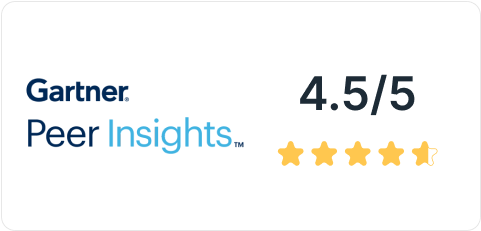
Simplicity is one of the core selling points of the Kissflow platform. Designed primarily to help non-coders build apps easily, Kissflow has a small learning curve compared to Outsystems. Users with limited technical expertise can use the platform effectively. The low-code/no-code capabilities foster collaboration between IT departments and business users.

-
No-code workflows
Leverage drag-and-drop functionality to build workflows without coding.
-
Powerful integrations
Set up business rules to seamlessly integrate and orchestrate internal and external systems.
-
Customizable user interface
Create custom interfaces with pre-built widgets and zero-code.
-
Easy form builder
Build powerful forms with over twenty-five field types, including remote lookup and geolocation.
-
Cross-platform compatibility
Build and deploy apps across different devices and operating systems.
-
Robust integrations
Use the extensive list of connectors and triggers to connect apps with external systems
-
Custom scripting
Utilize custom JavaScript codes to extend the capabilities of apps built with Kissflow.
-
Custom role-based access
Grant controlled access to apps and data by assigning users to specific roles.
"I like that the Kissflow platform is completely versatile since its functionality can be customized and adapted to the requirements of each of our departments separately. It is accompanied by an intuitive interface with a relatively short learning curve, which provides the opportunity to not have extensive prior preparation to be able to implement its tools."
Nikki H.
Account Supervisor, Marketing and Advertising
Pega
Pega’s low-code platform empowers users to build automated processes with minimal coding. The platform offers a no-code/low-code development environment where users can build complex customer-facing applications and enterprise-wide software.
Developers can leverage the platform’s visual builder, pre-built templates, and intelligent automation tools to develop and deploy apps quickly.

-
Visual development
Pega’s low-code development environment allows non-coders to create applications seamlessly.
-
Cloud and hybrid deployment
Pega applications can be deployed on-premises, in the cloud, or a hybrid environment.
-
Low-code approach
Pega combines scalable low-code capabilities with the best practices for app development.
-
Powered by AI
Pega allows you to deploy AI-driven applications that leverage predictive analytics, process mining, and natural language processing.
-
Rapid application development
Quick application development allows organizations to respond quickly to changing business requirements.
-
Reusable components
Pega promotes reusable components, leading to faster development cycles.
-
Integration capabilities
Robust integration capabilities allow seamless connection with external systems, databases, and services.
-
Scalability
The platform is designed to handle enterprise-scale applications and complex business processes.

"Time should be less to claim the Insurance for users. It's beneficial for those who are working remotely. Our Organisation is using it for managing claims of Travel, Mobile bills, Internet Bills, Medical Bills, and many other things, and also for reimbursement purposes. We can use it for claiming our insurance in less time."
Akshata P.
Associate Technical Consultant
-
Steep learning curve
While the Pega platform simplifies development, business users may still experience a steep learning curve.
-
Complex integration
Although the platform offers a robust list of integrations, the process could be more simplified.
-
Limited support for CRM
With a focus on business process management, Pega provides minimal support for customer relationship management (CRM).
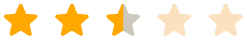
"There is quite a bit of lag time on the front end, and I understand that it's doing a lot in the background, however in this day if something doesn't happen instantly it feels slow. We also use the knowledge library side, and currently you have to tag it, but it won't allow you to really search multiple words at one time, which is frustrating. So you have to tag specific words in hopes that people will search for the right word."
Megan S.
Instructional Design Manager
Service Now
ServiceNow App Engine comprises a range of tools within the ServiceNow Platform that enable users to build, design, and deploy powerful digital workflows and custom applications without extensive coding.

-
Integration with the ServiceNow platform
The App Engine integrates seamlessly with the ServiceNow platform, allowing users to leverage existing ServiceNow data and functionality.
-
Pre-built components
It has a library of pre-built components for the most commonly used app features.
-
App Engine Management Center
The platform offers end-to-end app management, allowing admins to track requests, app deployments, and developers.
-
Low-code development
ServiceNow has a drag-and-drop interface that makes it easy to create applications with minimal coding.
-
Out-of-the-box functionality
App Engine has various pre-built modules and features for optimizing business processes.
-
Scalability
The platform allows enterprises to scale their development efforts seamlessly while maintaining deployment standards.
-
User-friendly
It removes the complexity of app development, empowering citizen developers to build enterprise applications independently.

"It helps me to manage service delivery through the portal, which is easy to use and brings real value by improving my work. I can respond faster and make better decisions for future actions."
Przemek P.
Lead, Infrastructure Specialist
Information Technology and Services
-
Limited customization
The customization options offered by the platform are limited and could be better.
-
Learning curve
It is not entirely no-code and has a relatively steep learning curve for business users.
-
Debugging is challenging
Debugging and fixing errors on this platform can be difficult.

"ServiceNow has a steep learning curve, and I'm not sure how necessary it is. There are a lot of features sure, but finding what you need can be very difficult at times. If I know exactly what I'm looking for, it can be easy, but if I don't remember if something was an 'Incident', Request, change, or something else, it can be very difficult for me to find. I don't see an easy way to just view everything that's assigned to me, regardless of what it is."
Troy W.
Software Engineer
Hospital & Health Care
Appian
The Appian low-code development platform empowers pro developers and business users to automate complex processes and build apps quickly. Along with its visual app design capabilities, Appian offers robust governance features, ensuring that apps built on the platform are deployed seamlessly in line with industry standards.
Check out: Kissflow vs Appian: A Detailed Comparison

-
Built-in governance
The platform allows IT admins to establish a governance framework to ensure security and compliance
-
AI capabilities
Generative AI allows users to build custom apps in minutes with no-code.
-
Social collaboration
Appian keeps teams connected throughout the development process with social collaboration tools.
-
Low-code apps
Appian offers an intuitive drag-and-drop interface and visual editor for building apps.
-
Cross-device support
Users can build apps for every device and web browser
-
Seamless integration
Users can easily integrate Appian apps with third-party tools and legacy systems.
-
Real-time reporting and analytics
AI and machine learning capabilities allow users to generate reports in real-time.

"Appian allows for consolidation of similar processes into a case management and process flow to save time and provide capacity"
Andrew M.
Sr Manager
BCBSMA Emerging Technologies Intelligent Automation
-
Limited customization
While Appian offers some customization, it has limitations.
-
Complexity
The Appian platform can be complex, especially for larger projects.
-
Limited documentation
Appian’s documentation doesn’t provide information on advanced functions.
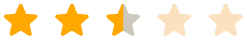
"The product doesn't gel well with JMeter performance testing tool. MalformedChunkCodingException is frequently encountered.After the recent upgrade, the appian designer UI is difficult to navigate."
Parthasarathy K.
Performance Test Consultant
Nintex
Nintex is an end-to-end process automation platform that empowers users with the toolset needed to improve enterprise process automation. It has a drag-and-drop interface that allows users to build everything from simple apps to complex business logic.

-
Real-time reports
Users can analyze app performance in real-time and make improvements accordingly.
-
Process design
It allows users to create custom workflows without coding.
-
UI design
Users can leverage drag-and-drop elements to build and customize app interfaces.
-
App templates
Nintex provides fully customizable base-level app templates for app development.
-
Integration
The platform integrates seamlessly with a wide range of data sources.
-
Intuitive
Nintex has a robust drag-and-drop designer with intuitive features.
-
Optimum error handling
With Nintex, users can automatically capture errors when executing workflows and establish custom logic to handle those errors.
"you can configure a good looking form very fast.Complicated workflow actions which took hours to configure in SP workflow usually take minutes here.Nintex support is very fast and informative!"
Andrii B.
SharePoint Engineer
-
Database limitations
The database options offered by the platform are limited.
-
Complex technical requirements
Nintex might be difficult for advanced use cases.
-
Limited features for developers
The platform may not be well-suited for pro developers.
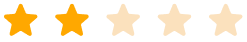
"Any action that utilises a pause/wait (Pause until, pause, wait for check in etc) get stuck randomly. The work around provided by nintex does not help if expected to be executed very often. The nintex support team do not do a due diligence of a raised ticket and provide random responses which are of no help whatsoever."
Pallavi D.
Associate Manager
Information Technology and Services
Bonitasoft
Bonitasoft is a business process management solution with low-code development capabilities. The platform offers graphical tools, app templates, and multiple extension points to create fully functional enterprise apps without complex coding. It empowers businesses to deliver enterprise apps faster and with greater agility.

-
UI designer
The platform offers a WYSIWYG development environment for creating forms and pages for apps.
-
Low-code development
Users can build apps with a visual editor and app templates.
-
Coding tools and frameworks
Developers can leverage preferred tools and coding methodologies to build or modify apps.
-
Connectors
The Bonita platform provides open-code connectors to integrate external systems with apps.
-
Extensible
The platform offers multiple extension points and customizable APIs to extend its capabilities.
-
Integration
It integrates current and legacy enterprise systems seamlessly.
-
Scalable
Bonitasoft can be deployed on-premise or in the cloud to scale app development initiatives.
-
Poor documentation
Bonitasoft's official documentation does not cover complex projects.
-
Too complicated for non-technical users
Business users might find the platform complex.
-
Performance issues
The platform can sometimes lag when deploying large and complex applications.
Quixy
Quixy is a no-code/low-code app development platform that offers ready-to-use templates and a drag-and-drop interface for digitized standard day-to-day processes without complex coding.
The platform also has business processes and workflow management capabilities, providing a simple user interface for designing and modifying workflows.

-
Ready-to-use templates
Quixy has templates for day-to-day processes across most organizations.
-
Rule engines
Users can configure business rules without writing code from scratch.
-
Data tables and functions
Quixy allows users to store and manipulate various data types.
-
Advanced features
Quixy offers advanced features like grid controls and facial recognition.
-
Minimal downtime
Apps built with Quixy can be modified and maintained with minimal downtime.
-
Rapid development
With Quixy, users can build and deploy apps in minutes instead of weeks.

"The team is ready on the ball on items I want to create on the task. Help is always there for me.Issues are resolved on time.Item needed to be created the team is always ready and willing to help"
Ling W.
IT Manager
-
Limited integration capabilities
App integration could be better to improve the platform’s capabilities.
-
Limited customization
It’s not possible to modify apps with custom code.
-
Guidance and suggestion
The platform could be more intuitive if it had better suggestions and guidance.
Power Apps
Microsoft Power Apps is a low-code development platform that enables users to build custom business applications with minimal coding effort. As part of the Microsoft Power Platform ecosystem, Power Apps integrates seamlessly with other Microsoft services and offers a familiar environment for organizations already using Microsoft tools.
However, Power Apps has some notable limitations that make organizations consider alternatives like Kissflow for their low-code development needs.
-
Microsoft ecosystem integration
Seamlessly connects with Office 365, Teams, SharePoint, and other Microsoft services.
-
Canvas and model-driven apps
Build custom canvas apps or leverage pre-built templates for common business scenarios.
-
AI Builder integration
Incorporate AI capabilities like form processing and object detection into applications.
-
Data verse connectivity
Access and manipulate data from multiple sources through Microsoft's common data service.
-
Seamless Microsoft integration
Native integration with Office 365, Teams, and SharePoint provides familiar user experience.
-
Extensive connector ecosystem
Access to hundreds of pre-built connectors for popular business applications.
-
AI-powered capabilities
Built-in AI Builder for form processing, object detection, and intelligent automation.
-
enterprise security
Robust security features and compliance certifications for enterprise environments.
-
Performance limitations
Power Apps experiences significant performance lag when connecting 30+ data sources, making it unsuitable for complex enterprise applications.
-
Line item restrictions
Hard limit of 2,000 line items compared to Kissflow's soft limit of 50,000 (extendable to 100,000).
-
Complex licensing structure
Multiple licensing tiers and add-on complexity compared to Kissflow's simple user-based model.
-
IT-centric development approach
Requires technical expertise and certified developers for advanced customizations, limiting citizen developer adoption
“I dislike it for the development of real applications. There are too many limitations on data export capabilities, such as row count. Even getting past that, it’s just a challenge as opposed to actually making an application with code. Maybe others have had a different experience or more experience with the matter. Still, when it gets posed as this no-code, low-code, application-making tool, it makes, in my experience, some business leaders heighten their expectations on timelines to finished products”
Julius S.
Data Engineer
Creatio
Creatio is a low-code CRM and business process management platform that aims to provide no-code capabilities for building customer experience solutions. While Creatio offers comprehensive CRM functionality and process automation tools, it hasn't fully achieved its no-code promise and still requires a developer's mindset for effective use.
Organizations seeking a truly no-code solution that empowers business users often find Kissflow to be a more accessible and intuitive alternative.
-
CRM functionality
Comprehensive customer relationship management with sales, marketing, and service automation.
-
Low-code development
Visual development environment with drag-and-drop components for application building.
-
Integration capabilities
Custom integration APIs to connect with external systems and third-party applications.
-
Mobile optimization
Responsive design ensuring applications work across different devices and platforms.
-
Industry-specific templates
Pre-built solutions and accelerators tailored for specific industries and business scenarios
-
Visual process designer
Drag-and-drop workflow designer for creating business process automation.
-
Advanced analytics
Built-in reporting and analytics tools for tracking performance and generating business insights.
-
Custom integration APIs
Flexible integration capabilities to connect with external systems and third-party applications.
-
Developer mindset required
Despite no-code claims, Creatio still requires technical thinking and has a steep learning curve for business users
-
Complex workflow creation
Building sophisticated workflows is time-consuming and challenging, requiring extensive configuration
-
Limited kanban board support
No straightforward kanban board functionality for flexible case management.
-
Developer-specific language
Uses technical terminology that can confuse non-technical users and business stakeholders.
“It's easy to develop and has a nice ui. I recommend it to a friend. Little slow sometimes and a little too costly for licences.”
Przemysław B.
Mid-Market (51-1000 emp.)
Mendix
Mendix is a low-code application development platform designed to simplify the process of building, deploying, and managing enterprise-grade applications. It provides an integrated development environment for both technical and non-technical users.
While business users can build and deliver intelligent applications with visual development tools, pro developers can leverage external coding IDEs to develop and deploy apps in their preferred programming language.
Check out: Kissflow vs Mendix: A Detailed Comparison

-
Intuitive development platform
Mendix provides an intuitive development environment for technical and non-technical developers.
-
Collaborative project spaces
Users can manage app projects from a central project space within the Mendix Developer Portal.
-
Application templates
Mendix provides templates that can be modified for specific users or actions.
-
Programming code extension
Mendix allows users to edit or write custom code in their preferred programming languages.
-
Flexible UI
Mendix's UI and its many templates allow users to build responsive and attractive interfaces.
-
Integration
Users can leverage database connectors to integrate Mendix with external and internal systems.
-
Enhanced AI and ML capabilities
The platform features AI-enhanced co-developer bots that help users with process modeling and configuring application logic.

"I like how quickly on can start developing in the Mendix application even with very little knowledge of coding. The rapid course also gives you a great boost."
Subhojit P.
Associate IT Consultant
-
Limited customization
Adding custom features to apps on Mendix is complex.
-
Poor documentation
While Mendix is a popular tool, resources and documentation can be scarce.
-
Limited support for business users
The platform is geared more towards professional coders than citizen developers.
The Best Outsystems Alternative: Kissflow
Every low-code platform covered in this review has its unique features and capabilities. The right tool for you depends on your unique business requirements and the nature of your project. For organizations looking to pursue collaborative development leveraging both low-code and no-code capabilities, Kissflow is the ideal option.
The Kissflow platform makes it easy for citizen developers and professional IT teams to work together, simplifying governance on low-code application development projects. Sign up to learn how Kissflow compares to other low-code development options.
Frequently Asked Questions (FAQs)
What are the top alternatives to OutSystems in 2025?
Some of the best outsystems alternatives in 2025 include Kissflow, Mendix, Appian, Zoho Creator, and Microsoft Power Apps. These platforms offer varying strengths in low-code and no-code development, scalability, and integration capabilities, making them suitable for different business needs.
How does Kissflow compare to OutSystems?
Kissflow offers a simpler, more intuitive low-code and no-code environment compared to OutSystems, with a strong focus on workflow automation, BPM, and ease of use. It’s designed for both IT teams and business users, reducing the learning curve while maintaining enterprise-grade security.
Is OutSystems suitable for enterprise app development?
Yes, OutSystems is a powerful low-code platform built for enterprise-scale applications. However, its complexity and pricing can make it less accessible for smaller teams, leading some organizations to consider more cost-effective and agile alternatives like Kissflow.
Which is more cost-effective: OutSystems or Kissflow?
Kissflow is generally more cost-effective for organizations looking for a balance between functionality and affordability. It offers transparent pricing and flexible plans, while OutSystems’ pricing can be higher, especially for large deployments or advanced features.
Does OutSystems offer no-code features?
While OutSystems is primarily a low-code platform, it does include some no-code capabilities for simple applications. However, platforms like Kissflow provide a stronger no-code experience, enabling non-technical users to build and deploy apps without coding.
Comparing low-code platforms, which one is best for procurement automation?
Kissflow stands out for procurement workflows, supplier management, and ERP integrations that enhance source-to-pay automation.
What should enterprises compare when choosing an OutSystems alternative?
Evaluate ease of use, pricing transparency, integration options, and governance capabilities.
Choose the best low-code platform for your enterprise

Power Apps Vs Mendix Vs Kissflow
Compare Kissflow with Power Apps and Mendix to find the best low-code solution for your needs.
Learn More
Mendix Vs OutSystems Vs Kissflow
Discover how Kissflow stacks up against Mendix and OutSystems for seamless low-code app development.
Learn More
Power Apps Vs ServiceNow Vs Kissflow
Evaluate Kissflow vs. Power Apps and ServiceNow to choose the right low-code platform.
Learn MoreMake the smarter switch to Kissflow - Your best OutSystems alternative
Related Articles



-May-19-2025-11-22-41-6975-AM.png)








