Enterprises looking to build apps quickly and accelerate digital transformation often turn to low-code platforms. The ease of use and powerful features these platforms offer allow users to build fully functional apps to power their core business processes while saving development time.
Bizagi is a low-code business process management solution that lets users model and execute business processes in a simple visual development environment. It offers numerous tools and features for building, optimizing, and publishing dynamic business workflows.
Despite all its positives, Bizagi does have a few downsides. For instance, its process mapping capabilities are limited compared to other alternatives. It also lacks features for managing app deployment.
What are the best alternatives to Bizagi for enterprises in the market for a robust low-code development platform? We’ve researched for you.
1. Kissflow
Kissflow is an enterprise-friendly, low-code development platform with prebuilt templates and visual modeling tools that can help build departmental applications. With its low-code/ no-code capabilities, the platform empowers IT professionals and business users to build fully functional apps with minimal to no coding.
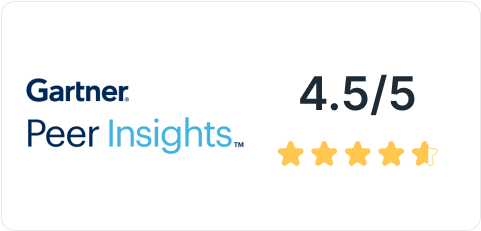
Kissflow bridges the gap between non-coders and professional IT teams. The platform fosters collaborative development and works as a centralized control room, bringing process experts, analysts, and traditional programmers together to build departmental apps quickly.
Check out: Kissflow vs Bizagi: A Detailed Comparison

-
No-code workflows
Kissflow lets users create app workflows with visual modeling tools.
-
External portals
Users can create secure and customizable portals for seamless collaboration with external stakeholders.
-
Flexible rules engine
Users can implement and manage complex business rules, conditions, and branching.
-
Easy form builder
It’s possible to create powerful forms with advanced fields that work with everyday workflows.
-
Build with no-code
Kissflow empowers non-coders to build applications on their own.
-
Robust integrations
Users can easily connect their apps to critical systems with extensive connectors and triggers.
-
Custom scripting
Users can extend app capabilities by adding custom Javascript code.
-
Custom role-based access
Admins can grant controlled access to apps and data by assigning users to specific roles.

"I like that the Kissflow platform is completely versatile, since its functionality can be customized and adapted to the requirements of each of our departments separately. It is accompanied by an intuitive interface with a relatively short learning curve, which provides the opportunity to not have extensive prior preparation to be able to implement its tools."
Nikki H
Account Supervisor,
Marketing and Advertising
Pega
Pega is an AI-powered, low-code development platform designed for building automated processes with little to no coding. Pega’s App Studio allows users to build advanced workflows powered by intelligent automation. Users can also configure all the main app elements, including business process templates, personas, interaction channels, and data, without complex coding.

-
Low-code factory approach
Pega minimizes coding through a drag-and-drop visual design methodology.
-
Reusable elements
Pega allows users to reuse components and speed up app development.
-
Continuous development
Pega’s continuous integration and delivery feature helps users fine-tune and enrich apps with advanced rules.
-
Scalability
Users can scale complex business processes by building apps quickly.
-
Integration capabilities
Pega’s integration capabilities allow seamless connection with external systems and databases.
-
Build apps fast
Pega lets you build and develop apps quickly so that you can respond to changing business requirements and market conditions effectively.

"Pega was played extensively in managing all types of claims in this pandemic. Users working remotely were much happy with the process and its ease of use."
Achal K.
Senior Analyst
-
Learning curve
The UI could be more user-friendly, and it can take some time to set up and use the platform.
-
Complex integration
While the platform offers a robust list of integrations, the entire process could be simplified.
-
Advanced features are challenging to execute
It can take a lot of work to learn how to leverage the many advanced features offered by Pega.
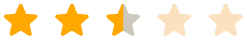
"There is quite a bit of lag time on the front end, and I understand that it's doing a lot in the background, however in this day if something doesn't happen instantly it feels slow. We also use the knowledge library side, and currently you have to tag it, but it won't allow you to really search multiple words at one time, which is frustrating. So you have to tag specific words in hopes that people will search for the right word."
Megan S.
Instructional Design Manager
Nintex
Nintex is a feature-rich, no-code platform for managing, optimizing, and automating business processes. The platform offers a complete toolset for planning and visualizing workflows. Nintex helps users map the logic behind key organizational processes. The platform’s ability to build sophisticated and flexible apps based on associated business rules makes it easy to optimize multiple processes without complex coding.

-
App templates
Nintex provides out-of-the-box templates so users don’t have to build apps from scratch.
-
No-code integration
Using prebuilt or custom connectors, you can connect any external or internal systems without code.
-
Intuitive forms
You can build intuitive forms that are reusable across all applications.
-
Built-in reporting
You can analyze real-time app performance and process insights to improve applications.
-
Seamless app development
Business users can build and deploy applications with Nintex’s intuitive drag-and-drop interface.
-
Mobile accessibility
Users get access to all the features of the Nintex platform on their mobile.
-
Robust error handling
Nintex allows users to capture errors during the execution of workflows and create custom logic to handle those errors.

"you can configure a good looking form very fast.Complicated workflow actions which took hours to configure in SP workflow usually take minutes here.Nintex support is very fast and informative!"
Andrii B.
SharePoint Engineer
-
Limited data storage capabilities
Nintex relies on external integration for data storage.
-
Poor documentation
The platform lacks user-friendly documentation, which leads to a lengthy learning curve.
-
Challenging to scale
Nintex may not be ideal for businesses with complex technical requirements.
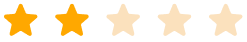
"Any action that utilises a pause/wait (Pause until, pause, wait for check in etc) get stuck randomly. The work around provided by nintex does not help if expected to be executed very often."
Pallavi D.
Associate Manager
Appian
Appian is a low-code app platform that accelerates the development of high-impact business apps and workflows, enabling users to automate critical aspects of their business. By combining full-stack automation capabilities with AI-powered development, the platform can rapidly deliver business applications that meet the needs of enterprises of all sizes.
Check out: Kissflow vs Appian: A Detailed Comparison

-
Visual app development
Appian has a standard visual development model for building apps quickly with no-code.
-
AI capabilities
Appian leverages AI and RPA for automating processes and scaling development.
-
Built-in governance
Businesses can establish a governance framework for low-code development to ensure compliance, security, and quality.
-
Reusable components
Users can store previously designed workflows and their components for future use.
-
Third-party integration
Appian easily integrates with third-party tools and legacy systems.
-
Cross-device support
Apps built with Appian work across various channels and devices.
-
Process optimization
The platform can optimize and automate business processes, eliminating data silos.

"Appian allows for consolidation of similar processes into a case management and process flow to save time and provide capacity"
Andrew M.
Sr Manager- BCBSMA Emerging Technologies Intelligent Automation
-
Complexity
Appian can be difficult to navigate, especially for large enterprise projects.
-
Limited documentation
The platform’s official documentation only covers basic information.
-
Debugging can be challenging
The debugging features can be difficult to use during development.
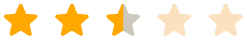
"The overall look and feel can be improved to be more user friendly, some small wins include mapping the user experience journey to help make button clicks and placement easier"
Shane C.
Management Consultant
ServiceNow
The ServiceNow App Engine is a low-code development tool for building enterprise apps and deploying digital workflows. Thanks to a visual app editor, developers at all skill levels can build apps, automate processes, and solve business problems without extensive coding.

-
Visual development environment
It has an intuitive drag-and-drop interface to help citizen developers and pro-coders create apps with minimal coding.
-
Pre-built components
It has a library of pre-built components and customizable templates for the commonly used app features.
-
App Engine Management Centre
Admins can manage app development by tracking requests, app deployments, and collaborative developers.
-
AI integration
Users can embed AI and analytics features for faster and smarter development.
-
Comprehensive features
The platform offers several pre-built modules and many features to build custom workflows.
-
Scalability
The ServiceNow App Engine allows you to scale development efforts while maintaining deployment standards.
-
User-friendly
It empowers citizen developers to build apps independently by eliminating complexities in app development.

"It helps me to manage service delivery through the portal, which is easy to use and brings real value by improving my work. I can respond faster and make better decisions for future actions."
Przemek P.
Lead, Infrastructure Specialist
-
Learning curve
The platform’s UI builder has a steep learning curve.
-
Limited reporting
The inbuilt reporting features could be more extensive.
-
Difficult debugging
Debugging errors can be challenging to resolve on the ServiceNow platform.
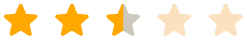
"Not the most intuitive ticketing system"
Bobby V.
Systems Engineer
Bonitasoft
Bonitasoft is an open-source low-code platform for business process optimization. It can accelerate the development of complex applications through visual tools and frameworks. The platform offers a clear separation between visual development and actual coding capabilities, allowing business users and technical teams to work side by side.

-
Visual development
Bonita offers a visual environment with a whiteboard to create flow diagrams and data models for business apps.
-
UI designer
Bonita’s UI designer provides reusable building blocks, allowing users to create process forms, app pages, and layouts quickly.
-
Bonita runtime
Bonita has a testing environment where users can test apps in development before deploying them to production.
-
Connectors
Bonita’s open-code connectors allow users to integrate external systems with their apps to extend their capabilities.
-
Scalable
Bonita can handle even the most complex processes with its clustering and auto-scaling capabilities.
-
Extensible
The platform's extensibility allows professional developers to build with more familiar and powerful tools.
-
Adaptable
With visual development tools, prebuilt frameworks, and custom coding, Bonita is adaptable to different use cases.

"Bonita just made sense. The more you learn and put it to use the more you seems to be working with nothing because it works as intended. It is not that the piece has no problems. It does, as any software nowadays does. Sometimes you need to wait for a patch to come out and sometimes you just have to find and alternate ways of doing things but you never left at a dead end. The heavy IDE makes thing slugish at times but once it is deployed, the workflow processes are a rocket."
Fábio D.
Product Manager
-
Poor documentation
The tutorials and documentation are limited and don’t cover complex use cases.
-
Performance issues
Some users faced lags and performance issues when deploying large applications.
-
Learning curve for business users
Bonita’s features are geared more toward developers than business users.
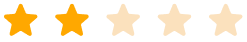
"Any action that utilises a pause/wait (Pause until, pause, wait for check in etc) get stuck randomly. The work around provided by nintex does not help if expected to be executed very often. The nintex support team do not do a due diligence of a raised ticket and provide random responses which are of no help whatsoever."
Pallavi D.
Associate Manager,
Information Technology and Services
ProcessMaker
ProcessMaker is a low-code platform for business process and workflow management. It offers a simplified drag-and-drop interface for building approval-based workflows. The platform allows organizations to design, automate, and deploy efficient applications for managing business processes of different scales. It combines enterprise-grade low-code development with industry-leading workflow automation.

-
Form builder
Users can design elegant forms and display screens to capture or display data.
-
Reporting dashboards
Users can generate charts and reports based on any type of filter search.
-
Workflow maker
It is a drag-and-drop interface to visualize and implement workflows without coding.
-
AI-assisted workflows
Users can simplify tasks by embedding AI into their workflows.
-
Easy integration
The platform integrates easily with different external and legacy systems.
-
Intuitive user interface
The interface is clean and easy-to-understand for users of all skill levels.
-
Documentation issues
Although the documentation is well-written, it isn’t always up-to-date.
-
Limited testing features
There is no way to test automation in business processes before going live
-
Limited security
The platform’s security model seems a little lacking at the moment compared to its competitors.
OutSystems
OutSystems is a high-performance, low-code platform designed to help create applications and deliver continuous innovation. The platform offers visual development tools and AI-powered automation for building business-critical software.
Check out: Kissflow vs Outsystems: A Detailed Comparison

-
Pre-built templates
OutSystems offers thousands of pre-built UI templates and connectors to jumpstart development efforts.
-
Visual backend development
Users can develop all aspects of an app’s backend with no-code.
-
Code mentor
OutSystems’ AI offers suggestions for creating workflows faster and more efficiently.
-
Application lifecycle management
The platform offers one-click deployment for new apps and robust lifecycle management features.
-
Intuitive
The development environment is robust and user-friendly.
-
Scalability
OutSystems can grow with changing business requirements, making it useful for enterprises of all sizes.
-
High-performance low-code
OutSystems’ high-performance low-code approach offers a unique blend of power, speed, and security.

"High performing platform for building custom apps"
Raymond K.
Information Systems Analyst
-
It’s not no-code
Some coding is required for the optimal use of the platform.
-
Performance issues
Users may experience performance issues with resource-intensive applications.
-
New updates cause delays
Users must deploy applications again and recompile data whenever new updates are introduced.
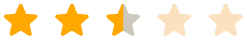
"Huge expectations in the beginning. Not met in real life. Important llicense costs"
Maxence M.
Digital Delivery Manager
Get the Best Bizagi Alternative: Kissflow
All low-code development platforms offer unique features and advanced capabilities that help users build apps faster and more effectively. The low-code platforms covered in this review are some of the best alternatives to Bizagi that you can consider. The right one for you depends on your unique business needs. For instance, organizations seeking to prioritize collaborative development for IT and business users will find Kissflow their ideal fit.
With both low-code and no-code capabilities, Kissflow offers collaboration features that make it easy for business users and IT professionals to collaborate on app development projects.
Elevate your digital workflow beyond Bizagi. Join Kissflow!
Building Custom Apps with Low-Code Platform for Enterprise
- Unleash the power of custom apps
- Utilizing tiered app development
- Best use cases for custom apps
Thank you for downloading the ebook!
Browse through our website to learn more about Kissflow.
Related Articles












