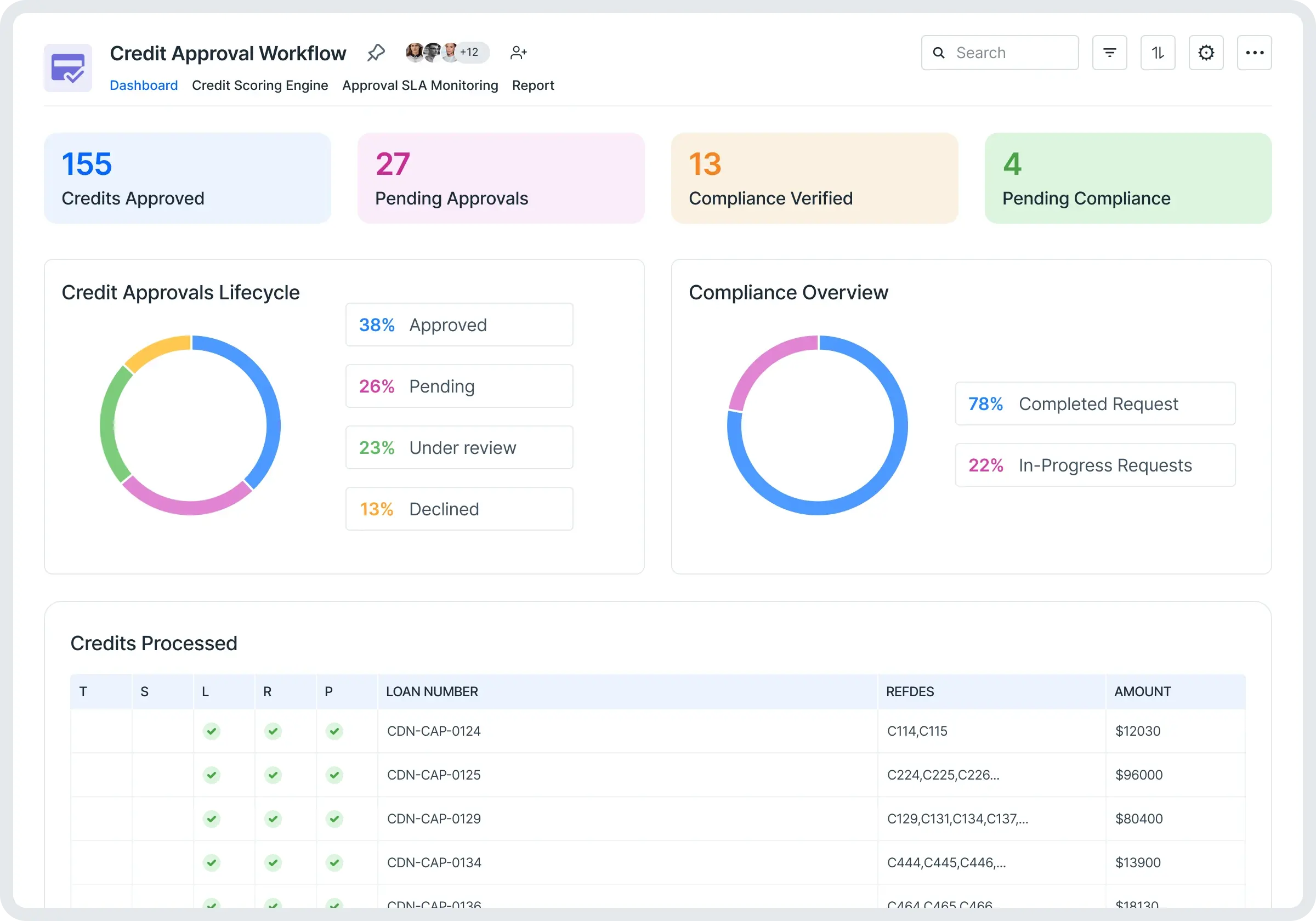Build App Faster With
Kissflow's Pre-Built Low-Code Apps
Building enterprise-grade low-code applications with Kissflow requires minimal ramp-up time, enabling IT teams and business units to collaborate without bottlenecks. Kissflow’s visual development environment empowers process owners to rapidly design and deploy both simple and mission-critical applications—while IT retains full governance and security oversight.
Enterprises can also deploy fully functional, pre-built low-code apps to accelerate modernization, automate complex workflows, and standardize operations across departments. With reusable components, built-in compliance controls, and seamless integration capabilities, Kissflow helps organizations streamline internal processes at scale—without rebuilding systems from scratch.

Planogram Compliance Tracking
Kissflow's Merchandising Calendar Scheduling App helps VM teams align promotional timelines, display refreshes, and seasonal rollouts across all retail locationsusing a centralized, interactive calendar that's built for execution, not just planning.
Creator
Language
English
Category
Retail
Trusted by VM leads, compliance managers, and retail auditors to maintain visual integrity and store-level merchandising standards.



From Layout Plan to Store Reality'With Full Accuracy
Create and publish merchandising calendars that align store-level activity with brand marketing schedules. Whether it's a back-to-school campaign or a quarterly reset, this app helps ensure every store knows what's happening, when, and what to prepare for.
What Is a Merchandising Calendar Scheduling App?
It's a planning and scheduling tool that lets you map out all display, signage, and promotional campaign dates by store, region, or format. It helps align your merchandising operations with broader retail and marketing timelines.
It ensures:
-
Every store is aligned with the campaign go-live dates
-
VM teams and store managers have shared visibility
-
Display updates happen in sync across all locations
-
Last-minute changes are communicated instantly
Why Do Retail Teams Need This?
Without a clear merchandising calendar, teams struggle with:
-
Conflicting priorities and missed setup deadlines
-
Uncoordinated rollouts across regions
-
Poor visibility into upcoming campaigns
-
Manual effort to track shifting schedules
Key Benefits:
-
Create visual calendars with campaign and store filters
-
Notify stores about upcoming display tasks and updates
-
Adjust timelines and instantly update stakeholders
-
Ensure campaigns launch on time, every time
Schedule Campaigns With a Low-Code Retail Calendar
With Kissflow's low-code platform, you can build dynamic merchandising calendars by campaign, store cluster, or season. Add tasks, milestones, blackout dates, or holidaysand auto-link them to setup workflows and visual guideline distribution.
Store teams can view upcoming events in their customized calendar view, reducing missed deadlines and planning conflicts.
Why Choose a Scheduling App Built on Low-Code?
-
Build campaign calendars by region, theme, or format
-
Sync calendar dates with display task triggers
-
Visualize campaign overlaps or gaps in one timeline
-
Adjust campaigns in real time without IT intervention
Who Is This For?
-
Visual merchandising teams planning seasonal rollouts
-
Retail operations teams aligning store timelines
-
Brand managers coordinating launches with VM
-
Store managers tracking display obligations
Automate Your Retail Processes with Low-Code
Modules
-
Calendar Builder: Drag-and-drop interface to plan campaigns and display tasks
-
Store Calendar View: Location-specific view of scheduled merchandising events
-
Task Sync Engine: Auto-link calendar entries to execution tasks or reminders
-
Holiday & Blackout Date Tracker: Avoid scheduling conflicts
-
Change Notification Center: Alert teams about updates to campaign timelines
Features
-
Central calendar for all merchandising campaigns
-
Store-specific scheduling and filtering
-
Task linking for setup and teardown
-
Blackout date and holiday tracking
-
Alerts for upcoming or changed events
-
Drag-and-drop adjustments
-
Real-time collaboration on dates
-
Low-code customization of calendar views and formats
-
Click the Enquire button on the app tile or landing page.
-
Fill in the details of the features you want and your team's size on the enquiry form.
-
Click Submit.
Kissflow's support team will contact you to learn more about your requirements.
No More Calendar Confusion or Missed Deadlines
Retailers are improving campaign discipline and rollout timing with Kissflow's Merchandising Calendar Scheduling App.

This is so easy, even my mom could do this. It was extremely intuitive and straightforward. The watermark was, 'I don't need to call IT to do this. I can do it myself.
Renee Villarreal
Senior IT Manager
Industry
Energy
HeadQuaters
USA
Key Highlights
450+
Process
10x
ROI
10,000+
Users

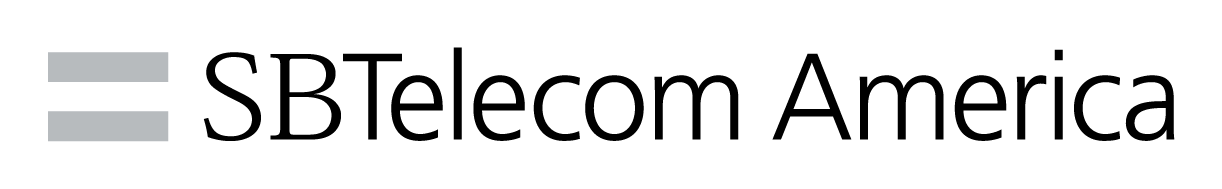
The beauty of Kissflow is how quick and easy it is to create the apps I need. It's so user-friendly that I made exactly what I needed in 30 minutes.
Oliver Umehara
IT Manager
Industry
Telecom & Media
HeadQuaters
Japan
Key Highlights
28+
Processes
42
Group Companies
70+
Users


We seek to go beyond incremental efforts not only in sustainability but also in everything we do. With Kissflow, FPH and its subsidiaries were able to digitize dramatically major operations, especially in their finance and accounts operations.
Joseph Arnel Chavez
Assistant Manager
Industry
Energy & Utilities
HeadQuaters
Philippines
Key Highlights
100+
Office Processes Automated
1,000+
Monthly Paperless Processes
10,000+
Employees
Frequently Asked Questions
Explore other related apps

Purchasing and Inventory Management App
By Kissflow
Optimize your retail operations with streamlined purchasing processes and real-time inventory control
Custom Quote

Warehouse Management App
By Kissflow
See our warehouse management app in action
Custom Quote
Accelerate and scale app development with Kissflow
Customize with pre-built templates
Build custom low-code apps quickly with pre-built templates.
Tackle internal app backlogs
Implement strategies to clear your internal application backlog quickly.
Join enterprises that trust Kissflow
Enterprises use our low-code platform to streamline app development.
Didn’t find what you're looking for?
Let us know what we can build for you