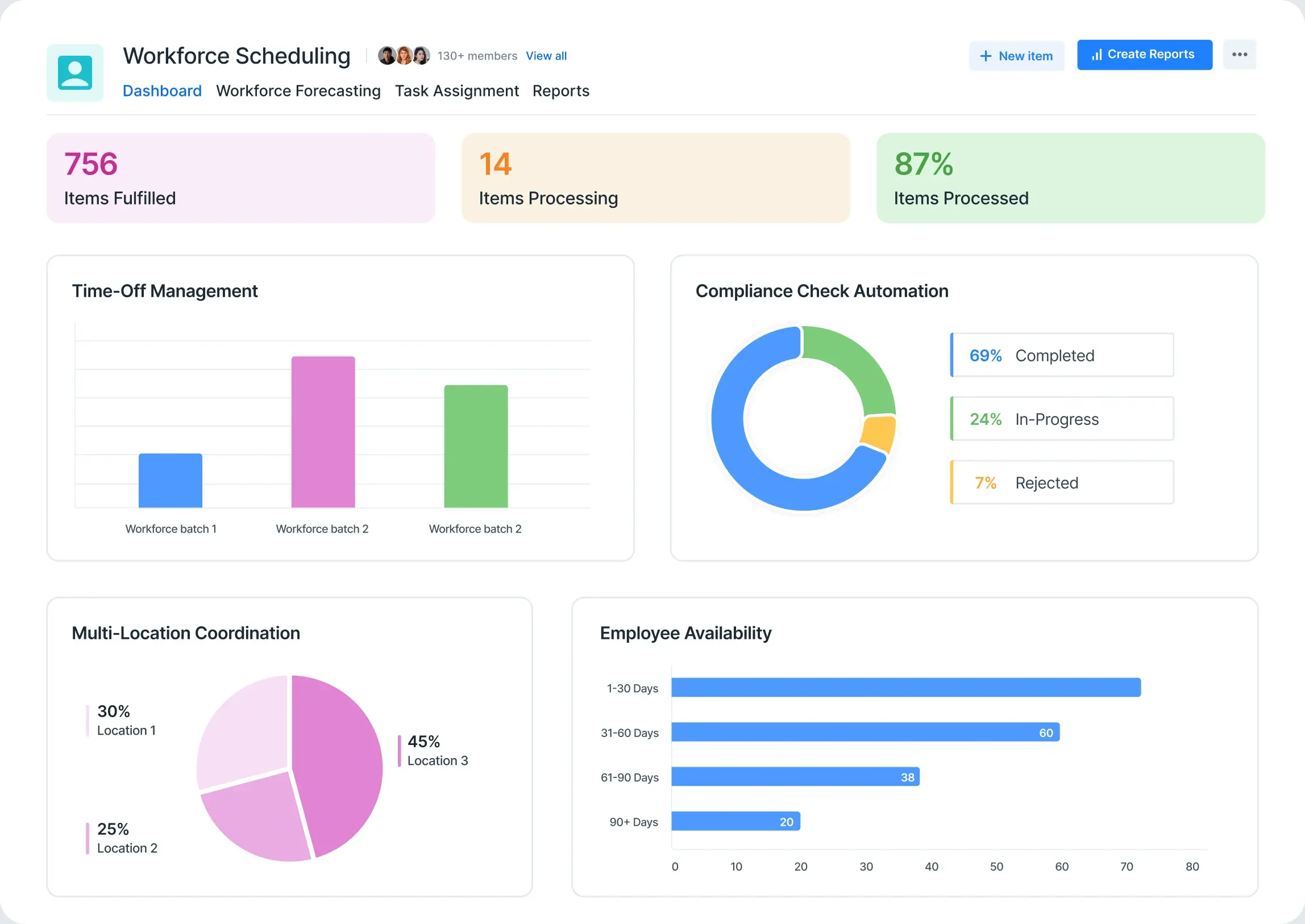Build App Faster With
Kissflow's Pre-Built Low-Code Apps
Building enterprise-grade low-code applications with Kissflow requires minimal ramp-up time, enabling IT teams and business units to collaborate without bottlenecks. Kissflow’s visual development environment empowers process owners to rapidly design and deploy both simple and mission-critical applications—while IT retains full governance and security oversight.
Enterprises can also deploy fully functional, pre-built low-code apps to accelerate modernization, automate complex workflows, and standardize operations across departments. With reusable components, built-in compliance controls, and seamless integration capabilities, Kissflow helps organizations streamline internal processes at scale—without rebuilding systems from scratch.

Employee Availability & Preference Management ' Full-Length Structured App Store Page
Match your staffing levels with actual business demand. Kissflow's Workforce Forecasting Integration App helps retail teams align employee schedules with sales trends, footfall predictions, seasonal patterns, and promotional events. By integrating demand forecasts into your shift planning process, you ensure optimal coverage, reduce labor costs, and prevent under- or over-staffing
Creator
Language
English
Category
Retail
Trusted by leading enterprises worldwide



Employee-Driven Scheduling for Smarter Workforce Planning
Take the guesswork out of shift planning. This app connects your sales, foot traffic, or inventory data with your scheduling engine to automate workforce recommendations. Managers receive AI-suggested shift volumes based on forecasted demand, making staffing decisions proactive instead of reactive.
What Is an Employee Availability & Preference Management App?
This app acts as a self-service platform for employees to input their preferred working times, days off, and shift styles. It syncs automatically with your scheduling engine to ensure rosters are created with real availability data, not guesswork.
It ensures:
- Employees can communicate their availability and constraints easily
- Managers have a clear understanding of who is available, when
- Scheduling conflicts are minimized by design
- Shifts align better with individual preferences, boosting job satisfaction
Why Do Retailers Need This App?
Without proper availability tracking, shift assignments become chaotic, leading to:
- High rates of absenteeism and last-minute no-shows
- Frustrated employees with ignored preferences
- Burnout from inconsistent or unwanted schedules
- Time-consuming manual coordination between managers and staff
A preference-aware scheduling process helps create harmony between business demand and employee well-being.
Key Benefits of Availability Management
- Improve scheduling accuracy and reduce friction
- Enhance employee satisfaction and retention
- Align business needs with workforce realities
- Minimize conflicts and emergency shift changes
- Build a culture of transparency and two-way communication
Build Balanced Schedules With a Configurable, Low-Code App
With Kissflow's low-code capabilities, you can configure different rules for how availability is collected, when it's locked in before a schedule cycle, and who can override preferences. Tailor visibility and editing rights across employee levels and integrate with your smart scheduling engine.
Empower employees to be part of the scheduling process, and build trust by honoring their input.
Why Choose an Availability Management App Built on Low-Code?
- Let employees submit their availability and blackout days via self-service
- Automate collection reminders, preference logging, and approval routing
- Visualize team availability by store, department, or shift
- Adjust form fields, submission windows, or roles without tech help
Who Is This For?
- Teams struggling with spreadsheets and manual tracking
- Startups & SMBs looking to digitize operations quickly
- Enterprises wanting a flexible, scalable availability planning solution
- Managers needing instant visibility into staff preferences and availability
Accelerate Retail Workflows with Low-Code
Availability input form
Let employees submit their preferred working hours, blackout days, and flexible shift patterns using a guided form.
Availability calendar view
Managers can view submitted preferences visually in a calendar format while building the roster.
Preference override and approval flow
Allow managers to override or negotiate preferences with employees via comment threads or alerts.
Change tracking log
Track updates to availability data to identify inconsistencies or patterns.
Preference analytics dashboard
Visualize team-wide availability trends, popular time slots, and conflicts.
Features
- Self-service availability input - Accessible via mobile or desktop
- Blackout period configuration - Employees can mark days they can't work
- Preferred shift tracking - Morning/evening/role preferences can be specified
- Availability-based filtering - Only assign shifts to available staff
- Team-wide calendar views - Group availability by department or location
- Manager override controls - Support for override with rationale logging
- Weekly cycle reminders - Alerts for employees to update availability before schedules are generated
- Audit-ready change log - Track all edits and submissions
- Conflict detection - Highlight inconsistencies before final roster publish
- Low-code customization - Set rules, reminders, and workflows without IT
1. Click the Enquire button found on the app tile, or the app landing page.
2. Fill in the enquiry form.
3. Click Submit.
Kissflow's support team will contact you to learn more about your requirements.
What Our Customers Say Retailers are gaining full visibility and regional control with Kissflow's Multi-Location Coordination App.
See how Kissflow is strengthening maintenance operations for healthcare providers just like yours

This is so easy, even my mom could do this. It was extremely intuitive and straightforward. The watermark was, 'I don't need to call IT to do this. I can do it myself.
Renee Villarreal
Senior IT Manager
Industry
Energy
HeadQuaters
USA
Key Highlights
450+
Process
10x
ROI
10,000+
Users

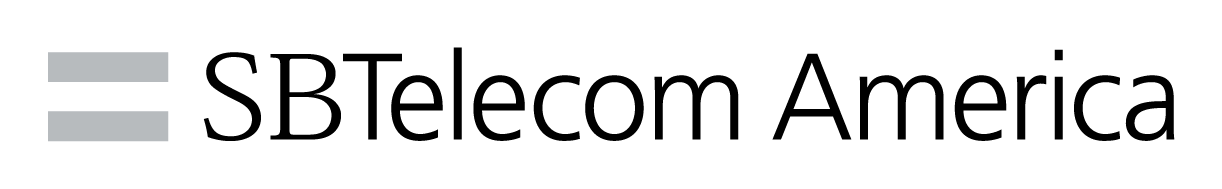
The beauty of Kissflow is how quick and easy it is to create the apps I need. It's so user-friendly that I made exactly what I needed in 30 minutes.
Oliver Umehara
IT Manager
Industry
Telecom & Media
HeadQuaters
Japan
Key Highlights
28+
Processes
42
Group Companies
70+
Users


We seek to go beyond incremental efforts not only in sustainability but also in everything we do. With Kissflow, FPH and its subsidiaries were able to digitize dramatically major operations, especially in their finance and accounts operations.
Joseph Arnel Chavez
Assistant Manager
Industry
Energy & Utilities
HeadQuaters
Philippines
Key Highlights
100+
Office Processes Automated
1,000+
Monthly Paperless Processes
10,000+
Employees
Frequently Asked Questions
Explore other related apps

Purchasing and Inventory Management App
By Kissflow
Optimize your retail operations with streamlined purchasing processes and real-time inventory control
Custom Quote

Warehouse Management App
By Kissflow
See our warehouse management app in action
Custom Quote
Accelerate and scale app development with Kissflow
Customize with pre-built templates
Build custom low-code apps quickly with pre-built templates.
Tackle internal app backlogs
Implement strategies to clear your internal application backlog quickly.
Join enterprises that trust Kissflow
Enterprises use our low-code platform to streamline app development.
Didn’t find what you're looking for?
Let us know what we can build for you