
5 Best Pega Alternatives in 2026
Pega is a low-code platform that allows users to build complex enterprise applications and workflows. Its visual builder, pre-built templates, and intelligent automation features let business users and developers build and deploy apps quickly.
But Pega also has some limitations to it. Even though it is built for business users, there can be a steep learning curve. Integration with third-party applications is complex, and there is limited support for CRM.
If you are considering Pega, you should also consider its alternatives to find the tool that perfectly aligns with your business requirements and challenges. Let’s explore the top Pega alternatives for low-code/no-code development.
Kissflow
Kissflow is one of the best low-code development platforms for enterprises, and it is easy for both business users and developers to use. With Kissflow’s visual editor, pre-built templates, and drag-and-drop visual elements, users can quickly build powerful applications and workflows. The platform is fully customizable, scalable, and adaptable according to the changing business requirements and market dynamics.
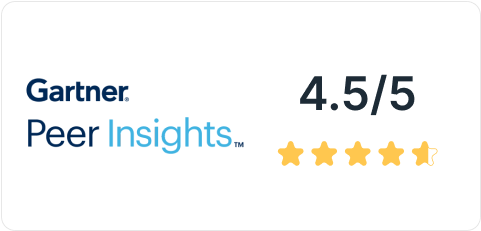
Kissflow provides a centralized platform for developers and business users to collaborate and build powerful workflows,, leading to faster deployments, decreased development costs, and improved efficiency. Kissflow also makes building and deploying applications across multiple devices and channels easy. It integrates seamlessly with your existing systems and tools, creating a collaborative development environment for users.

-
No-code/low-code
Build applications and workflows using a visual drag-and-drop interface without coding.
-
Customizable user interface
Design custom user interfaces for your applications by leveraging pre-built widgets.
-
Powerful integrations
Seamlessly integrate your internal and external systems with Kissflow, including CRMs and ERPs.
-
Flexible rules engine
Easily implement complex business rules and conditions in your workflows.
-
Pre-built templates
Choose from 400+ fully customizable templates on Kissflow to accelerate building and deployment.
-
Governance framework
Let IT control and manage the development and deployment of enterprise applications while giving employees the freedom to build apps.
-
Workflow automation
With Kissflow, users can streamline and digitize workflows by automating repetitive and manual tasks.
-
Custom scripting
While users can build applications without any coding, Kissflow also allows developers to use custom code to extend the capabilities of their apps further.
-
No-code development
Users can build scalable, flexible, and powerful enterprise applications without coding using Kissflow’s visual editor.
-
Manage cases and incidents
Centralize and optimize case management with Kissflow Boards for increased visibility and flexibility.
-
Grant custom role-based access
Assign permissions to employees based on their role within their organization.
-
Powerful integrations
Seamlessly integrate your internal and external systems with Kissflow, including CRMs and ERPs.
"I like that the Kissflow platform is completely versatile since its functionality can be customized and adapted to the requirements of each of our departments separately. It is accompanied by an intuitive interface with a relatively short learning curve, which provides the opportunity to not have extensive prior preparation to be able to implement its tools."
Nikki H.
Account Supervisor, Marketing and Advertising
OutSystems
OutSystems is a low-code/no-code development platform that simplifies app development and deployment. Its visual app builder and powerful automation allow enterprises to build apps that align with their unique requirements.
Check out: Kissflow vs Outsystems: A Detailed Comparison

-
AI-powered development
Users can build AI-powered apps in minutes, enabling quicker and more efficient development that doesn't compromise quality.
-
Visual backend builder
With OutSystems, users can even build an app’s backend without any coding.
-
Pre-built templates
Thousands of templates and connectors are available on OutSystems that can accelerate app development.
-
Powerful integrations
Users can seamlessly integrate their applications with existing systems and databases.
-
End-to-end development
With OutSystems, the entire application lifecycle can be managed through OutSystems, right from development to deployment.
-
One-click deployment
Users can deploy apps without specialized skills. With a single click, they can execute automated scriptless deployment.
-
Support for mobile apps
OutSystems also allows you to build mobile apps for iOS and Android platforms.

"Because of OutSystems, you can develop Apps and websites very fast. This is great if you use an Agile Scrum methodology. The business needs change a lot, because of the fast development you can always provide the business needs and update the apps fast."
Michiel M.
Low-Code Architect & Tech Lead
-
Performance issues
It can become slow, and users may experience some performance issues occasionally.
-
Not entirely low-code
The platform is not completely no-code and requires some coding.
-
Updates can sometimes lead to disruptions
Users must redeploy and recompile the application whenever new updates are introduced.
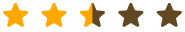
"Huge expectations in the beginning. Not met in real life. Important license costs"
Maxence M.
Digital Delivery Manager
ServiceNow App Engine
ServiceNow App Engine is a low-code platform that lets users design, build, and deploy powerful enterprise apps with minimal to no coding. Users can quickly digitize workflows and scale application development.

-
Visual development
The platform offers an intuitive drag-and-drop interface that makes it easy and quick to create applications.
-
App Engine Management Center
IT admins can manage end-to-end application development by tracking requests, deployments, and collaborative developers working on the apps.
-
Robust integration
It integrates with the ServiceNow platform and other third-party applications for a seamless experience.
-
Pre-built elements
The ServiceNow Engine provides a library of customizable templates and pre-built components.
-
Embed AI in apps
ServiceNow allows users to incorporate AI features to make their apps more powerful and adapt to the changing industry dynamics.
-
High scalability
Users can scale their app development while ensuring the apps align with their organization’s quality standards.
-
Custom landing pages
ServiceNow’s UI builder enables users to create custom landing pages for their applications and workflows.

"It helps me to manage service delivery through the portal, which is easy to use and brings real value by improving my work. I can respond faster and make better decisions for future actions."
Przemek P.
Lead, Infrastructure Specialist
Information Technology and Services
-
Steep learning curve
Getting used to the ServiceNow platform can take some time, especially for business users.
-
Debugging apps is complicated
Debugging applications and resolving errors on the platform can be challenging.
-
Limited reporting features
While ServiceNow offers reporting and analytics, the features are quite limited compared to the other low-code platforms.

"ServiceNow has a steep learning curve, and I'm not sure how necessary it is. There are a lot of features sure, but finding what you need can be very difficult at times. If I know exactly what I'm looking for, it can be easy, but if I don't remember if something was an 'Incident', Request, change, or something else, it can be very difficult for me to find. I don't see an easy way to just view everything that's assigned to me, regardless of what it is."
Troy W.
Software Engineer
Hospital & Health Care
Appian
Appian offers a collaborative, low-code development platform for building apps with minimal coding. Users can automate, optimize, and transform complex processes into streamlined workflows. The rapid application development features powered by low-code allow users to build applications at scale, leading to faster time-to-market and increased efficiency. Appian is easy to use and can seamlessly implement even the most complex and large-scale application requirements.
Check out: Kissflow vs Appian: A Detailed Comparison

-
Low-code development
The platform’s visual interface and pre-built templates make it easy to design apps and workflows.
-
Process mining
Appian allows enterprises to achieve end-to-end process optimization by gaining complete visibility into processes to spot inefficiencies and fix errors.
-
Data fabric
The integrated data layer that connects data across the entire enterprise effectively breaks down data silos, leading to improved efficiency.
-
Powered by AI
Appian leverages generative AI to accelerate app development and process automation.
-
Automate processes
Appian can optimize and automate processes with improved visibility and workflow optimization.
-
Cross-platform support
Users can deploy their apps across multiple platforms and devices.
-
Seamless integration
Apps developed with Appian can be easily integrated with other third-party applications.

"Appian allows for consolidation of similar processes into a case management and process flow to save time and provide capacity"
Andrew M.
Sr Manager- BCBSMA Emerging Technologies Intelligent Automation
-
Complex
Business users can find Appian difficult to navigate.
-
Limited third-party integration
While integration on Appian is seamless, the integration options are rather limited.
-
Limited documentation
Appian offers some documentation and tutorials that discuss the platform's basic features, but these don't cover the more advanced features.
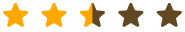
"The product doesn't gel well with JMeter performance testing tool. MalformedChunkCodingException is frequently encountered. After the recent upgrade, the Appian designer UI is difficult to navigate."
Parthasarathy K.
Performance Test Consultant
Nintex
Nintex is a low-code development and process automation platform that allows enterprises to manage, optimize, and automate business processes. Users can build complex and highly flexible apps with custom business rules without coding.

-
Process automation
Users can build custom workflows and automate repetitive tasks for increased efficiency.
-
No-code integration
You can connect any external or internal systems without code using Nintex’s pre-built and custom connectors.
-
Templates for apps
There are fully customizable app templates available that can be used to develop and deploy apps quickly.
-
Real-time reporting
Nintex lets users analyze app performance data in real-time and make data-driven decisions.
-
Easy integration
Nintex makes integration easy with built-in connectors that don’t require detailed API knowledge.
-
Version control
Users can always switch back to previous versions of their apps, leading to an easy audit trail.
-
Strong documentation and resources
Nintex offers numerous training resources for seamless onboarding and troubleshooting.

"you can configure a good-looking form very fast. Complicated workflow actions which took hours to configure in SP workflow usually take minutes here. Nintex support is very fast and informative!"
Andrii B.
SharePoint Engineer
-
Limited flexibility
While the platform is easy to use, it does not have advanced features that IT developers may want.
-
Limited data storage
The platform mainly depends on third-party app integration for data storage.
-
Difficult to scale
With a lack of advanced features and limited flexibility, Nintex may not be the right platform for businesses with complex requirements.
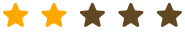
"Any action that utilises a pause/wait (Pause until, pause, wait for check in etc) get stuck randomly. The work around provided by nintex does not help if expected to be executed very often. The nintex support team do not do a due diligence of a raised ticket and provide random responses which are of no help whatsoever."
Pallavi D.
Associate Manager
Information Technology and Services
The best Pega alternative: Kissflow
Low-code development allows enterprises to accelerate app development and achieve complete digital transformation faster.
Kissflow is the best choice when considering Pega alternatives, as it provides a visual approach to app development with robust features like drag-and-drop elements, customizable templates, and process automation.
With an in-built governance layer, IT teams and citizen developers can collaboratively develop apps without compromising data security or quality.
Sign up on Kissflow to learn how it can help you build low-code apps and workflows quickly and more efficiently.
Make the smarter switch to Kissflow - Your best Pega alternative
Related Articles







