
6 Best Nintex Alternatives in 2026
Manual and unmanaged business processes are risky, inefficient, and prone to errors. But with business process automation platforms, citizen developers can build efficient and compliant customer-delighting processes, creating a profitable and scalable business.
Nintex is an easy-to-use and powerful workflow automation platform that offers RPA (robotic process automation), document generation, forms automation, analytics, and no-code application development. It can document, map, and manage every process in your organization and use AI to identify which processes need optimization.
However, Nintex is complex and can be expensive to set up. Furthermore, Nintex specializes in SharePoint workflows, which no longer receives workflow support from Microsoft.
Before signing up with Nintex, it’s better to consider alternatives that address the platform's downsides and provide more extensive benefits. Let’s take a look at the best Nintex alternatives.
Kissflow
Kissflow is a no-code/low-code application development platform enabling users to automate workflows and build the apps they need. Users can craft dynamic forms while collaborating across various teams using pre-built customizable templates. Kissflow empowers business users, even those without coding backgrounds, to transform legacy systems into modern applications using intuitive tools.
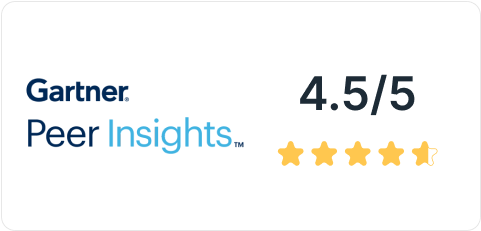
Kissflow is the simplest development platform enabling you to quickly launch automated applications. No-code workflows can be launched within hours, while full-scale applications can be ready in days.
Compared to Nintex, you don’t need professional services to get started with Kissflow, and you are not dependent on any external system. Kissflow is simple enough so anyone can learn and use it quickly. It connects with other applications and has powerful developer tools like reusable custom components and API endpoints.

-
No-code workflows
Create complete workflows using drag-and-drop functionality without coding.
-
Customizable user interface
Design custom user interfaces with pre-built widgets and zero coding.
-
Flexible rules engine
Implement and manage complex business rules, conditions, and branching.
-
Governance dashboards
Govern your users and applications with detailed reports and logs in a centralized governance dashboard.
-
Powerful integrations
Seamlessly integrate and orchestrate internal and external systems with business rules.
-
Easy form builder
Build powerful forms with over twenty-five field types, such as remote lookup and geolocation.
-
No-code app development
Reduce time-to-value and increase platform adoption with no-code apps that complement low-code development.
-
Custom scripting
Extend apps’ capabilities with custom JavaScript codes to easily scale as your organization grows.
-
Custom role-based access
Provide controlled access to apps and data by assigning specific roles to users.
-
Robust integrations
Quickly connect apps to critical systems and extend automation using extensive connectors and triggers.
"I like that the Kissflow platform is completely versatile since its functionality can be customized and adapted to the requirements of each of our departments separately. It is accompanied by an intuitive interface with a relatively short learning curve, which provides the opportunity to not have extensive prior preparation to be able to implement its tools."
Nikki H.
Account Supervisor, Marketing and Advertising
Appian
Appian provides a low-code software development platform for developers and business users who need to rapidly develop and launch powerful applications. You can build workflows that unite business rules, systems, bots, people, and AI, resulting in efficient end-to-end process orchestrations. You can also automate processes to eliminate repetitive tasks and utilize APIs to easily connect systems.
Check out: Kissflow vs Appian: A Detailed Comparison

-
Process mapping
Use enterprise system data to visualize hidden process patterns and quickly spot deviations from standards.
-
Collaboration
Connect with various teams throughout the development process using social collaboration tools.
-
Data fabric
Eliminate silos and create smarter processes with an integrated data layer that connects data across your organization.
-
Drag-and-drop
Launch apps quickly with an intuitive drag-and-drop visual interface.
-
Intuitive user interface
Appian has a visually uncluttered user interface, leading to fast adoption by internal and external users.
-
Flexible access control
Users get better data security and management with different levels of user access based on their roles.
-
Low-code development
Users can rapidly develop apps without relying on traditional programming languages.
-
Real-time reporting and analytics
Generate reports in real-time using Appian’s AI and machine learning capabilities.

"Appian allows for consolidation of similar processes into a case management and process flow to save time and provide capacity"
Andrew M.
Sr Manager
-
Steep learning curve
Users report a steep learning curve for various Appian paradigms, including technical limitations for certain browsers.
-
Expensive and inflexible license
Users have criticized Appian’s license model as inflexible and costly, making it challenging to include end-customer processes.
-
Limited data analysis and exporting capabilities
It’s tough to analyze large amounts of data due to limitations with exporting to Excel.
-
Limited customization
Users have expressed the need for more customization features.
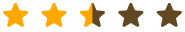
"The product doesn't gel well with JMeter performance testing tool. Malformed Chunk Coding Exception is frequently encountered. After the recent upgrade, the Appian designer UI is difficult to navigate."
Parthasarathy K.
Performance Test Consultant
Pega
Pega is a low-code platform that helps organizations remain agile using automated workflows in an ever-changing business landscape. It eliminates hard-wired business logic and interfaces so users can continuously optimize processes with an automation that works on its own.

-
Comprehensive dashboard
Eliminate shadow IT by ensuring every app created is within organizational guardrails.
-
Attended and unattended RPA
Automate repetitive work to keep employees focused on the customer.
-
AI-powered decisioning
Simplify complex decisions with data-driven, real-time intelligence.
-
Process mining
Get clarity and understand how your processes work with full transparency and visibility.
-
Scalable and reusable
Users are delighted with Pega’s efficient management of multiple teams, easily reusable codes, and highly scalable platform.
-
Quick deployment
Users can efficiently develop and deploy applications across multiple platforms.
-
Collaboration and alignment
Constant communication across teams enables users to create better solutions that meet specific needs.
-
Integration capabilities
Seamlessly connect with external systems, databases, and services.

"Pega was played extensively in managing all types of claims in this pandemic. Users working remotely were much happy with the process and its ease of use."
Achal K.
Senior Analyst
-
Steep learning curve
Users feel they need sufficient knowledge and certifications to use the tool, and the provided learning resources aren’t enough.
-
Confusing UI
Pega’s UI can be time-consuming and difficult to navigate.
-
Limited reporting capabilities
Pega can use more features, customizability, and scalability in its reporting tools.
-
Support for older versions
Rules become deprecated when new updated versions are released to old applications built on lower Pega versions.
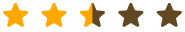
"There is quite a bit of lag time on the front end, and I understand that it's doing a lot in the background, however in this day if something doesn't happen instantly it feels slow. We also use the knowledge library side, and currently you have to tag it, but it won't allow you to really search multiple words at one time, which is frustrating. So you have to tag specific words in hopes that people will search for the right word."
Megan S.
Instructional Design Manager
ProcessMaker
ProcessMaker is a process automation platform that uses low-code tools to empower organizations to design sophisticated workflows and automate mission-critical business processes. It capitalizes on next-generation AI to increase workforce productivity.

-
Generative AI
Describe your needs, and an AI-powered assistant will suggest tailored solutions, even translating the screen text into multiple languages.
-
Project organization
Efficiently manage assets by centralizing access controls, asset creation, and asset retrieval.
-
Customizable templates
Use ready-made templates for faster launch or save uniquely designed processes as templates for future work.
-
Mobile-friendly screen design
Design elegant forms that work well with any mobile device.
-
Drag and drop workflow maker
You can quickly design processes using easy visualization and intuitive implementation of desired elements.
-
Clean interface
Clean and easy-to-use interface that creates a smooth experience and isn’t overwhelming.
-
Accessible data
Since it’s cloud-based, you can access your data across several devices with an internet connection.
-
Easy to use
Some users feel the platform is easy to use, and anyone can learn it quickly.
-
Takes time to resolve issues
Users who logged a ticket or contacted support reported that the support team takes days or months to resolve a problem.
-
Slow loading times
Several users have complained that the software crashes, lags, and takes too long to load.
-
Workflows break with platform upgrades
Some users have noticed that upgrades aren’t always announced, which causes existing workflows to break.
-
Lacks admin features
Complex changes require users to contact the support team since the Admin/Setting page lacks several features to adequately manage workflows.
FlowForma
FlowForma is an enterprise-class, no-code business process automation tool that lets you digitize multiple processes with very minimal IT involvement. You define simple and complex process steps, questions, and business rules using an intuitive flow designer.

-
Document generation
Create unlimited documents from your process data.
-
Forms and workflow
Create seamless forms and manage workflow in one platform.
-
FlowForma analytics
Use real-time data to measure and analyze process performance.
-
FlowForma engage
Invite external users to engage with your processes.
-
Flexible forms
Choose from multiple question types and business rules to meet changing business requirements.
-
Easy to setup
Users liked how easy it was to set up and configure workflows.
-
No-code development
You don’t need prior coding knowledge to build workflows, although users have stated that a knowledge of logic helps.
-
Responsive customer support
Users appreciate fast responses from the support team in addressing any issues.

"FlowForma Process Automation is an efficient and user-friendly tool for automating business processes. Its intuitive interface and drag-and-drop functionality make it easy to design and implement workflows. With features like task management and integration capabilities, it streamlines operations and improves productivity."
Sachin S.
Product Data Analyst
-
Limited integrations
FlowForma offers integrations with several systems, but some users still find it lacking.
-
Data limits for old SharePoint version
Accessing past data (over 10,000 items) is challenging if you're using SharePoint on-premises.
-
Limited features
FlowForma works well for automating workflows, but it doesn’t have RPA functionality or other robust features like other solutions.
-
Dated user interface
Some users would like a more modern and sleek UI.

"There are some limiting features around integration if the knowledge/resource doesn't exist within the organization."
Lucy
Business Analyst in UK
OutSystems
OutSystems is a powerful low-code platform built for enterprises to design, code, and deploy high-performing innovative apps. You can use it to create business-critical applications and deploy with a single click.
Check out: Kissflow vs Outsystems: A Detailed Comparison

-
Intelligent automation
Use RPA, AI, and machine learning to rapidly assemble and deploy human-centric applications.
-
Multi-channel applications
Create apps for any device or operating system that quickly adjusts to customer demands.
-
Mobile distributed and offline
Build intuitive apps that work seamlessly offline for field agents.
-
Reusability
Design a process reusing business logic from a central source.
-
Fast development and deployment
Focus more on creative problem-solving than code syntax.
-
Easy to learn and start
Users can quickly learn how to use the platform to start building apps.
-
Intuitive UI for generated apps
Unlike other enterprise tools, the UI of created apps is sleek and modern.
-
Build mobile-friendly apps
You can build mobile platforms quickly using the same base code.

"Because of OutSystems, you can develop Apps and websites very fast. This is great if you use an Agile Scrum methodology. The business needs change a lot, because of the fast development you can always provide the business needs and update the apps fast."
Michiel M.
Low-Code Architect & Tech Lead
-
Rigid UI/UX
The platform is very structured, making it difficult to customize UI/UX to meet dynamic standards.
-
Coding limitations
Some users report limited options for integrating code into the platform.
-
Unclear and expensive license
Some users find the licensing fees confusing and too expensive as an upfront investment.
-
Difficult to resolve bugs
OutSystems isn’t open-source, so users find it hard to resolve bugs in the platform.
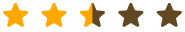
"Huge expectations in the beginning. Not met in real life. Important license costs"
Maxence M.
Digital Delivery Manager
The best Nintex alternative: Kissflow
Every platform presented here has unique features to automate business processes. Some can do more than business process automation, while others shine as a dedicated solution. The right tool depends on your specific needs and budget.
With Kissflow, you can enable citizen developers to collaborate with IT teams and create the apps they need to make their workflows faster and easier. Sign up and discover how Kissflow fuels no-code/low-code application development.
Discover the power of Kissflow - Your best Nintex alternative
Related Articles



-May-19-2025-11-22-41-6975-AM.png)









