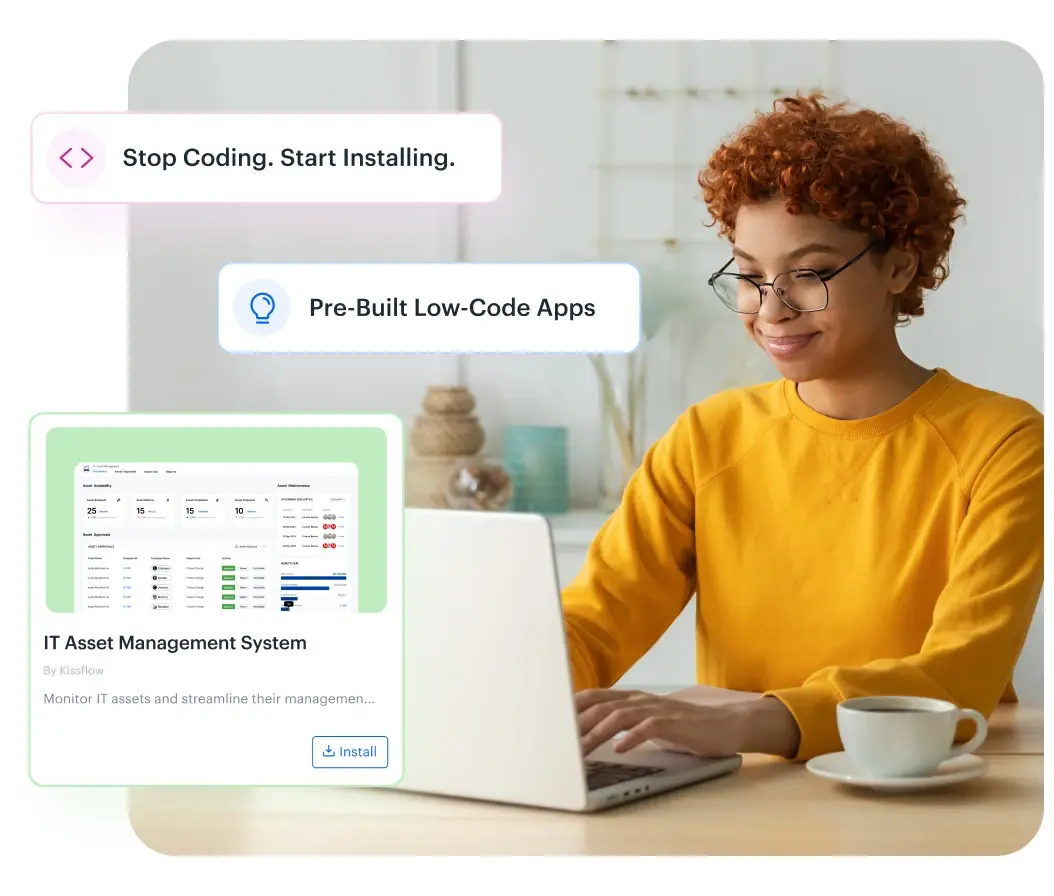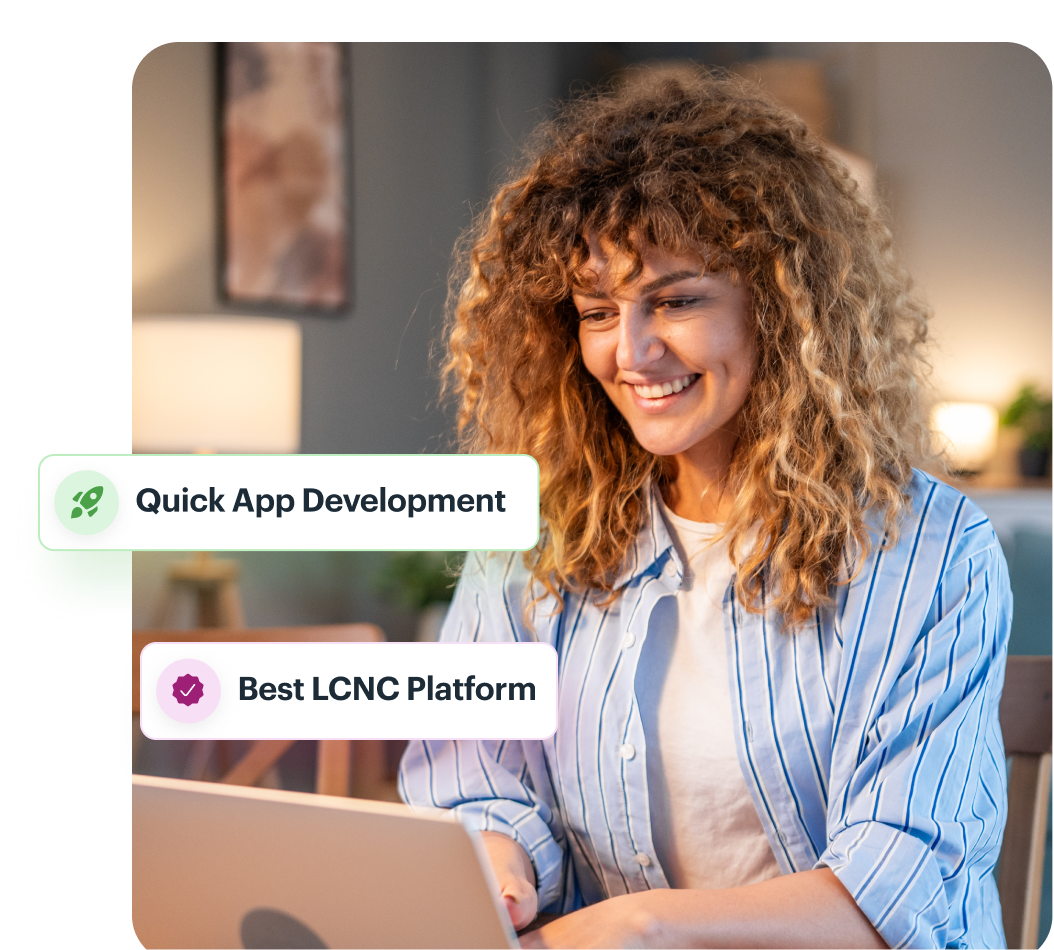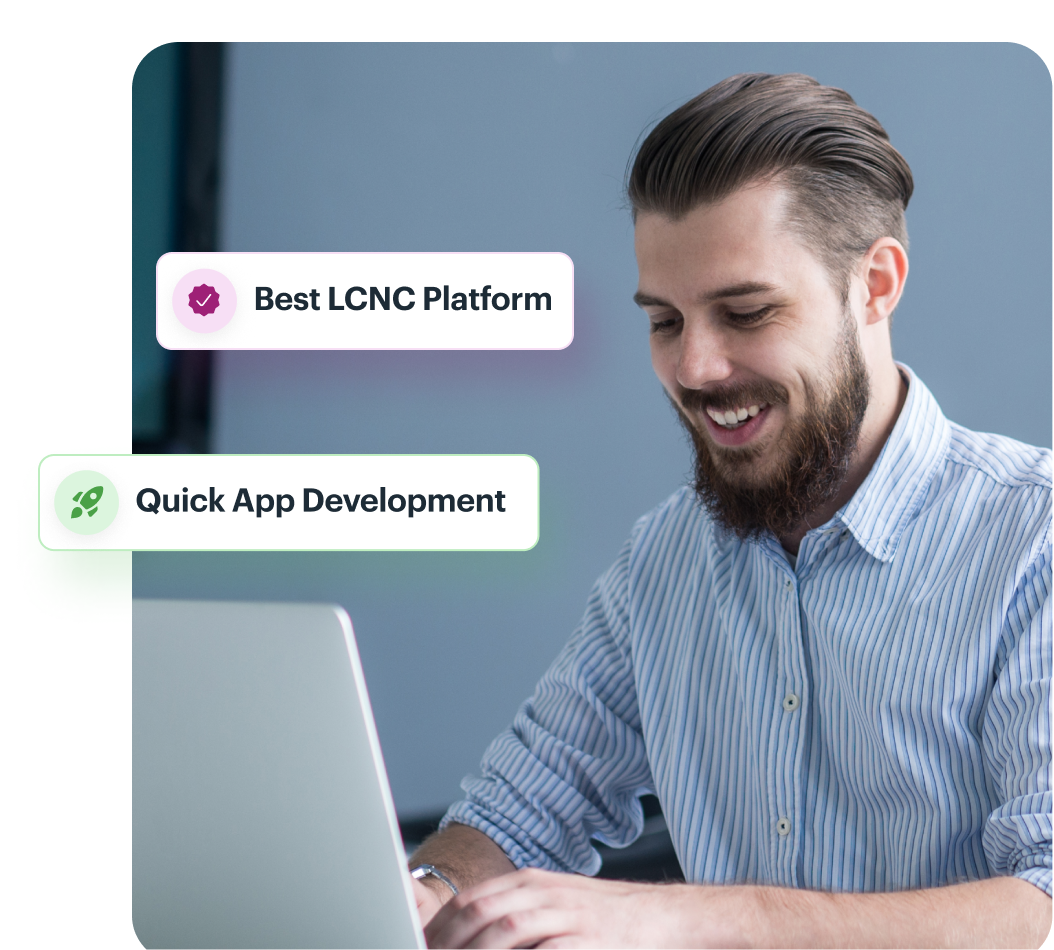Kissflow vs ProcessMaker
The better choice for scaling workflows without technical bottlenecks
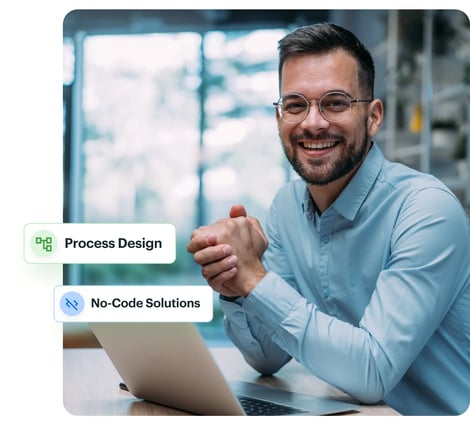
Trusted by leading brands around the world



What are the core differences between ProcessMaker and Kissflow?
ProcessMaker caters to highly technical users and limits flexibility for business teams. In contrast, Kissflow supports cross-functional collaboration with intuitive tools designed for both IT and non-technical users. Kissflow eliminates the need for BPMN knowledge, simplifies pricing, and includes built-in modules for project, case, and process management—all in one platform.
Features |

|
|
|---|---|---|
User base |
ProcessMaker is suitable only for developers with BPMN knowledge |
Kissflow targets a wide user base including developers and business users without coding knowledge |
Language and notation |
ProcessMaker requires in-depth understanding of BPMN to build even simple processes |
Kissflow doesn’t use BPM, but relies on intuitive process design and drag-and drop elements |
Learning curve |
BPMN must be mastered first and then the platform takes time to learn |
Kissflow can be mastered within a month |
Process maintenance |
Almost all edits require developer support |
Workflows, forms, and integrations can be edited by approved business users without complexity |
UI customization |
ProcessMaker has a plain UI with poor enduser customization capabilities |
Use no-code and low- code tools to develop a custom interface for any application |
Licensing |
Pricing can get complex with additional charges for enterprise capabilities and support |
One, simple pricing structure based on user count and usage |
Project and case management |
ProcessMaker does not support case and project management |
Kissflow has out-of- the-box modules ready for user-driven project management and Kanban boards |
Integrations |
ProcessMaker offers only limited out-of-the box connectors |
Kissflow has an extensive library of connectors to popular third-party tools |
Why is Kissflow the best
alternative to ProcessMaker
Kissflow lets business users build and manage workflows with no-code tools, while IT maintains control. Unlike ProcessMaker, it doesn’t rely on developers, enabling faster rollouts and better collaboration.
See how Kissflow and ProcessMaker compare on core features
Features |

|

|
|---|---|---|
Drag and Drop |
||
Custom App Builder |
||
Pre-Built Templates |
||
Approval Workflows |
||
Case Management |
||
External Portals |
||
Custom Integration APIs |
||
Advanced AI-Assisted Development |
||
Decision Tables |
||
Dev, Testing, Production Environments |
||
Analytics & Reports |
||
Advanced Governance &Security |
Reasons to consider Kissflow over ProcessMaker
Kissflow’s intuitive no-code/low-code platform allows developers and business users to create, manage, and scale workflows with minimal reliance on IT. In contrast, ProcessMaker depends heavily on BPMN and developer-led builds, making it less accessible for non-technical teams.
Kissflow offers a more collaborative, flexible, and faster path to enterprise application development without the complexity.
No-code accessibility
Kissflow enables business users to design and manage workflows without writing a single line of code, which ProcessMaker can't offer without BPMN knowledge.
Rapid iteration
With Kissflow, teams can incorporate feedback and roll out updates quickly. There is no need for a deep dev cycle just to tweak a process.
Built for collaboration
Kissflow brings business users, IT teams, and analysts together on a single platform, improving transparency, efficiency, and ownership.