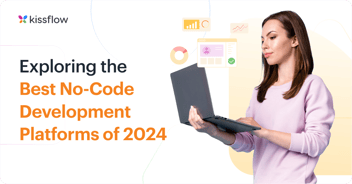Businesses need to know where they are going wrong in their everyday processes to achieve operational resilience and high efficiency. That’s precisely where business process analysis can help.
Process analysis is the first step towards process improvement. It involves assessing the current state of various processes in an organization and identifying areas of improvement to boost efficiency, improve revenue, and decrease costs.
With enterprises needing to manage thousands of processes across different departments and teams, there is a need for robust business process analysis tools that can automate analysis, measure KPIs, and provide insights into process performance.
Let’s take a look at the top business process analysis tools.
How to find the best business process analysis tool
The best business process analysis tools provide important insights to help organizations optimize and automate business processes. These tools offer the mechanism needed to identify and resolve process inefficiencies.
The main features to consider when looking for a business process analysis tool include:
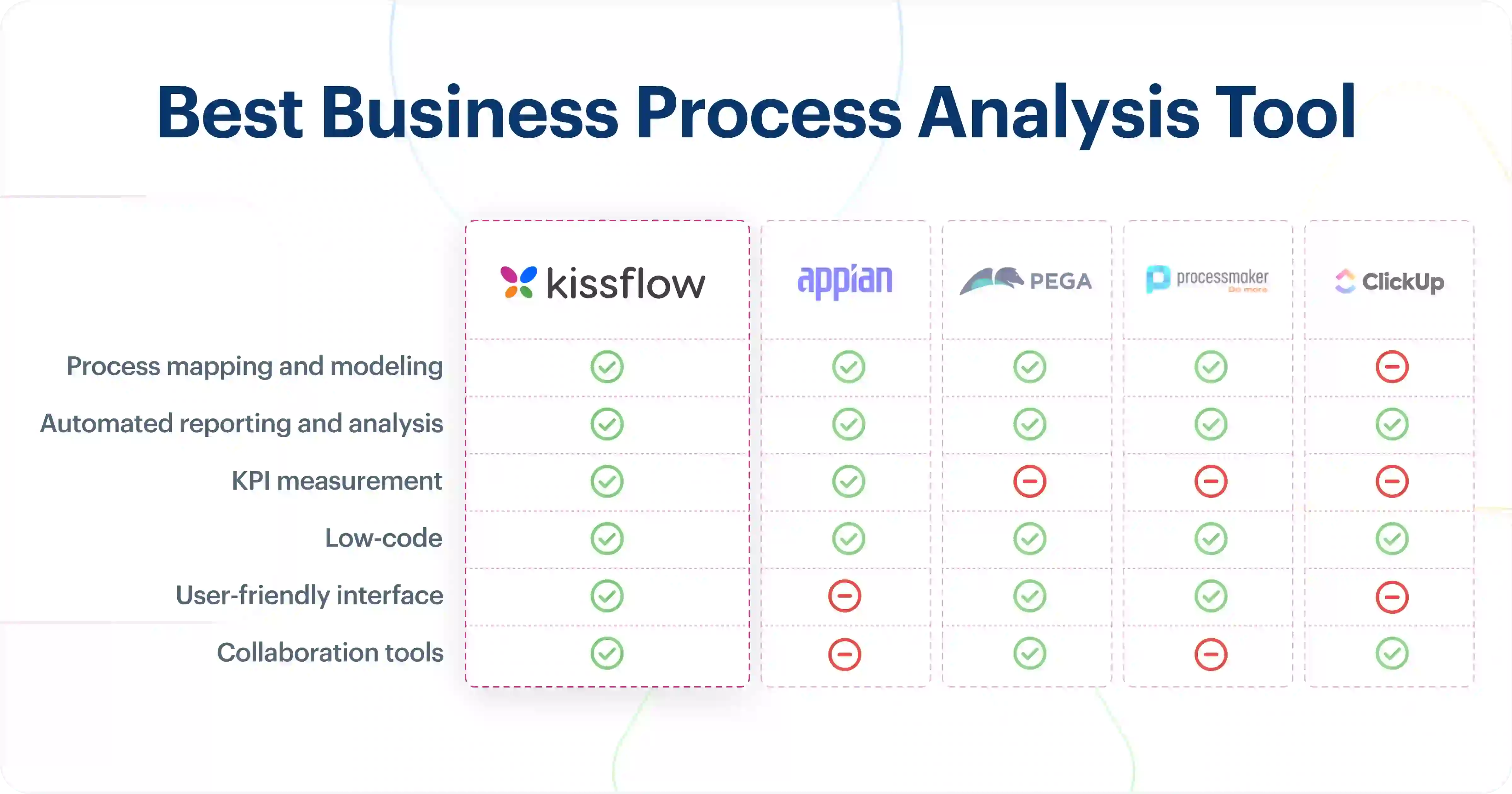
1. Kissflow
Kissflow is a low-code development platform with business process analytics capabilities. Built for both pro developers and business users, it can automate processes and integrate seamlessly with your existing systems.
The platform can provide real-time analytics and valuable insights into the performance of processes across different business units. With Kissflow, you can generate automated reports, filter through complex data, and get the exact information you need.
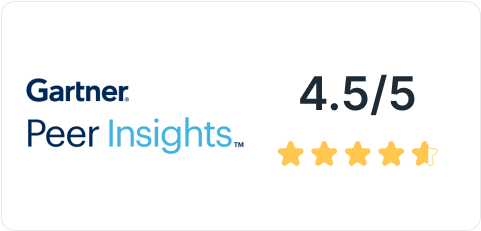
Kissflow allows users to build custom enterprise apps and workflows with minimal to no coding. It supports collaborative development by providing users with drag-and-drop elements, pre-built templates, and visual modeling tools that accelerate development. You can deploy apps in days instead of months. Its advanced analytics tools also help you identify bottlenecks and gaps in your processes to improve efficiency and save costs.

-
No-code
Streamline and automate workflows using Kissflow’s drag-and-drop elements
-
Custom UIs
Build custom user interfaces for your apps without any coding.
-
Powerful integrations
Integrate workflows with internal and external systems by applying business rules.
-
Form builder
Build dynamic and automated forms in just a few clicks and capture high-value data.
-
Business rules engine
Manage complex business rules, conditions, and branching seamlessly.
-
Advanced pivots
Monitor and visualize your business processes' most important metrics and KPIs.
-
Low-code process optimization
Users can optimize their processes for improved performance without coding.
-
Custom scripting
Add more capabilities to your apps with custom JavaScript coding.
-
Filters
Create complex filters to view only the information you need.
-
Heatmaps
Leverage heatmaps for advanced analytics by transforming big datasets into easily understandable insights.
-
Custom role-based access
Admins can grant controlled access to apps and data based on their specific roles and responsibilities.
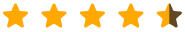
“I like that the Kissflow platform is completely versatile since its functionality can be customized and adapted to the requirements of each of our departments separately. It is accompanied by an intuitive interface with a relatively short learning curve, which provides the opportunity not to have extensive prior preparation to implement its tools.”
Nikki H.
Account Supervisor

Experience the power of Kissflow firsthand
2. Appian
Appian is a low-code platform that allows users to build, automate, and optimize business processes. It aims to improve organizational efficiency by streamlining processes and maximizing resources. Users can create new applications, workflows, and connectors with minimal coding. Appian also offers business process analysis capabilities, allowing users to improve processes and optimize operations.
Check out: Kissflow vs Appian: A Detailed Comparison

-
Low-code
Appian offers a low-code environment to build applications and workflows with minimal to no coding.
-
Data fabric
The platform’s integrated data layer connects all the data in an organization and helps remove data silos.
-
Real-time monitoring
Track KPIs, process performance, and ROIs through centralized dashboards.
-
Process automation
Automate repetitive tasks in a process by using AI and business rules.
-
AI-driven
Appian offers an AI-powered design assistant that lets users build and optimize workflows faster.
-
In-depth reports
Users can generate custom reports in real-time using Appian’s ML and AI functionalities.
-
Case management
Track cases as they progress through custom workflows and visualizations.
-
Scalable
The apps built on the platform are highly customizable and scalable.

“Appian's low-code approach simplifies the application development process, allowing users to create robust and functional applications with minimal coding.”
Mauro B
Senior Manager
-
Limited third-party integrations
While the platform offers pre-built integrations, it still has limited integration with some external systems and APIs.
-
Slow loading
Appian can slow down occasionally, making it difficult for teams to manage and analyze processes effectively.
-
Difficult to navigate
The platform can be complex for business users with no coding or development experience.
-
Limited customization
There are limited customization options available on Appian.
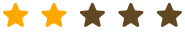
"The product doesn't gel well with JMeter performance testing tool. MalformedChunkCodingException is frequently encountered. After the recent upgrade, the appian designer UI is difficult to navigate."
Parthasarathy K.
Performance Test Consultant
3. Pega
Pega is another low-code platform that offers business process analysis and management features. The platform provides complete visibility and transparency into processes. It also allows users to create process maps, measure KPIs, and analyze processes end-to-end. With its enterprise-grade capabilities, Pega lets you build apps and workflows that are secure and scalable.

-
Collaborative low-code platform
Pega’s unified low-code development platform makes collaboration easy for different teams and business units.
-
KPI monitoring
With Pega, users can analyze important KPIs for their internal processes and determine if they get the most value from them.
-
Workflow automation
Users can automate repetitive parts of their workflows to improve efficiency and productivity.
-
Continuous development
Continuous integration and delivery (CI/CD) support allows users to build advanced apps.
-
In-depth analytics
Reports generated on Pega provide in-depth insights into business processes and help users identify gaps and bottlenecks.
-
Seamless integration
Users can connect internal or external systems to their custom workflows without coding.
-
Interactive visual editor
Pega has a visual builder that allows users to build custom apps and workflows by simply dragging and dropping elements.
-
Scalability
The platform is scalable enough to meet the demands of enterprises with complex business processes while still maintaining high resilience, reliability, and high performance.

“Pega is a complete BPM and CRM tool built and designed with today's businesses in mind. It is extremely optimized for various industries and highly scalable.”
Kapil S
Technical Program Manager
-
Steep learning curve
Pega’s interface can be difficult for business users to navigate.
-
Not completely no-code
Some advanced features available on Pega require advanced technical expertise. In many cases, companies need a Pega-certified developer to deploy apps.
-
Limited support
Pega’s customer support has room for improvement.
-
Complex integration
The integration process is time-consuming and complex, especially for business users.
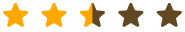
"There is quite a bit of lag time on the front end, and I understand that it's doing a lot in the background, however in this day if something doesn't happen instantly it feels slow. We also use the knowledge library side, and currently you have to tag it, but it won't allow you to really search multiple words at one time, which is frustrating. So you have to tag specific words in hopes that people will search for the right word."
Megan S.
Instructional Design Manager
4. ProcessMaker
ProcessMaker is a low-code development platform that lets users build custom apps and automate business processes. It offers a drag-and-drop builder, quick third-party integration, and real-time reporting.
ProcessMaker can also deliver a diverse range of data points, like the cost and time of a process, through a dedicated dashboard to better evaluate process efficiency.

-
Process builder
Users can build apps and workflows by dragging and dropping elements.
-
Form builders
Users can also build forms for different workflows that they currently have.
-
Pre-built templates
ProcessMaker offers customizable templates that allow users to launch workflows quickly.
-
Generative AI
ProcessMaker also has an AI process creation tool to turn a text description into a ready-made workflow.
-
Easy integration
ProcessMaker integrates easily with many legacy systems and modern apps.
-
Reporting and analytics
Users can filter through important data and automatically generate reports to get insights about process performance.
-
Centralized access
All the workflows and assets can be centrally managed through the ProcessMaker dashboard.
-
Easy replication
Modifying and replicating processes is possible in just a few clicks.

"I appreciate the platform's flexibility for implementing custom workflows and how easy it is to make adjustments when business rules change, as well as the API integration capabilities. Complex workflows with many actors involved can be created in a fraction of the time it would take using a traditional development approach."
Caio G.
Digital Transformation Manager
-
Not completely no-code
Users need some coding or technical expertise to build complex workflows.
-
Slow load times
ProcessMaker can sometimes take too long to load.
-
Slow customer support response time
Some users say the support team can take weeks or even months to resolve a query.
-
Upgrades can cause problems
Users have also reported that upgrades can cause existing workflows to break.
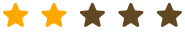
“It mostly works with the basics. Developing a process becomes complicated if you have a big company and your processes depend on many variables.”
Celeste M
5. ClickUp
As a process and project management platform, ClickUp helps manage projects, automate workflows, and track tasks. It also offers centralized document storage and seamless collaboration across teams. ClickUp provides more flexibility and control in managing processes for SMBs and enterprises.

-
Real-time reporting
Users can track completed tasks, work on tasks, and even calculate time estimates for every task.
-
Quick integrations
ClickUp offers easy integration with over 4,000 apps, including Zoom, Google Drive, and Google Docs.
-
Automation
The platform offers over 100+ automations to streamline workflows and daily tasks.
-
Automated progress tracking
Users can ensure they meet their project goals through measurable targets and precise timeline tracking.
-
Easy customization
ClickUp offers vast customization capabilities, giving users complete control for building custom workflows.
-
Multiple views
Over 15+ project views are available, and users can leverage any view that aligns with their management and project requirements.
-
Collaboration
Teams can collaborate through real-time chat and whiteboards.
-
Centralized document management
Users can create documents with ClickUp and connect those documents to the relevant tasks.

“The best part of ClickUp is the versatility of customization, offering nearly limitless possibilities of custom fields that allow for the segregation and visualization of information.”
Victor M.
-
Limited process analysis
Since ClickUp is primarily a process management tool, it has limited process analysis features.
-
Steep learning curve
While the platform offers many features and vast customization, it all comes at the cost of a steep learning curve.
-
Lack of case management
ClickUp does not offer any case management functionality.
-
Slow load speed
Users have reported that the loading times increase as the workflows become more complex.
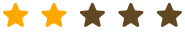
"Search and document creation leave a lot to be desired. Frequently updated and good overall look."
Dean W.
Senior System Admin
Finding the best business process analysis tool
Seamless business process analysis allows organizations to locate the bottlenecks and find the best resolution.
A low-code platform like Kissflow can help you build custom workflows while providing the tools to identify, analyze, and improve business processes.
Kissflow is designed for enterprises that want to streamline internal processes, improve efficiency, and boost productivity.
Try Kissflow today to better manage your business processes.
Building Custom Apps with Low-Code Platform for Enterprise
Thank you for downloading the ebook!
Browse through our website to learn more about Kissflow.
Related Articles