As enterprises strive to move at the speed of technology today, the demand for no-code and low-code platforms is skyrocketing. These innovative tools empower businesses and individuals to build and deploy applications without coding knowledge. The demand for enterprise apps is now five times higher than IT’s delivery capacity, which has caused 84 percent of businesses to adopt low-code or no-code tools.
Appian is a popular low-code/no-code (LCNC) platform organizations use to build enterprise apps and workflows. It can automate operations, unify resources, and boost productivity.
However, Appian isn’t the only low-code/no-code app builder. The market is full of great alternatives that offer unique features and capabilities customized to specific business needs. Here are four Appian alternatives with simple and intuitive app builders.
Kissflow
Kissflow is ideal for organizations wanting to build apps quickly and manage their workflows. It’s a versatile tool with over 400 templates that simplify workflow management.
Kissflow’s versatility in building workflows gives it an advantage over other LCNC tools. It enables the creation of complex, multi-step processes with conditional routing and approvals. It creates a visual programming experience, letting users build apps exactly how they want to without coding. Kissflow democratizes app development, making it more accessible to the non-technical crowd. Professional developers no longer have to build basic solutions from scratch, and they have more time to tackle bigger technical projects.
Check out: Kissflow vs Appian: A Detailed Comparison
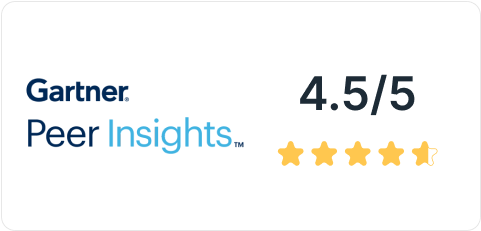
Kissflow minimizes the need for technical know-how and helps pro developers and business users quickly build apps, stay compliant, and reduce costs and mistakes. It is ideal for organizations wanting to encourage collaborative development as it allows project stakeholders to work together to produce project deliverables. The platform offers low-code and no-code capabilities catering to technical and non-technical users.

-
No-code workflows
Citizen developers can create complete workflows using drag-and-drop components and zero coding.
-
Pre-built templates and apps
Over 400 templates allow users to create automated workflows without investing much time.
-
Customizable analytics and reporting
Users can access standard and custom reports from the dashboard to track and improve process performance.
-
Smart form automation
With the drag-and-drop interface, users can create simple yet dynamic forms that capture high-value data.
-
Strong integration capabilities
Kissflow integrates with popular tools like Gmail, Dropbox, and Mailchimp, flawlessly merging data across other systems.
-
No-code app development
Pre-built templates and drag-and-drop elements accelerate software development, reducing costs and fostering innovation.
-
Custom scripting
Custom scripts allow users to bring in specific functionality and customizations that aren't available natively.
-
Role-based access control
Admins can customize what team members can view and edit based on their roles.
-
Faster integration
Businesses can quickly integrate applications, systems, and data to adapt to constant change.
-
Effective risk management and governance
Kissflow provides robust guardrails for digital solutions while preserving data security and privacy.
I like that the Kissflow platform is completely versatile, since its functionality can be customized and adapted to the requirements of each of our departments separately. It is accompanied by an intuitive interface with a relatively short learning curve, which provides the opportunity to not have extensive prior preparation to be able to implement its tools.
Nikki H
Account Supervisor, Marketing and Advertising
Nintex
Nintex is a low-code platform for workflow automation and process management. Typically used by large businesses, it is great for automating just about any type of process.
Users can standardize processes, build complex workflows, automate document creation, develop custom mobile apps, and collaborate on projects. Organizations can manage, automate, and optimize their business processes with clicks, not code.

-
Robotic process automation (RPA)
While attended automation lets users monitor what’s happening and step in if needed, unattended RPA enables the system to run automation on its own.
-
Drag-and-drop tools
The visual workflow designer lets users map out processes by dragging and dropping elements without writing code.
-
Process discovery
Users can identify and analyze business processes to find the most optimum ones for automation.
-
Logic templates
The platform’s fully customizable pre-built workflows cover common scenarios, from document approvals to invoice processing.
-
Connectors and open API
Users can use pre-built connectors or leverage Nintex’s open API to unify their databases, cloud services, or other applications.
-
Intuitive GUI
The intuitive user interface lets users build processes, workflows, and connections with little to no technical experience.
-
Maintaining workflows is simple
Users can make the necessary updates to improve workflows and optimize processes.
-
Mobile-friendly
Nintex is mobile-friendly and allows users to access and manage workflows using their mobile devices.
-
Integration capabilities
Robust integration options with different applications and systems allow for seamless data exchange and connectivity.

"you can configure a good looking form very fast. Complicated workflow actions which took hours to configure in SP workflow usually take minutes here.Nintex support is very fast and informative!"
Andrii B.
SharePoint Engineer
-
Doesn’t support complex logic
Nintex's features do not support complex logic, so it is difficult to build complex workflows.
-
No built-in data storage
Users must depend on SharePoint or other applications for data storage.
-
Insufficient resources
There is lack of training materials, particularly for power users.
-
Steep learning curve
Business users may have difficulty mapping and automating processes.
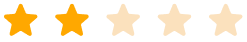
"Nintex’s scheduling capabilities help us create automated processes that can run regularly. Delegating specific tasks and processes is also easy when employees are absent or out of the office. But the downside is that the platform lacks user-friendly documentation, so I have to search for answers online. Also, users have a 250 document creation limit before incurring additional charges."
Brian K. W
Developer, Mid Market
OutSystems
OutSystems is a low-code development platform that provides domain experts and developers the tools they need to build, deploy, and manage business-critical applications.
Visual development tools and AI-powered automation help users tackle workplace innovation, business process automation, application modernization, customer experience transformation, and other challenges.
OutSystems ensures app developers build secure, resilient, cloud-ready, scalable solutions. It gives IT admins control over the entire application lifecycle, eliminating shadow IT.
Check out: Kissflow vs Outsystems: A Detailed Comparison

-
AI-assisted development
The platform provides full-stack recommendations, from UI to design, to build apps quickly.
-
Agile development
The agile methodology enables teams to respond to change by learning and adapting quickly.
-
Access control
Admins can grant user/role permissions to allow users to access data and perform tasks.
-
Powerful monitoring tools
The monitoring dashboard handles business process and workflow monitoring, while the performance monitoring dashboard delivers application-level analytics.
-
Accelerated development
OutSystem’s low-code environment drastically reduces development time from weeks to days.
-
Easy to build scalable apps
Developers and business users can scale from small projects to enterprise solutions effortlessly.
-
Boosts collaboration
The platform enables seamless collaboration between team members, promoting teamwork and faster decision-making.

"Because of OutSystems, you can develop Apps and websites very fast. This is great if you use an Agile Scrum methodology. The business needs change a lot, because of the fast development you can always provide the business needs and update the apps fast."
Michiel M.
Low-Code Architect & Tech Lead
-
Poor case management framework
The case management framework needs improvement.
-
No testing tools
There is a lack of test automation tools to perform regression tests.
-
Not ideal for complex apps
OutSystems cannot seamlessly handle complex apps.

“Outsystems is a robust low-code solution. It’s easy to use, has a unified deployment sequence, and connects well to APIs and external databases. But the licensing model has been inconsistent, with price increments 2-3 years, which has become very expensive for us.”
Vinicius S
Small Business Owner
Microsoft Power Apps
Microsoft Power Apps helps business users and developers address the growing need for top-of-the-line internal workflow applications. The platform uses visual guidance and drag-and-drop functionality to empower users to build low-code apps, regardless of their technical expertise or abilities.
Pro developers and citizen developers use Microsoft Power Apps to create apps of varying complexity quickly and easily. The platform reduces the cost and time required for software development, making low-code/no-code development desirable for businesses looking to meet application demands and accelerate digital transformation.

-
Drag-and-drop user interface
Users can easily create apps by dragging and dropping pre-built components onto a canvas.
-
Integrates with Microsoft 365
Power Apps integrates with Microsoft 365, SharePoint, and Power BI, enabling enterprises to leverage their existing data and systems.
-
AI and ML-powered apps
The AI Builder lets users build models to extract data from documents, automate decision-making processes, analyze images, and predict outcomes.
-
Power Automate streamlines workflow automation
Users can automate repetitive tasks and streamline processes, building workflows spanning multiple applications and systems.
-
Offline capabilities
Users can create native mobile apps for iOS and Android devices to stay connected wherever they are.
-
WYSIWYG editor
The editor has drag-and-drop elements and predefined templates, allowing even novice users to start app development quickly.
-
Pre-established data connections
Apps can be connected any data source without coding, making app development a breeze.
-
Great resources
The online learning resources and tutorials are helpful for newbies and tech-savvy individuals.
-
Beautiful forms
Microsoft Power Apps has a clean interface, helping users create beautiful forms.
-
Pre-built apps and templates
The various pre-built apps and templates empower business users to kick-start app development easily.

"Microsoft Power Apps is lauded for its user-friendly approach to creating custom business applications. With a drag-and-drop interface, seamless data integration, and connections to other Microsoft tools, I can quickly develop powerful apps for my company. Its visual development approach, integration with other Microsoft tools like Power BI and Power Automate, and cross device compatibility make it a great product."
Vikram J.
Sr. Data Analyst
-
Doesn’t support concurrent development
Power Apps does not support concurrent development as it can be launched in edit mode only for one user at a time.
-
Not a dedicated app development tool
It can’t replace a dedicated app development solution due to its connection to the Microsoft Office suite.
-
Debugging isn’t easy
Debugging can be challenging when complex functionality with more logic is embedded into an app.
-
Steep learning curve
New users initially have difficulty using advanced features.

“Power Apps integrates with SharePoint, a tool our organization utilizes a lot. There are also many other connectors at our disposal. It minimizes the need to create an application in Visual Code and makes development fairly quick and easy. However, the platform makes is hard to build complex apps with more logic, and we have to use hacks to debug. Also, there’s a data limitation of 2000 records.”
Jasmine M
Developer/Analyst, Mid Market
Supercharge Your Business with Kissflow Low-code/No-Code
Gartner predicts that by 2024, 65 percent of applications will be built using low-code. Kissflow Low-Code/No-Code helps organizations create sustainable company-wide process standardization, automation, and management.
Business users can design, build, and deliver complete applications with little to no coding. Thanks to agile digital transformation and intelligent automation, business improvement is fast and continuous. Sign up with Kissflow and move from planning to build powerful apps to actually building them.
Discover the power of Kissflow - Your best Appian alternative
Related Articles




-May-19-2025-11-22-41-6975-AM.png)









