- All Templates
- Human Resource
- Training Request
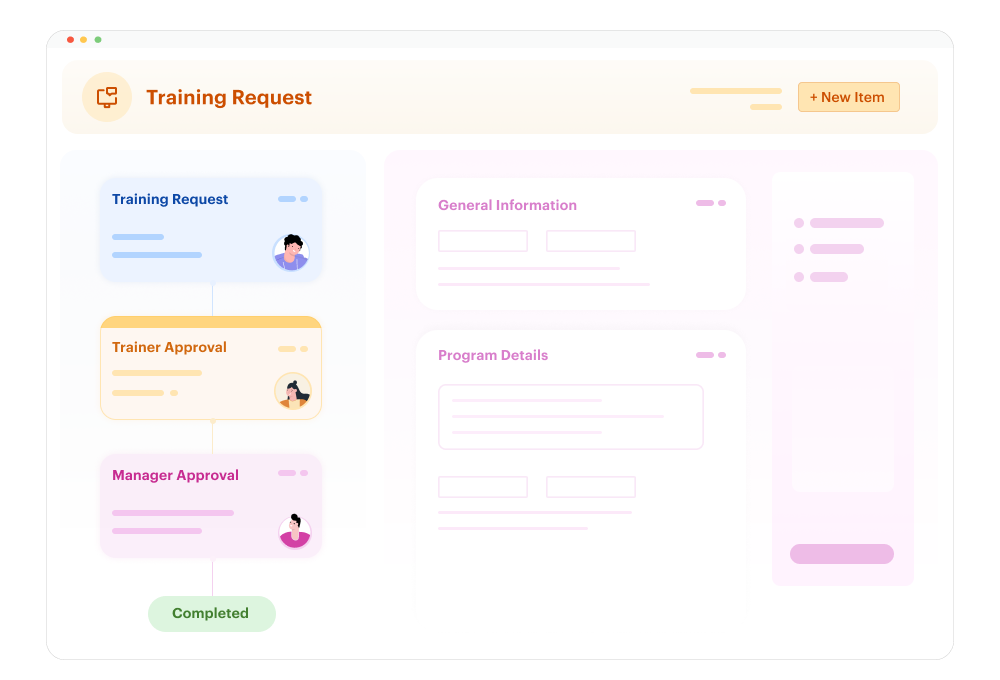
Training Request Form Template
Investing in your people pays off—when training actually happens. This employee training approval template removes the friction from training session scheduling with automated budget checks and clear pathways to yes. Kissflow's AI-powered low-code platform helps you build skills faster without the administrative burden.
Use TemplateWhat you'll do:
Build an automated training management system with intelligent course matching, budget validation, and seamless approval routing for employee development programs.
How long you need:
Around 10 minutes to set up and customize
What you'll need:
- A Kissflow account
- Your training policies and budget allocations
- Approval hierarchies and course catalog
- Learning management system details for integration (optional)
About The Training Request Template
Managing employee training requests manually can lead to budget overruns, missed development opportunities, and poor coordination. This AI-powered template ensures every training request follows approval protocols, validates against budgets and policies, and maintains complete records of employee development—supporting workforce skills advancement.
Kissflow's intelligent workflow automation analyzes training patterns to identify skill gaps and optimize training investments across your organization.
With Kissflow's AI-powered low-code platform, HR and L&D teams can deploy a fully functional training management system in minutes:
-
Instant setup with pre-configured training types (technical skills, leadership development, compliance training, certification programs, soft skills)
-
Drag-and-drop customization to match your organization's training policies and approval workflows
-
AI-assisted matching that automatically suggests relevant courses based on employee role, career path, and skill gaps
-
Role-based security with access controls for employee development plans and budget information
-
Smart routing that directs requests to appropriate approvers based on training cost, type, and department
-
Automated notifications to keep employees informed of approval status and coordinators alerted to scheduling needs
-
Mobile-ready interface for submitting training requests and tracking approval status on-the-go
Built using these capabilities:
AI-Powered Workflow Automation Intelligent course recommendation automatically suggests training based on employee role, skills assessment, and career development goals
Low-Code Form Builder Create custom training request forms without coding—capturing learning objectives, business justification, and schedule preferences
Real-Time Analytics Dashboard Track training utilization, budget spending, skills development, and program ROI across departments
Integration Hub Connect seamlessly with learning management systems, HRMS platforms, skills assessment tools, and calendar applications
Benefits of Using Training Request Template

AI-Powered Intelligence
Leverage Kissflow's AI capabilities to identify skills gaps, recommend training programs, predict budget utilization, prioritize development needs, and automate approval for routine training requests.

Scalable Cloud Infrastructure
Manage training requests from hundreds to thousands of employees with a secure, cloud-based platform that scales across multiple locations and business units.

Complete Process Visibility
Track every training request from submission through completion with real-time status updates, comprehensive development records, and complete training history for workforce planning.

Low-Code Simplicity
Empower HR teams to add training programs, adjust budget allocations, or modify approval workflows using Kissflow's intuitive interface—reducing IT dependency and enabling rapid program updates.

Seamless Collaboration
Enable employees to request training, managers to approve development plans, L&D to coordinate programs, and finance to control budgets—all within one integrated workflow.

Actionable Analytics & Insights
Generate comprehensive reports on training participation, budget utilization, skills development trends, program effectiveness, and ROI analysis to optimize learning and development investments.

Enterprise-Grade Security
Ensure employee development data protection with SOC 2, GDPR compliance, encryption, and role-based access controls for sensitive career information.
How to Get Started
-
Sign up for a Kissflow account or log into your existing workspace
-
Select the Time Off Request template from the HR category
-
Customize time-off types, accrual rules, and approval hierarchies using the visual editor
-
Configure AI-powered coverage validation and automated scheduling optimization
-
Test the workflow with sample time-off requests across different scenarios and team sizes
-
Deploy organization-wide with a single click—no coding or extensive IT support needed
-
Scale effortlessly as your workforce and operational complexity grows
Training requests involve budget checks and manager approvals. No-code software keeps learning initiatives aligned with organizational priorities.
Frequently Asked Questions
Do I need coding experience to set up this template?
No! Kissflow's low-code platform is designed for business users. You can customize workflows, forms, and approval rules using an intuitive drag-and-drop interface without writing any code.
Can I customize training categories and approval policies?
Absolutely. The template comes with standard training types, but you can easily configure custom programs, define cost thresholds, set approval requirements by training type, or create accelerated workflows for compliance training.
How does the AI-powered workflow automation work?
Kissflow's AI analyzes employee roles, skills assessments, career goals, and training history to automatically recommend relevant courses, validate budget availability, and route requests to appropriate approvers based on cost and business impact.
Can this template handle complex approval hierarchies?
Yes. You can configure multi-level approvals based on training costs, conditional routing for external programs, parallel approvals from managers and L&D, and executive approval for high-investment development programs.
Will this integrate with our learning management system?
Kissflow offers seamless integration with popular LMS platforms (Workday Learning, Cornerstone, SAP SuccessFactors), HRMS systems, calendar applications, and employee development tools through pre-built connectors and APIs.
How do employees submit training requests?
Employees can submit requests through the web portal or mobile app, selecting courses, providing business justification, specifying schedule preferences, and tracking approval status. Managers receive notifications for review.
Can I track training utilization and skills development?
Yes. The template includes dashboards showing training participation rates, budget utilization, skills development by department, program completion rates, and ROI metrics across your learning and development initiatives.
Is employee development data secure and compliant?
Kissflow provides enterprise-grade security with data encryption, role-based access controls, audit logs, and compliance with SOC 2, GDPR, and employee privacy regulations. All development data is stored securely.
Can managers approve requests on mobile devices?
Yes. Kissflow's mobile app allows managers and L&D approvers to review training requests, assess business justification, and approve employee development on-the-go with push notifications.
What kind of reports can I generate?
The template includes pre-built reports for training participation by department, budget utilization, skills development trends, program effectiveness, course popularity, completion rates, and ROI analysis. You can also create custom reports.
How long does it take to deploy this across the organization?
Most organizations can set up and deploy the training management system in under a day. The initial template configuration takes about 10 minutes, and you can gradually roll it out department by department or organization-wide.
What happens if training policies change?
You can modify workflows, update budget limits, adjust approval hierarchies, or add new training programs anytime using Kissflow's low-code editor. Changes can be tested in a sandbox environment before being pushed to production—no downtime required.








