- All Templates
- Human Resource
- Leave Management
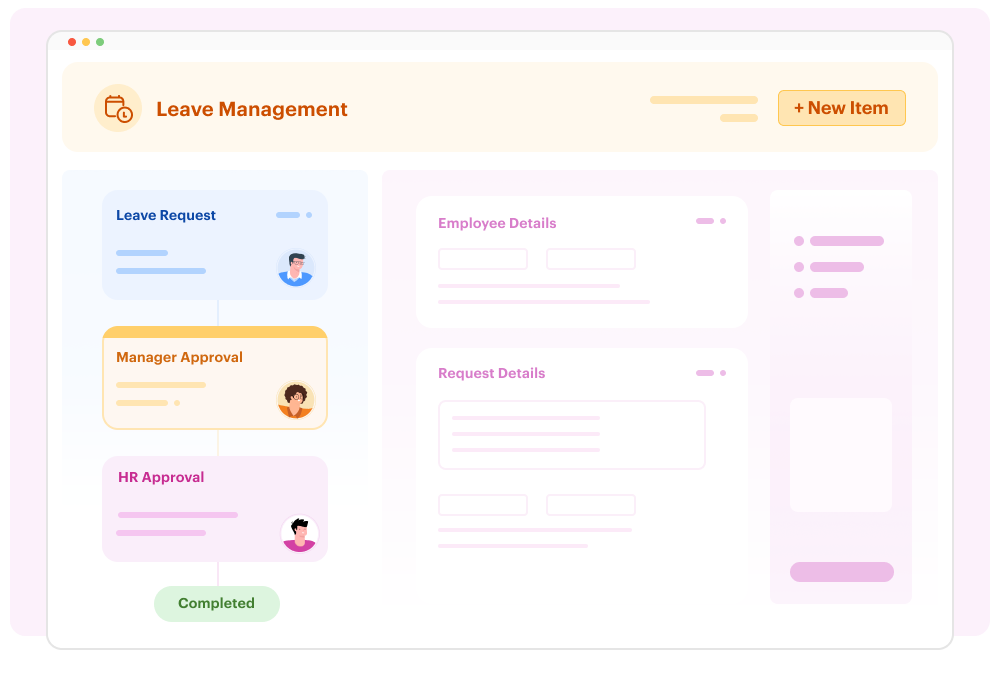
Leave Management
Tired of juggling spreadsheets and email chains for time off? This AI leave management system puts an end to the chaos. Our automated employee leave tracking software handles time-off request workflow approvals, balance tracking, and team coordination automatically. Built on Kissflow's AI-powered low-code platform for HR workflow automation for enterprises—no more manual headaches.
Use TemplateWhat you'll do:
Build an AI leave management system with intelligent workflows, real-time balance tracking, and multi-level manager approvals for efficient HR workflow automation for enterprises.
How long you need:
Around 10 minutes to set up and customize
What you'll need:
-
A Kissflow account
-
Your company's leave policy guidelines
-
List of leave types and approval hierarchies
-
Employee roster or HR system data (optional for integration)
About The Leave Management Template
Managing employee leave requests manually across large organizations can be time-consuming and prone to errors. This AI leave management system ensures every leave request follows the right approval path, automatically checks leave balances, and maintains accurate records—all without writing a single line of code.
Kissflow's automated employee leave tracking software learns from your organization's patterns and suggests optimizations to reduce approval bottlenecks and improve employee experience across departments and business units.
Getting Started With The Leave Management Template
With Kissflow's AI-powered low-code platform for HR workflow automation, teams can deploy a fully functional, scalable leave management system in minutes:
-
Instant setup with pre-configured leave types (sick leave, vacation, personal days, sabbaticals)
-
Drag-and-drop customization to match your company's complex approval workflows
-
AI-assisted routing that automatically directs requests to the right approvers across organizational hierarchies
-
Role-based security with access controls and compliance tracking
-
Smart balance tracking with real-time calculations and global holiday calendar integration
-
Automated notifications to keep employees and managers informed at every step
- Mobile-ready interface for on-the-go leave requests and approvals across your distributed workforce
Getting Started With The Leave Management Template
Use this TemplateBenefits of Using This Template
🤖 AI-Powered Intelligence
Leverage Kissflow's AI capabilities to predict approval bottlenecks, suggest optimal leave scheduling across departments, and automate repetitive decision-making for standard requests at scale.
☁️ Scalable Cloud Infrastructure
Access leave records anytime, anywhere with a secure, cloud-based platform that effortlessly scales from hundreds to thousands of employees across multiple locations.
👁️ Complete Process Visibility
Track every leave request across all business units from submission to approval with real-time status updates, comprehensive audit trails, and compliance reporting.
⚡ Low-Code Simplicity
Empower business users to modify workflows, add new leave types, or adjust approval rules using Kissflow's intuitive interface—reducing dependency on IT departments and accelerating digital transformation.
🔄 Seamless Collaboration
Enable managers to view team calendars, check cross-departmental availability, and approve requests with context-aware notifications and mobile apps.
📊 Actionable Analytics & Insights
Generate comprehensive reports on leave patterns, balance utilization, and approval efficiency across regions and departments to make strategic workforce planning decisions.
🔒 Enterprise-Grade Security
Ensure data protection with SOC 2, GDPR compliance, and SSO integration, meeting the stringent security requirements of large organizations.
Built using these capabilities:
AI-Powered Workflow Automation Intelligent routing learns from approval patterns and suggests workflow optimizations for large-scale operations
Low-Code Form Builder Create custom leave request forms without coding—empowering business users to build solutions independently
Real-Time Analytics Dashboard Track leave trends, team availability, and approval cycle times across the entire organization
Integration Hub Connect seamlessly with your HRMS, ERP, calendar systems, payroll software, and other business applications
How to Get Started
-
Sign up for a Kissflow account or log into your existing workspace
-
Select the Leave Management template from the HR category
-
Customize leave types, multi-level approval hierarchies, and balance rules using the visual editor
-
Configure AI-powered automation rules for common scenarios
-
Test the workflow with sample requests across different departments
-
Deploy organization-wide with a single click—no coding or extensive IT support needed
- Scale effortlessly as your organization grows
Leave management depends on policy rules, calendars, and approvals. No-code development software allows HR teams to update policies without reworking systems.
Frequently Asked Questions
Do I need coding experience to set up this template?
No! Kissflow's low-code platform is designed for business users. You can customize workflows, forms, and approval rules using an intuitive drag-and-drop interface without writing any code.
Can I customize the leave types for my organization?
Absolutely. The template comes with standard leave types, but you can easily add, remove, or modify leave categories such as maternity leave, paternity leave, compensatory off, work-from-home days, or any custom leave type specific to your organization.
How does the AI-powered workflow automation work?
Kissflow's AI analyzes your approval patterns, identifies bottlenecks, and suggests optimizations. It can automatically route requests based on leave type, employee department, duration, and manager availability—learning and improving over time.
Can this template handle complex approval hierarchies?
Yes. You can configure multi-level approvals, conditional routing (e.g., leaves over 5 days require additional approval), parallel approvals, and department-specific workflows to match your organizational structure.
Will this integrate with our existing HR systems?
Kissflow offers seamless integration with popular HRMS platforms, payroll systems, calendar applications (Google Calendar, Outlook), and other business tools through pre-built connectors and APIs.
How do employees submit leave requests?
Employees can submit requests through the web portal or mobile app. The interface is intuitive—they simply select leave type, dates, add a reason, and submit. Managers receive instant notifications for approval.
Can I track team availability and leave balances in real-time?
Yes. The template includes dashboards showing real-time leave balances, team calendars, pending requests, and historical leave data. Managers can view team availability before approving requests to ensure adequate coverage.
Is the data secure and compliant?
Kissflow provides enterprise-grade security with data encryption, role-based access controls, audit logs, and compliance with standards like SOC 2, GDPR, and HIPAA. All leave data is stored securely in the cloud.
Can managers approve requests on mobile devices?
Yes. Kissflow's mobile app allows managers to review and approve leave requests on-the-go, view team calendars, and receive push notifications for pending approvals.
What kind of reports can I generate?
The template includes pre-built reports for leave utilization, approval cycle times, department-wise trends, leave balance summaries, and more. You can also create custom reports using the analytics dashboard.
How long does it take to deploy this across the organization?
Most organizations can set up and deploy the leave management system in under a day. The initial template configuration takes about 10 minutes, and you can gradually roll it out department by department or organization-wide.
What happens if I need to make changes after deployment?
You can modify workflows, add fields, or adjust rules anytime using Kissflow's low-code editor. Changes can be tested in a sandbox environment before being pushed to production—no downtime required.




