Workflow Orchestration Platform Built for Business Complexity
Break down silos between teams and tools with a workflow orchestration platform designed to automate complex, multi-system workflows that adapt to your business rules—not the other way around.
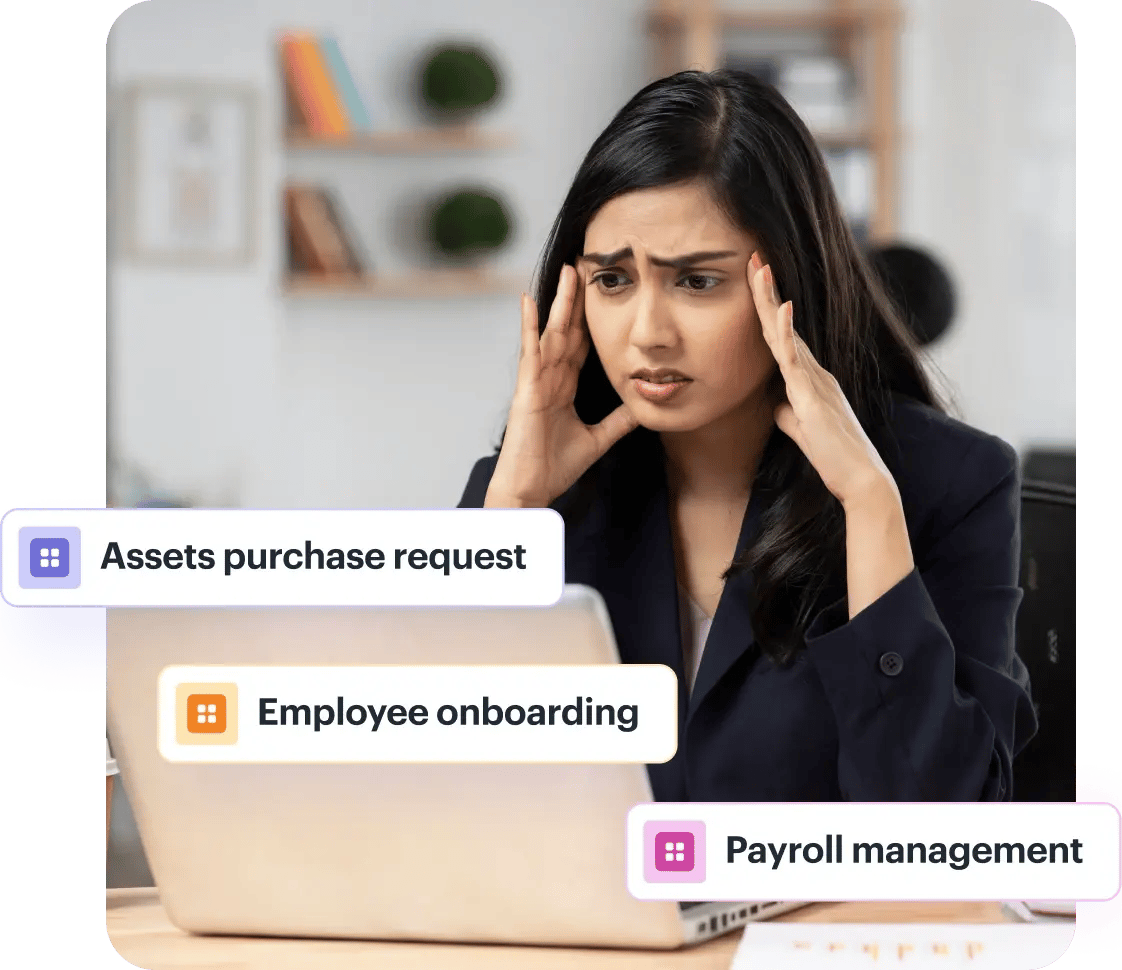
Trusted by 800+ enterprise brands



What is Workflow Orchestration?
Workflow orchestration is the coordination of people, systems, data, and automated tasks across multiple workflows to ensure work moves end-to-end without delays, handoffs, or silos.
| Term | What it Means |
| Workflow automation | Automates individual tasks |
| Workflow management | Automates individual tasks |
| Workflow orchestration | Connects multiple workflows, systems, and decisions end-to-end |
Disconnected workflows are slowing your team down
Introducing workflow orchestration for businesses. Connect multiple siloed workflows to create a cohesive, enterprise-grade automation.

Longer Completion Time
Siloed workflows lead to delays as teams work in isolation without knowing the exact progress.

Lack of Visibility
Difficult to get a clear overview, hindering effective monitoring and decision-making.

Duplicate Efforts
Multiple teams may unknowingly repeat the same tasks due to poor communication and integration.
Catch Workflow Orchestration in action
Experience building a master workflow that does all the work
Kissflow supports two types of workflows
Process
-
These are structured processes
-
Governed by formula and logic
-
Follows a predefined sequence of steps
-
Includes automated actions
-
Ideal for predictable flows
-
Handled with automated processes
Boards
-
These are unstructured processes
-
Controlled by users
-
Tasks move fluidly to different stages
-
Supports ad-hoc changes and updates
-
Ideal for flexibility
-
Handled on kanban boards
Why orchestrate workflows with Kissflow?
Integrate with zero code
IT and business teams can easily connect different workflows through visual mapping without writing code.
-
Automatically map fields between current and connected workflows
-
Auto-initiate connected processes or create items based on current workflow events
-
Sync data between linked workflows automatically
-
Trigger workflows based on events, such as item status changes
-
Keep source items locked until connected items are completed
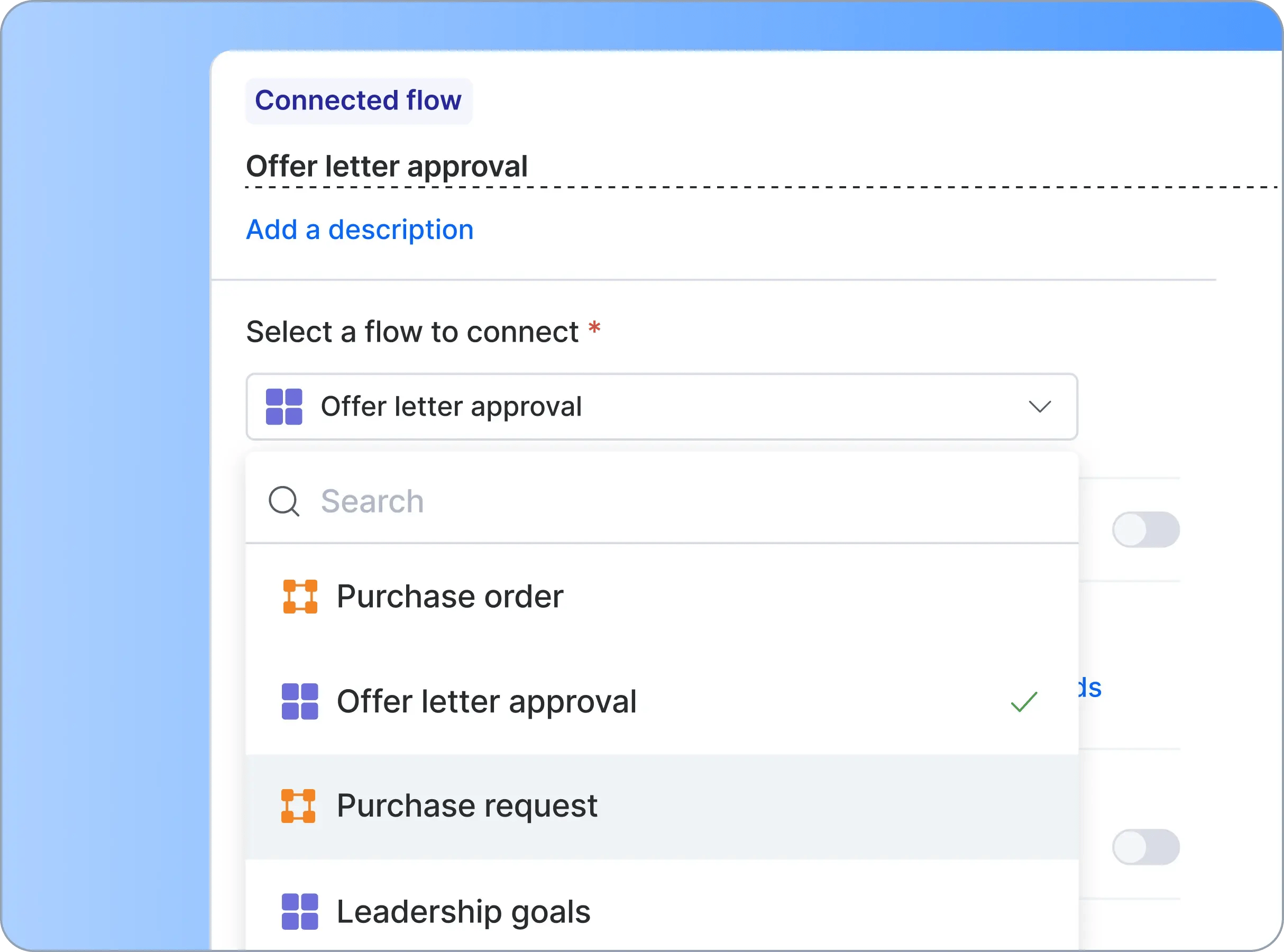
Connect any type of workflow
Whether structured or unstructured, orchestrating workflows with Kissflow lets you make multiple types of connections.
-
Board to Board
Link multiple boards to automate item creation and track progress across different workflows
-
Board to Process
Switch from structured to unstructured workflows without missing a beat
-
Process to Process
Connect workflows across different processes to streamline complex, multi-step operations
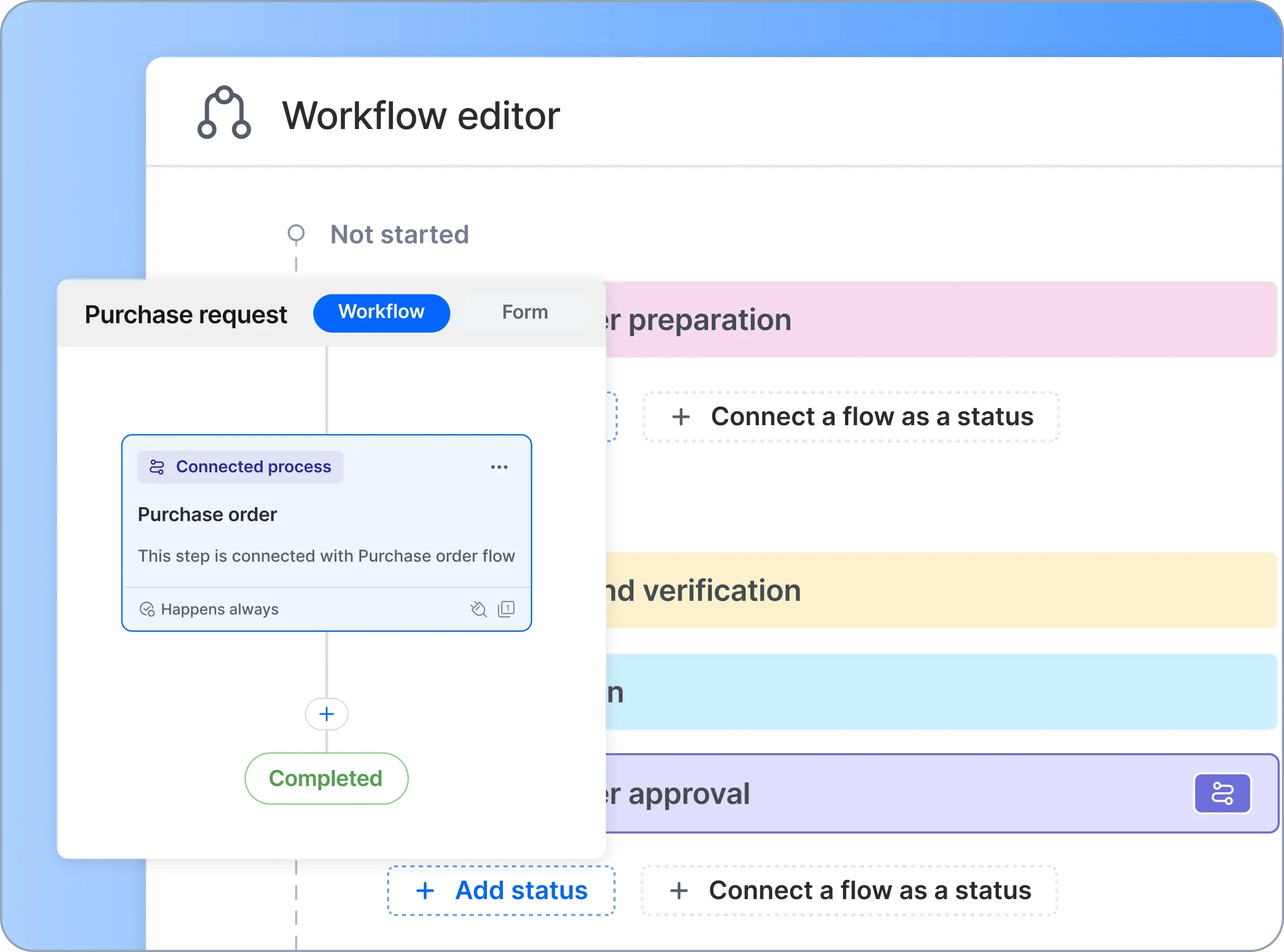
Build no code apps with fusion teams
Fusion teams are a blend of business and technology experts who come together to build custom solutions
CIOs/IT Leaders
If you have a huge backlog of internal applications
and processes to be built
Kissflow is the IDEAL platform for
 Building dozens of custom applications
Building dozens of custom applications Automating simple to complex processes
Automating simple to complex processes Handling ticketing and support requests
Handling ticketing and support requests
Trusted by

CDO/Transformation Leaders
If you want to accelerate app development
and reduce manual coding efforts
Kissflow is the right choice for your team
 Delivers 10x productivity
Delivers 10x productivity Uses AI to automate repetitive tasks
Uses AI to automate repetitive tasks Integrates smoothly with enterprise systems
Integrates smoothly with enterprise systems
Trusted by

Process Owners
If you need to streamline workflows
without relying on IT
Kissflow is the right choice for your team
 Automates simple to complex processes
Automates simple to complex processes Provides no-code tools for faster execution
Provides no-code tools for faster execution Enhances operational efficiency with AI
Enhances operational efficiency with AI
Trusted by

Business Users
If you need a user-friendly platform
to simplify daily tasks
Kissflow is the right choice for your team
 Requires no coding to create and modify processes
Requires no coding to create and modify processes Uses AI to automate and optimize work
Uses AI to automate and optimize work Improves efficiency with intuitive workflows
Improves efficiency with intuitive workflows
Trusted by

Build no code apps with fusion teams
Fusion teams are a blend of business and technology experts who come together to build custom solutions

CIOs/IT Leaders
If you have a huge backlog of internal applications
and processes to be built
Kissflow is the IDEAL platform for
 Building dozens of custom applications
Building dozens of custom applications Automating simple to complex processes
Automating simple to complex processes Handling ticketing and support requests
Handling ticketing and support requests
Trusted by


CDO/Transformation Leaders
If you want to accelerate app development
and reduce manual coding efforts
Kissflow is the right choice for your team
 Delivers 10x productivity
Delivers 10x productivity Uses AI to automate repetitive tasks
Uses AI to automate repetitive tasks Integrates smoothly with enterprise systems
Integrates smoothly with enterprise systems
Trusted by


Process Owners
If you need to streamline workflows
without relying on IT
Kissflow is the right choice for your team
 Automates simple to complex processes
Automates simple to complex processes Provides no-code tools for faster execution
Provides no-code tools for faster execution Enhances operational efficiency with AI
Enhances operational efficiency with AI
Trusted by


Business Users
If you need a user-friendly platform
to simplify daily tasks
Kissflow is the right choice for your team
 Requires no coding to create and modify processes
Requires no coding to create and modify processes Uses AI to automate and optimize work
Uses AI to automate and optimize work Improves efficiency with intuitive workflows
Improves efficiency with intuitive workflows
Trusted by

More reasons to fall in love with
orchestration


Accelerate workflow
completion
Spot bottlenecks and monitor completion times easily with complete visibility into statuses

Debug workflows
easily
Get a clear visual representation of steps and dependencies that’s easy to understand, connect, and debug

Foster collaboration
across teams
Ensure everyone knows who is accountable for what and streamline progress tracking

Eliminate duplicate
workflows
Prevent duplicate workflows and ensure that everyone is aware of ongoing tasks









