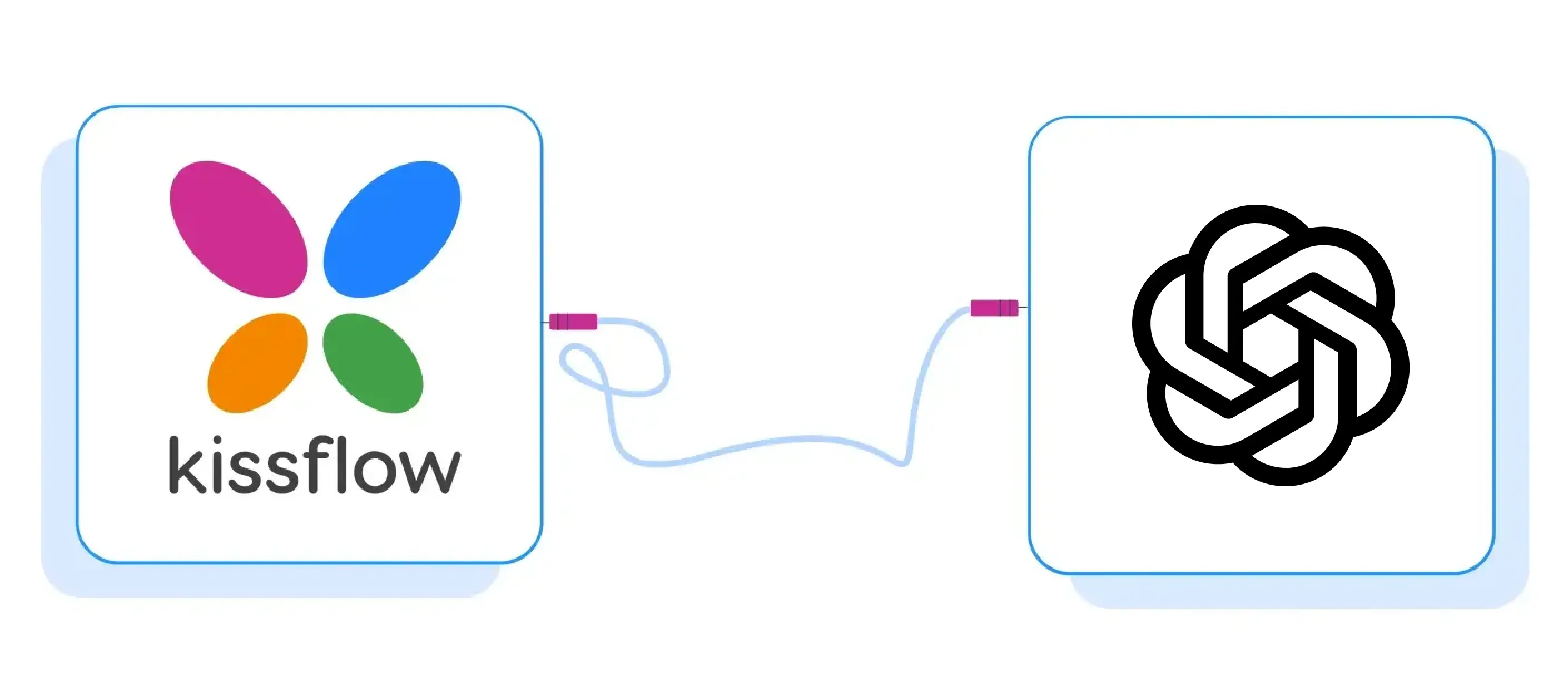What is OpenAI?
OpenAI is a leading artificial intelligence platform that provides cutting-edge AI models and tools for businesses to integrate intelligent capabilities into their applications and workflows. The platform offers powerful language models like GPT-4, image generation with DALL-E, and various AI-powered APIs that can understand, generate, and manipulate text, code, and multimedia content with human-like intelligence.
Why integrate OpenAI with Kissflow?
Integrating OpenAI with Kissflow creates a revolutionary workflow automation platform that combines business process management with artificial intelligence. Here are the key reasons organizations pursue this integration:
Intelligent Process Automation: Approved workflows in Kissflow can leverage OpenAI's AI models to automatically generate content, analyze data, and make intelligent decisions, transforming traditional processes into smart, adaptive workflows.
Automated Content Creation: When business processes require documentation, reports, or communications, OpenAI can automatically generate high-quality content based on workflow data, eliminating manual writing tasks and ensuring consistency.
Smart Decision Support: Complex approval processes can be enhanced with AI-powered analysis and recommendations, helping decision-makers evaluate requests more effectively with data-driven insights and risk assessments.
Dynamic Response Generation: Customer-facing processes can automatically generate personalized responses, proposals, or communications using OpenAI's language capabilities, improving response times and customer satisfaction.
Intelligent Data Processing: Unstructured data entering Kissflow workflows can be automatically analyzed, categorized, and summarized using OpenAI's natural language processing capabilities, enabling better workflow routing and decision-making.
Adaptive Workflow Optimization: Integration enables workflows to learn from patterns and suggest optimizations, identify bottlenecks, and recommend process improvements based on AI analysis of workflow performance data.
Enhanced User Experience: Employees can interact with workflows using natural language queries, get AI-powered assistance for form completion, and receive intelligent guidance throughout complex processes.
This integration essentially transforms traditional business processes into intelligent, adaptive systems that can think, learn, and optimize themselves while maintaining complete audit trails and governance controls.
How to integrate OpenAI with Kissflow?
Setup Steps:
Create a Zap - Log in to your Zapier account and create a new Zap. Select Kissflow as your trigger app to start the automation when specific events occur in your workflows.
Choose Trigger Event - Select a trigger event from Kissflow, such as "Change of Workflow Step" or when a form submission occurs. This will be the event that starts your automated workflow.
Add ChatGPT (OpenAI) Action—Choose ChatGPT (OpenAI) as your action app. Depending on your workflow needs, select from available actions like "Send a Chat," "Generate text completion," or "Analyze Images."
Authenticate OpenAI - ChatGPT (OpenAI) uses OpenAI API keys to authenticate your account on Zapier. To get your API key: Log into your OpenAI account, go to account settings, click "View API keys," then click "+ Create new secret key" and copy the API key to your clipboard.
Configure Authentication: In the required authentication field, enter your OpenAI API key. If you belong to multiple organizations, you can also optionally add your Organization ID (found in your Organization settings).
Set Up AI Parameters - Configure your ChatGPT action by:
-
Selecting your preferred model (GPT-4, GPT-3.5-turbo, etc.)
-
Writing custom prompts that incorporate data from your Kissflow trigger
-
Setting parameters like temperature, max tokens, and response format
-
Customizing prompts according to how you'd like GPT models to process your workflow data
Map Workflow Data - Connect your Kissflow trigger data to your ChatGPT prompts using Zapier's field mapping. This allows you to include form submissions, approval comments, or any workflow data in your AI requests.
Test Your Zap - Test your integration to ensure it works correctly. Zapier will send a sample request to ChatGPT and show you the AI-generated response, allowing you to refine your setup before going live.
Activate Integration - Turn on your Zap to make it live. Your ChatGPT actions will now execute automatically whenever the trigger events occur in Kissflow.
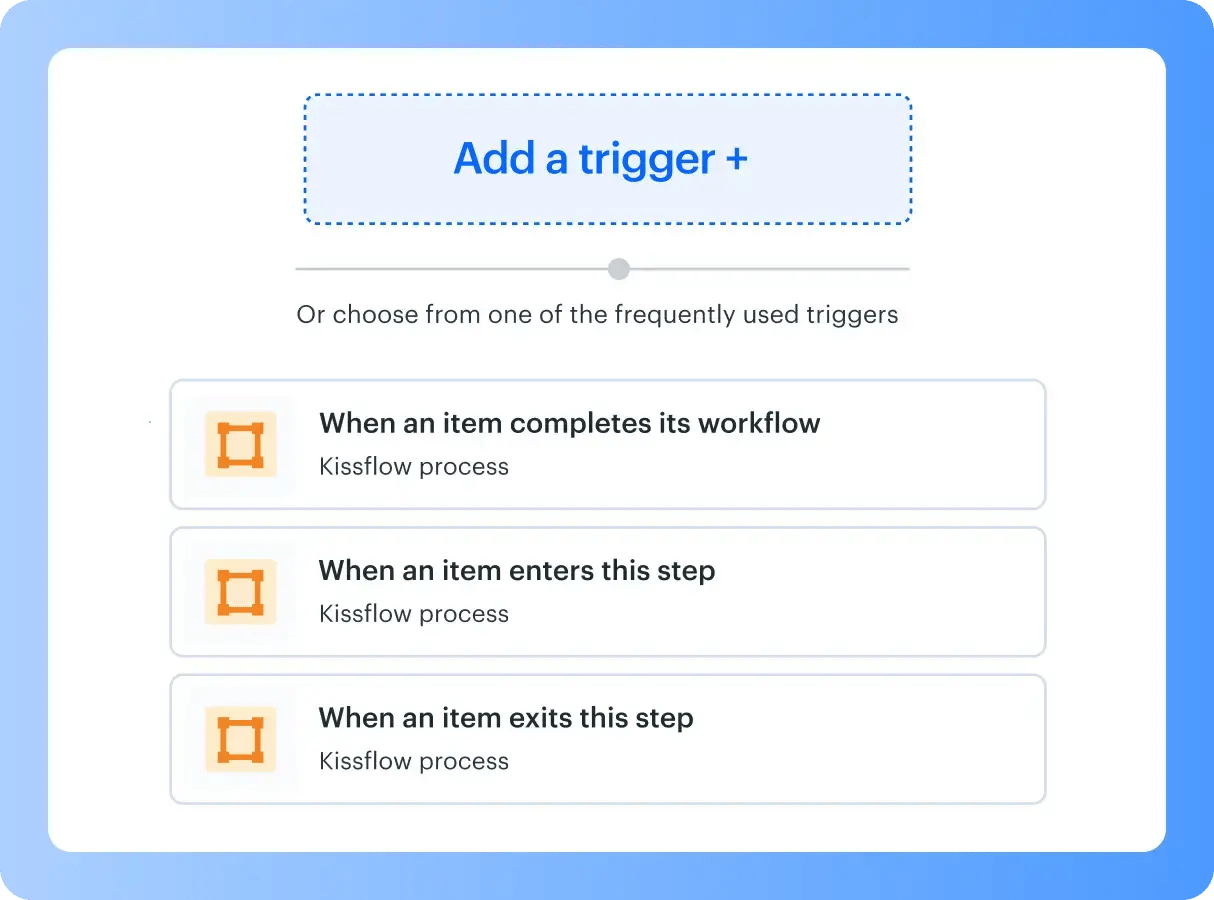
.webp?width=2000&height=677&name=Inter%20Desktop%20(1).webp)



.webp?width=530&height=370&name=kissflow_open_ai%20(1).webp)