AI App Builder
Build enterprise-grade apps using natural language prompts with AI.
AI-Based Formula Builder
Convert simple prompts into complex formulas with AI.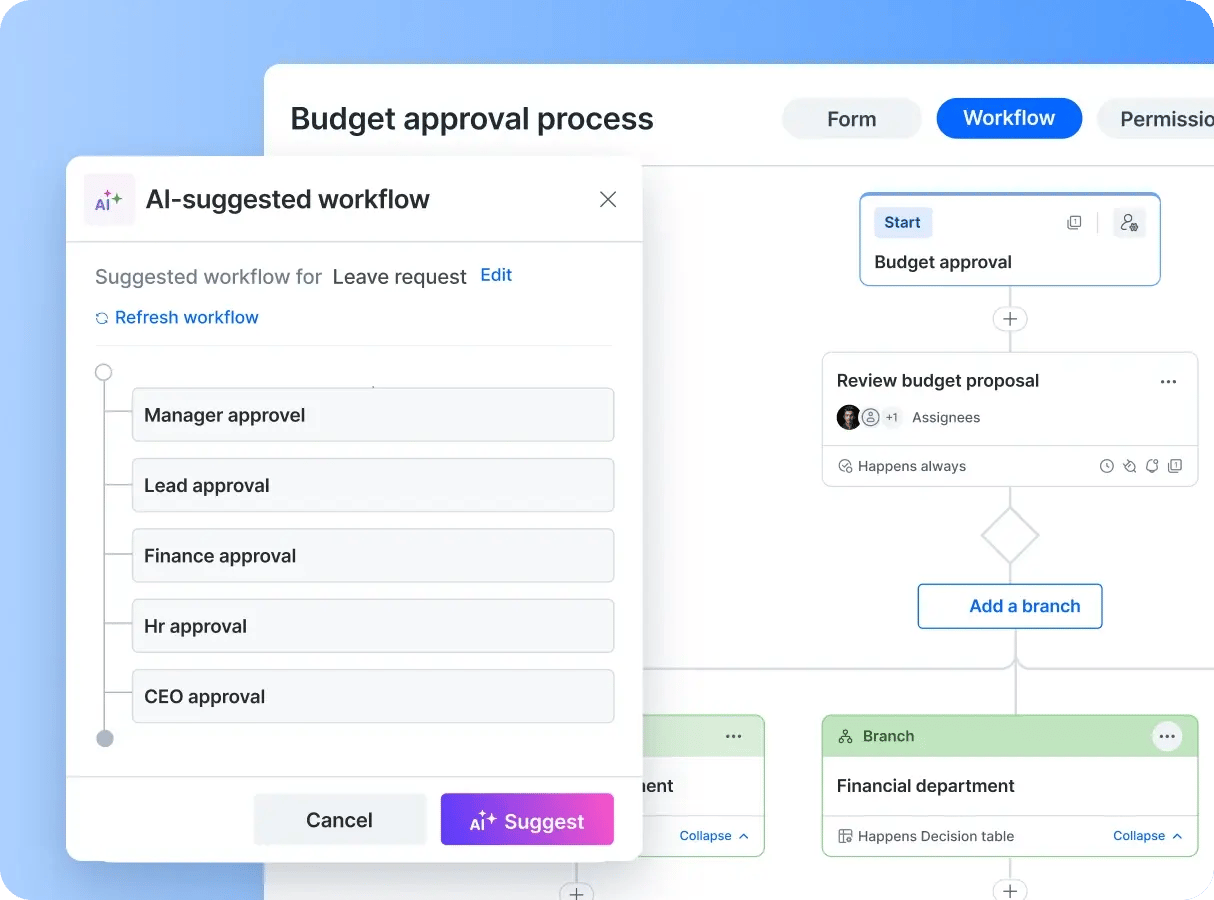
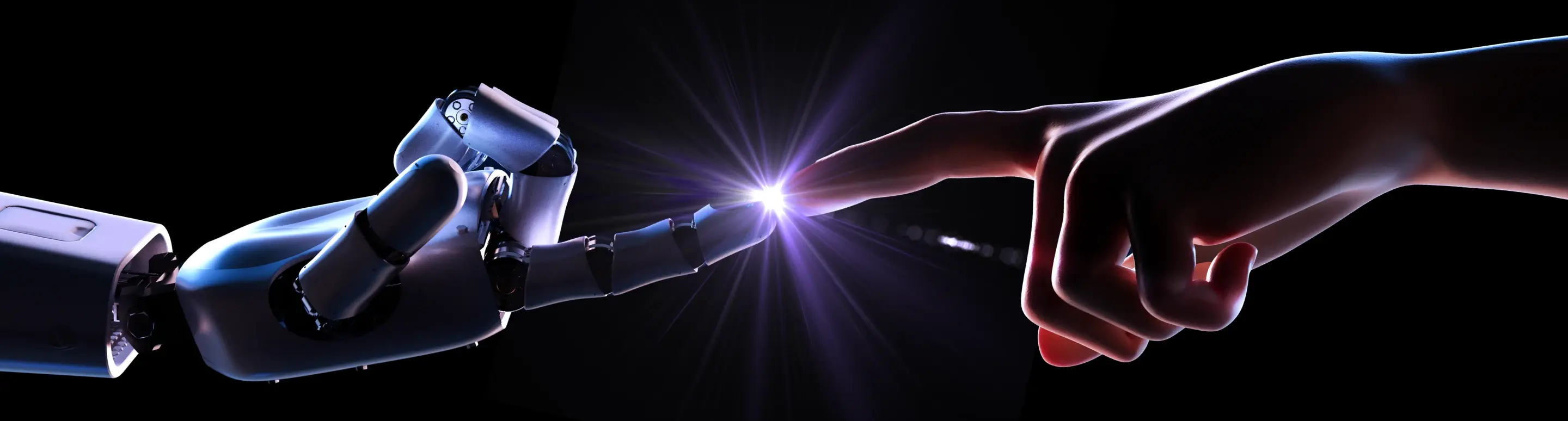





AI in Kissflow accelerates time-to-develop with AI-guided suggestions throughout the app-building process.
Kissflow AI is designed to democratize app development for both IT and business teams across your organization.
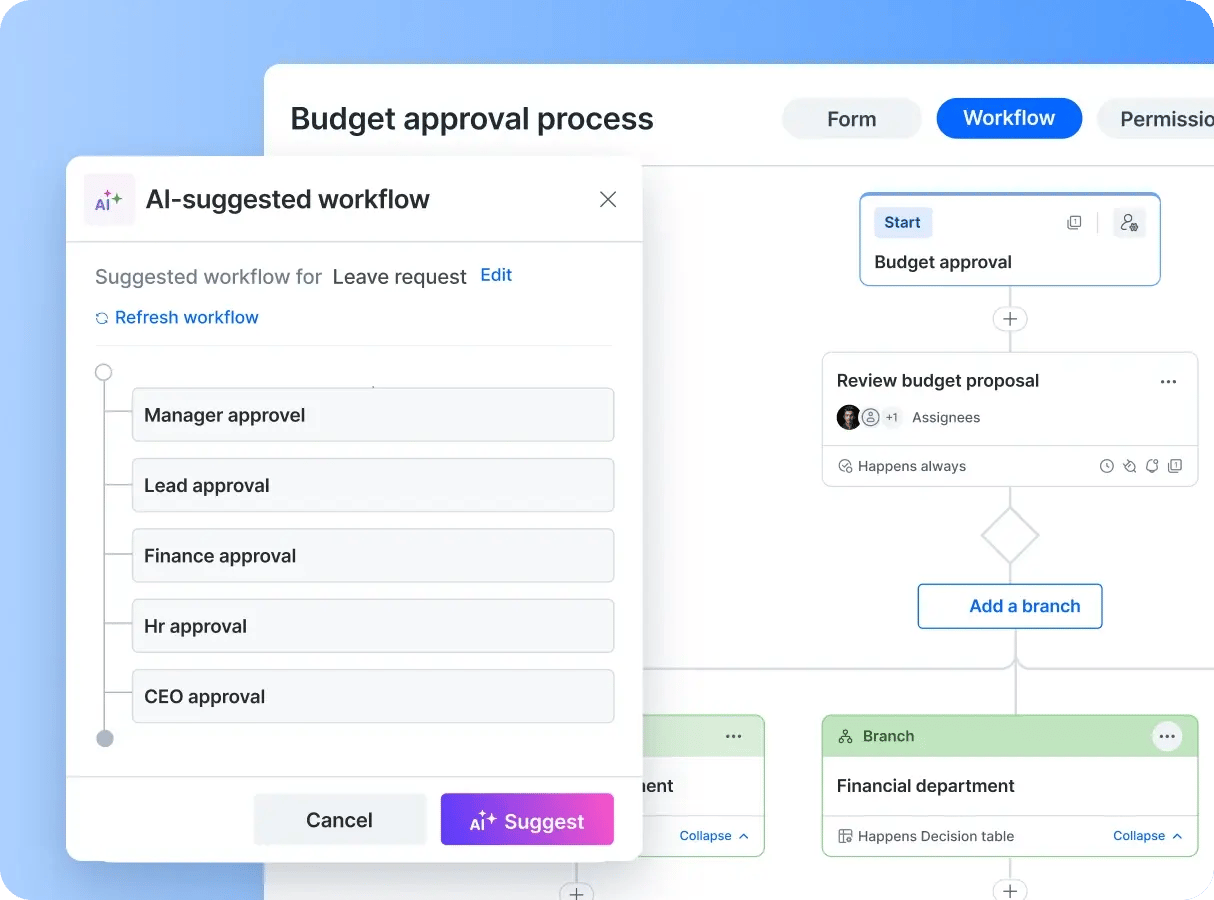
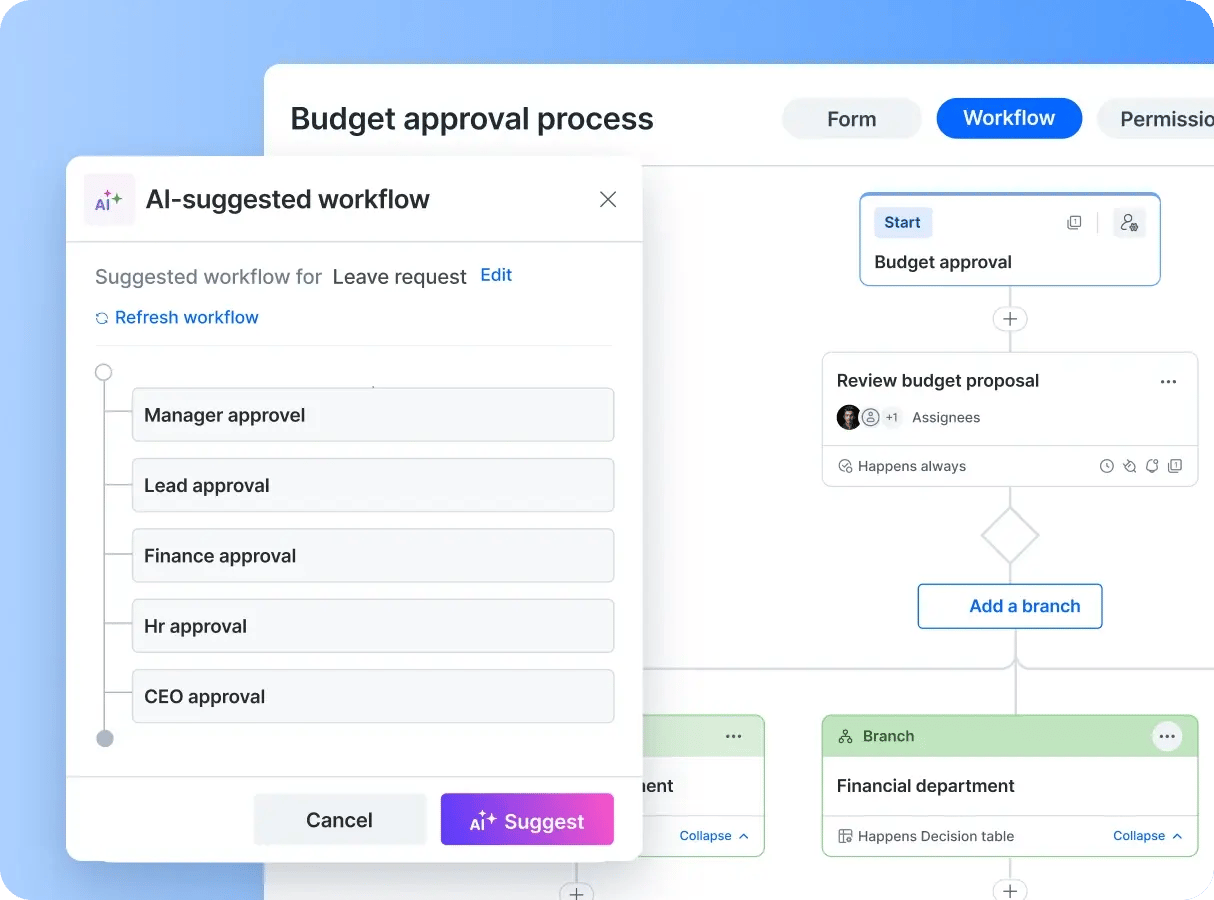



Automate manual tasks and offer smart coding tools to streamline the entire development process. Build apps faster with fewer errors.

Transform how users interact with applications. Provide intuitive assistance, instant recommendations, and quick analytics.

Monitor applications for sensitive data and detect and resolve issues before they impact users.


Welcome.
Let's get started.
To begin, tell us a bit about yourself
By proceeding, you agree to our Terms of Service and Privacy Policy
"I designed it, tested it, and had it ready in a week. The platform is simple and highly intuitive, so anyone can use it."
Ajit Singh
Chief Product Manager - CARAT LANE
A Trusted Choice for Companies Globally
Thank you for signing up
Someone from our team will contact you soon.

Know why all the IT leaders converging at booth #602
Earn a chance to be part of our experience event

Get the first look at the 2025 CIO Trends report
Welcome.
Let's get started.
By proceeding, you agree to our Terms of Service and Privacy Policy
Wondering where to start?
Let's talk!
Connect with our solution experts to gain insights on how Kissflow can help you transform ideas into reality and accelerate digital transformation

This website uses cookies to ensure you get the best experience. Check our Privacy Policy