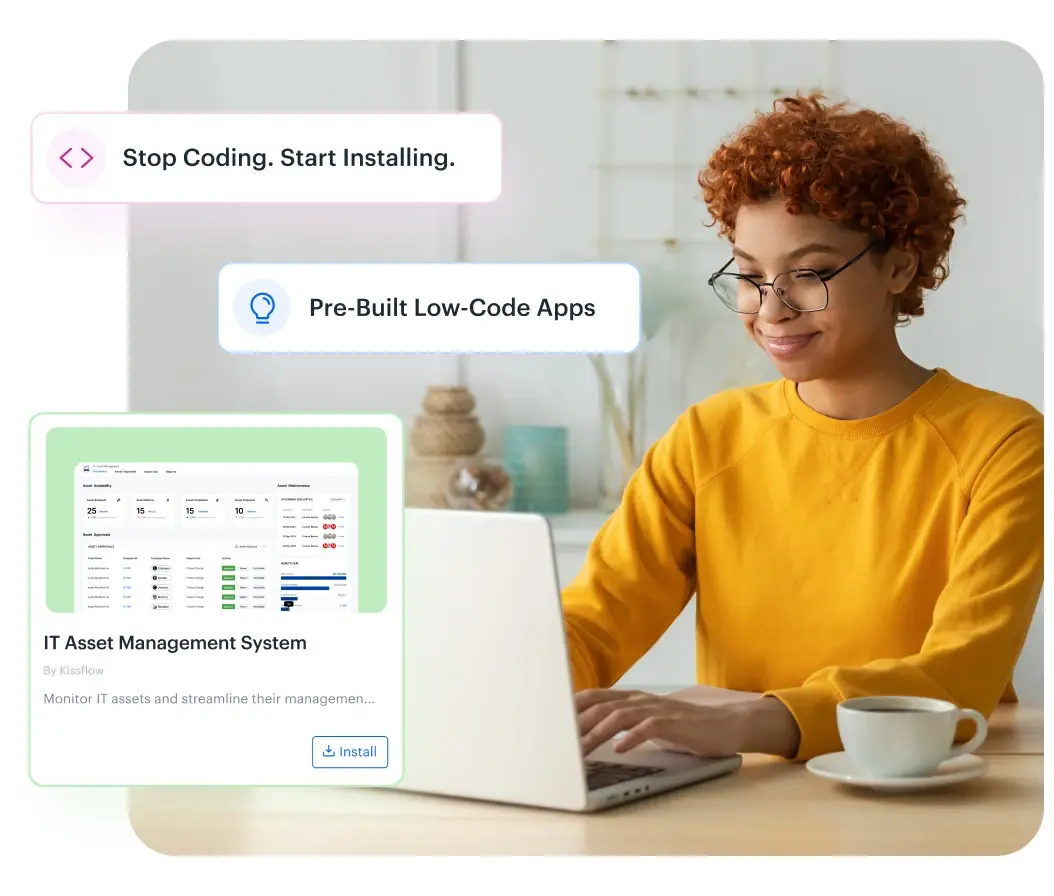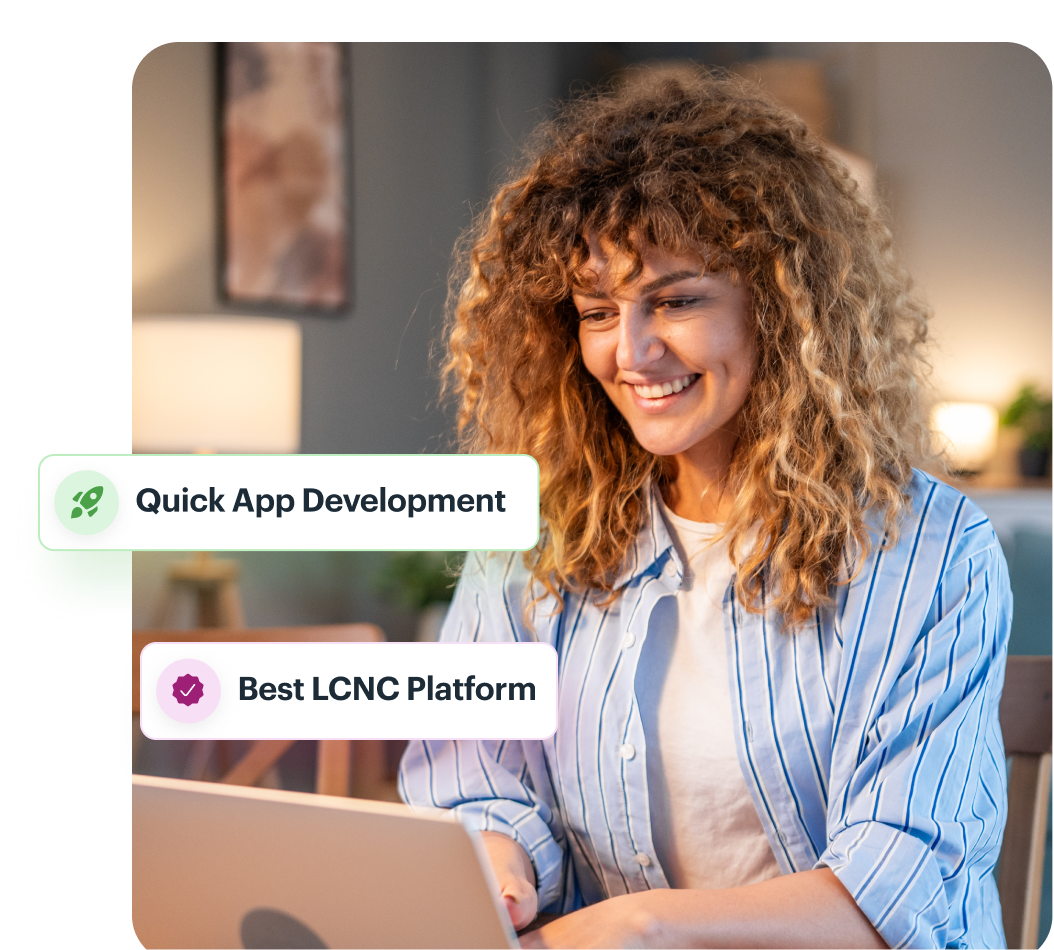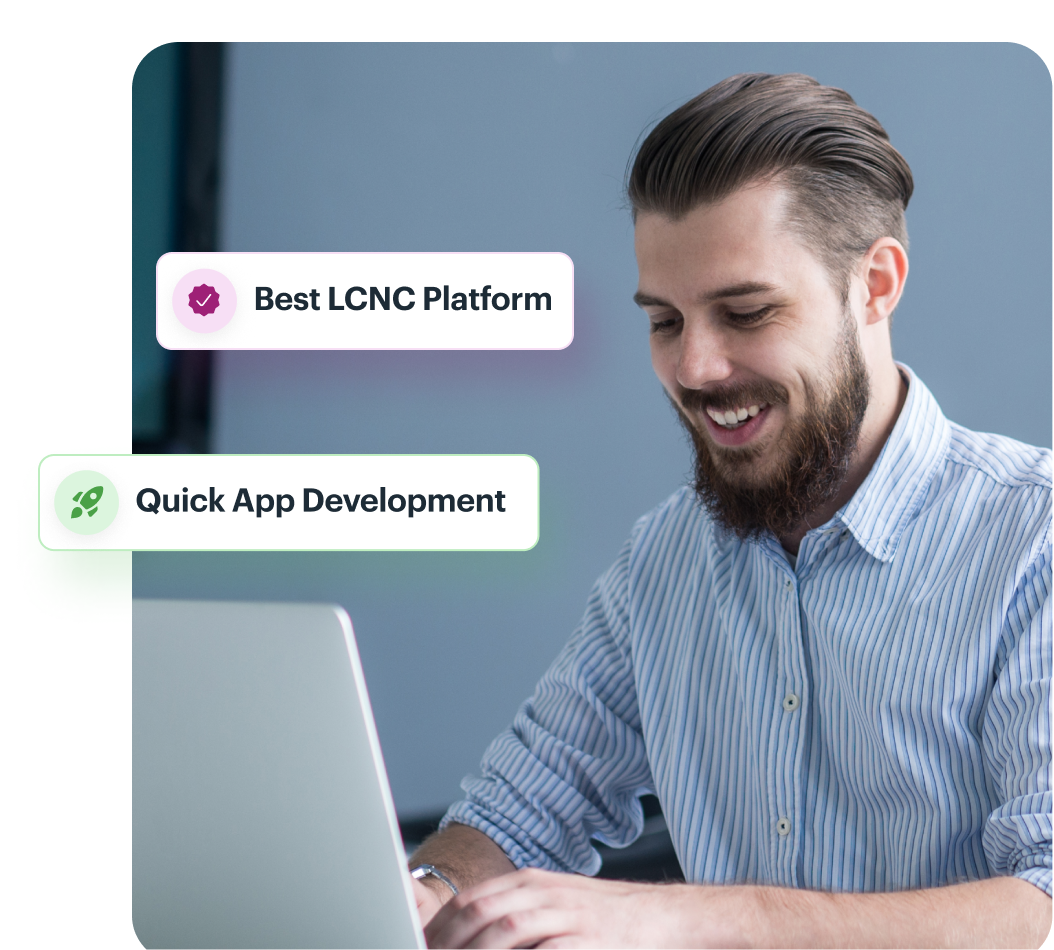Exploring PowerApps
Dive into pros and cons of this custom app builder’s limitation to Microsoft users
Exploring PowerApps
Dive into pros and cons of this custom app builder’s limitation to Microsoft users
PowerApps Overview
Power Apps empowers professional and citizen developers to build and oversee workflows and applications that blend smoothly with Microsoft's services, like DataVerse, 365 Dynamics 365, and SharePoint.
It may be tricky if you're not a regular in the Microsoft world or prefer a more flexible approach to building software. And, if your projects involve a lot of data, you could see some slowdowns that make things less smooth than you'd like.
PowerApps Overview: Pros and Cons
Explore Power Apps' suite of tools and identify areas that could influence your workflow planning strategies

Ease of development
Power Apps simplifies creating applications with a user-friendly interface and powerful development tools, enabling technical and non-technical users to build custom solutions efficiently.
Advanced security management
It provides robust security features, allowing administrators to specify access levels and protect data across applications.
Wide-ranging integrations
With over a thousand connectors, Power Apps integrates with various databases, APIs, and Microsoft services, enhancing its utility.
Extendable customization
The platform supports extensive customization options, including the ability to add custom code, ensuring applications meet specific business needs.
With a drag-and-drop interface, seamless data integration, and connections to other Microsoft tools, I can quickly develop powerful apps for my company.
Vikram J
Sr. Data Analyst
With a drag-and-drop interface, seamless data integration, and connections to other Microsoft tools, I can quickly develop powerful apps for my company.
Vikram J
Sr. Data Analyst

Learning investment
Users invest time learning its capabilities to fully utilize its advanced features, presenting a learning curve.
Data volume limitations
Handling large datasets can be challenging, potentially affecting app performance and responsiveness.
Microsoft ecosystem reliance
Its tight integration with Microsoft products means it works best within the Microsoft ecosystem, possibly limiting standalone use.
Data synchronization delays
Users may experience delays in data synchronization, impacting real-time data accuracy in apps.
I think the most challenging aspect of Power Apps is also what makes it easy: the fact that it is part of a platform. Whatever you build will be tied to that platform, and you will have to pay for access to that platform.
Timothy S
Information Success Coordinator
I think the most challenging aspect of Power Apps is also what makes it easy: the fact that it is part of a platform. Whatever you build will be tied to that platform, and you will have to pay for access to that platform.
Timothy S
Information Success Coordinator
Key Features of PowerApps
Dive into Power Apps' core capabilities to enhance app development and optimize workflows in various business contexts.

Workflow Automation
Facilitates the automation of processes across apps and systems, streamlining operations efficiently.

Power Apps Studio
A beginner-friendly app builder that mimics PowerPoint, simplifying app creation.

Copilot
Microsoft employs AI to design apps based on user descriptions intuitively.
PowerApps Alternatives
Kissflow goes beyond Power Apps’ capabilities, providing a diverse suite of workflow and app development tools

Kissflow
Build complex apps fast on the perfect platform for multiple personas in an enterprise.