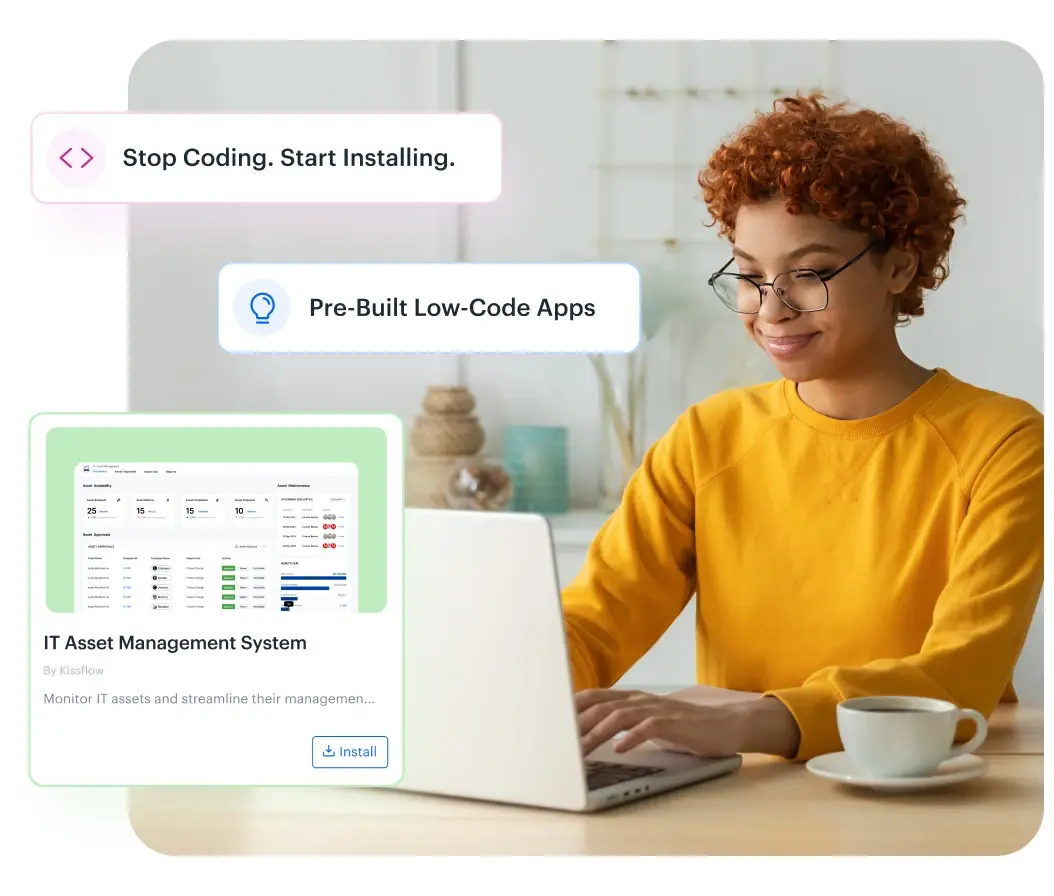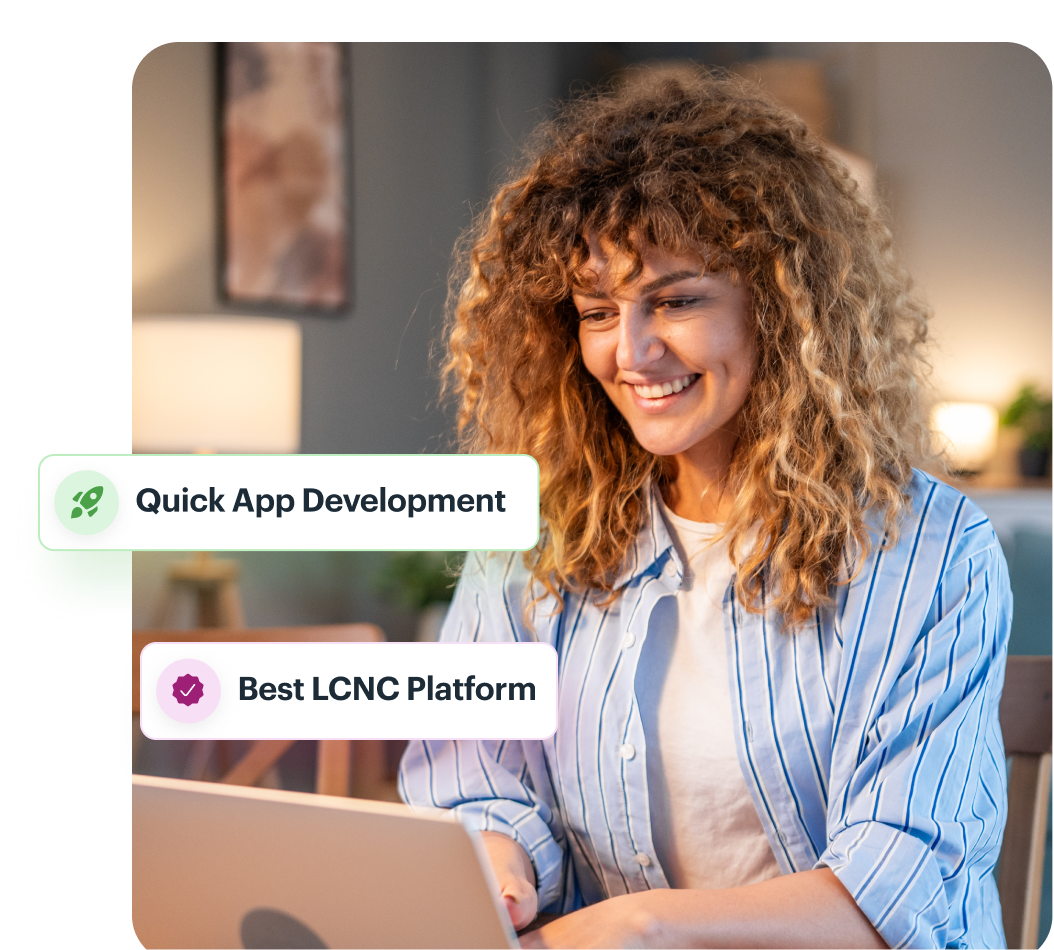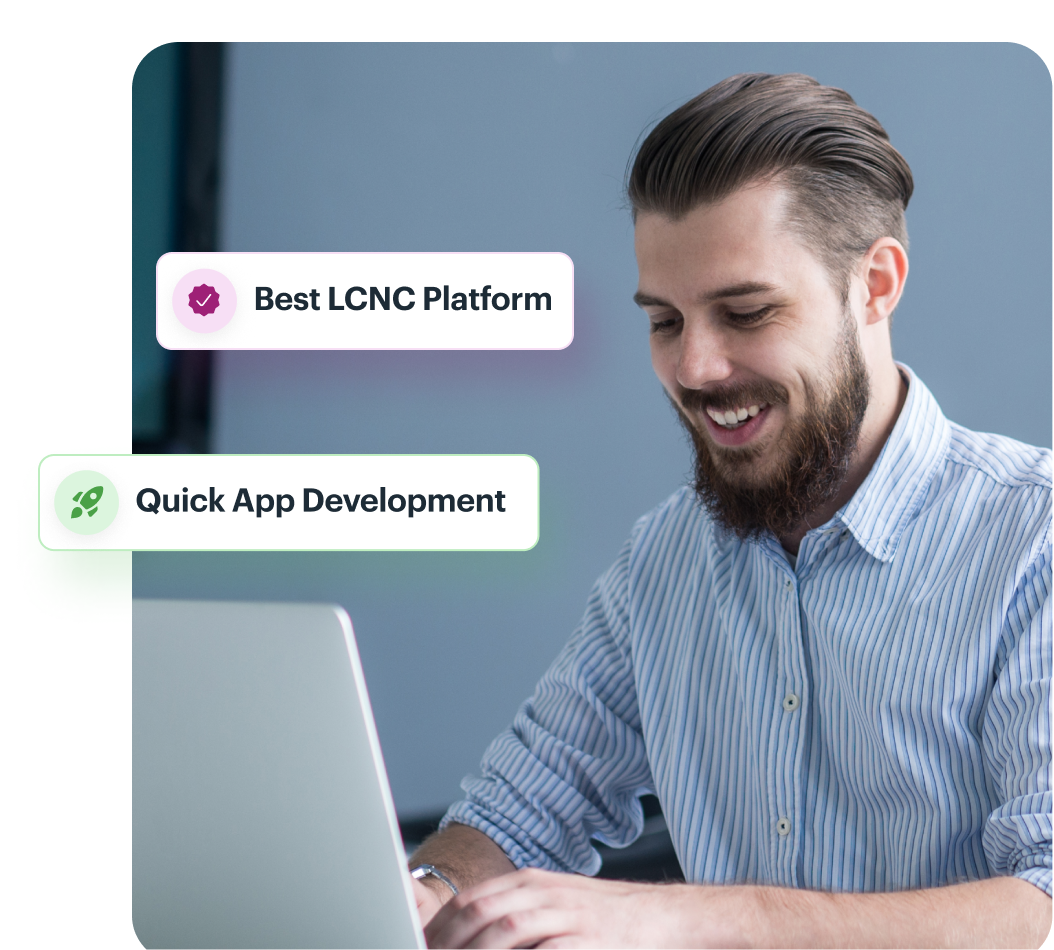Kissflow vs Pipefy
Choose Kissflow to design, build, and automate workflows and applications tailored precisely to your business needs.
.webp?width=470&height=424&name=Pipefy%20(1).webp)
Trusted by leading brands around the world



What are the core differences between Pipefy and Kissflow?
As teams grow and their requirements become more complex—particularly in areas like advanced reporting, deep integrations, and comprehensive workflow management—Pipefy’s limitations become increasingly apparent.
With Kissflow, you get Business Process Automation (BPA) and custom app development without complex workarounds.
Features |

|
|
|---|---|---|
User interface |
The UI is pleasant but primarily Kanban-centric, making other layouts difficult to achieve. |
Users have various options for creating and customizing a UI when building apps. |
Workflow capabilities |
Conditional and dynamic routing are automation add ons and may not fit complex workflows. |
Kissflow offers a no-code workflow builder with approvals, conditional branching, advanced assignment, and more. |
Process flow control |
Users can set deadlines ,assign tasks, and track progress, but cannot create subtasks. |
Users can set up intricate workflow rules, define dependencies, and gain insights via customizable dashboards. |
Initial Setup |
The initial setup is basic but lacks depth for specialized workflows, needing work arounds in design. |
Users can configure workflows, setup permissions, and integrate with existing systems with minimal coding. |
Integrations |
Supports native connectors, but integrations with ERP systems like SAP or Oracle need customization efforts. |
Extensive integrations with over 50different apps and third-party systems through APIs and tools like Zapier |
API Access |
Limited API access for customintegrations with varioussystems and tools. |
Robust REST API for cross-system orchestration, enabling users to link workflows with other systemsand applications. |
Why is Kissflow the best
alternative to Pipefy
See how Kissflow and Pipefy compare on core features
Features |

|
|
|---|---|---|
Customizable Workflows |
||
Process Flow Control |
||
Flexible Automation Options |
||
Extensive Template Library |
||
Advanced Reporting |
||
Third Party Integration |
||
Workflow Versioning |
||
Dynamic Forms With Smart Elements |
||
Governance & Compliance Controls |
Reasons to consider Kissflow over Pipefy
Kissflow’s no-code/low-code form-first interface lets developers, analysts, and process owners build workflows and apps easily. Pipefy, with its multiple developer-only interfaces, has its business logic closely tied to backend programming. Any changes or updates to business requirements can be time-consuming to implement and adapt.
Kissflow offers a true collaborative and easy-to-use platform for developers and business users to build scalable apps in weeks.
True no-code platform
Kissflow's strength lies in its true no-code platform that empowers business users to create and manage their own applications without relying on IT support.
Faster time-to-market
Kissflow democratizes app development, leading to quicker turnaround times, higher adoption rates, and significant cost savings.
Transparent pricing
Kissflow’s straightforward pricing model and ease of implementation make it an attractive choice for businesses of all sizes.