
5 The Best Rapid Application Development Tools for 2026: A Comprehensive Overview
Rapid application development (RAD), enables developers to build applications quickly without coding from scratch. With rapid prototyping and development capabilities, RAD makes building applications that meet the end users’ requirements easy.
Rapid application development tools help facilitate RAD through capabilities like rapid prototyping and development. These tools, which include software, frameworks, and applications, help users develop applications for web or mobile.
The best rapid application tools in the market offer extensive features like reusable templates, a drag-and-drop editor, and the capability to monitor the entire application development lifecycle. Furthermore, rapid application development software tools allow even business users with limited technical knowledge to create apps easily.
Discover five of the best tools for rapid application development, their pros and cons, and how to leverage their capabilities to build scalable and flexible solutions.
Kissflow
Kissflow is an easy-to-use, low-code platform that enables users to build, deploy, and manage enterprise-grade applications faster. You can build apps from scratch using customizable code blocks, create forms with the advanced form builder, automate workflows, collaborate with teams, and more. With Kissflow, enterprises can jumpstart their digital transformation initiatives successfully.
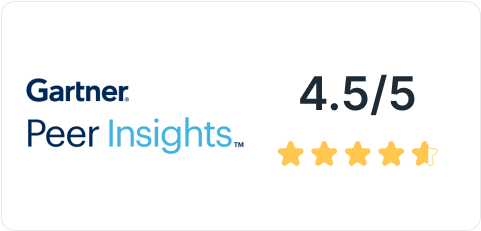
As one of the best rapid application development tools, the Kissflow RAD platform lets you automate repeatable and predictable processes. It also allows you to optimize every step of the app development process and the feedback cycle. While Kissflow is not the only RAD tool in the market, it’s a valuable asset for organizations that want to pursue collaborative development. It allows everyone–even business users to rapidly create high-impact apps without using complex development tools or too many platforms.

-
No-code workflows
Create complete workflows without coding with the drag-and-drop visual editor
-
Flexible rules engine
Implement and manage complex business rules, conditions, and branching.
-
Customizable user interface
Build custom user interfaces with no-code.
-
Powerful integrations
Implement and orchestrate various internal and external systems to expand app capabilities.
-
Governance dashboards
View detailed reports and logs with a centralized governance dashboard for complete governance.
-
External portals
Create secure and customizable portals for external stakeholders to facilitate seamless collaboration.
-
Easy-to-use form builder
Collect valuable data with the help of a sophisticated yet easy-to-use form builder.
-
No-code app development
Kissflow’s no-code development functionality complements its low-code capabilities, and it reduces time-to-value.
-
Custom scripting
Create custom code with JavaScript to extend your app’s capabilities and make your development process more scalable.
-
Robust integrations
With extensive connectors and triggers, easily connect your apps to critical systems, extend automation, and keep your data clean.
-
Custom role-based access
Kissflow lets you assign specific roles to users, giving you better control over access to apps.
-
Case management
Kissflow gives you greater flexibility and visibility in complex processes, while Kissflow boards help you optimize case management needs.

I like that the Kissflow platform is completely versatile, since its functionality can be customized and adapted to the requirements of each of our departments separately. It is accompanied by an intuitive interface with a relatively short learning curve, which provides the opportunity to not have extensive prior preparation to be able to implement its tools.
Nikki H
Account Supervisor, Marketing and Advertising

Experience the power of Kissflow firsthand
Zoho Creator
Zoho Creator is a low-code application development platform that lets you automate processes, build apps that run on any device, and incorporate AI without coding. Its drag-and-drop interface enables all users, from developers to business users, to easily build custom web and mobile applications.

-
Integration flows
You can seamlessly integrate applications with click-and-configure capability and prebuilt connections.
-
Data migration
The platform’s AI-assisted migration tools let you quickly migrate existing business data from various sources like legacy systems and spreadsheets.
-
Visual builders
Zoho Creator has an intuitive visual builder, reusable code blocks, and drag-and-drop functionality that lets you build apps quickly.
-
Automation capabilities
You can automate repetitive tasks, such as data collection and sending emails.
-
Unified database
The Smart Import tool helps you quickly transform cluttered data into a unified database.
-
Auto-scalable apps
Apps built using Zoho Creator are auto-scalable, so you can configure your apps as your needs evolve.
-
End-to-end digitization
Zoho Creator is an all-in-one digital platform offering digitization solutions like custom app development and integration management capabilities.
-
Seamless collaboration
You can create a collaborative development environment within your organization and involve different stakeholders.
-
Datacenter limitations
The availability of data center-specific features will vary. For example, in India, email data features are unavailable.
-
Reports limitation
Certain limitations exist for functions like duplicating a report and displaying subform data.
-
A limit in custom actions
Zoho Creator does not support several custom actions, such as changing column width for sections that display custom actions.
-
No support for accessing apps using mobile browsers
Access to Zoho Creator apps using Opera Mini is not supported if the data-saving mode is set to ‘Extreme’ or ‘Automatic.’
Without coding part, we can still create an application through Zoho Creator. I have seen multiple platforms, but Zoho Creator is one of the easiest to use.
Shivam S
Technical Consultant
OutSystems
OutSystems is a platform that works with the RAD methodology. It gives users powerful tools for efficiently building, deploying and managing enterprise-grade apps.
Check out: Kissflow vs Outsystems: A Detailed Comparison

-
Advanced data visualization
It allows you to use advanced data visualization tools to extract information from data quickly.
-
Comprehensive integrations
OutSystems can integrate with external systems and provide extensive support for APIs.
-
Customized branding
It lets you create and preview custom apps to fit your brand’s visual style.
-
AI-assistance
OutSystems supports integrations with AI functionalities.
-
Reporting tools
OutSystems gives users access to unique tools that support more effective insights and analytics.
-
Support for mobile apps
Users can build mobile apps for iOS and Android with OutSystems
-
Powerful integration
OutSystems helps you integrate applications with external services and APIs seamlessly and use data from these services,
-
Platform limitations
While the platform has robust capabilities, some features have limitations, including scalability constraints.
-
Learning curve
The platform requires users to familiarize themselves with specific concepts, which may translate to a steeper learning curve.
-
Limited customization capabilities
Given its predefined structures and patterns, users may find it challenging to implement highly complex solutions.
Bizagi
Bizagi is a BPM suite that organizations can use to automate processes and build custom workflows. Bizagi also lets users build tailored low-code apps, orchestrate enterprise operations, and map and test different business processes.
Check out: Kissflow vs Bizagi: A Detailed Comparison

-
Intuitive interface
Bizagi’s easy-to-use interface makes it accessible for all skill levels. It also has a 100 percent visual 7-Step Wizard aimed at citizen developers.
-
Unified system
Bizagi facilitates collaboration and lets you seamlessly manage teams and orchestrate systems and data.
-
Powerful performance
The platform has powerful automation capabilities, built-in governance, and prebuilt integration connectors.
-
Customizability
Bizagi lets you create custom apps and processes.
-
Value-driven platform
Bizagi gives you a single view of your corporate value chain to quickly identify bottlenecks and processes that need improvement.
-
Robust capabilities
It lets you build personalized interfaces and apps for different business processes across your organization.
-
Training
Bizagi gives you access to on-demand and instructor-led training sessions.
-
Single platform for various uses
It is an all-in-one platform for process automation and building enterprise-grade low-code applications.
-
Lacks support for delivering complex case-control
Users may find the platform’s capabilities limited when it comes to complex case-control.
-
Challenges in establishing process governance guidelines
Users may find it difficult to create process governance guidelines and business process competency centers.
-
Limited export capabilities
Options for exporting are limited to the Bizagi engine.
-
Capability limitations
Some functionality may be compromised when moving several elements.
Appian
Appian is a BPM platform that lends itself well to rapid application development. With Appian, users can access tools to design, automate, and optimize various business processes that enable growth and enhanced customer experiences.
Check out: Kissflow vs Appian: A Detailed Comparison

-
Data Fabric
Appian lets you unify data across various systems to build powerful applications faster.
-
Process automation
You can use Appian to automate various processes through integrated workflows, RPA, AI, and more.
-
Unified experience
Appian lets you create a unified user experience through features like a drag-and-drop designer and extensible UX components.
-
Process mining
This feature helps you uncover process inefficiencies to optimize your operations.
-
Enhanced efficiency
Appian’s AI and automation capabilities allow you to boost efficiency and significantly speed up processes.
-
Extensive use cases
Various sectors, such as financial services and the public sector, can use Appian to orchestrate processes.
-
Comprehensive app experiences
Appian’s drag-and-drop designer lets you build responsive web and native mobile apps to deliver comprehensive user experiences.
-
Eliminates data silos
Appian’s Data Fabric is designed to provide secure and easy access to data, thus eliminating silos.
-
Use case-specific limitations
Appian may not be ideal for processing bulk data
-
Limited exporting capabilities
Users may encounter issues when exporting large amounts of data to Excel.
-
Steep learning curve
Users may be required to learn the platform’s different paradigms, making for a steep learning curve.
-
Technical limitations
Users may encounter technical limitations like data controls when using certain browsers.
Choose the best low-code platform for your enterprise

Power Apps Vs Mendix Vs Kissflow
Compare Kissflow with Power Apps and Mendix to find the best low-code solution for your needs.
Learn More
Mendix Vs OutSystems Vs Kissflow
Discover how Kissflow stacks up against Mendix and OutSystems for seamless low-code app development.
Learn More
Power Apps Vs ServiceNow Vs Kissflow
Evaluate Kissflow vs. Power Apps and ServiceNow to choose the right low-code platform.
Learn MoreFrequently Asked Questions
Top RAD tools in 2025 include visual development environments with drag-and-drop interfaces, prototyping platforms for quickly creating functional demonstrations, collaboration tools for gathering stakeholder feedback, reusable component libraries that accelerate development, automated testing frameworks to maintain quality during rapid iterations, and deployment automation to quickly move from development to production.
RAD improves app development speed through iterative prototyping that gets working software in front of users quickly, joint application development sessions bringing stakeholders together efficiently, timeboxed development cycles preventing scope creep, heavy use of reusable components, minimal documentation requirements, and parallel development of different system components.
Industries benefiting most from RAD tools include fintech companies requiring rapid time-to-market, e-commerce businesses responding to changing consumer behaviors, healthcare organizations implementing patient-facing applications, manufacturing companies developing internal operational tools, and startups needing to validate product concepts quickly with minimal investment before securing additional funding.
Businesses implement RAD effectively by assembling small, cross-functional teams with decision-making authority, securing strong executive sponsorship, ensuring end-user availability throughout the process, using specialized tools supporting rapid prototyping, establishing clear timeboxes for development cycles, maintaining a library of reusable components, and implementing continuous feedback mechanisms.
Challenges in using RAD tools include potential higher costs due to intensive resource requirements, scalability issues from focusing on quick delivery over architectural planning, dependency on highly skilled developers, significant client involvement requirements throughout the process, risks of scope creep without careful management, and limitations for large-scale systems with complex integration requirements.
Building Custom Apps with Low-Code Platform for Enterprise
✔️ Unleash the power of custom apps
✔️ Utilizing tiered app development
✔️ Best use cases for custom apps
Thank you for downloading the ebook!
Browse through our website to learn more about Kissflow.


.webp?width=352&name=Inner%20(1).webp)




