
Top 6 Mendix alternatives in 2026
Low-code platforms have transformed the software development landscape, empowering subject matter experts with minimal coding knowledge to build applications rapidly. Gartner predicts that by 2024, low-code platforms will be responsible for 65 percent of all app development.
Mendix is one of the popular low-code platforms on the market that lets users develop and continuously improve mobile and web applications at scale. The platform accelerates enterprise app delivery across organizations. However, exploring Mendix alternatives can open new doors to innovation. Here are six great options to choose from.
1. Kissflow
Kissflow is a low-code development platform with business process and workflow management capabilities. It empowers developers and business users to create workflows using drag-and-drop elements, visual modeling tools, and templates. Users can launch workflows quickly with less manual work and errors.
Kissflow fosters collaboration, bringing together developers, non-technical employees, and business stakeholders. Organizations develop solutions faster, spend less money, and improve connectivity between disparate data sets. The platform is highly adaptable and scalable, allowing enterprises to quickly adapt to changing market conditions and demands.
Check out: Kissflow vs Mendix: A Detailed Comparison
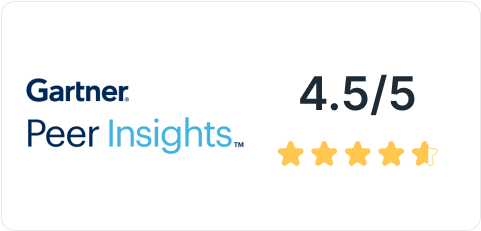
The low-code/no-code application development platform aligns business with IT, simplifying development and dramatically accelerating digital transformation. It is built for multiple use cases and offers simple yet powerful features.
Developers can build departmental applications with low-code tools, while domain experts can create no-code workflows. And thanks to the platform’s governance layer, IT controls the development process. As more teams collaborate in development, applications are built in days or weeks instead of months.
Kissflow is ideal for enterprises looking to empower their pro and citizen developers through collaborative development. The platform offers low-code and no-code features to cater to developers of all skill levels.

-
Low-code/no-code workflows
Automate processes and build applications with a customizable drag-and-drop interface.
-
Fully customizable user interface
Create custom UIs with no-code and prebuilt widgets.
-
Form builder
Create powerful forms through customization. Add over twenty-five fields, including remote lookup and geolocation.
-
Governance dashboard
Businesses get complete governance over their applications and users with a centralized dashboard and detailed reports.
-
Powerful low-code/no-code platform
Create flexible, extensible, and scalable apps with a user-friendly platform.
-
Manage cases and incidents
Get more flexibility and visibility in complex processes and optimize case management.
-
Role-based access
Admins define roles and responsibilities within the development team, giving users access based on their roles.
-
Custom scripting
Extend the capabilities and scalability of applications with custom JavaScript coding.
Pega
Pega is a low-code/no-code process automation tool that helps organizations quickly build business applications that deliver great user experiences.
The platform is ideal for business process management (BPM), rapid application development, and process automation. Organizations use Pega to stay agile and quickly adapt to market conditions.
The Pega low-code/no-code platform lets users build applications for multiple devices, modalities, and touchpoints. AI-powered decision-making and workflow automation allow users to optimize processes and outcomes further.

-
Robotic process automation
RPA helps users automate repetitive manual tasks, reducing human errors and allowing users to focus on more critical work.
-
Low-code application development
Pega provides built-in visual tools and templates to accelerate development, lowering development costs.
-
Business process management (BPM)
You can easily streamline processes, taking the guesswork out of process optimization.
-
Reporting and analytics
Reports provide a convenient way to retrieve application data and gain insights.
-
Good partner ecosystem
Users are supported by independent software vendors, technology partners, a consulting program, and a developer community.
-
More than a low-code platform
The platform provides advanced technologies such as augmented analytics, case management, and RPA.
-
No-code development
The App Studio minimizes code writing and empowers business users to participate in the development process using drag-and-drop visual elements.

"Time should be less to claim the Insurance for users. It's beneficial for those who are working remotely. Our Organisation is using it for managing claims of Travel, Mobile bills, Internet Bills, Medical Bills, and many other things and also for reimbursement purposes. We can use it for claiming our insurance in less time."
Akshata P.
Associate Technical Consultant
-
Insufficient learning resources
It’s hard to upskill beyond basics due to the lack of content.
-
Hard to learn
There’s a steep learning curve for advanced features.
-
Insufficient learning resources
It’s hard to upskill beyond basics due to the lack of content.
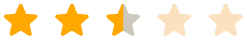
"There is quite a bit of lag time on the front end, and I understand that it's doing a lot in the background, however in this day if something doesn't happen instantly it feels slow. We also use the knowledge library side, and currently you have to tag it, but it won't allow you to really search multiple words at one time, which is frustrating. So you have to tag specific words in hopes that people will search for the right word."
Megan S.
Instructional Design Manager
OutSystems
OutSystems is a low-code and no-code development platform that unites design, code, and deployment to simplify development. Pro developers and business users can build enterprise-grade applications with high security. The low-code tool enables enterprises to create functional applications that meet their needs.
App developers have the tools to build, deploy, and manage business-critical applications, and IT admins control the entire application lifecycle. Reusable templates and straightforward visual tools help citizen developers build basic apps.
Check out: Kissflow vs Outsystems: A Detailed Comparison

-
AI-assisted development
It boosts productivity by helping users create logic flows quickly and confidently, even for complex tasks.
-
Powerful APIs
Users can easily integrate their applications with external systems to extend the capabilities of applications.
-
Agile development
The platform supports collaboration, adaptability, and continuous improvement, delivering applications in shorter, incremental cycles.
-
User access control
It allows IT admins to grant user/role permissions to limit application access.
-
Tailored app development
App development and deployment don’t require complex, custom scripting.
-
Users can build mobile apps
OutSystems supports mobile app development for iOS and Android platforms.
-
Pre-built connectors and integrations
OutSystems integrates with external databases and various enterprise systems.
-
Supports end-to-end development
OutSystems maintains all the environments in one place—from development to production.
"Because of OutSystems, you can develop Apps and websites very fast. This is great if you use an Agile Scrum methodology. The business needs change a lot, because of the fast development you can always provide the business needs and update the apps fast."
Michiel M.
Low-Code Architect & Tech Lead
-
Not ideal for non-technical users
Users without a technical background might find it challenging to implement some functionalities.
-
Can be slow
The platform becomes slow with time if processes are not appropriately managed.
-
New updates can cause disruptions
A lot of time is wasted redeploying and compiling application data after each update to the system.
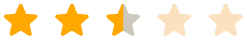
"Huge expectations in the beginning. Not met in real life. Important license costs"
Maxence M.
Digital Delivery Manager
Appian
A low-code veteran, Appian transforms app development into a productivity-driven collaborative experience for domain experts without requiring any coding. The platform includes everything developers and business users need to design, automate, and optimize processes.
Enterprises use Appian to optimize workflows, enhance operations, and unify data, resulting in better user experiences. The platform is beneficial for building scalable apps as users can develop both the frontend and backend of applications. By using minimum code to build cross-platform apps, it reduces development time.
Check out: Kissflow vs Appian: A Detailed Comparison

-
Intelligent process automation
It combines AI and Robotic Process Automation (RPA) with low-code speed to automate processes.
-
Powerful low-code
Reusable low-code design elements increase development speed, collaboration, and agility.
-
Business process management
The platform gives users everything they need to design, automate, and optimize business processes.
-
Process mining
Appian’s process mining tools help users measure and monitor processes to achieve end-to-end process optimization.
-
Optimizes processes
It can digitize and optimize processes efficiently, solving problems like data decentralization and process flow tracking.
-
Building cross-platform apps is easy
Appian applications run on many platforms, saving businesses time, effort, and resources.
-
Easy to use
Appian allows users to build complex applications and streamline development processes with minimal coding.
-
Agile
It’s easy to deploy powerful apps with very little code and great flexibility.

"Nintex provides awesome features in all its products like Nintex Forms, Nintex Workflows, NWC and also Nintex App Studio.Best things we like -
1. Code Less - Drag and drop actions and controls to achieve desired effect. preview the changes immediately.
2. Ease of use - Terms and jargons are pretty easy to understand. Even elderly business clients can create and manage their forms and workflows with minimal support."
Chandan D.
Solutions Architect
-
Limited integrations
The platform doesn’t integrate with some business systems or APIs, making it challenging to manage complex IT environments.
-
Tutorials only cover basic things
While tutorials are available, they don’t cover all of Appian's advanced features and functionalities.
-
Debugging is difficult
Debugging features are challenging to use during development.
-
No parallel development
It’s difficult to do parallel development and deployment with continuous integration and continuous delivery (CI/CD)
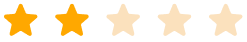
"Any action that utilises a pause/wait (Pause until, pause, wait for check in etc) get stuck randomly. The work around provided by nintex does not help if expected to be executed very often. The nintex support team do not do a due diligence of a raised ticket and provide random responses which are of no help whatsoever."
Pallavi D.
Associate Manager Information
Technology and Services
Quickbase
This low-code/no-code collaborative platform empowers developers and non-developers to improve operations across complex processes and siloed systems.
Governance capabilities give IT admins control over users building custom applications. With IT oversight, business users create custom solutions that align with the required development practices and compliance guidelines.

-
End-to-end visibility
The Quickbase platform helps businesses increase visibility, mitigate risk, reduce waste, and decrease development costs.
-
Role-based access
IT admins control user management, data integrity, and application governance to maintain a secure environment and ensure compliance.
-
Automation
It optimizes business processes by orchestrating workflows, eliminating errors, and using automated tools.
-
Integrations
You can connect data from external systems to your Quickbase applications and get real-time insights into all projects and applications.
-
Summary reports
These enable users to aggregate data and gain insights. It's also possible to filter reports to interpret the data.
-
Guided tutorials
Quickbase offers both virtual and in-person instructor-led training.
-
Visual builder
It provides an easy way to create and update apps. Users can add fields and connect relationships by dragging and dropping elements.
-
Scalability is challenging
For businesses planning to scale their development efforts quickly, Quickbase may not be ideal.
-
Not multilingual
Quickbase is not multilingual, which might be a deal breaker for some enterprises.
-
Missing customization options
Some charts don't save color presets, producing a random color the next time.
Microsoft Power Apps
Power Apps is a low-code development platform with an easy-to-use interface that helps businesses address complex problems by providing an environment for building custom apps suitable for different use cases. It lets users build apps without coding or app development experience.
The software is included in most Office 365 subscription plans. Pro developers and citizen developers can create and deploy applications using a drag-and-drop interface. There are customizable templates to design applications.

-
Workflow automation
Powered by low-code and AI, it allows users to automate across systems, desktop apps, and websites.
-
Application lifecycle management
IT admins can manage application lifecycles, including governance, development, and maintenance.
-
AI builder and pre-built AI components
Businesses can use intelligence and reusable components to optimize and automate business processes.
-
Role-based security
Admins can control access to data and resources by creating or modifying security roles.
-
It’s easy to build apps
The drag-and-drop functionality and pre-built templates empower business users to start the app-building process quickly.
-
Seamless integrations
The platform seamlessly integrates with the Microsoft 365 ecosystem, helping businesses build the solutions they need easily.
-
Multiple data connectors
Power Apps provides over 1000 data connectors, and it’s easy to build your own.

"Microsoft Power Apps is lauded for its user-friendly approach to creating custom business applications. With a drag-and-drop interface, seamless data integration, and connections to other Microsoft tools, I can quickly develop powerful apps for my company. Its visual development approach, integration with other Microsoft tools like Power BI and Power Automate, and cross device compatibility make it a great product."
Vikram J.
Sr. Data Analyst
-
Difficulty handling large volumes of data
Microsoft Power Apps isn’t efficient at handling extremely high volumes of data.
-
Not ideal for parallel development
Power Apps does not support concurrent development. An app can only be launched in edit mode for one user at a time.
-
Exporting objects is hard
Users can’t export images directly via the software. They have to integrate other Microsoft tools to generate a database.
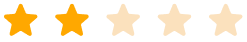
"If we have more complex functionality with more logic embedded into the app, debugging can often be difficult. We have to use little hacks to debug the app which is time consuming. Another problem is that it is hard to work with the delegation errors. Making a simple filter using the "in" operator cuases problems sometimes, when this should be simple."
Jasmine M.
Developer/Analyst
Get the best Mendix alternative: Kissflow Low-Code
Low-code tools like Mendix help organizations scale app development with their existing team. Users can create apps using a visual editor and pre-built templates. Workflows are launched faster with less manual work and errors. With low-code/no-code platforms, you can reduce app development time by 90 percent. But the low-code platform you use makes all the difference.
Kissflow is an easy-to-use low-code/no-code development platform with an intuitive user interface and a substantial selection of pre-built templates. It’s a user-friendly choice for enterprises looking to invest in a business app creation tool.
It transforms app development into a collaborative, productivity-driven experience for business users and technical users. Learn more about Kissflow to experience the easiest way to build powerful apps.
Discover the power of Kissflow - Your best Mendix alternative
Choose the best low-code platform for your enterprise

Power Apps Vs Mendix Vs Kissflow
Compare Kissflow with Power Apps and Mendix to find the best low-code solution for your needs.
Learn More
Mendix Vs OutSystems Vs Kissflow
Discover how Kissflow stacks up against Mendix and OutSystems for seamless low-code app development.
Learn More
Power Apps Vs ServiceNow Vs Kissflow
Evaluate Kissflow vs. Power Apps and ServiceNow to choose the right low-code platform.
Learn MoreRelated Articles


-May-19-2025-11-22-41-6975-AM.png)










