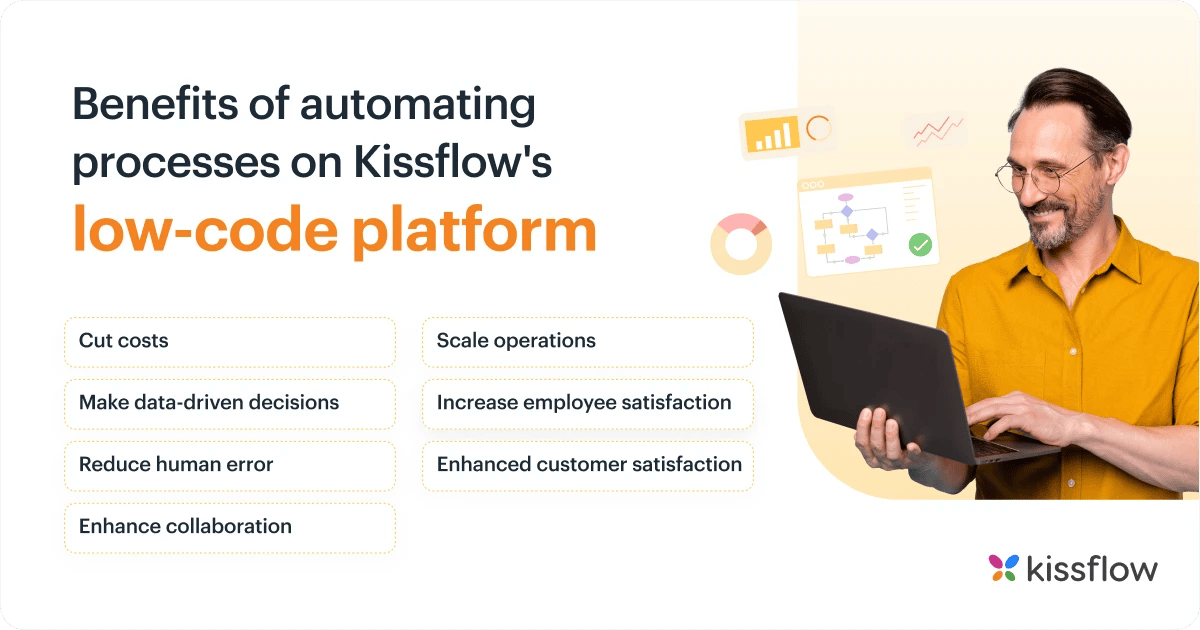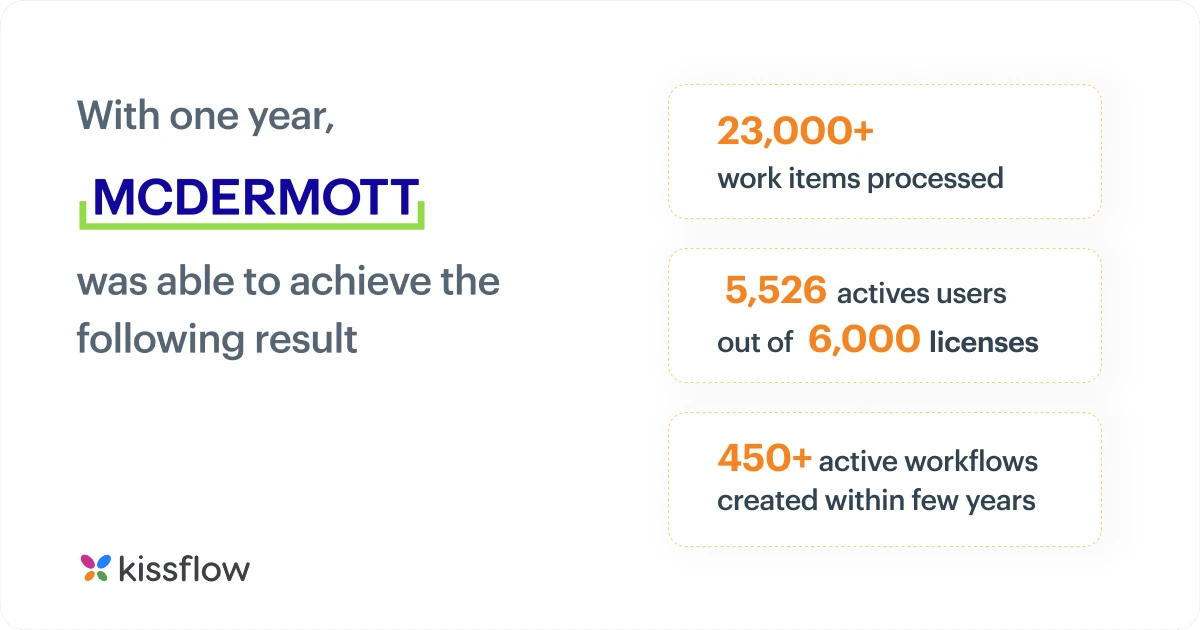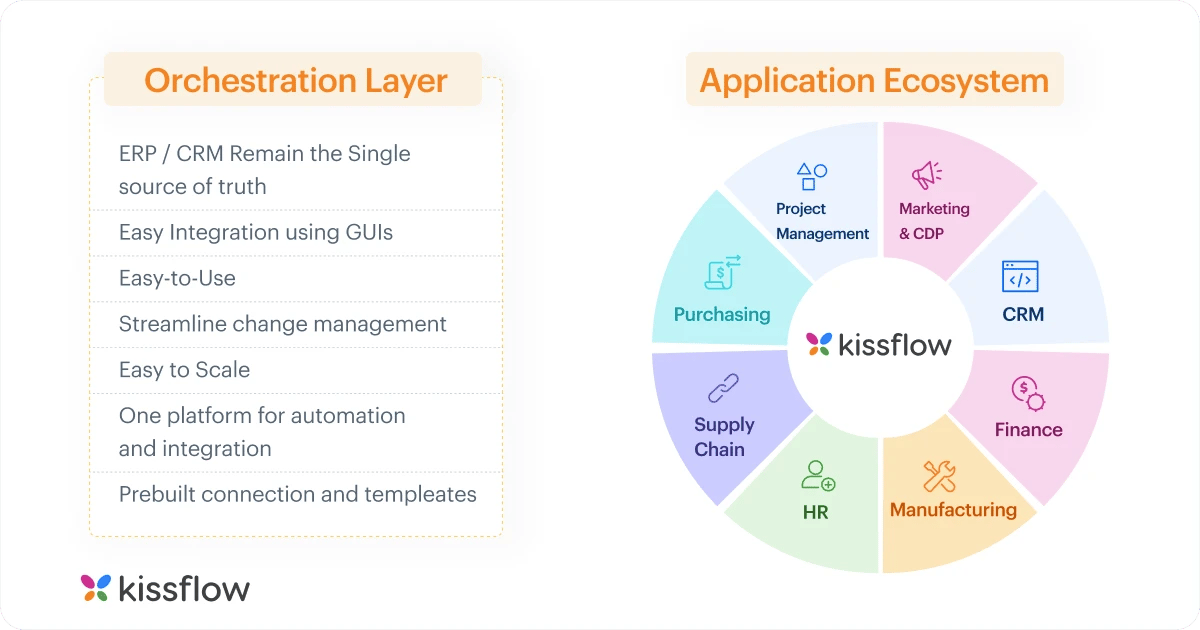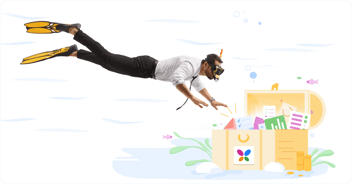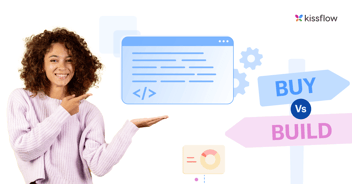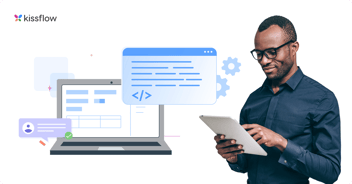For decades now, organizations have been talking about automation. The benefits of automation are undeniable. Companies have reduced human error, increased efficiency and productivity, and improved customer support by automating manual processes.
However, many organizations have yet to achieve end-to-end process automation. Their processes don’t run seamlessly across people, systems, and devices. They use different tools to manage processes, track projects, gather data, and move data between environments. This results in an endless vicious cycle: plenty of apps with integration complexity create a poor user experience, which leads to low adoption. Often, manual processes are automated without being optimized.
Process orchestration unifies individual tasks to create end-to-end processes, allowing teams to manage process lifecycles from a single location. Automation gets things done, while process orchestration governs the coordinated and efficient execution.
Simple Task Automation Just Won’t Do
Gartner recently reported that many of its clients have at least eight automation tools deployed and utilized in silos.
Siloed systems lead to inefficiencies, data inconsistencies, and limited visibility across departments. Also, integrating new tools is a nightmare. A research study by MuleSoft revealed that integration challenges slow down digital transformation in many organizations.
The traditional approach to automation, often applied in silos, only worked well when the change was slow and environments were similar. But today, environments can span cloud-based and on-premises systems, so organizations must be able to quickly integrate new tools, platforms, and technologies to adapt to new challenges.
How to Design a Low-Code Process Orchestration Layer in 30 Minutes
Identify the Process
Identify a process that’s ripe for orchestration by understanding how it runs. Talk to the process owner and users to find the bottlenecks and areas for improvement. Fine-tuning workflows is only possible if you know how processes actually run.
Prioritize Data Architecture
Every company relies on data to get things done. But if the data is siloed, it slows down workflows and prevents successful orchestration of business processes. Use the process orchestration tool to unify data from multiple systems and get a 360-degree view of the process.
Automate and Optimize
Automate every step in the process with the tool’s drag-and-drop low-code features. Collect and analyze the data that affects process performance and compare it with your targets. Also, request and evaluate user feedback and implement improvements that will increase the efficiency and effectiveness of workflows.
Connect People, Processes, and Systems
Use the process orchestration platform to create a unified environment. Form a partnership between machines and people and reduce repetitive, manual work. For example, your application can support remote work, allowing employees to work from anywhere.
Benefits of Automating Processes on Kissflow's Low-Code Platform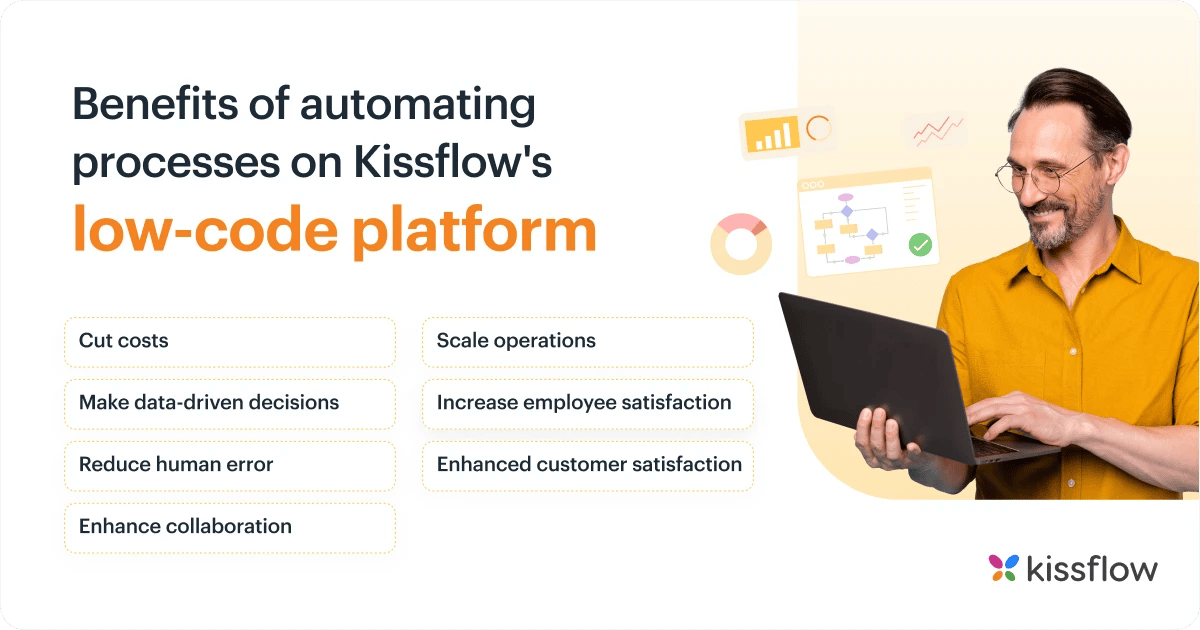
- Cut costs - By avoiding rework, you significantly reduce labor costs. As work is centralized, there’s end-to-end transparency, so it’s easier to identify and resolve pain points.
- Make data-driven decisions - Kissflow generates insightful data about business processes. Teams can quickly monitor data performance and trends to identify patterns and make data-driven decisions. Enterprises can also track their performance to improve continuously.
- Reduce human error - When humans do the work, errors can occur. Even top performers make mistakes now and then. Well-planned process orchestration eliminates human errors, boosting efficiency and productivity.
- Enhance collaboration - Collaboration improves the way people work together and solve problems which forms the foundation of a business plan. It gives birth to innovation, efficient processes, and business success. Employees working from a centralized platform communicate better and work together to achieve common goals thereby enhancing productivity and driving growth.
- Scale operations - Process orchestration empowers organizations to efficiently automate and scale different operations, including sales, human resources, customer support, stock management, and other processes.
- Increase employee satisfaction - Happy employees lead to happy customers. When employees don’t handle repetitive and manual tasks, they can work on more complex projects that add to the company’s bottom line.
- Enhanced customer satisfaction - Chatbots, self-service portals, and automated workflows that handle common customer issues reduce waiting times and customer frustrations. Synchronized workflows accelerate deliveries without compromising the quality of services and products.
5 Tips to Streamline Process Orchestration
- Identify critical processes - Choose the processes that will benefit most from process orchestration. Focus on those with dependencies across departments or systems and those with high-volume, repetitive tasks.
- Map out processes - Outline the tasks, steps, systems, and dependencies involved. Define decision points, business rules, and exception-handling mechanisms.
- Select a process orchestration tool - Choose a tool that meets your organization's needs. Check for integration capabilities, workflow modeling, monitoring and analytics, and user-friendliness.
- Automate and integrate - Use the tool to automate processes, integrate systems, and enable data exchange. For seamless integration, the tool must support the required connectors and APIs.
- Monitor and refine orchestrated processes - Continuously monitor process performance to identify areas for improvement and optimize workflows. Leverage the platform’s analytics and reporting features.
What to Look for in a Process Orchestration Platform
Low-Code Development
Process orchestration solutions have various tools, including low-code, process modeling, dependency mapping, and collaboration tools. The most important of these tools is low-code.
Low-code development tools minimize the need to code, allowing developers and non-developers to create, automate, and manage end-to-end processes without extensive coding knowledge.
API
An API connects different enterprise applications and systems to a process orchestration tool. It allows the seamless integration of all systems in a centralized automation platform.
Real-Time Monitoring
Real-time monitoring significantly reduces the time spent troubleshooting and makes optimizing existing processes easier. It enhances data collection and decision-making by providing a continuous flow of current data from which stakeholders can immediately identify serious problems. Combined with artificial intelligence, it can provide intelligent automation, further reducing runtimes, preventing delays, and improving SLAs (service level agreements).
Self-Service Portal
Process orchestration is all about centralizing and streamlining automated processes. A self-service portal lets non-technical users develop, test, and deploy automated processes via an easy-to-use interface (with IT oversight). Companies can reduce the workload on IT, increase the efficiency of their operations, and provide customers with a better user experience.
How Mcdermott Used Process Orchestration to Streamline Processes
McDermott, a global engineering and construction solutions provider, had many closely integrated applications, resulting in a complex application environment. The company’s IT team was overwhelmed because they had to build many applications to streamline manual processes. Employees weren’t thrilled because the app development process was long and cumbersome.
Renee Villarreal, Senior Director of IT, looked for a platform enabling non-IT employees to build their own applications and streamline work—with IT oversight. She opted for Kissflow and ran a pilot program in Finance. Soon, all departments adopted the low-code process orchestration tool. In one year, McDermott processed 23,000+ work items, and non-technical users created 132 active workflows without IT dependency. The company plans to use Kissflow to standardize workflows across all its offices.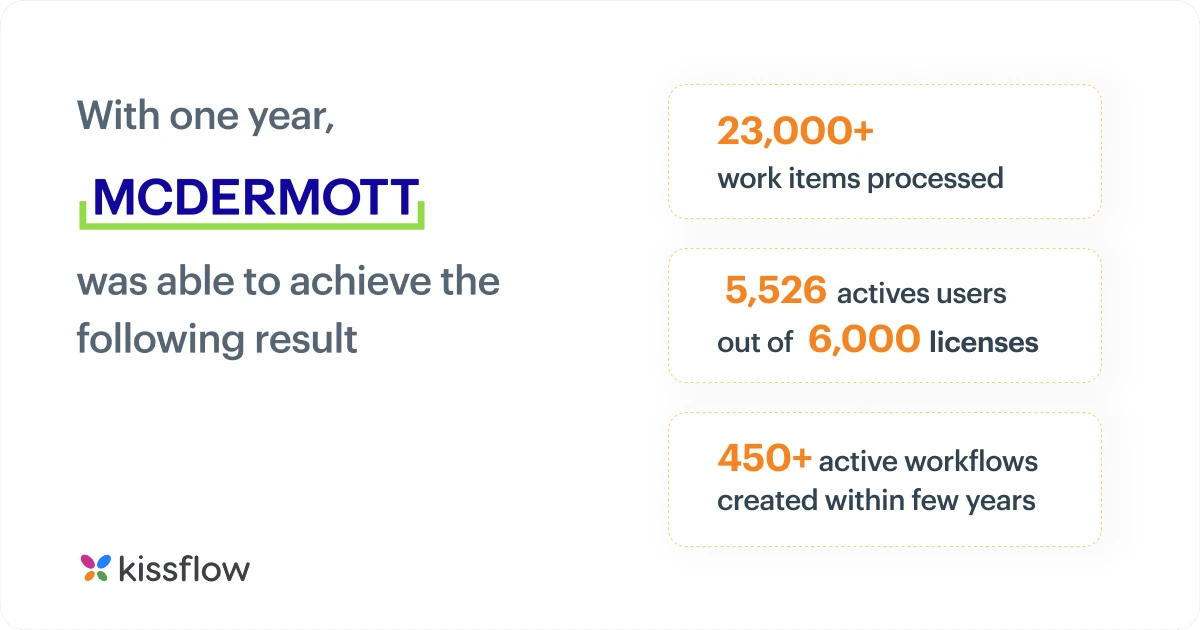
Kissflow: The Best Low-Code Process Orchestration Platform
Kissflow is a low-code process orchestration tool that helps companies streamline processes, automate tasks, and improve operational efficiency. Its powerful features and user-friendly interface empower teams to design, execute, and monitor workflows easily.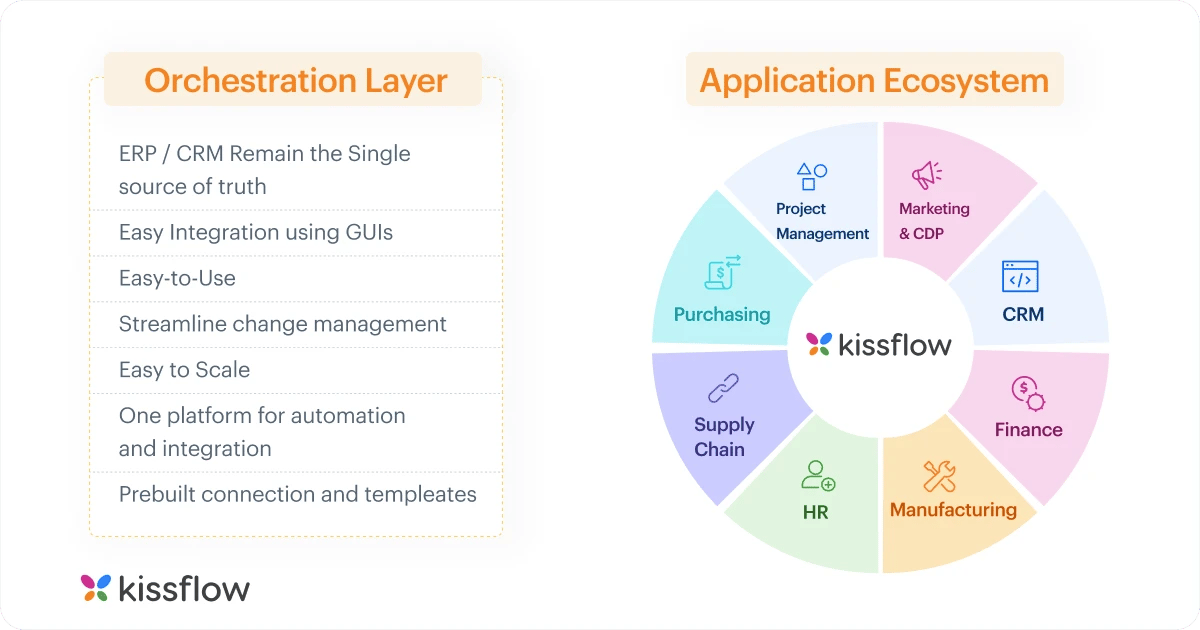
Schedule a demo now to learn more about Kissflow!