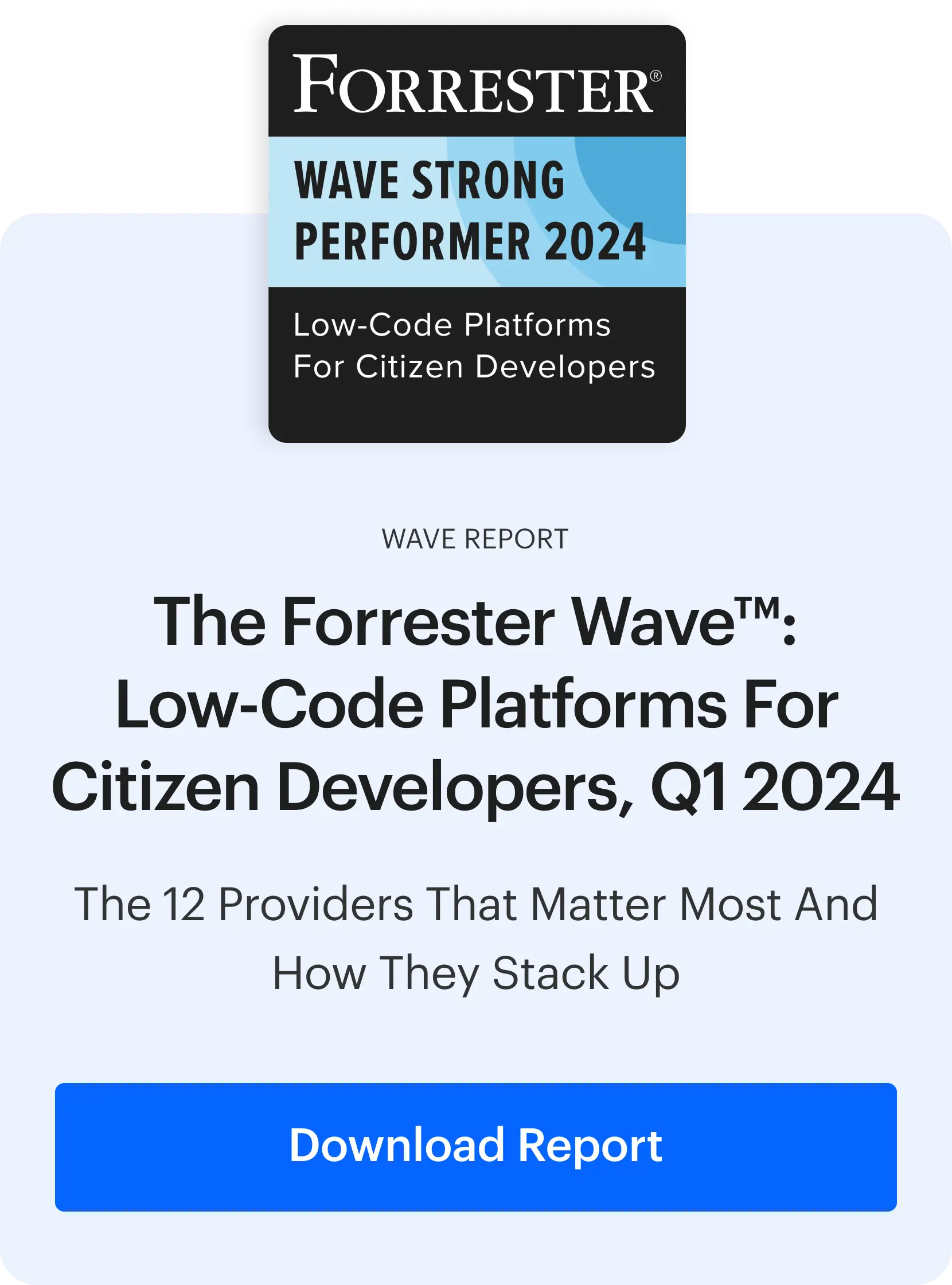Organizations must build solutions faster than the competition to stay ahead in the marketplace in the fast-moving world. Low-code/no-code (LCNC) tools have become the go-to technologies, empowering non-technical users to build applications and accelerate development. Creatio is a no-code/low-code tool that helps businesses automate their processes and workflows, minimizing the risk of errors and boosting overall efficiency.
Creatio’s built-in analytics and reporting tools help enterprises make informed decisions based on real-time data. But the platform isn’t the only option for low-code/no-code development. Since it heavily focuses on CRM, you may want a dedicated low-code tool. Here are the top 6 Creatio alternatives.
Kissflow
Kissflow is a low-code/no-code application development platform that unites business users and IT, streamlining processes and accelerating digital transformation. It is built for multiple personas and offers both simple and powerful features. Non-developers use it to build no-code workflows, while enterprise developers create scalable applications with low-code tools. A governance framework ensures best development practices are followed.
Kissflow caters to diverse business needs, such as project, process, and case management. Organizations manage multiple aspects of their operations on a single platform, increasing their efficiency and productivity.
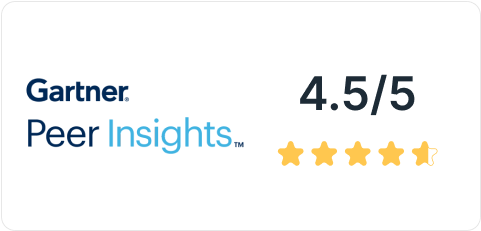
Kissflow is designed for organizations pursuing collaborative development and has features catering to all personas. It makes the app-building process simple for both business users and developers. Domain experts can leverage their knowledge while IT maintains app quality and security.

-
No-code/low-code app development
Kissflow is an enterprise-friendly platform that caters to both IT teams and domain experts.
-
Workflow and process automation
Organizations automate processes and optimize workflows, reducing the need for manual work.
-
Contextual collaboration
Real-time collaboration improves communication and allows IT to track progress at a glance,
-
Case management
The platform is ideal for structured and unstructured case management, which is more complex.
-
Advanced integrations
Enterprises can enhance workflows by connecting their favorite applications and third-party services.
-
Centralized governance
Kissflow’s governance layer provides a digital footprint of all user activity within the platform.
-
Process automation
Kissflow fits all processes that need rule-based workflows. Its intuitive interface lets users build and automate workflows easily.
-
Custom scripting
Enterprise developers can use JavaScript to develop and deliver complex applications at scale.
-
Robust integrations
Users can build integration connectors to send data from their processes to other internal flows or third-party apps.
-
Advanced case management
Take full control of your workflows, no matter how unpredictable, with Kissflow’s agile case management solution.
-
Role-based access
Assign and restrict users' access based on their roles within the organization. Ensure team members only access data relevant to their roles.
-
Built-in document generator
Choose from various customizable templates to create documents for your business processes.
"I like that the Kissflow platform is completely versatile since its functionality can be customized and adapted to the requirements of each of our departments separately. It is accompanied by an intuitive interface with a relatively short learning curve, which provides the opportunity to not have extensive prior preparation to be able to implement its tools."
Nikki H.
Account Supervisor, Marketing and Advertising
OutSystems
OutSystems is a low-code/no-code platform that lets users rapidly build customized enterprise applications. They can create simple customer portals and business-critical applications such as CRM systems. The platform makes building, deploying, managing, and updating enterprise mobile and web apps easy and fast.

-
Low-code/ no-code
Simple and advanced development environments allow users to build applications that automate business processes with minimal coding.
-
Real-time process monitoring
Users can view the progress of business processes in real-time and manage tasks within the processes.
-
Custom scripting
Enterprise developers have the ability to edit or write custom HTML, Javascript, or CSS code to build more complex apps.
-
Document generation
Users can choose from various customizable templates and create documents for business processes.
-
Secure platform
Sensitive data is encrypted to ensure web and mobile apps run in a secure environment free of vulnerabilities.
-
Process repository
OutSystems has a library that keeps previously used workflows for future use.
-
Data unification
Users can easily integrate data from different business systems and view relevant information.

"Allows us to dev and test in a different environment than production. This has allowed us to make changes and have users test it before releasing it. Outsystems has allowed us to extend the capabilities of other SaaS platforms to serve different custom processes."
Raymond K.
Information Systems Analyst
-
Built-in hosting causes platform dependency
OutSystems provides hosting services for development environments, making it challenging for users who want more control over their infrastructure.
-
Code overwrite issues
Many developers working on an app can cause code overwrite issues.
-
Not ideal for complex projects
Traditional development approaches might be better for applications with highly specialized requirements.
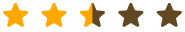
"Huge expectations in the beginning. Not met in real life. Important license costs"
Maxence M.
Digital Delivery Manager
Mendix
Mendix is a low-code and no-code Creatio alternative that helps businesses change how they innovate and compete in the marketplace. Its visual models let business users and developers build apps fast and effortlessly.
The platform accelerates app development with best practices and has comprehensive tools for developing, testing, deploying, and iterating apps. Users can deploy apps on-premise or in the cloud with a single click.

-
Full application life cycle management
Mendix supports the full application life cycle, from ideation and development through deployment, maintenance, and analytics.
-
Data synchronization
The platform continuously updates data as internal or external data sources are edited.
-
Workflow automation
Enterprises build intelligent workflows and eliminate paper processes, hard-to-use legacy tools, and rigid systems.
-
AI low-code application development
AI-assisted co-pilots offer guidance, apply best practices, and optimize application performance.
-
Easy to use
Mendix provides a great user experience through shortcuts, completion aid automation, syntax highlighting, and more.
-
Native mobile apps
Users can build native mobile apps from a single visual development environment.
-
Multiple application templates
Base-level application templates can be customized by users for specific functions and actions.

"I like how quickly one can start developing in the Mendix application even with very little knowledge of coding. The rapid course also gives you a great boost."
Subhojit P.
Associate IT Consultant
-
Resources are scarce
You may have to find an experienced Mendix partner to help build your complex Mendix apps.
-
Can be slow
A high data count makes the software load slowly, and you can’t apply lazy loading.
-
Complex for a low-code platform
Some users have complained that customizations are sometimes difficult.
ProcessMaker
ProcessMaker is an enterprise-grade workflow management tool that lets business users with no coding experience design apps. Organizations can design, automate, and deploy business processes of different scales. They can also integrate their existing systems into the platform to drastically improve organizational efficiency. ProcessMaker helps enterprises reduce bottlenecks and enjoy digital agility.

-
No-code/low-code
Visual development environments allow enterprise and citizen developers to build apps with minimal or no coding.
-
Robust integrations
Integrations extend the value of your current software, letting you manage all of your favorite tools on one centralized platform.
-
Reporting tools
Reporting is automated, which increases transparency across the entire enterprise and optimizes how the business runs.
-
Process flows
These offer an excellent way to standardize how things are done by creating a crystal-clear guide for each process.
-
Document builder
Users can create electronic receipts, letters, confirmations, invoices, contracts, and more.
-
Process routing
With ProcessMaker, the right task is assigned to the right team member across the entire process.
-
Business activity monitoring
You can set SLA alerts so key stakeholders get notified in real-time when certain business process conditions are met.

"I appreciate the platform's flexibility for implementing custom workflows and how easy it is to make adjustments when business rules change, as well as the API integration capabilities. Complex workflows with many actors involved can be created in a fraction of the time it would take using a traditional development approach."
Caio G.
Digital Transformation Manager
-
Difficult for non-technical people to operate
ProcessMaker has a steep learning curve, and business users may find it hard to use the platform initially.
-
Goes offline with new updates
Every time a new update is released, users may be unable to access the website for some time.
-
No timely updates for documentation web pages
While the documentation is well-written and easy to navigate, the web pages may lag behind the most recent updates.

"The software is better for medium-sized companies. The user management and user assignation becomes complex in large environments - There is no version control of the BPM processes. There is no way to automate the releases to the production environment."
Carlos Alejandro
Developer
Microsoft Power Apps
The low-code development platform helps enterprises solve custom business challenges. Users build and run simple and complex solutions. Business users and pro developers create and launch personal, team, and enterprise applications.
The software also integrates with professional developer tools and provides extensibility. It’s bundled with select Microsoft Office 365 plans and has over 230 built-in connectors.

-
Extended Dataverse
Users can access their Dynamics 365 Data in Dataverse to quickly build or extend apps.
-
AI builder integration
Teams with business expertise can use the turnkey solution to automate processes and predict outcomes that improve business performance.
-
Extensible platform
Pro developers and non-developers can create business rules to apply business logic and validations without writing code or creating plugins.
-
Code extending
Developers can edit or write custom HTML, Javascript, or CSS code to build more complex apps.
-
Powerful mobile functionality
Apps built on the platform have a responsive design and run seamlessly in browsers and mobile devices.
-
Extensive integrations
Power Apps has connectors for many popular services and on-premise data sources to help users build better apps.
-
WYSIWYG editor
It simplifies the development process, allowing users to craft their solutions without in-depth coding knowledge visually.

"Microsoft Power Apps is lauded for its user-friendly approach to creating custom business applications. With a drag-and-drop interface, seamless data integration, and connections to other Microsoft tools, I can quickly develop powerful apps for my company. Its visual development approach, integration with other Microsoft tools like Power BI and Power Automate, and cross device compatibility make it a great product."
Vikram J.
Sr. Data Analyst
-
It’s platform-dependent
Power Apps is part of Microsoft 365, and you must pay for access to the platform.
-
Doesn’t support concurrent development
Only one user can launch an app in edit mode at a time.
-
Can’t replace a dedicated workflow solution
Power Apps can’t replace a dedicated workflow tool because it’s connected to the office suite.
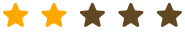
"If we have more complex functionality with more logic embedded into the app, debugging can often be difficult. We have to use little hacks to debug the app which is time consuming. Another problem is that it is hard to work with the delegation errors. Making a simple filter using the "in" operator cuases problems sometimes, when this should be simple. Also, the data limitations of 2000 records makes it hard to work with this app. Often, our lists go up to 5000 records and we need to be able to pull in those records into the app in a gallery. Otherwise it results in loading issues."
Jasmine M.
Developer/Analyst
Appian
Bonitasoft is a business process management solution with low-code development capabilities. The platform offers graphical tools, app templates, and multiple extension points to create fully functional enterprise apps without complex coding. It empowers businesses to deliver enterprise apps faster and with greater agility.

-
Appian AI Copilot
The design assistant lets users build apps quickly with generative AI and update them as needed.
-
Appian Protect
Top-tier encryption capabilities, real-time monitoring, data protection, and compliance accreditations boost development security.
-
Decision engine
This enables fast, intuitive implementation of business logic by way of decision tables.
-
Powerful integrations
Pre-built connectors and integrations allow users to add the latest technologies to applications—from AI capabilities to complete automation stacks.
-
Visual app development
Enterprise and citizen developers can build applications using intuitive graphical tools and embedded functionalities that reduce the need for coding.
-
Pre-built templates
Take advantage of pre-made templates and components that cover various business processes.
-
Scalable
Users can build scalable apps that accommodate more demands as business needs increase.

"Appian is a low-code automation platform that helps organizations build applications and automate business processes quickly. The platform aims to solve various problems related to application development and business process management."
Arulanandham K.
Practice Head of Digital Integration / Hyperautomation Expert
-
Not ideal for small businesses
The high licensing cost is prohibitive for small businesses.
-
No parallel development
Users can’t work on different aspects of the same application simultaneously.
-
Limited customization in UI
You can’t create highly customized and intricate UI designs because of the platform’s restrictive options
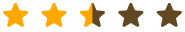
"The overall look and feel can be improved to be more user friendly, some small wins include mapping the user experience journey to help make button clicks and placement easier"
Shane C.
Management Consultant
Try Kissflow Today, the Best Creatio Alternative
As your company grows, processes can become dizzyingly complex. To ensure your employees focus on higher-value projects, you must reduce the volume of routine tasks that must be manually completed. A workflow management tool like Kissflow can help you streamline, automate, and optimize workflows.
Kissflow aligns business with IT, letting domain experts create great solutions as IT governs the entire process. The platform simplifies citizen development governance and accelerates app development. Schedule a demo today to see how Kissflow stands out from other low-code development tools.