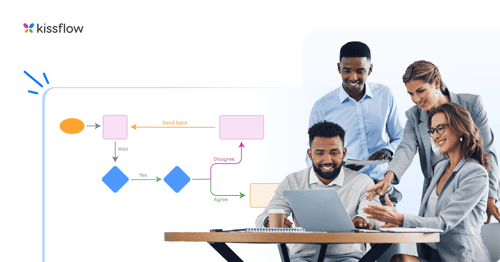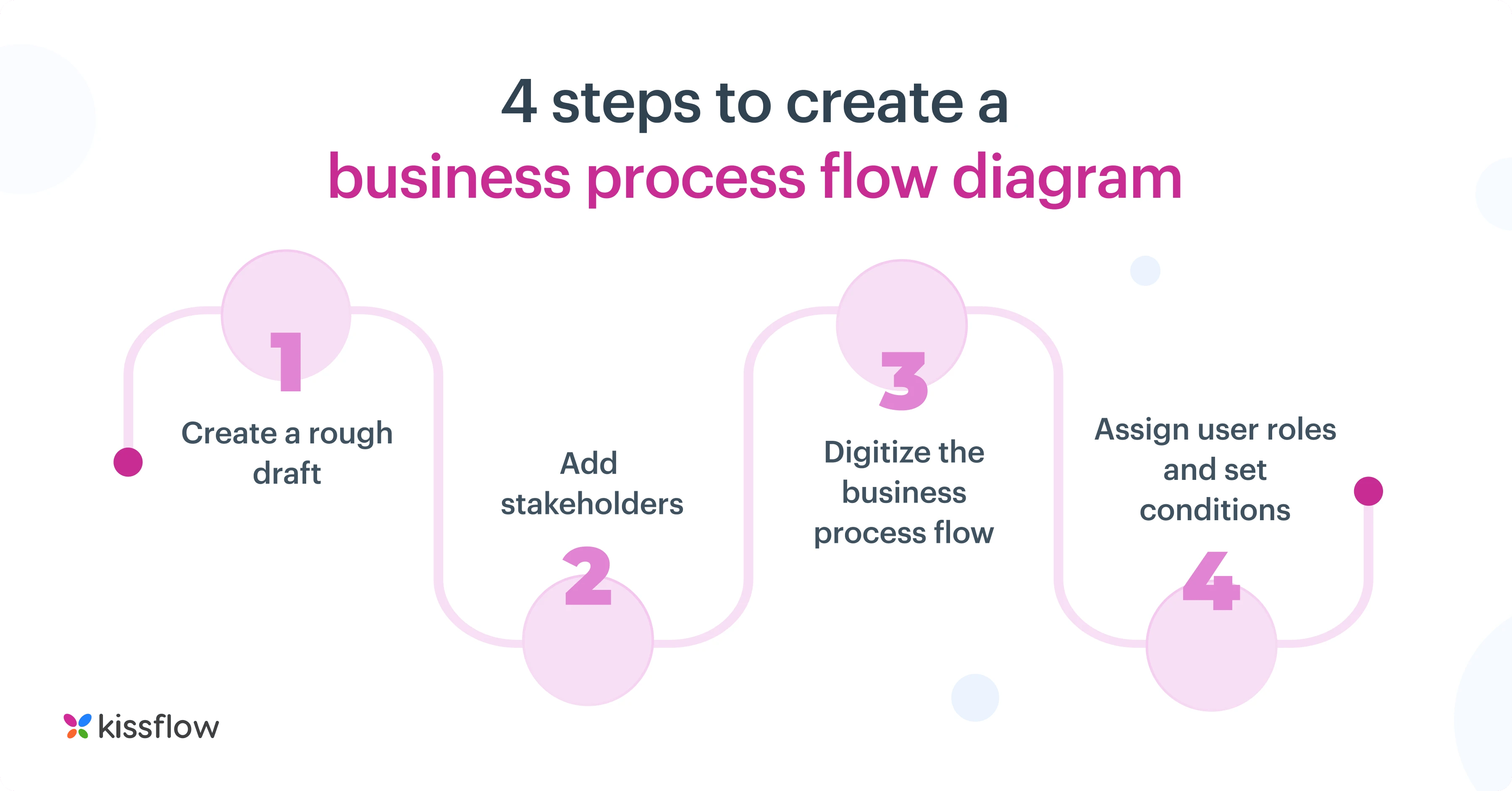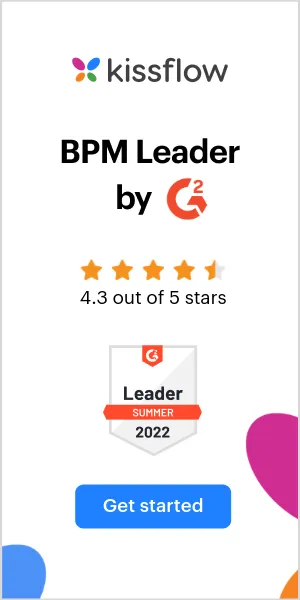Business processes are the blueprint of business activities that need to be performed within an organization. To create consistent, clear, and adaptable business processes, you first need to create a visual business process flow diagram to decide what happens to the data as it passes from one task to the next of the business process.
By creating a visual representation of a business process before actually creating it, you can get a much better idea of how the process will perform and optimize it further to make it more efficient.
What is a business process flow diagram?
A business process flow diagram is the most primary representation of a business process. Its main purpose is to simplify complex business processes for better understanding. Usually, these diagrams depict the entire flow of a business process and do not include any problems or exceptions that may occur when the process is in action.
To create an ideal business process flow, you first need to make a list of all the tasks required to complete it.
From your task list, separate the human tasks and system tasks. Human tasks are approval or input-based tasks that require human intervention.
On the contrary, system tasks are those that can be automated and completed independently without any human involvement. These tasks can include calculating data, pulling information from database, sending emails, and copying data from one application to the other.
With all the tasks finalized, you need to decide the sequence in which all the tasks will be executed. Of course, the correct sequence will depend on the business process flow. You can also create alternate or parallel tasks, depending on the data going through the workflow. Each task should also have a deadliness attached to it.
What are the advantages of creating a business process flow?
Better visibility and transparency
With a business process flow, you can better visualize how processes are functioning within your organization without any manual monitoring. There is also greater transparency that can give your team members a better understanding of the processes. You can also easily modify the process structure while constantly tracking results.
Higher productivity
When companies take advantage of business process flows, they can determine how a process would function under specific conditions and adjust the process to achieve optimal results. As manual tasks are automated, it eliminates redundancies and room for error, which in turn improves overall productivity.
Compliance and security
Since each task in a business process is clearly mapped out with detailed workflows, organizations can ensure that all the necessary records and documentation are in place for meeting the required compliance standards. A carefully documented business process flow also creates a framework for better security.
How do I create a business process flow?
You can create a business process flow diagram in just four steps:
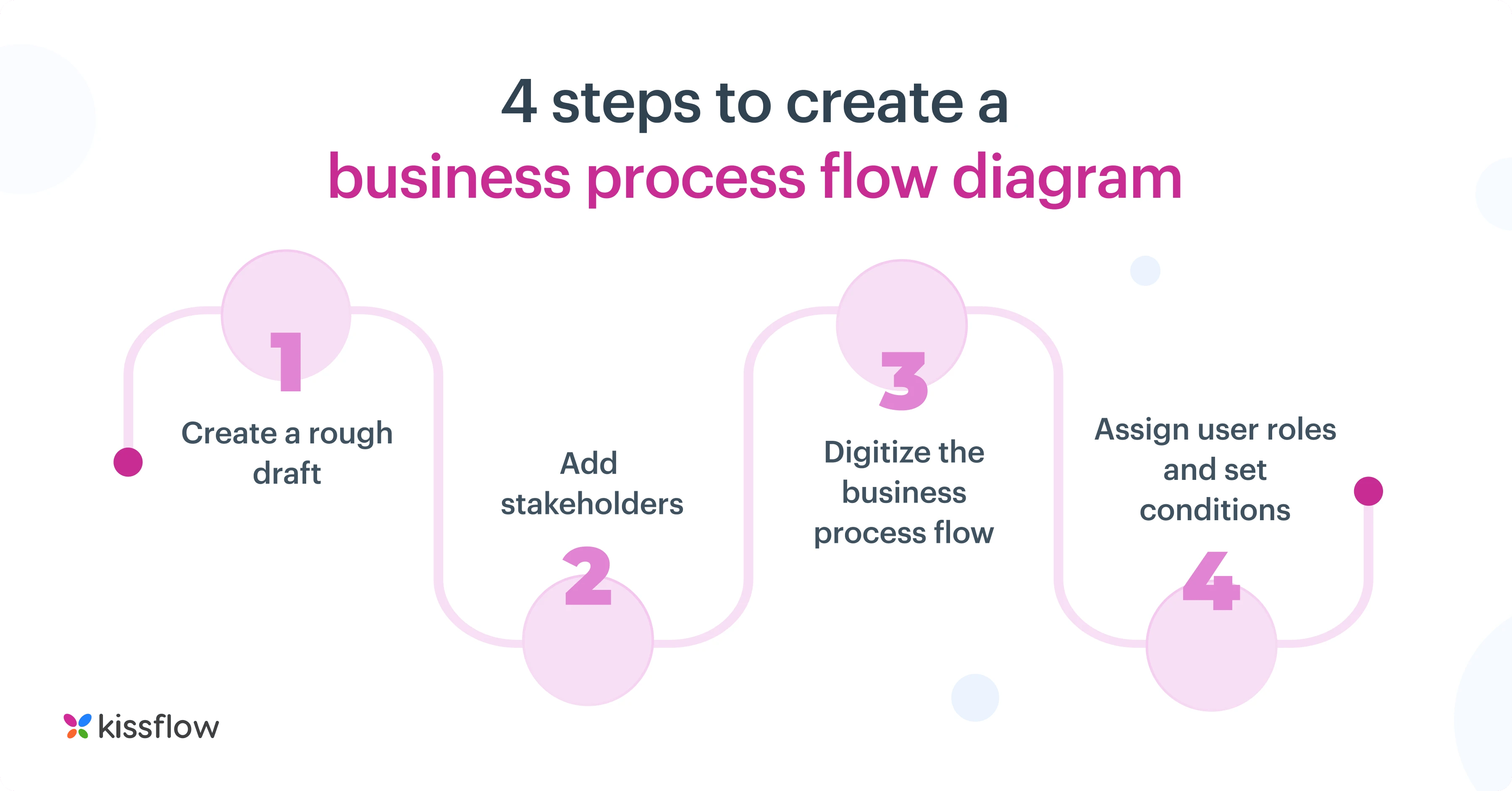
- Create a rough draft - It’s best to start by creating a rough editable version of the business process flow diagram by including all the tasks
- Add stakeholders - Collaborate with everyone involved in the process to get their insights about how you can optimize the process
- Digitize the business process flow - Use an efficient BPM tool like Kissflow to digitize the process and automate manual tasks
- Assign user roles and set conditions - Add the stakeholders involved in the process and assign them the relevant roles. You can also decide who gets access to the information
Why use Kissflow to create business process flows?
Kissflow is a business process management (BPM) tool that has a simple visual drag and drop editor for creating and managing business process flows within your organization. Since its a no-code tool with a highly intuitive interface, it allows you to quickly create business process flows and make your company’s processes more efficient.
Try Kissflow Process for free today to test out business process flow diagrams and see how it can streamline activities within your organization.